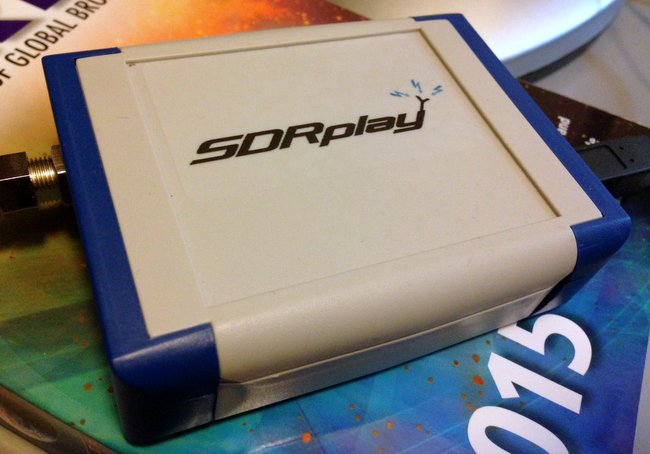 There’s a danger in doing radio reviews: sometimes, you get attached to the radio.
There’s a danger in doing radio reviews: sometimes, you get attached to the radio.
This was the case with the SDRplay RSP. SDRplay sent this radio to me on an extended loan and I’m grateful for the many months they’ve let me keep this in my shack and test drive it with various SDR applications.
My RSP review has been published in The Spectrum Monitor and now here on the SWLing Post. There was no need for me to keep it in the shack any longer, but as I reached for the return box, I simply couldn’t let the RSP go. Instead, I reached for my wallet, contacted SDRplay and paid for it.
I have no buyer’s remorse. The RSP is an amazing little SDR and so very affordable. At $149 US, it costs less than two of the latest portables I’ve purchased. As my review states, it packs maximum performance for its price class.
The RSP will become one of my travel SDRs since it’ll fit so easily in my radio go-bag. This will take a little pressure off of my Elad FDM-S2, which I like using in the shack and on extended vacations.
I can pack the SDRplay RSP with confidence when I’m doing one-bag, international travel, knowing that if it were to get lost or stolen, I’m only out $149. Plus, to a potential thief, the RSP box simply doesn’t look expensive.
When I have a little time, I plan to pair the SDRplay RSP with my Raspberry Pi. Of course, I’ll report on my progress.
Have any readers combined the Raspberry Pi and the RSP? If so, please comment!

… is it possible that even 21′ of wire is overloading the sdrplay? later in the week i’m getting in an 18″ telescoping whip and i’ll try it out. /guy
Guy: I’ve used the SDRplay on 3 external antennas, all with great results. I currently have it hooked up to a very large horizontal delta loop and have experienced no overloading.
I have never used an internal antenna, though. I’ve found that sometimes SDRs are more susceptible to QRM from the PC that’s running it when using an internal antenna. I wonder if it could somehow be picking up noise from the PC since it’s in the same room?
I wouldn’t know how to diagnose this, but I can tell you that my SDRplay performs admirably compared to many of my other receivers.
I hope someone on the SDRplay forum can help. They’re not the types that would not moderate your question.
-Thomas
tks for the reply thomas! yeah, against my expectations since it was around 0100 uk time when i posted, an engineer sent me a very detailed response. so detailed it will take me days to go through. but just adjusting the gain settings downwards has improved reception already and now at least i can receive 10mhz wwv and hear (but not copy) some sw bcst stations using sdhdr. still dead on the ham bands so far though, but the sun hasn’t yet gone down here this evening, so i’ll try things again in a couple of hours.
now that i’m hearing a few things, the 100′ and the 21′ seem about the same, so i think the overloading was a wrong guess.
i just can’t believe that i’ve spent my life with computers and radio and this radio controlled by a computer has baffled me so badly. and it’s just insane that these things don’t ship so that the default settings will at least give you a starting point. perhaps this is a huge point in favor of the companies who develop their own software whereas sdrplay is at the mercy of whatever is written to include it.
on that topic, i noticed the sdhdr was 2-3 years old but that sdrconsole was only a few days old. yet neither one of them (and despite the fact that sdrconsole seemed to know the sdrplay inside and out) allowed the radio to receive anything upon initial install.
/guy
i just got the first opportunity to really try the sdrplay out last night and i was totally disappointed. i have $30 sw radios which perform better.
of course i’m the very first to admit that i’m an oldschool radioman and most of the sdr software settings are foreign to me. so i could very well be missing something real important. but in three different apps? i have sdhdr, sdr#, and sdr console installed.
the only antennas i have are inside so far. one is 100′ of speaker wire and the other is a portable lnr end-fed 40-6m wire antenna.
for about 4 hours last night i tried to receive wwv on 2.5-25mhz without much success. even when i could hear it, fading made it unusable. it boomed in on my ic718 using the same antennas.
next i tried 20m and qso’s that were strong and clear on the icom could not be found on the sdrplay.
then i turned to sw bcsts and out of hundreds of stations i tried over 3-4 hours i could only hear r. habana and it was 20 s-units down from the signal strength on the icom using the same antenna.
i trying my best to find documentation for these sdr apps, but so far it is pitiful. i read a 50 page pdf for sdrconsole which was impossible to follow because i couldn’t find any of the windows and screens he was referencing. i’ve watched youtube videos, but all those start with their setups already working perfectly.
i’ve posted on sdrplay forum, but it’s moderated and who knows if it’ll show up. anyone have any advice of things to try? i’m very very disappointed in performance.
oh, and at one point i plugged in our local fire department vhf frequency and found there is no squelch for fm. what’s up with that? and, at any rate, comms heard full-quieting on my kenwood never showed up on the sdrplay using any of the apps.
tks, /guy (73 de kg5vt | wqpz784)
… oh, and while i’m asking questions. the displays i see on the sdrplay site show an 8mhz spread of spectrum. so far i haven’t seen more than 2mhz. is this user adjustable? there’s a bandwidth option, but it seems to be for modems or something and not spectrum.
… and what’s up with the arrow keys being dead? you’d think the least intelligent programmer on earth would map them to volume up/down and freq low/high.
i listened (and recorded rf and then af) radio habana last night. i know it isn’t much of a catch, but all i have is an inside antenna so far. that rf recording is a nice feature, but eats up 100x as much disk space as af recording does. wish i could create mp3 instead of wav though–i have to use itunes to convert it since amadeus wants $40 for their audio app now and audacity wants unix libraries installed.
/guy
re hdsdr: what am i missing on the volume control. it flat moves all over the place on its own and every time i blink it’s gone back to zero. and i can’t increase the volume to a good listening level because the pointer flashes red and starts bouncing. it’s like a little mini video game that i really don’t want to play.
any tips or workarounds?
thanks! /guy (73 de kg5vt | wqpz784)
Did you guys (US based) purchase your SDRplay and had it delivered via post ($165) or courier ($177). The SDRplay purchase page says “Postal services do not offer guaranteed delivery – and may be subject to delays beyond our control”.
i ordered on the 15th and it shipped on the 16th. arrived on the 22nd. the tracking number worked until it hit chicago where it ‘hung’ until it actually arrived several days later–i’m guessing customs and a slow truck once it hit chicago.
/guy (73 de kg5vt | wqpz784)
Thanks Guy. So did you order via regular post or courier?
i think i just took the default option as the pricier one wasn’t much quicker.
“We ship from the UK using Royal Mail “signed for” service”
/guy
now to figure out how to scan that 8mhz of airband … [g]
*** we’re in! ***
i couldn’t get sdr# to work and got impatient and installed hdsdr and once i figured out i had to actually hit a /start/ button, wwv is booming in with my 60′ of hastily strung wire around my room. and man is it purdy!
https://flic.kr/p/w5DyPQ
again, thanks to all who provided tips and encouragement. chris, no idea why your nearly exact setup worked and mine didn’t–perhaps because i have about 15 radios that can be connected and comm drivers scattered everywhere. took about 4-5 exchanges with support email and had to read between their lines a little bit, but it’s sorted now. and it looks gorgeous!
/guy (73 de kg5vt | wqpz784)
BOOM — CONGRATS!
🙂
btw, there is a api utility tool in the mimics folder which will test the connection. good to know for next time …
hold on, i might be getting somewhere. support just emailed me and from something they said i realized the device isn’t in ports at all, but in the damm games section of device manager. how friggin’ stupid is that? i think i’ve got the driver going, now i need to find the easiest of the sdr packages to install.
do i install the extio before or after the software app?
Install software first (HDSDR or whatever). Then the EXTIO, into the same folder as the installed program, where the EXE file is.
i’ve given up for the night. i’ve posted on their forum (unhelpful), their fb page, and sent two email to their support–one directly and one via their web form.
for now i have an expensive plastic paperweight and not even a pretty paperweight at that nor one heavy enough to do the job. [g]
tks to all for trying to assist.
/guy (73 de kg5vt | wqpz784)
So sorry. How odd. I installed Windows 7 on Fusion. Clean install. Booted it up. Installed that RSP driver. Then plugged in the RSP and it recognized it right away. Then I installed HDSDR, installed EXTIO in the same directory as the HDSDR exe file. And it worked. I can’t understand why your machine won’t recognize it.
when you installed the driver, did you stop and check as the instructions said to do that windows recognized the driver? or did you get a popup message when you plugged in the rsp that the driver had been installed? and what device name shows up under your vmware usb list?
yeah, windows hates me. tks, /guy
Yeah, mine showed up in the Devices and Printers section. Device name is Mirics FlexiTV (MSi2500). Glad you maybe got it working! I think the easiest software to use is the HDSDR, though YMMV.
mine showed up under something that had games and tv in it. but finding where it had showed up was the key to the whole mystery as once i got to the driver properties i knew i could point it to the driver.
and yes, i think i’ll stick to hdsdr for now. i detested the installer for sdr# anyway, it scattered random files randomly everywhere.
well, the instructions for installing sdr sharp are not at all right–not even close. i installed it and it looks like the installer (which didn’t ask me where to install) installed it on the desktop. but even with the .exe on my desktop, the extio installer won’t ‘see’ it.
this is a total mess. documentation does not match the actual installers. i uninstalled all the sdr# stuff and installed the hdsdr software. i then managed to install the extio package. but when i connected the device windows can’t find the driver. where’s the dammed driver? why did i even run driver installation software?
i hate windows. it’s a last resort of failed programmers.
is sdr# the best sdr package for a beginner? and yeah, these were the two files i already tried. well, i didn’t try the extio stuff because the driver failed and i didn’t see the point. tks, /guy
ok, first thing i’m doing is uninstalling the mimics software. this will require a reboot.
when i try again should i have the device connected or not connected? and i don’t have any sdr software installed at all after these drivers get nuked.
tks, /guy
Mehdi says:
July 22, 2015 at 2:30 pm
Well, there are two things you should do:
1- Install the drivers:
http://www.sdrplay.com/software/MiricsSDRAPIInstaller_1.3.1.exe
(You don’t need Windows drivers. It’s named after Mirics chipsets used in the SDR)
2- Install the SDRSharp API:
http://www.sdrplay.com/software/SDRplay_EXTIO_Installer_v2.1.exe
(When asked to specify the path, go to the directory that you’ve installed SDR# and choose the SDRSharp.exe file)
i’ll try it again, but i’m pretty sure that first link is what i’ve been trying to install.
and the 2nd link implies you have the sdr# software already installed, and i don’t. i don’t see much use of installing software if the ‘computer’ doesn’t have drivers for it.
thanks! /guy
Is there an upgraded version of the SDRplay in the works that removes the gap? Should we wait to purchase this unit?
Nope, but you don’t need to wait either, because that has nothing to do with the hardware.
Quoting SDRPlay’s support team:
The upgrade to deliver a gapless receiver will be as a result of a software upgrade to the API, not hardware. Existing owners of the RSP will be able to update their software to get gapless coverage. Please note though that whilst we are confident of a good outcome to this development, it is still work in progress an so at this stage we cannot provide an absolute guarantee of success.
Thanks Mehdi. I wrote to SDRplay support too and this is their response:
The removal of the gap we be accomplished as a software upgrade. There will be no hardware changes to the existing design.
To be clear the range of frequencies between 250MHz and 420MHz is covered by using a block down converter. We use a particular LO frequency to down convert this block of frequency spectrum but with the exiting LO frequency we run out of VCO tuning range which prevents us providing coverage over the whole band. We are going to a software patch to enable the use of different LO frequencies within the existing hardware thus providing an avenue to cover the whole frequency range.
anyone else have their incoming radio ‘hang up’ in chicago? is that the customs entry port? mine has been there for a week now. or it seems like it!
i got my usb cable and my antenna wire and connectors today, so hopefully i’ll be plug’n’play. haven’t installed any software though, i didn’t know if the radio had to be plugged in on the first launch or not.
/guy (73 de kg5vt | wqpz784)
radio arrived out of the blue today. evidently when it hits the states the previous royal mail tracking number is cancelled and i guess there is no way to inform you of any new tracking number. must have taken a slow truck from chicago though. [g]
now to spend some quality time in a very bad os: windows. evidently even experts are not able to get this running on a mac.
anyone know of a site comparing the windows software available. i’d rather not devote resources to the ones that annoy me since i’m running windows virtually and i’ve already got way too much radio software installed. come to think of it, i do have a program called hrd? i used to connect my kx3. i hated it, but is there no way to use it?
tks, /guy (73 de kg5vt | wqpz784)
Hi
As I said in an earlier comment, I managed to get my SDRPlay to run on Mac OS X (and recognized by the GNURadio)
But, its support on Mac is not as stable as it’s on Windows yet.
If you needed help, let me know.
73
Mehdi
tks very much for the offer mehdi but i’ve done enough unix/linux installs and fought with libraries and permissions that i’m done with it in this lifetime. i want things to ‘just work’!
trying to work my way through the windows install of sdr# (chosen as random) and it doesn’t help that the file locations that look like they should be links to the file and should be links to the file, are not active in either mac or windows chrome or mac or windows adobe acrobat. and worse, you can’t even hover over them and read the location. makes you wonder why they even bothered.
/guy (73 de kg5vt | wqpz784)
well, i’m stuck at the very first step which was to install the windows api and drivers (for some reason the installed is called ?mimic?. at any rate, it’s been hung on ‘searching windows updates for drivers’ for over 5 minutes now. the usb com port (equivalent virtual one–i’m running win7 on vmware) did show up when i plugged in the radio.
so what now? the driver won’t install.
/guy
Well, there are two things you should do:
1- Install the drivers:
http://www.sdrplay.com/software/MiricsSDRAPIInstaller_1.3.1.exe
(You don’t need Windows drivers. It’s named after Mirics chipsets used in the SDR)
2- Install the SDRSharp API:
http://www.sdrplay.com/software/SDRplay_EXTIO_Installer_v2.1.exe
(When asked to specify the path, go to the directory that you’ve installed SDR# and choose the SDRSharp.exe file)
This list of software is about a year old, but still helpful. Though I don’t believe all of it is compatible with the RSP:
http://www.rtl-sdr.com/big-list-rtl-sdr-supported-software/
tks chris, but all the software in the world won’t help if the drivers won’t install. i signed up for the forum to ask what to do next but the posts have to be ‘moderated’.
i just tried to run the installer again, this time with the usb port connected. it worried me considerably the installer didn’t detect the previous install and throw up that /uninstall/re-install/repair screen.
yeah, despite vmware seeing a usb device, windows device manager is not showing anything on any com port.
/guy
i’m sort of at a loss if their own driver install won’t work. /guy
Ack. What a pain! I didn’t have that issue come up, so I’m at a loss… If you’re on facebook, the SDR group on there is pretty active as well. Hope you’re able to work it out.
https://www.facebook.com/groups/sdrplay/
facebook is a great idea, although they haven’t seemed very responsive on there. but i’ll post the same thing i posted in their forums.
i’m doing a cold boot of the emulator and going to let it start up with the radio connected to see if that’ll shake anything loose.
i guess if i get desperate i can return to the command line and try the osx install. but i’d really really have to be desperate! /guy
Watched the tracking from UK Post Somerset, 3 days to Heathrow airport then to Canada, where it disappeared from tracking site for SIX WEEKS to the West Coast.
Then I picked it up at the Post Office and rechecked the Tracking number where the parcel showed up twice arriving at local post office and being signed off.
Hi
I managed to install gqrx and gnuradio on OS X.
You can use gnuradio (on Mac) and SDR# (on Windows) to play with SDRPlay.
Right now its biggest problem is software support! (not as good as RTL-SDR dongles or HackRF)
Unfortunately the team behind SDRPlay are very weak at PR, support and marketing (look at its biggest competitor, AirSpy, to understand what I’m talking about)
Thanks. I had a hell of a time getting the SDRPlay to be recognized by the mac. I finally gave up and installed VMWARE Fusion instead. I had an old copy of Windows 7 laying around that I was able to run on there. It worked great. Managed to get the RSP running with HDSDR and SDR-Console. The only issue I run into is that occasionally the SDRPlay seems to stop sending data (the waterfall is only static, no signals), and I have to unplug the RPS from the USB port and plug it back in. That seems to fix it…
hey chris, did you have anything to do with sdr installed before you ran the driver installer? did you have the radio and/or the usb cable plugged in? after you ran the driver installer did windows pop up a success message?
after plugging it in and telling vmware i want to use the device with windows it create a usb port with the device name: 1df7:2500. if your device name is different that first 4 bytes might be a serial id of the particular radio.
thanks! /guy
sure wish i was getting a pretty-colored one instead of black …
got my shipping notice today. isn’t showing up on the tracking site yet–maybe tomorrow morning.
can anyone please confirm that it has a sma and which gender? tks! /guy (73 de kg5vt | wqpz784)
According to the spec sheet, SMA. From the pictures — it’s female.
http://sdrplay.com/images/sample_images/rsp_image.PNG
ah! thank you! i hedged my bets and ordered bnc to sma of both genders. be somewhat better if it was male as the current crop of radios seem to be sma mail and the last generation were sma female. but if i’m going to adapt a bnc anyway, it hardly matters at the end of the day except if i wanted to travel with it and slap one of my portable antennas on it with a bnc elbow connection.
tks agn, /guy (73 de kg5vt | wqpz784)
hi thomas: i’ve been waiting for a smaller sdr to come along for some time now and although i’d read your original review, i guess i wasn’t ready to buy then, but i just placed my order for one. any idea how long it takes to get here? i figure minimum of two weeks as i’ve ordered radios from there before.
also, i checked their forums and there are questions on osx software availability, but they are unanswered so far. any knowledge of any osx software since i’m starting from scratch? i do run one control program on windows for my elecraft kx3, but i really really hate windows programs and even being in windows for too long causes me to have to decompress. [g] (*hi*hi*)
tks! /guy (73 de kg5vt | wqpz784)
I pulled the trigger on one of these as well, and am doing the research on OSX compatibility. It seems a bit tricky to get it working. Thus far, I’ve managed to get GQRX working on my Mac via Macports (links below). I’m less clear on installing the drivers and getting the Mac to recognize the RSP unit…
http://gqrx.dk/
https://www.macports.org/
tks for the links chris! so you have to use macports to do a unix install of gqrx? i used to do that sort of thing so i could run unique *nix apps but i’m old and time is getting short! there was a great unix/linux software installer manager i used years ago, but have forgotten the name of by now.
yeah, it seems like any osx solution would have to allow for installing the api plugins, right? i have vmware and i’ll use it until a plug-n-play osx solution arrives i think. godz know i’m having to use it for about 15 radios by now due to little-to-no mac support with the shining exception of chirp.
tks agn, /guy (73 de kg5vt | wqpz784)
Thanks for the VMWare tip. After several failed attempts at getting the drivers to work on my Mac, Fusion and Windows 7 did the trick.
yep. that’s exactly the combo i plan to use.
were you asking about a loop antenna? many of us using the kx3 qrp xceiver use the alexloop although it’s pricey, only covers from 7-30mhz (i don’t think it goes much lower), and has to be re-tuned for nearly any substantial frequency change. it does fit your qualification of fitting in a suitcase though and a loop is known for its interference elimination. /guy (73 de kg5vt | wqpz784)
What antenna are you/will you be using for travel with this unit?
It depends on the type of travel. My go-to portable wire antenna is the NASA PA-30–it seems to work well on all bands and copes with RFI okay for a wire antenna. It’s relatively short and can be suspended from a balcony with a couple wire or plastic ties. A quick search through my archives, I found that I used it and mentioned it in this post from last year:
http://wp.me/pn3uc-2B9
I need to make or purchase a small, portable, mag loop antenna–one that could fit in a suitcase. My buddy, Mark Fahey, has had some success with the HD Series Shortwave Loop Antenna from Australia. They’re available on eBay:
http://ebay.to/1GmnXD9
Many times, especially when I’m travelling light, I simply use a random long wire antenna.
-Thomas
I’ve been trying to find a portable’ish antenna that would work with the tablet idea etc. And sadly, the PA-30 is discontinued. And most other antenna options are a bit too big. The EF-SWL comes close, but it’s a bit unwieldy @ 45 feet.
http://www.parelectronics.com/swl-end.php