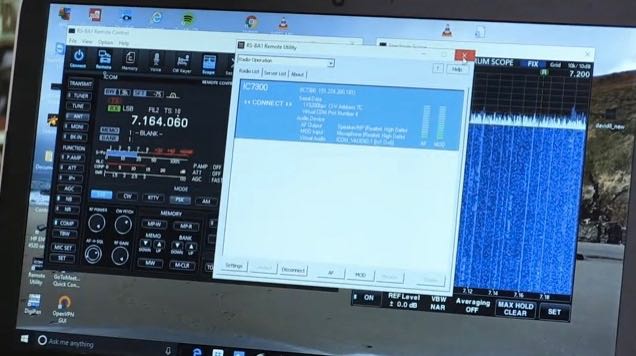 (Source: Southgate ARC and Dave Zantow)
(Source: Southgate ARC and Dave Zantow)
New video: Icom RS-BA1. Installing & setting-up remote control for your IC-7300
The TX Factor have produced a video that logically goes through the step by step process of remote controlling an Icom Amateur radio, more specifically in this case, the IC-7300 using the RS-BA1 remote control software.
The video shows Bob McCreadie (G0FGX) of TX Films demonstrating:
• Setting up your computer and radio
• Installing the RS-BA1 remote control software
• Accessing the IC-7300 remotely
• Introduction to the RC-28 remote controller encoder.
To view this video visit:
Icom RS-BA1. Installing & Setting up Remote Control for your IC-7300 SDR RadioTo found out more about Icom’s remote control software, visit the
RC-28 IP Remote Control System page where you will also find a list of compatible Icom HF radios.For more information about the IC-7300 visit the
IC-7300 HF/50/70MHz Transceiver product page.Both the RC-28 IP Remote Control System and IC-7300 are available from all authorised Icom Amateur radio dealers.
Of course, you could use the RS-BA1software to use the Icom IC-7300 as a remote shortwave receiver. Click here to read our review of the IC-7300.

Hi there,
I’m a bit confused by your comment. The video shows both the server set up and the remote on the lap top !
Best Wishes,
Bob
I’ve watched the video of Bob G0FGX setting up the 7300 and RS-BA1 multiple times to see if I’ve missed something. What’s missing is how to set up the software on the remote. He does a nice job demonstrating setting up the radio and software on the base/server but when he goes to the remote laptop, he just says he’s already set the laptop up and proceeds to show it in operation. What I need is HOW to set up the remote utility on the remote laptop. I followed his first steps on the base, but have not been able to get the remote laptop set up. I’ve tried the Icom manuals but nothing seems to work. Is there a video that shows the remote laptop setup?
Hi Paul,
The video does show both the set up of the server and the remote lap top!
Which bit are you unsure about,
Best wishes,
Bob