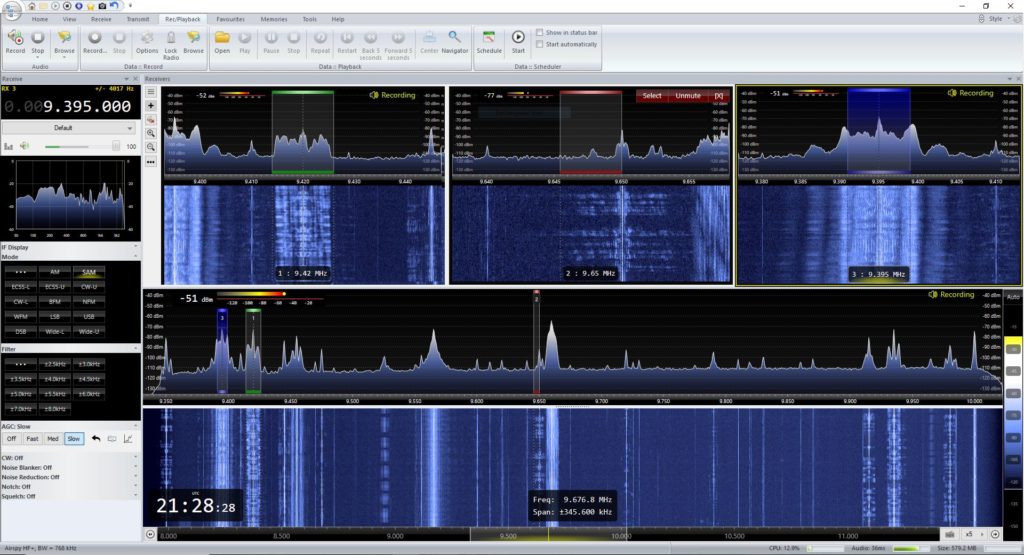 Encouraged by SWLing Post contributors Guy Atkins and Ivan Cholakov, I recently installed the latest version of SDR Console on my PC.
Encouraged by SWLing Post contributors Guy Atkins and Ivan Cholakov, I recently installed the latest version of SDR Console on my PC.
I had not tried SDR Console in many, many years, but after Guy announced that SDR Console had moved from preview to Beta, I decided it was time to try it once again.
All I can say is: WOW!
As someone who evaluates a number of software defined receivers and who regularly makes off-air audio and spectrum recordings, I’m simply amazed by SDR Console’s versatility.
The recording functionality, as Guy previously stated, is phenomenal–perhaps the best of any SDR application I’ve used to date save, perhaps, that of the Titan SDR Pro (which is proprietary).
Though I still haven’t logged a lot of hours on SDR Console, I can already mention several powerful features that I love:
Virtual receivers
So few SDR applications allow you to run multiple virtual receivers and–especially–make independent recordings from them simultaneously.
When I started writing this post last night, I was listening to and recording the Voice of Greece on virtual receiver #1, Radio Guinea on #2, and WRMI on #3 using the brilliant little AirSpy HF+.
Audio recording options
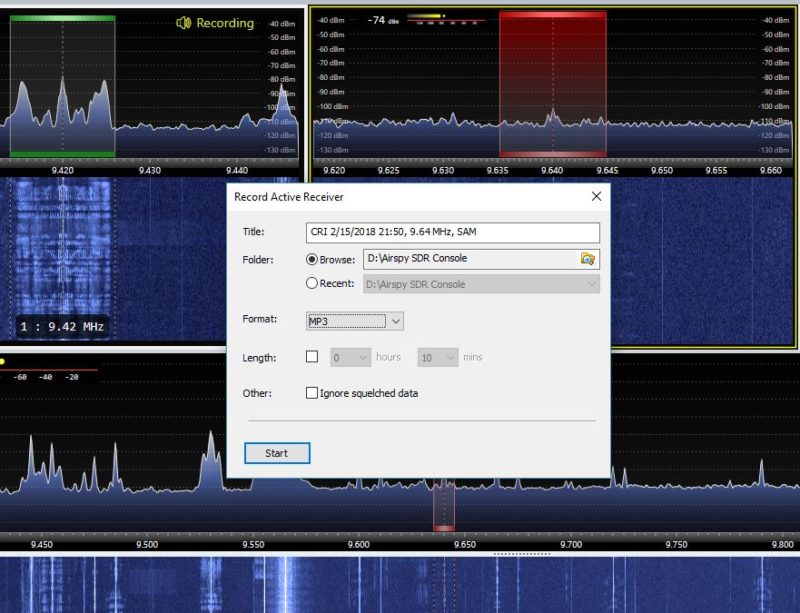 When you start a recording of an active virtual receiver, a dialog box pops up allowing you to make a custom file title–it pre-populates the date, start time, frequency and mode. This is a simple but time-saving feature as most SDR applications save files according to global application settings–not for each individual recording. With the SDR Console dialog box, I can insert the name of the broadcaster in the file title which makes organizing recordings later a breeze.
When you start a recording of an active virtual receiver, a dialog box pops up allowing you to make a custom file title–it pre-populates the date, start time, frequency and mode. This is a simple but time-saving feature as most SDR applications save files according to global application settings–not for each individual recording. With the SDR Console dialog box, I can insert the name of the broadcaster in the file title which makes organizing recordings later a breeze.
Additionally, you can choose between MP3, WAV or WMA file types for each recording. I know of no other SDR app that gives you this flexibility.
Scheduled recordings
I’ve yet to use the scheduler feature, but based on Guy Atkins’ feedback, I know this will be an invaluable resource for collecting off-air recordings while I’m away from home.
So many features to discover…
As both Guy and Ivan have shown us in past posts, SDR Console allows for multiple application “instances”–meaning, you can run two independent SDRs simultaneously. This is a fantastic feature for those of us who make multiple spectrum recordings. Of course, it’s an ideal platform to compare SDR hardware as settings can be easily matched between both units (something very difficult to do when using different SDR applications).
I’ve so much to learn about SDR Console, but I can tell I’ll be spending a great deal of time with the application this year, attempting to learn every nuance.
I took Guy Atkins’ suggestion for new users of SDR Console and downloaded Paul Jones’ (NN4F) PDF manual.
I sent a donation to Simon (G4ELI) last night after having only used SDR Console for a few minutes. SDR Console is totally free, but I’m a firm believer in supporting creators who are doing amazing things! If you use SDR Console, consider sending Simon a donation as well.
I’ve a little free time this morning and plan to set up SDR Console to run my Elad FDM-S2, RTL-SDR dongle, SDR Play RSP1A and RSP2. It’ll be a bit revolutionary to have one SDR application to unite them all!
Post readers: Any other SDR Console fans out there? What are your favorite features?

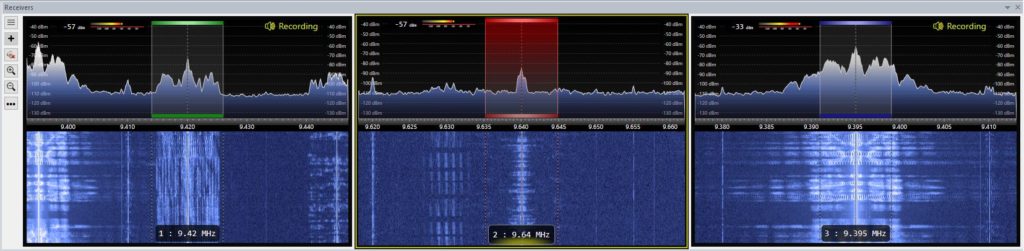
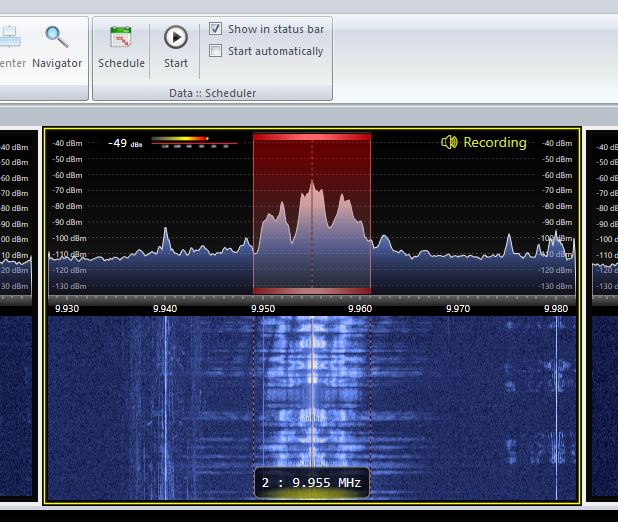
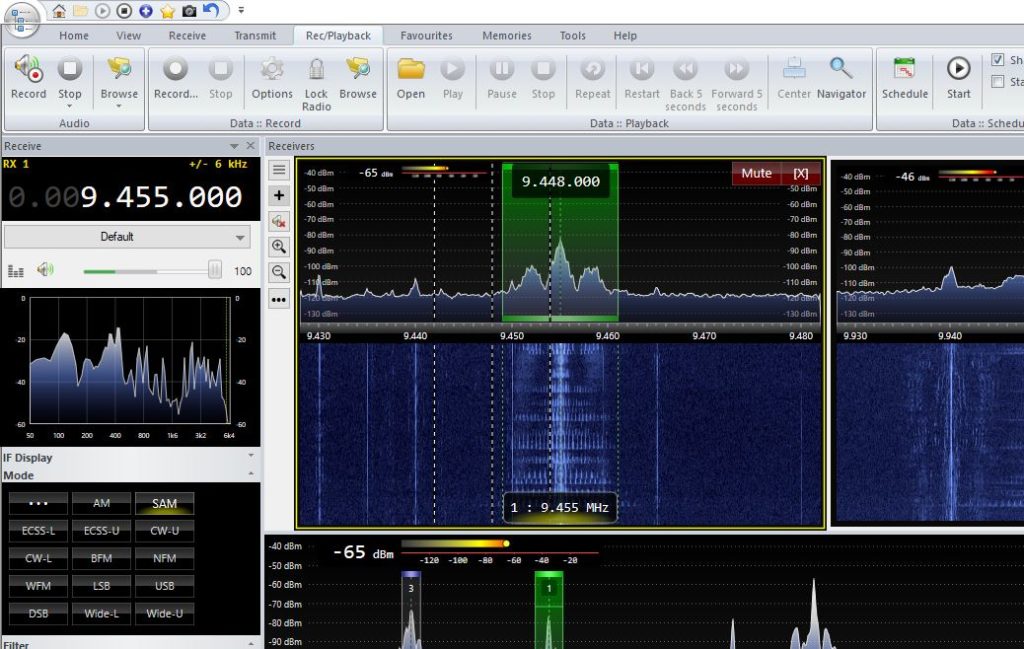
I have been using SDR Console V3 since it’s availability. A great program, very clear audio, and very easy to use on my AirSpr HF+ Discovery. I find SDR# too complicated for my SW/Ute listening. Console is my now go-to program.
I just bought a SDR PLAY DX.
I am NEW to this SDR hobby.
I saw the SDR Console – But I am at a Loss as to what exactly I am supposed to download
for the SDRC – there are so many other items that show on the site
I do not know what exactly where to go to Download SDRC.??
Some direction as to getting this to work would be appreciated. At 69 the grey matter is slow.
I am New to SWL POSTING. So have lots to learn – subscribed as well.
73s
Mike in AZ
Gentlemen, I am new to SDR. I have heard comments about using SDR CONSOLE with RTL SDR, but I am looking for software that will run with the ham band. I normally use my IC 7300 and really enjoy the ease of use that it provides with the built-in spectrum. All of that said, I am looking for software to give my IC 7200 the same convenience. Will CONSOLE run in those band frequencies?
Your advice will be well appreciated.
Jim
W5SDD
I am using SDR-Console V3 but can only find Manual for V2.
Can anyone help me?
I have been running sdr console, have just seen a window pop up saying that my version V3.0.4 build 1402 will expire 28 Jan 2021. I can’t find any link that will take me to the latest updated version – help please
I have been using SDR Console for the last 15 days. I connected RTL SDR. Lovely reception of all local FM Stations.
However, I do not know how to configure for receiving Medium Wave and Short Wave. Can anybody guide me how to configure for getting Medium Wave and Short Wave.
na E-bay UP-Conwerter 1.8mhz-30mhz
I own two scanner radios popular in the 1990’s- AOR AR 3000A’s. Each radio has a port in the back for a 25 pin serial cable. Each has a switch on the backside labeled: Remote: on off. Are there options/settings somewhere in the SDR# package that will allow me to link up SDR# with my old fashioned hardware? Is there a soldering iron kind of a fix I need to make on the circuit boards of my AOR AR 3000A’s to get them working with SDR#? There used to be software packages built for my machines but they went out of fashion as digital became popular. Could I use SDR# as a kind of a ‘plug in’ in a software package purpose built for my AOR AR 3000A’s?
I did not write the console guide. Paul Jones did NN4F.
Noted! I’ll correct this!
Don’t forget to Donate to SDR-Radio.com, it is worth it!
Yes, using pre-Beta. The audio is clearer than other SDR software I have tried. Filters and Noise reduction are excellent. Recording features similar to using a VCR to time-shift record when you are not around. I now routinely do this from my car at work since the noise at home is too horrible.
I’ve been using SDR Console V3 for over a year now, pre-Beta, and have loved every minute. It is my go-to SDR control program, hands down. Simon sets an incredible development pace, and issues kits often as fixes are found and incorporated in the program. There are a number of features that are yet to be included in V3, so it promises to only get better.
Likes: Filters! You can have as many filters as you want, with whatever bandwidth you want. I currently have 18 filters set up for the AM/SAM/ECSS modes, ranging from .1 to 8kHz wide for my aging, tinnitus-plagued ears. Memories/Favorites are also very flexible and interesting, and far more than I really need. I don’t do much recording yet, but the time-delay aspect intrigues me, as in recording overnight MW TransPacific DX from my QTH.
I have run an RTL-SDR dongle, a FiFi Softrock-based receiver, an SDRPlay RSP2pro, and now an Airspy HF+. Console makes them all hop very, very well. I do have SDR#, HDSDR, and SDR Uno software packages as well, but SDR Console is my consistent daily radio control now, controlling the HF+.
If you want to send the audio from SDR Console to 2nd party programs (FLDIGI, Multipsk, any program that has to have audio inputs, etc.), get one of the virtual audio cable programs. They are a must if you don’t already have one, and make audio patching very easy.
An excellent review by the way, and yes, Simon can always use dog food money. His pup likes to eat, enough said. I have a hungry pup too, and she’s fine with me sending money to Simon for his dog.
Brendan WA7HL