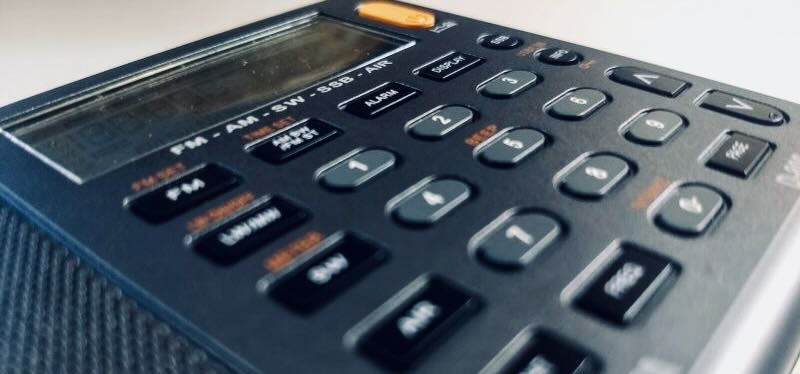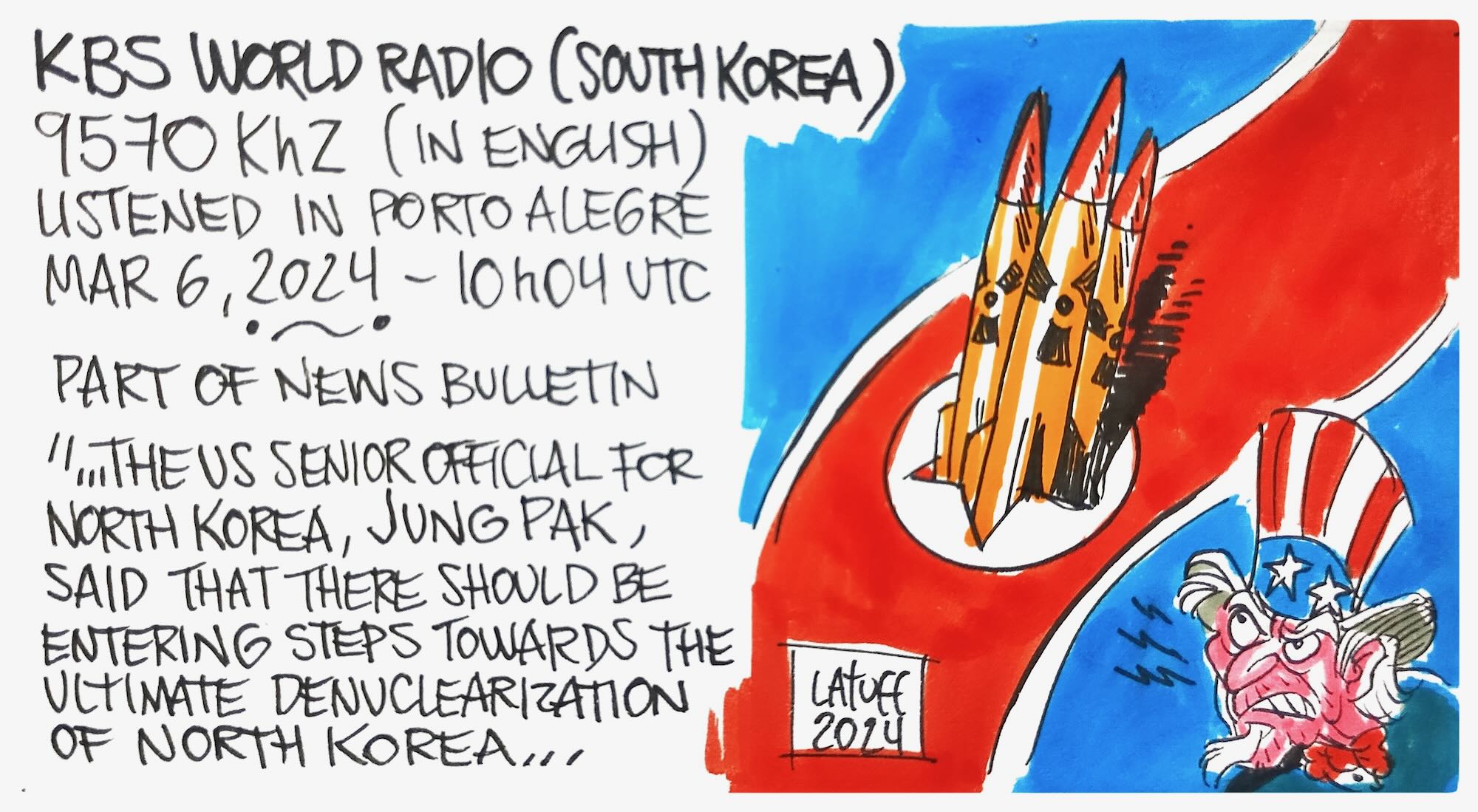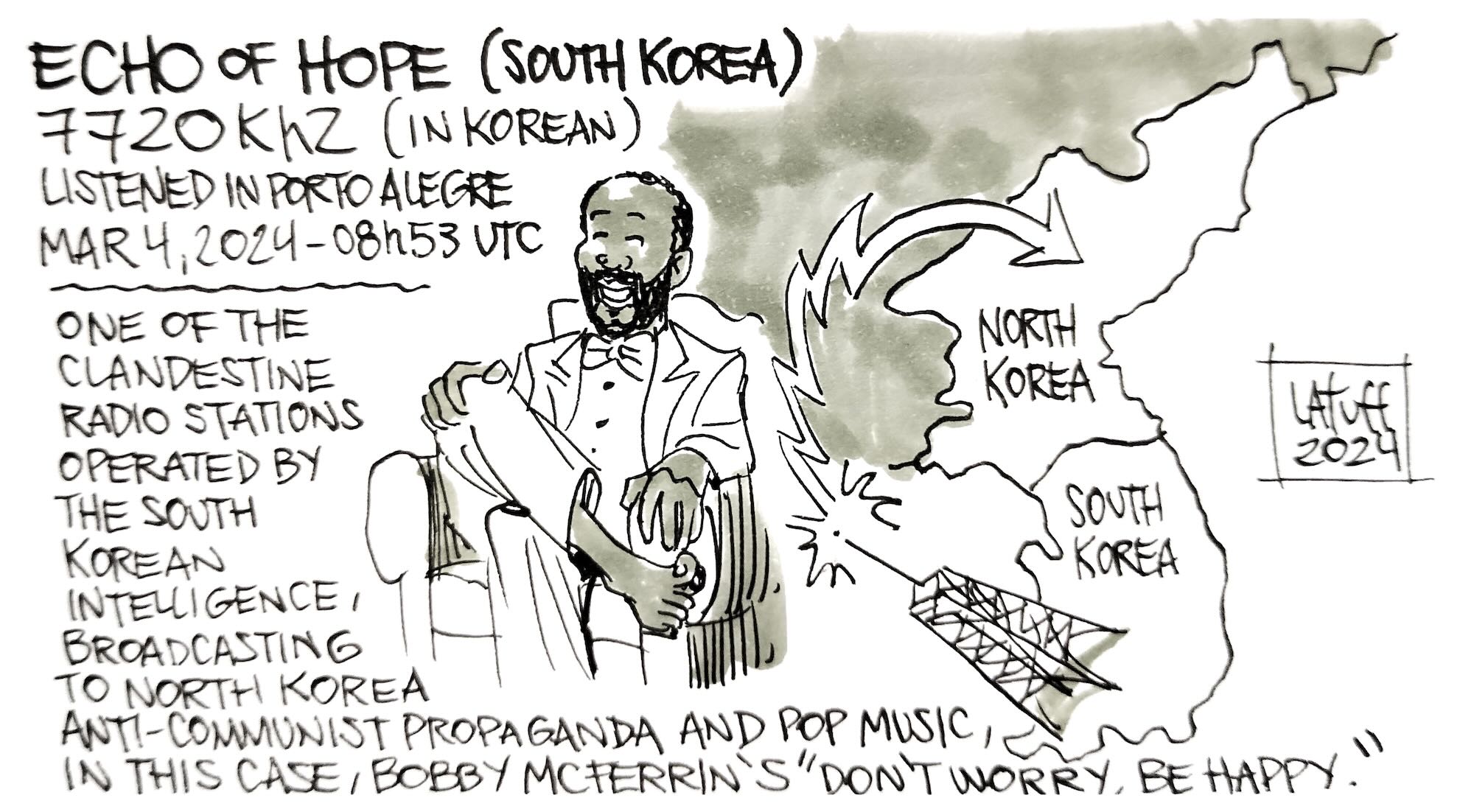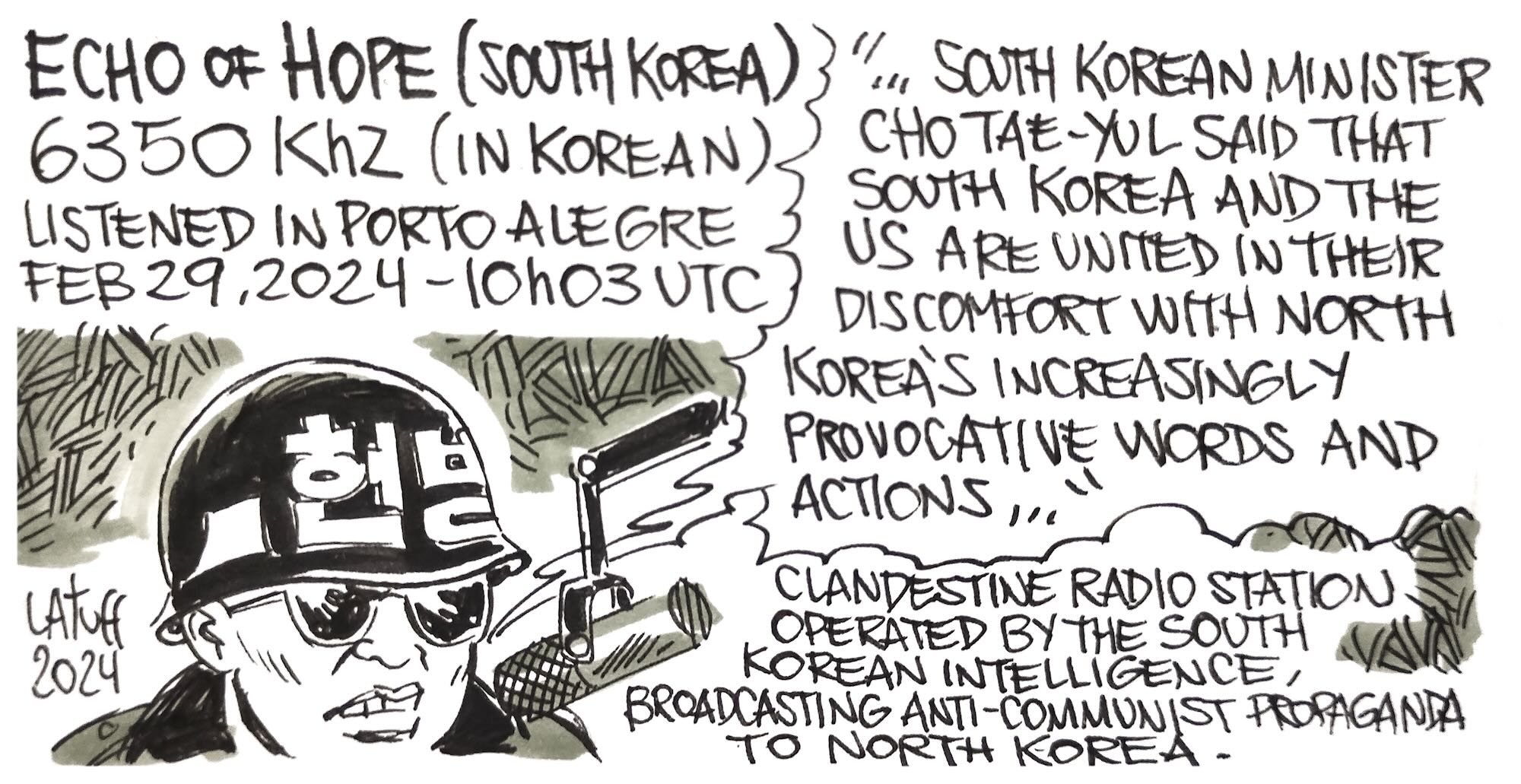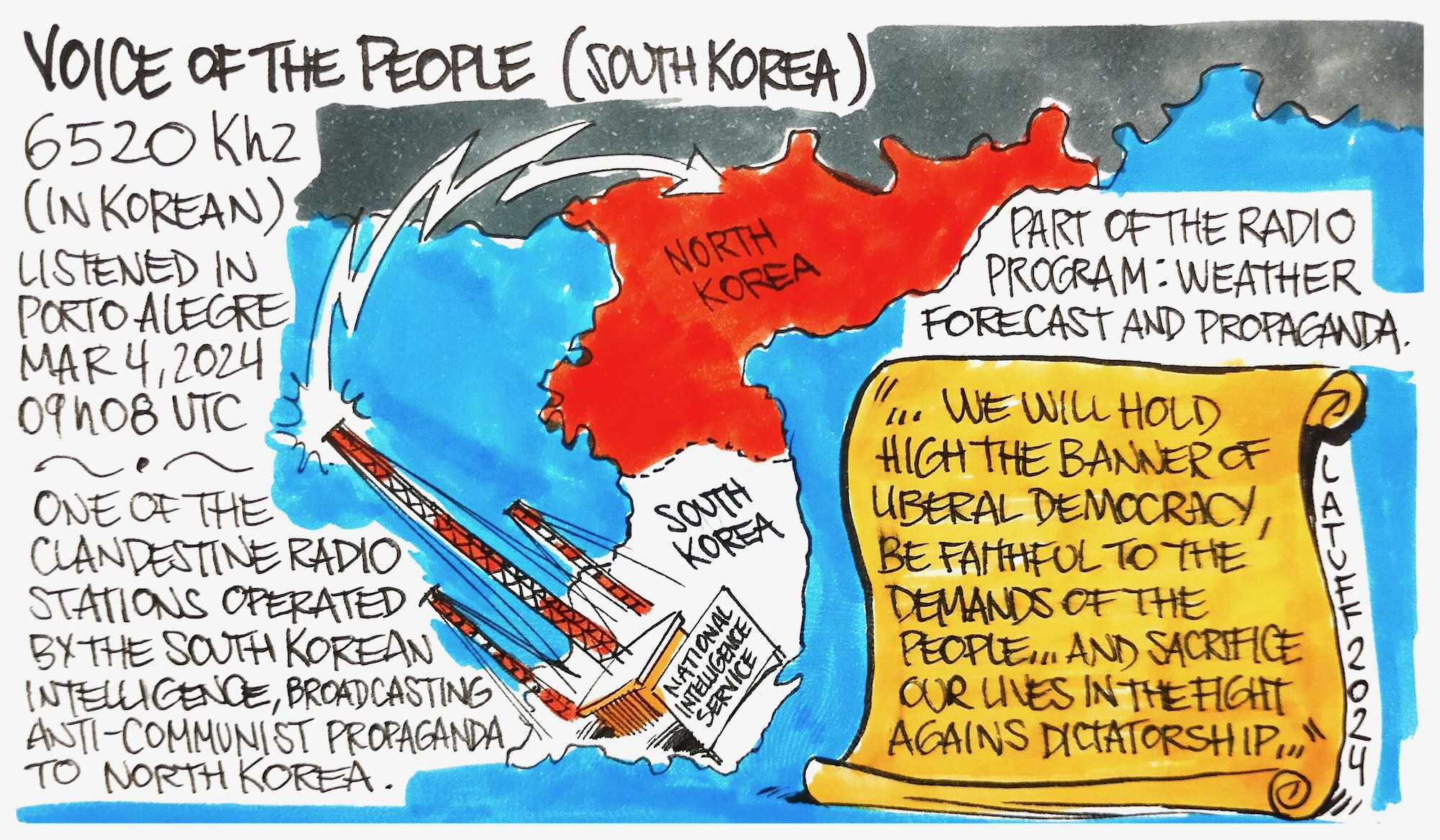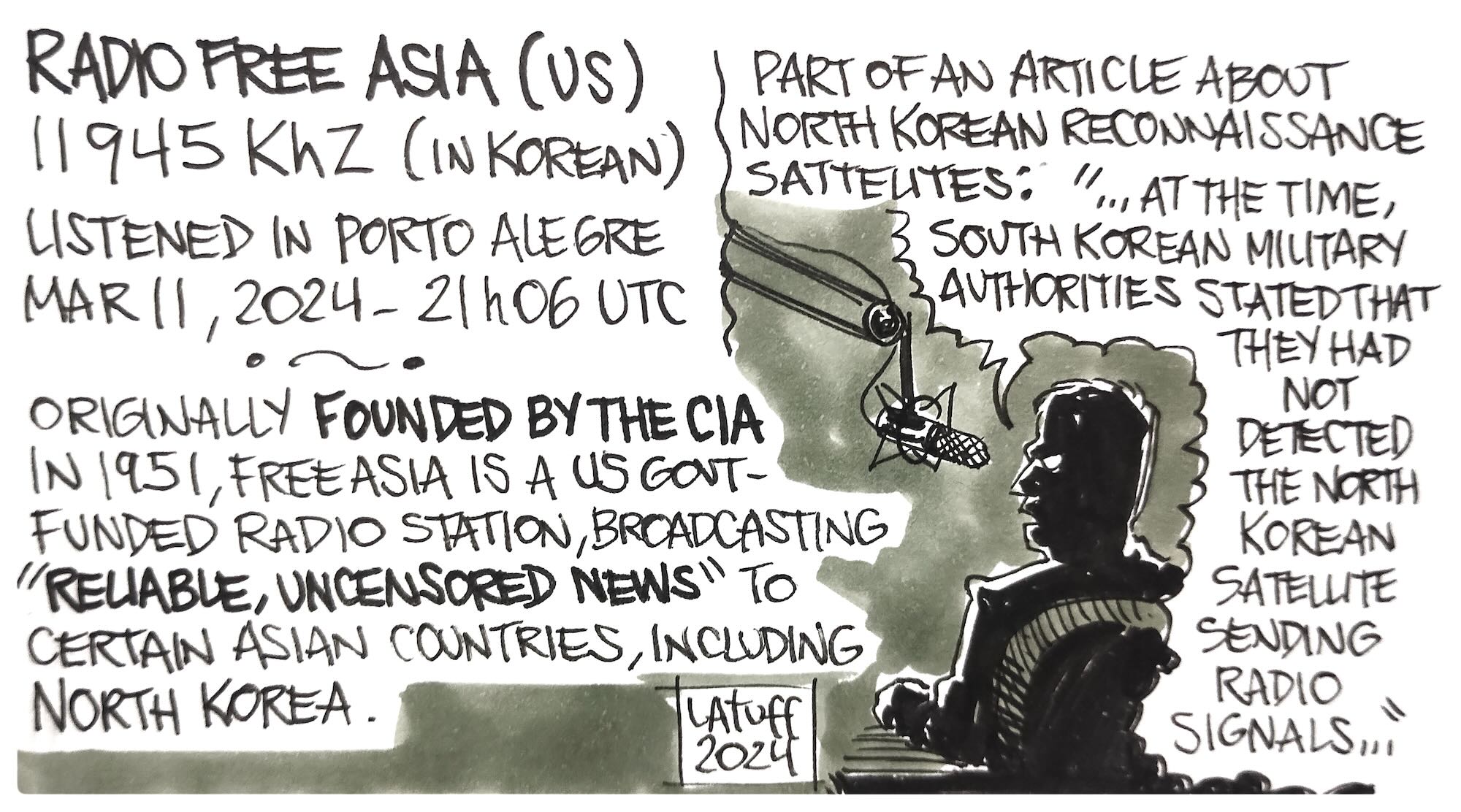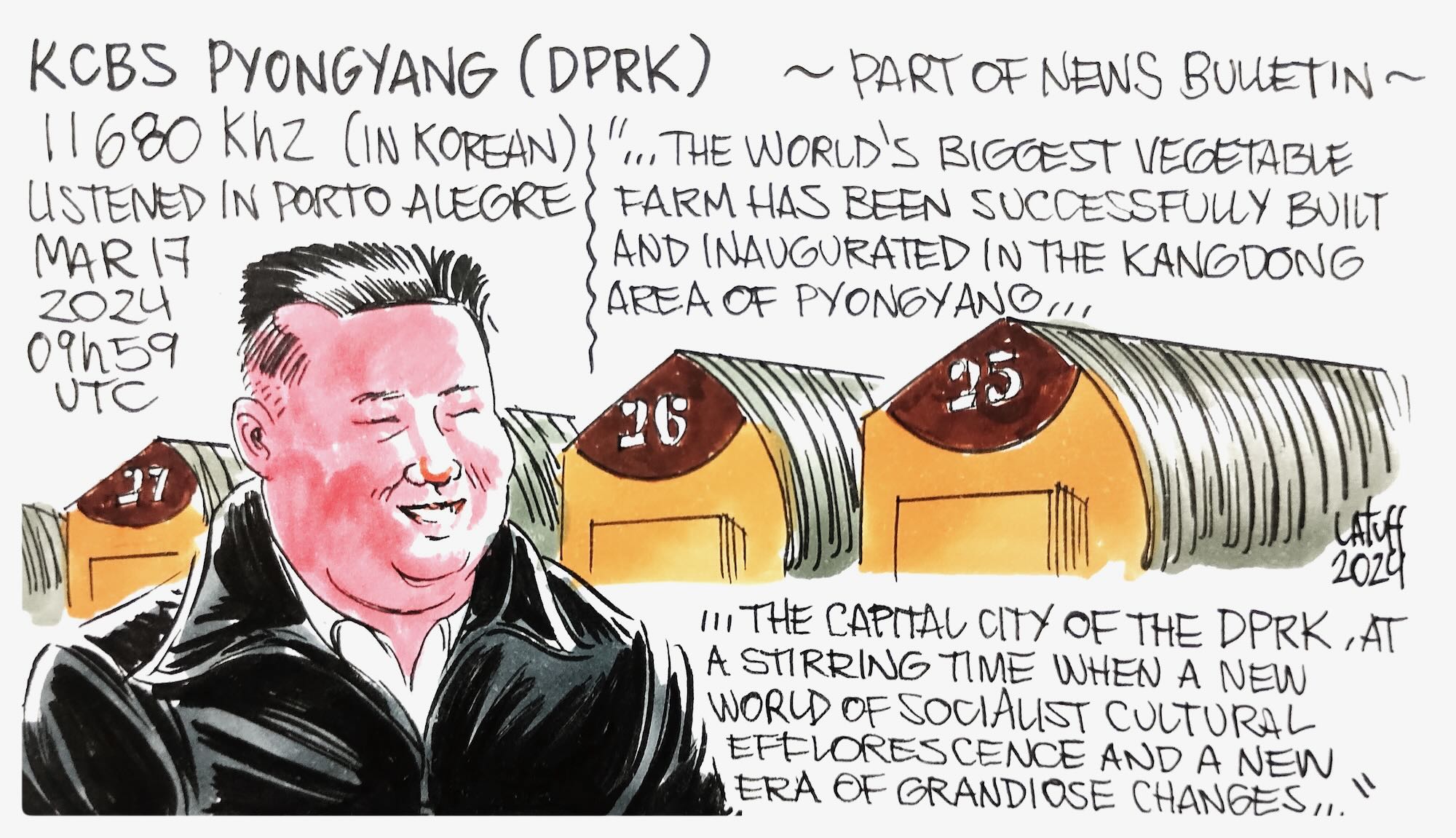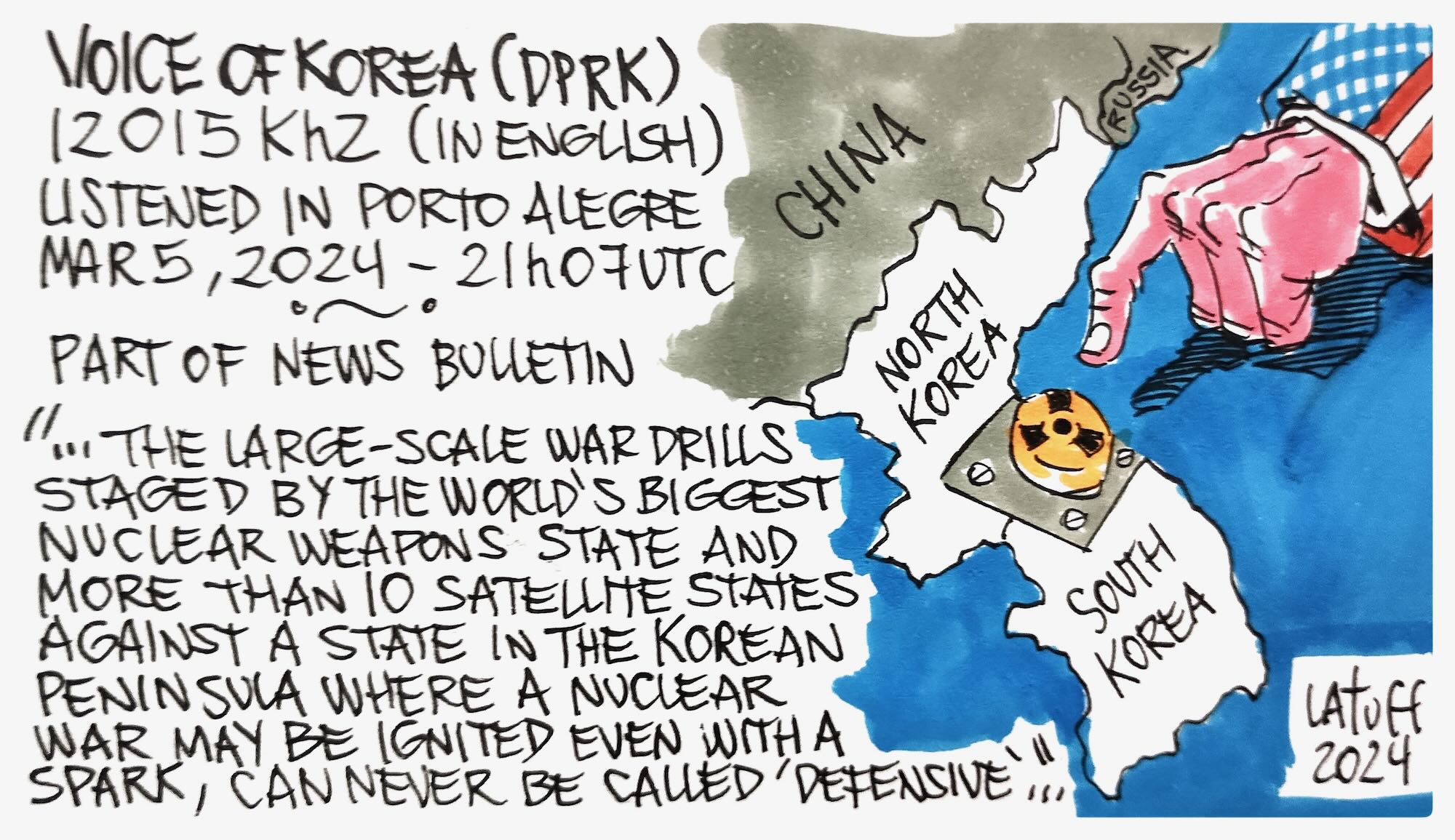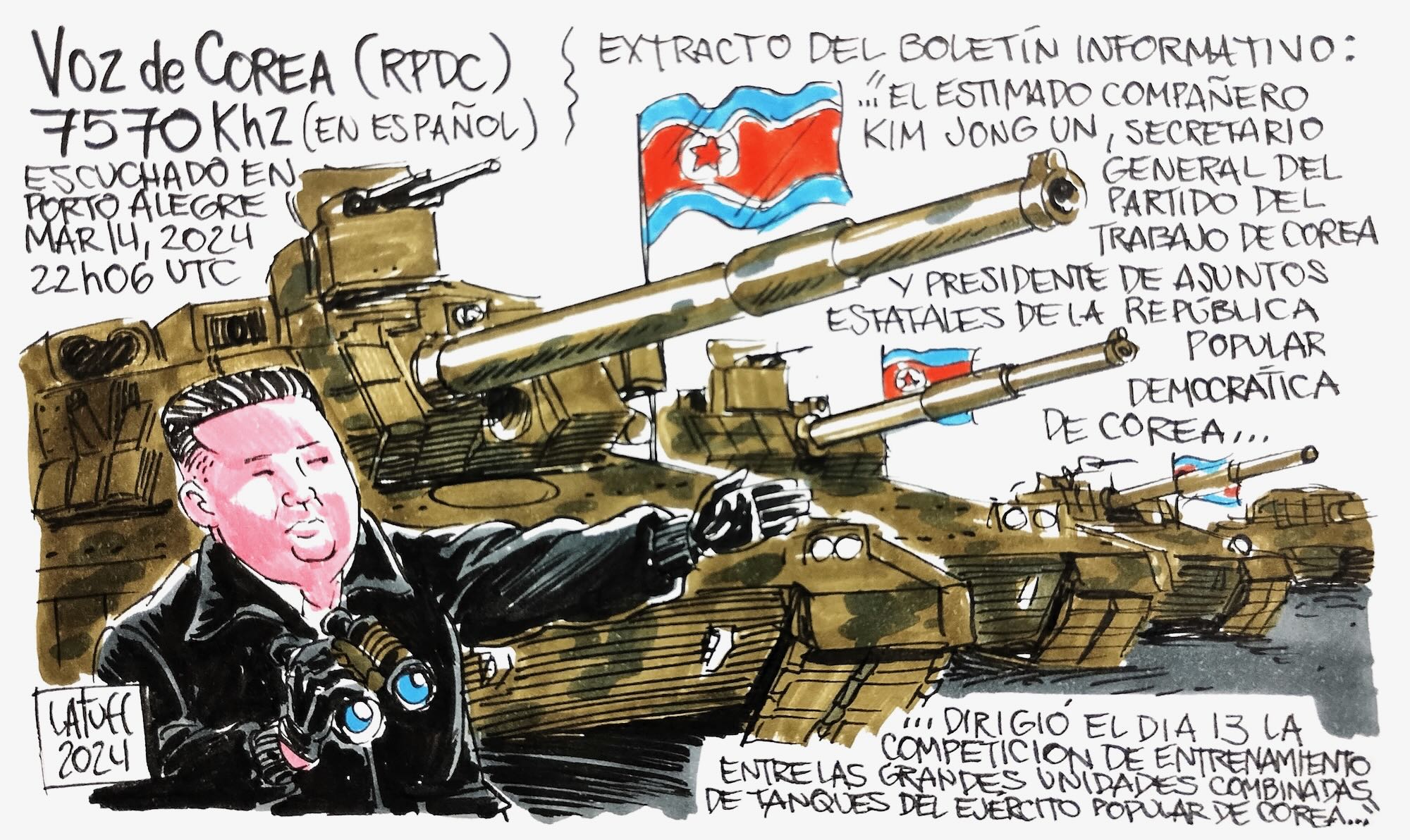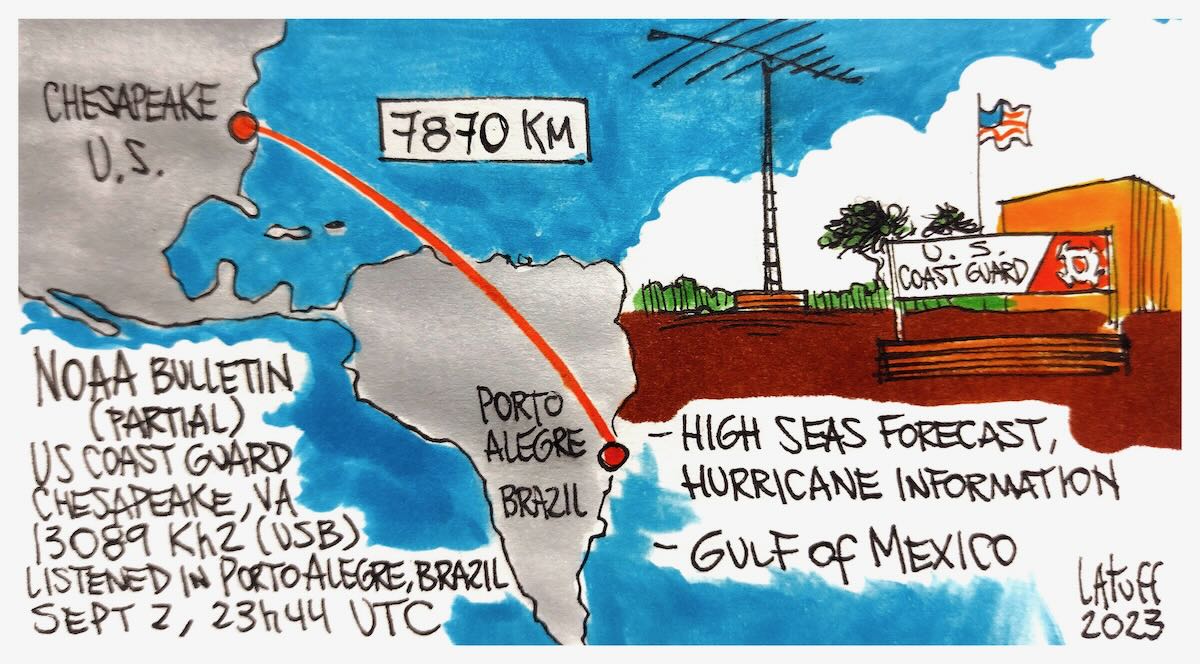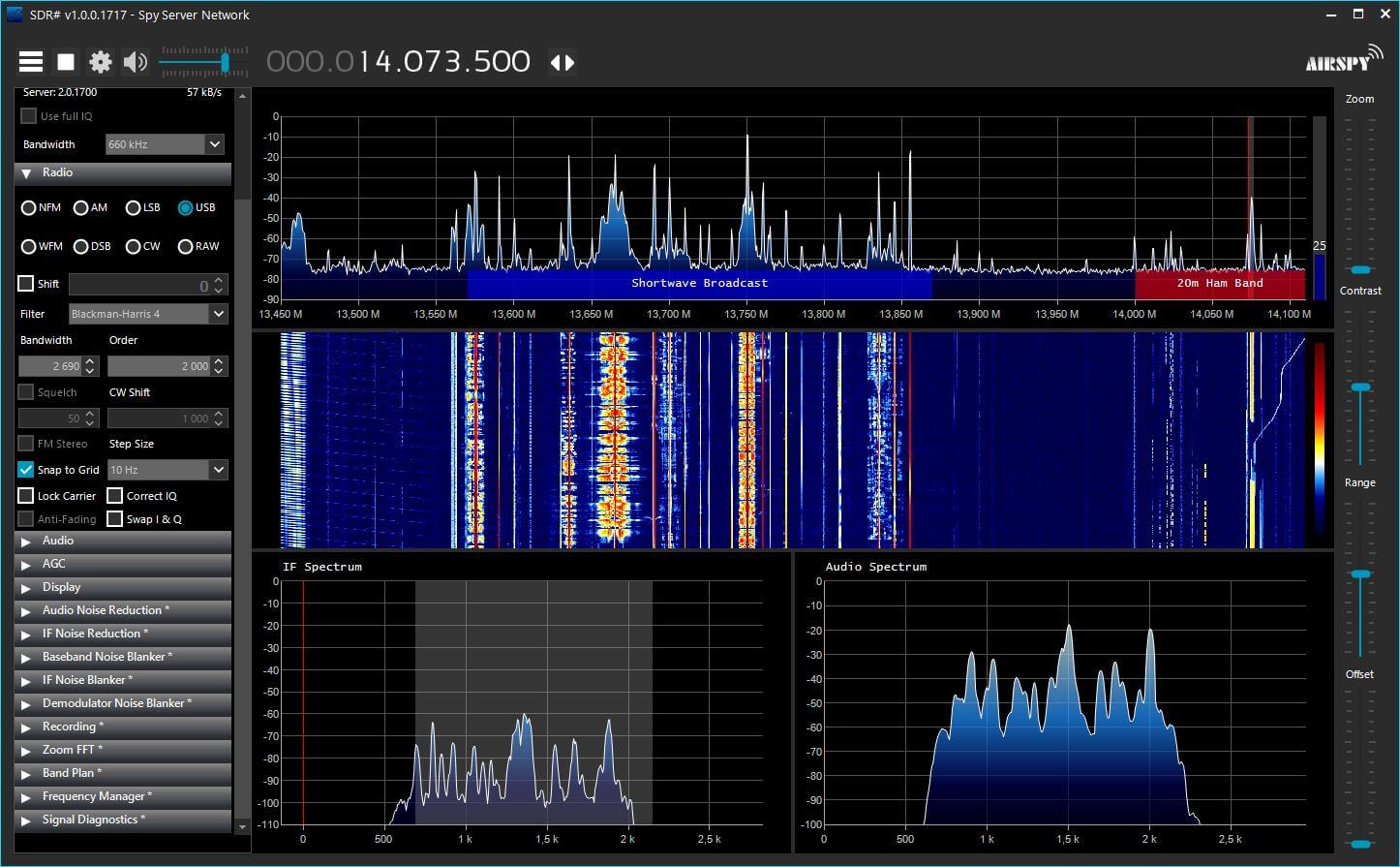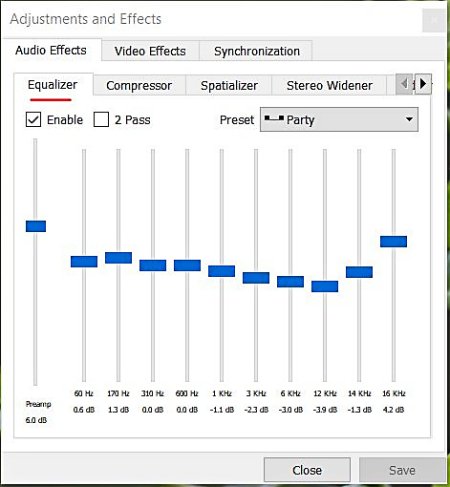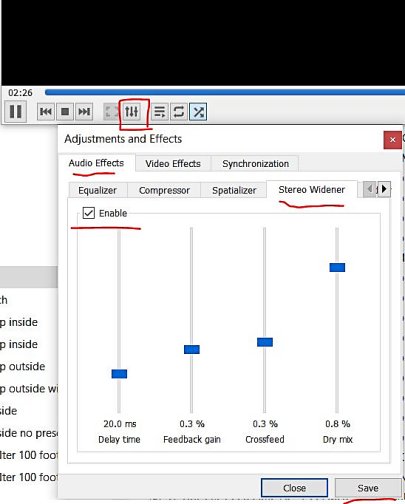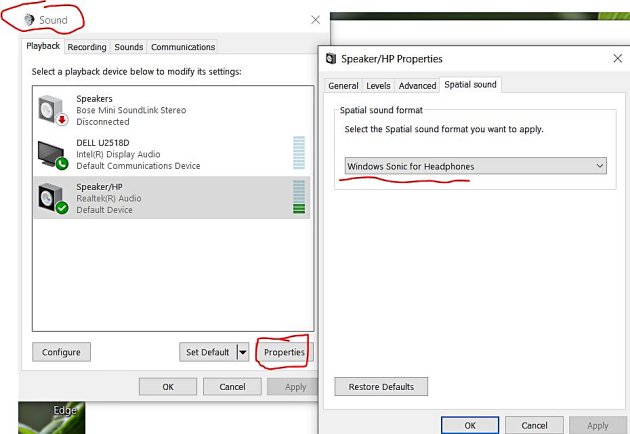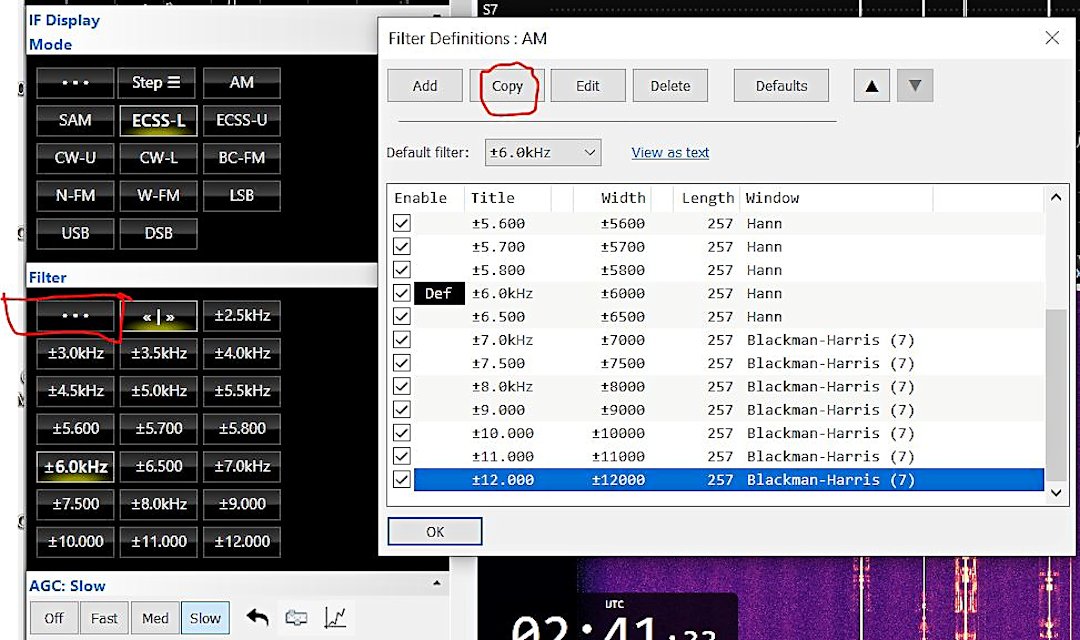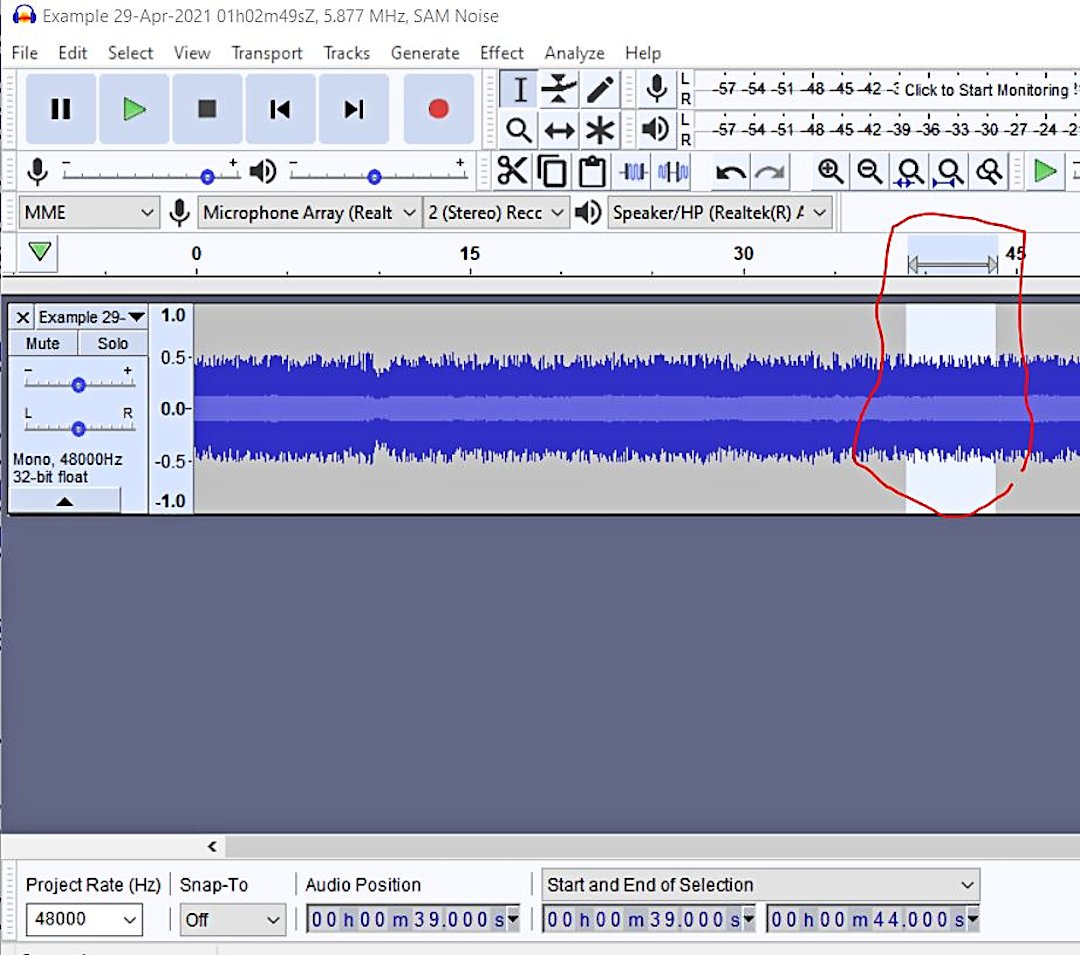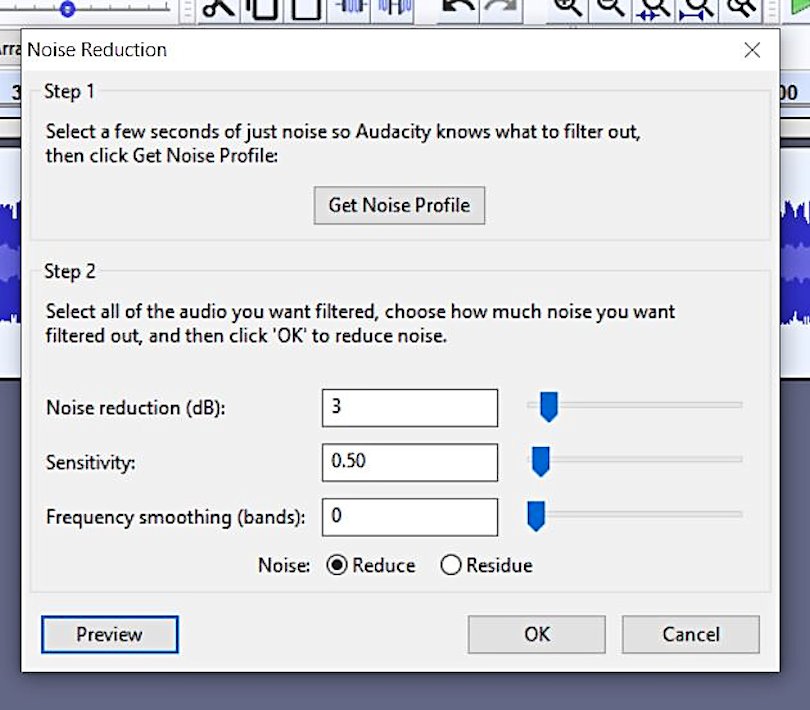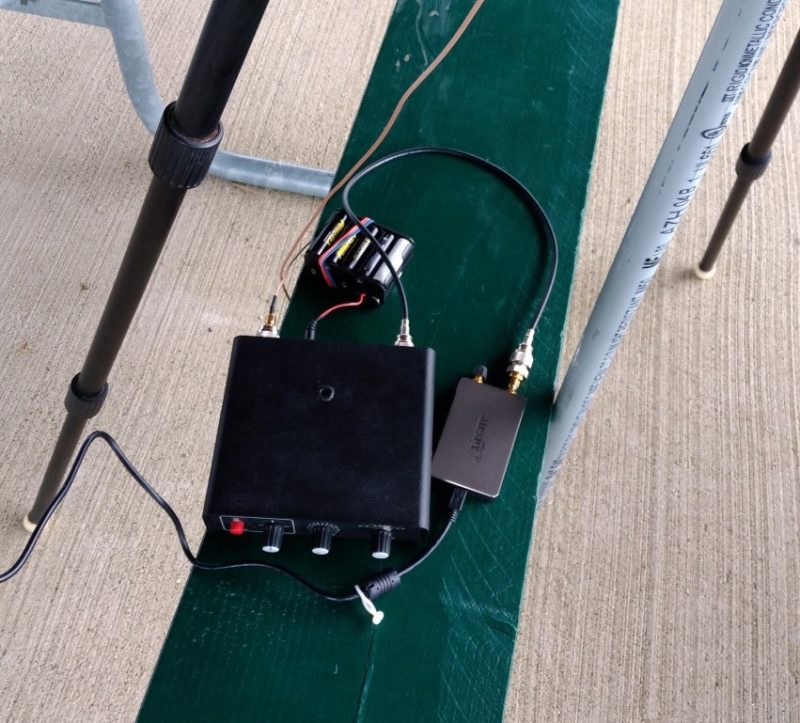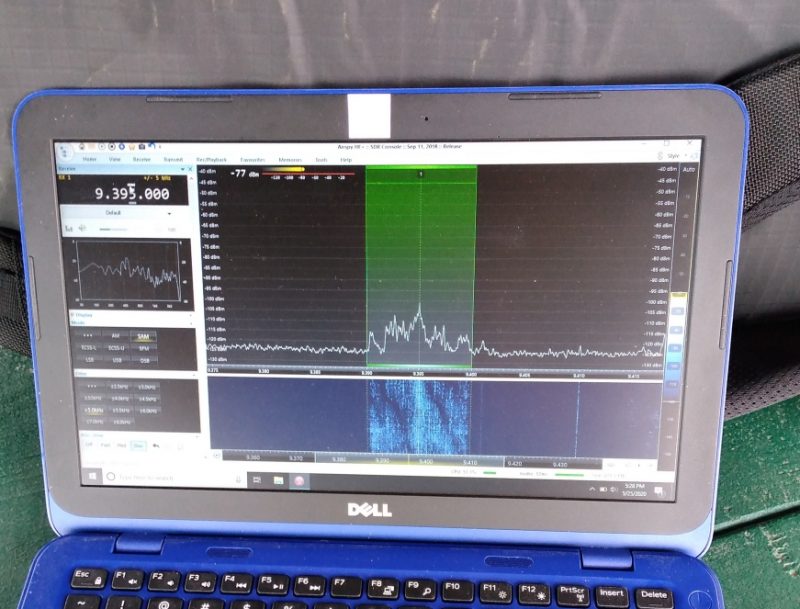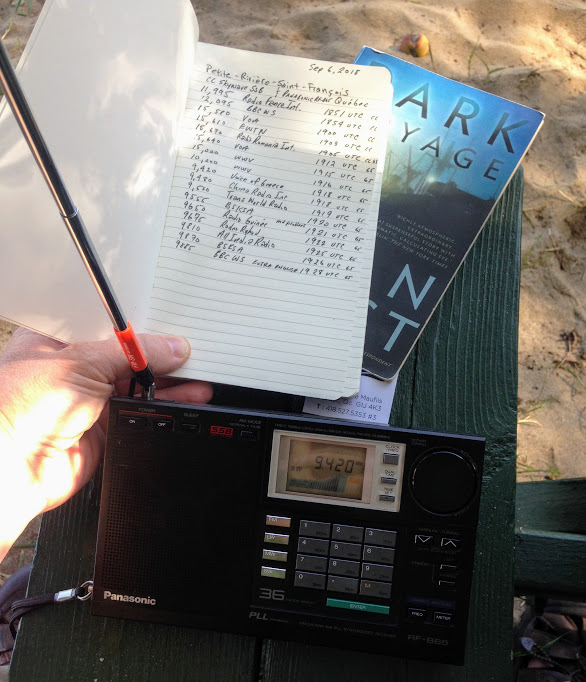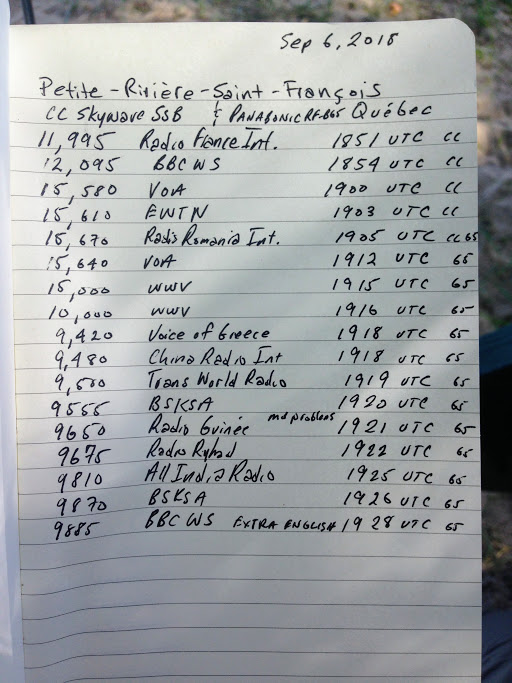Many thanks to SWLing Post contributor, Dan Robinson, who shares the following review:
[Note that all Amazon and Radioddity links are affiliate links that support the SWLing Post.]
 Raddy RF-919 Receiver: Best Portable in Years – Held Back Only By Soft Muting While Tuning
Raddy RF-919 Receiver: Best Portable in Years – Held Back Only By Soft Muting While Tuning
by Dan Robinson
It’s quite extraordinary that in these days of reduced use of shortwave some manufacturers continue to develop portable receivers for the worldwide community of radio listeners. We have the Choyong LC90, which for the first time attempted to combine HF, MW, FM and Internet radio (still a work in progress). And now out of nowhere comes the Raddy RF919.
Like many receiver enthusiasts, I was excited when I saw the first photos and videos of the 919, by Shenzhen Hanrongda in China. The company has an amazing number of portables in its lineup–in addition to the 919 there are the: RF320, RF760, RF747, RF75A, and RF750 along with various hand crank emergency sets. The RF919 under the Raddy label also sells as the Retekess TR113 (which can be seen on its Amazon page).
It is interesting that the RF919 (TR113) appeared on the market just as the Choyong receiver continues to experience growing pains, but obviously both had been in the planning stages for some time. One of the strengths is its very decent SSB performance, though see my comments below about one of the issues with the RF919.
The number of reviews of the 919 by YouTube influencers is rapidly increasing as the radios get into the hands of more users. For the purposes of this commentary I won’t go into every single feature other than to observe the high points. And here’s a headline – from a software standpoint this is a very complex radio with a steep learning curve requiring regular looks at the manual. But enough use brings familiarity with the many features it offers:
Displays
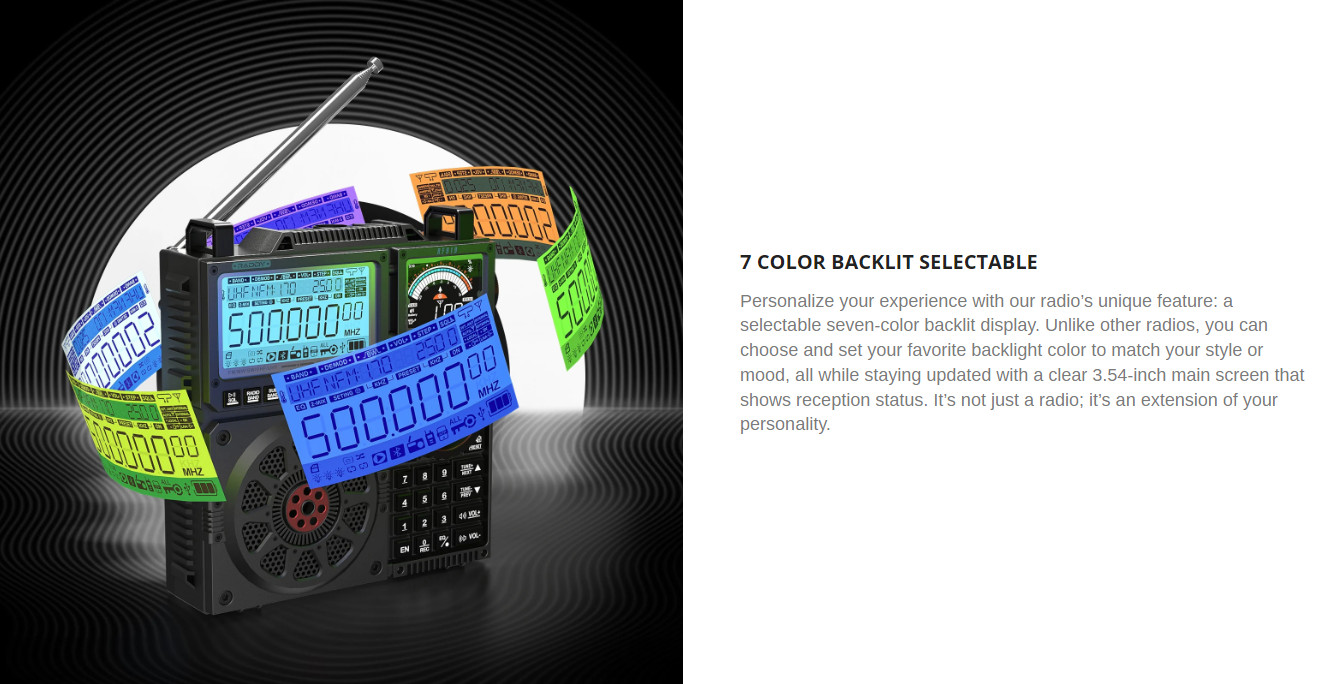 The RF919 has two superb displays: a main information center under which there are buttons for activating various functions and options, and a second beautiful signal level screen that has a lot of information on its own, under which there are four buttons for TIME SET, ALARM, DISPLAY, and SLEEP. These displays are probably the best we have ever seen in a portable, offering 7 colors selectable from the front panel! The Eton Elite Satellit (no longer made) offered a few colors on its display but it was nothing like this. Raddy publicity materials focus on this:
The RF919 has two superb displays: a main information center under which there are buttons for activating various functions and options, and a second beautiful signal level screen that has a lot of information on its own, under which there are four buttons for TIME SET, ALARM, DISPLAY, and SLEEP. These displays are probably the best we have ever seen in a portable, offering 7 colors selectable from the front panel! The Eton Elite Satellit (no longer made) offered a few colors on its display but it was nothing like this. Raddy publicity materials focus on this:
“Unlike other radios, you can choose and set your favorite backlight color to match your style or mood, all while staying updated with a clear 3.54-inch main screen that shows reception status. It’s not just a radio; it’s an extension of your personality.”
Body Design
 The 919 is quite a throwback to such classic receivers as the SONY ICF-5900W and other “military style” portables from decades ago – one user noted the similarity to the old National Cougar 877.
The 919 is quite a throwback to such classic receivers as the SONY ICF-5900W and other “military style” portables from decades ago – one user noted the similarity to the old National Cougar 877.
The 919 has a solid, confident, body with a space at the top rear that functions as a hand grip. On top are two jacks for a LOOP ANTENNA, and a mobile WHIP style antenna with an OFF/ON rotary switch. That switch is awfully close to the LOOP jack. On the back is a 3.5 mm antenna jack with a three position slider control for specific tuning ranges. The backstand is basically the same type found on the Tecsun H-501. One wishes that there would have been a rubber friction grip placed on it and that it had some additional tension to allow it to hold the radio up in other degree positions.
Antenna
The telescopic whip antenna is impressive – robust, and notably designed to work while the radio is positioned on a desk using its backstand, something that the Choyong LC90’s antenna is not able to do.
I will note that the whip antenna cannot be extended up and out of the radio cabinet which limits it to a single angle when the radio is used with the backstand – placement of the 919 left carrying strap hook on top left is the limiting factor here.
Again the 919 telescopic design is a contrast to the LC90 which both lacks a backstand, and flexibility in the antenna.
A major headline is the manual antenna tuning feature on the RF919. Utilizing the rear antenna jack and switch with MW, SW 1, and SW 2 options, along with the side adjust knob, the user can fine-tune signal strength, with the secondary screen providing real-time viewing of signal strength changes. On top of the radio, there is a mini jack input next to an ON/OFF switch that, according to the instruction card explanation, enables selection of the LOOP (they call it “ring”) position. Wow. The last time we saw this kind of peaking capability on a portable was the SONY ICF-2001 back in the late 1970’s and perhaps the Grundig Satellit 700. Hats off to Raddy for this design!
Controls
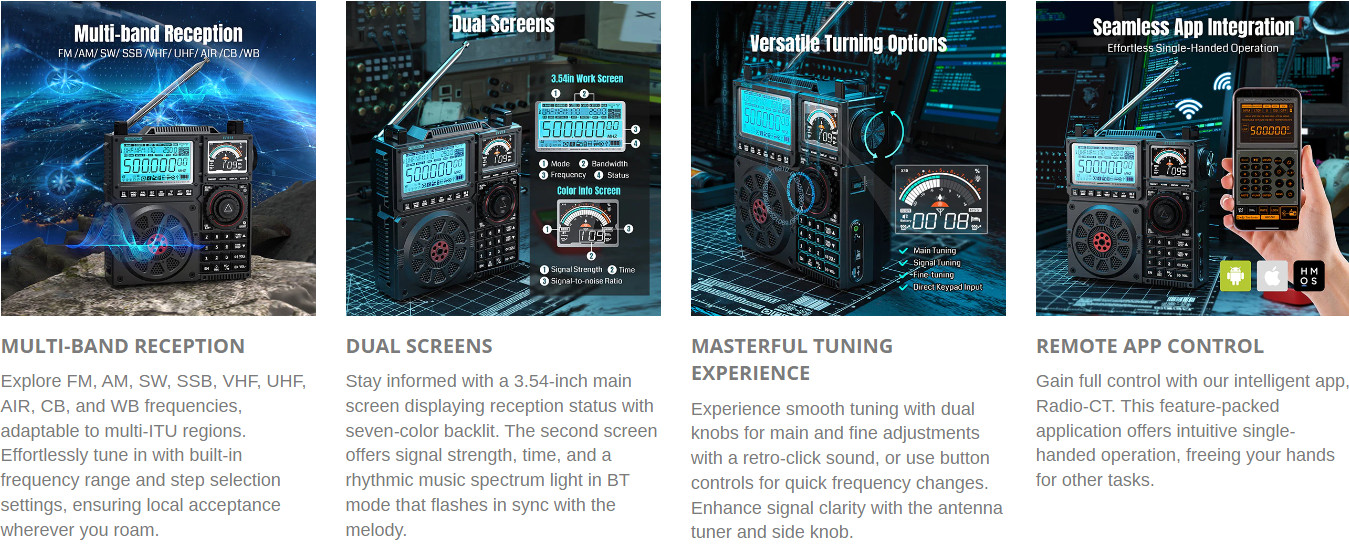 The RF919 has a large central concentric tuning outside “shuttle” knob for fast tuning, and a smaller center knob for fine tuning – the center shuttle doubles as a selector with a push function. I am not a fan of encoders that rock back and forth as the outside concentric ring does. At least one user remarked that this feels flimsy. Time will tell whether these hold up in daily use. The keyboard, which is nicely backlit, appears to be quite good. Frequency entry is accomplished by hitting ENT, then the frequency, then ENT again. You can enter in MHz or kHz. There are buttons for VOLUME UP/DOWN, and for TUNE/NEXT, TUNE/PREVIOUS.
The RF919 has a large central concentric tuning outside “shuttle” knob for fast tuning, and a smaller center knob for fine tuning – the center shuttle doubles as a selector with a push function. I am not a fan of encoders that rock back and forth as the outside concentric ring does. At least one user remarked that this feels flimsy. Time will tell whether these hold up in daily use. The keyboard, which is nicely backlit, appears to be quite good. Frequency entry is accomplished by hitting ENT, then the frequency, then ENT again. You can enter in MHz or kHz. There are buttons for VOLUME UP/DOWN, and for TUNE/NEXT, TUNE/PREVIOUS.
 One curious thing: if you’re tuning to 22 MHz you can just hit 22 and ENT. But you can’t do that at 23 MHz and above – you have to enter 23.000 and ENT. If you don’t, you get 2.300 MHz. At least that is what I notice on my 919 – perhaps Raddy will be able to clarify why this is so. Another point on controls: the MW/SW1/SW2 switch on the back of the radio is very flimsy and should be improved by Raddy.
One curious thing: if you’re tuning to 22 MHz you can just hit 22 and ENT. But you can’t do that at 23 MHz and above – you have to enter 23.000 and ENT. If you don’t, you get 2.300 MHz. At least that is what I notice on my 919 – perhaps Raddy will be able to clarify why this is so. Another point on controls: the MW/SW1/SW2 switch on the back of the radio is very flimsy and should be improved by Raddy.
Audio
The huge front-firing speaker on the 919 produces superb audio in all tuning ranges. Rated at 20 watts, it rivals the wonderful audio of the Choyong LC90 and combined with the 10 position EQUALIZER makes the 919 even more attractive for someone purchasing it for this level of sound production not to mention a receiver that tunes from LW all the way up to 999 MHz.
Fire up the BLUETOOTH on the 919 and you can not only use it as a speaker linked with your phone, but it will play tracks from the microSD.
ATS/Memories
We have all become accustomed to the convenience of ATS, from the excellent performance on Tecsun radios, and the 919 falls right in line. A scan conducted on FM here in Maryland stored 23 stations and I found sensitivity to be excellent.
Though noise levels were still high from the recent solar activity, a scan on HF yielded a number of stations. It did take quite a long time to complete ATS on shortwave – about 15 minutes, so one hopes this could be improved in future firmware versions. And there is this: when scanning with ATS, the 919 scans the entire HF range rather than just bands. In comparison, ATS on a Tecsun S-8800 takes about 3 minutes, and includes only the main SW bands.
I am not yet sure if the 919 can be made to scan this way, but if not it’s something Raddy should consider. Both displays remain on during ATS. This avoids the need to mess with the display functions while scans are ongoing.
Presets
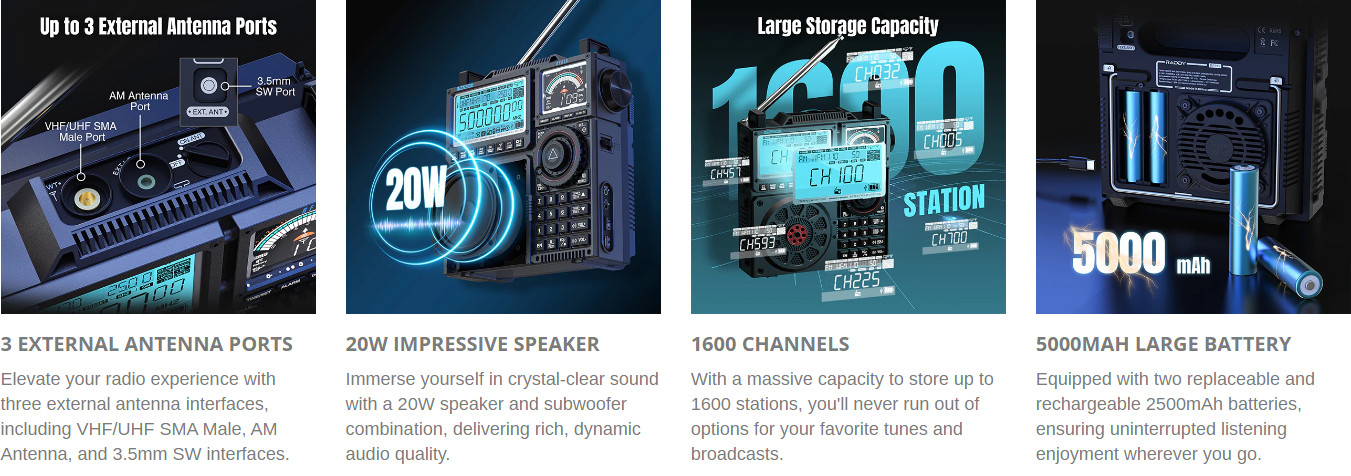 There are 1600 memory channels on this radio! Once stations are memorized, they can be accessed by hitting the PRESET button on the lower right edge of the main shuttle dials and using the TUNE/NEXT and TUNE/PREV buttons on the keyboard. Note that when going from one present to another the first thing that appears on the display is the CHANNEL number, followed by the frequency. That seems logical but it prevents the user from seeing first exactly what frequency has been memorized without having to wait for the display to shift to the frequency itself.
There are 1600 memory channels on this radio! Once stations are memorized, they can be accessed by hitting the PRESET button on the lower right edge of the main shuttle dials and using the TUNE/NEXT and TUNE/PREV buttons on the keyboard. Note that when going from one present to another the first thing that appears on the display is the CHANNEL number, followed by the frequency. That seems logical but it prevents the user from seeing first exactly what frequency has been memorized without having to wait for the display to shift to the frequency itself.
Bandwidths
The 919 provides bandwidth options not only on shortwave, varying depending on whether one is using AM or LSB/USB, but also in FM – a truly great feature for a portable, and something seen on Malahit SDRs. Bandwidth clarity in SSB is excellent. Maximum bandwidth in AM mode is 6 kHz, similar to portables by Tecsun, with 4 kHz the maximum in SSB. Some users have observed that they would like an 8 kHz AM filter position.
Manual
An extensive manual goes over all of the controls, modes, etc. – the drawback here is that the printing is so small as to make reading it impossible, so better to download the manual in pdf form from the Raddy website and print it out. A bonus is that a three page card guide comes with the radio showing the circuit design and tips for manual antenna tuning and the antenna switching on the back. A very thoughtful addition to the package!
Battery
The 919 continues the trend of radios using 18650 batteries, familiar to professional flashlight users and also seen in Tecsun and other receivers. It takes not one, but two 18650s like the Tecsun H-501. I recommend purchasing a good quality multi-bay battery charger in addition to the ability to charge the radio directly on its USB-C port. Keep in mind that using these radios while charging will create noise, so don’t expect to have the best reception doing it that way.
Recording Capability
Wow! After years of seeing radios with a microSD slot but no recording function, Raddy has gone ahead and done it. You can record any audio to the card and play it. Seems like we could have seen this feature years ago from receiver manufacturers, but we didn’t. Thank you Raddy! That said, I have not yet been able to get recording to work on my unit, using a 64 GB microSD (see below).
Reception Performance
 I am very impressed so far with the 919. Sensitivity on HF and AIR appears to be excellent. MW reception is good as well and can be further improved using the antenna tuning feature and the ability to use a loop antenna connected to the receiver. FM reception appears to be quite good. On long wave I was able to hear beacons at levels equal to what I hear on some premium communications receivers.
I am very impressed so far with the 919. Sensitivity on HF and AIR appears to be excellent. MW reception is good as well and can be further improved using the antenna tuning feature and the ability to use a loop antenna connected to the receiver. FM reception appears to be quite good. On long wave I was able to hear beacons at levels equal to what I hear on some premium communications receivers.
One observation: when using the RF919 inside my home here in Maryland, I noted what appeared to be some break-in on shortwave from AM or FM signals. I am still investigating this and will report later.
There are many more details to discuss for the RF919. But I need to talk about what I would call the elephant in the room on a relatively short list of CONS, but this is a big one and a bit of a disappointment. The 919 suffers from the issue that is so familiar to us from other portables: MUTING WHILE TUNING. See my video discussing this at:
This is more noticeable when in 1 kHz and 10 Hz increments, and at times of the day when signals are less strong, and seems to be a bit better in the evening when signals improve. But it is there nonetheless.
It’s not the worst soft muting I have ever heard on a portable. It’s certainly survivable. But for those of us who value what I call a continuous listening experience, even the slight muting experienced on the 919 is annoying. It may well be that this can be improved with a firmware update – it’s unclear though whether firmware can be updated via the microSD if new versions were made available on the Raddy website.
Ironically, what soft muting on any receiver does is make the receiver more useful for those of us who over decades of shortwave listening have memorized multiple SW frequencies – using the 919 I prefer to use the keypad to go directly to a frequency rather than put up with the frustrating experience of using the two shuttle knobs specifically because of the soft muting problem.
I should note that there is a harshness one hears from this radio when using the shuttle dials to tune – what I would describe as AGC crashes when going from frequency to frequency. This is nothing new for DSP radios, though some do a better job than others, such as the Tecsun PL-990 and 501 and Data/Sihuadon D-808. It’s clear that when a manufacturer decides to build a radio around these chips, such as the Si4735, there is very little that can be done to smooth out how the chip handles AGC, though I do not claim to be an expert in this area.
Zero Beat Variations
The other issue I observed on the unit sent to me is also familiar – in SSB, the radio isn’t calibrated well enough, so zero beat in LSB or USB vary quite a bit off the actual tuned frequency. While we don’t usually expect DSP portables to be exactly on frequency, this can be annoying as well since in an ideal world we don’t want to have to off-tune from a known frequency of a broadcaster, or amateur operator, to achieve clarity. Tecsun provided a recalibration feature on its portables that enables the user to adjust zero beat. One wishes that other manufacturers would do the same – if the 919 were to have this it would be a welcome addition.
Other Issues
Though the 919 manual states that the receiver accepts up to 256 GB microSD, my first attempt to get a 64 GB card did not succeed. The card is correctly formatted so I am at a loss to determine why this is. Obtaining the Radio-C app was also an adventure – it comes up as an APK file which then installs. Two Bluetooth connections appear, but understanding the process is complicated. I was finally able to get the app working with the radio and continue to experiment with the flexibilities it provides.
Overall, the app provides some great controls over the radio, but the fact that it does not appear on Google Play and has to be downloaded via a QR code may give some users pause. Additionally, temperature appears to display only in Celsius – something I am sure will be corrected in future firmware updates. Also, on the phone app, pressing CB brings the radio to 25 MHz rather than the CB range. When initiating a scan inside one of the SW bands, the scan does not stop at the top of that band. And there does not appear, based on my first tests, to be a way to control SQUELCH from the phone app. Hitting V-UHF on the app screen brings the radio to 20,000 kHz. So, there need to be refinements to the app to clear things up.
Conclusion
 So, here’s my summary of the RF919:
So, here’s my summary of the RF919:
Swooping down on us out of the blue, this is an extraordinary entry into the portable category, taking us by surprise with its thoughtful design, seemingly high quality construction, and features that set it apart from other radios on the market today.
Whoever designed the 919 surely had to have some significant experience as a listener because the features included in the receiver move it straight to the top of the list of portable receivers available in 2024.
Comparing the 919 with a receiver such as the Sangean ATS-909X2 there really is no contest. Where coverage is concerned, the 919 blows Tecsun and Sangean offerings out of the water – on this receiver you can listen from LW all the way up to 999 mHz, along with AIR band, weather frequencies, public service, and CB (though as observed by users there is no FM mode reception for CB).
I have not been impressed by other Hanrongda (labeled Raddy/Retekess) offerings. At one point I tried a 747 only to be thoroughly disappointed with its hard-to-see display, terrible SSB, and thin telescopic antenna along with laborious thumb wheel tuning. I was cautious when I saw initial videos of the RF919. But this receiver truly is a major step forward for a portable: superb displays, wide coverage, excellent SSB (aside from the zero beat/calibration issue), wonderful audio, bluetooth capability and phone app control, microSD recording capability – all of these add up to one hell of a radio.
In response to my initial comments on the soft muting and calibration issues, Raddy responded:
“We would like to thank you for bringing two important concerns to our attention: muting during tuning and frequency accuracy. Please rest assured that we are actively discussing these issues with our technical team to gain further insights and potential solutions. We value your input and will keep you updated on any progress made.”
At a price of $269 as this is being written, the RF919 could be a 5 star radio were it not for the aforementioned issues of soft muting while tuning and calibration variation. We can only hope that the designers can address these issues with future firmware updates and possibly make updating something we can do after purchase. The 919 website by the way also offers antennas for the 919 including the Radioddity RD-771 which is described as an upgrade of the popular Nagoya NA-771, and the Radioddity RD-371 “Tri-band” antenna for 144-220-440 mHz.
As of this writing I am not aware of any reviews of the Retekess version of the 919, the TR113, but have to assume that there are no differences. It will be interesting to see how firmware updates occur and again, one would hope that this will be a simple process of being able to download the updates from Raddy/Retekess and be installed on the radio. But so far, there is no sign of this so clarifications from the manufacturer would be appreciated.
It is amazing that in 2024 we still have ANY radios coming to market as advanced as the RF919. This is a receiver that obviously was influenced in design by someone who knows their stuff and included numerous features such as antenna tuning, decent SSB, and the ability to record content. It is frustrating that there have been no advances in chip technology that would allow SSB performance that more closely matches what we had in many classic portables of decades past. But for those who don’t mind things like soft muting while tuning, and can tolerate harsh AGC characteristics of DSP, right now there isn’t anything on the market that matches the RF919 in terms of just wide tuning range and reception tools as well as superb audio.
As for BUY or DON’T BUY, I would edge toward the former with a caution to perfectionists like myself who would be bothered by muting.
If Raddy can fix that issue, and ensure a calibration process that brings LSB and USB closer to zero beat on frequency, and/or include a recalibration function as Tecsun has on its radios, the RF919 would then be an easy YES recommendation. Right now it gets a 4.5 from me, but could easily be a 5.0 if those issues are resolved.
Retailers
-
- Amazon.com
- Radioddity (note: using this link will include a $15 discount for you and a commission to the SWLing Post)