Many thanks to SWLing Post contributor, Jock Elliott (KB2GOM), who shares the following guest post:
I made a mistake, but it’s good news for CCrane Skywave SSB owners.
Recently, I published a guest post for the SWLing Post in which I wrote enthusiastically about the ATS feature on the CCrane Skywave SSB. Everything I wrote was true, except for one small detail. And that, it turns out, is a nice bonus for Skywave SSB owners.
We’ll get to that in just a moment, but first, let’s take a look at what the Skywave SSB manual says about memory:
“Memory Preset Buttons 0-9. Save your favorite stations to memory buttons. To save a station, press and hold any memory button for 2 seconds while the station is playing. To play a saved station, press the same button once quickly. Note: The CC Skywave SSB is a ‘smart’ radio and will remember current settings when a station is preset into memory. The current settings that will be saved with your stations are: 1. Stereo or Mono selection on FM. 2. Bandwidth selection on AM, Shortwave, or Air Bands. 3. Tone settings.”
Further, the manual says this about the Page Button:
“Each memory page allows you to save 10 additional stations per band. To change to a different page, press the PAGE button once quickly, then press any memory button 0-9 to select the Page you desire.”
So, do the math: there are 10 pages. Each page can store 10 memories. 10 x 10 = 100, right?
So imagine my surprise when I visited the C.Crane website early this AM, and the first thing that pops up is the Skywave SSB, and, prominently displayed, it says: “400 memories.”
Whaaaat?!
I check; the manual says nothing about 400 memories, no hint that by pressing some secret combination of buttons you can access memories beyond the 100 obvious ones.
Then it begins to dawn on me: what if each band – SW, AM, FM, AIR – has its own bank of 100 memories? That would account for C.Crane’s claim of 400 memories. Hmmm. Further, what if the ATS (Automatic Tuning System) function – which “programs all receivable stations in the AM, FM, Air and Shortwave bands to memory buttons” – automatically stores the frequencies in the appropriate memory bank for that band? That would be pretty neat.
So I grab the Skywave SSB and run a quick ATS search on the SW band. Sure enough, it stores some SW stations, starting at Page 1, Memory 1, overwriting whatever had been stored there. Then I select the AIR band and access memories, starting at Page 1, Memory 1. There are only AIR frequencies stored there. I select the FM band and access the memories; nothing but FM stations stored there. Same thing with AM. Clearly, there are separate memory banks for each band.
So here’s the good news: the Skywave SSB does, indeed, have 400 memories, a 100-memory bank for each band: SW, AM, FM, AIR. Further, when you do an ATS search, the frequency “hits” are stored, starting at page 1 for that band. Therefore, if you do an ATS search on the SW band, the hits are stored in the memories for SW, and the memories that are stored for, say, AIR, are not overwritten. (And that is where I got it wrong.)
So, if you are traveling, you can do a search on local AM stations, local FM stations, SW stations, and local AIR stations, each will be stored in its own memory bank, starting at page 1, memory 1, for that band. Pretty neat.
In addition, I need to offer a clarification. I wrote:
“if you put the Skywave SSB in single sideband mode, it will scan the ham bands, automatically changing sidebands appropriately as it hops from ham band to ham band. Note: when you check the memories stored during an ATS ham band search, you may not find anything there, simply because ham transmissions come and go much more often than international broadcasters.”
All of that is true, but the Skywave does not store whether the frequency is USB or LSB. My bad; I should have noticed that.
Cheers, Jock

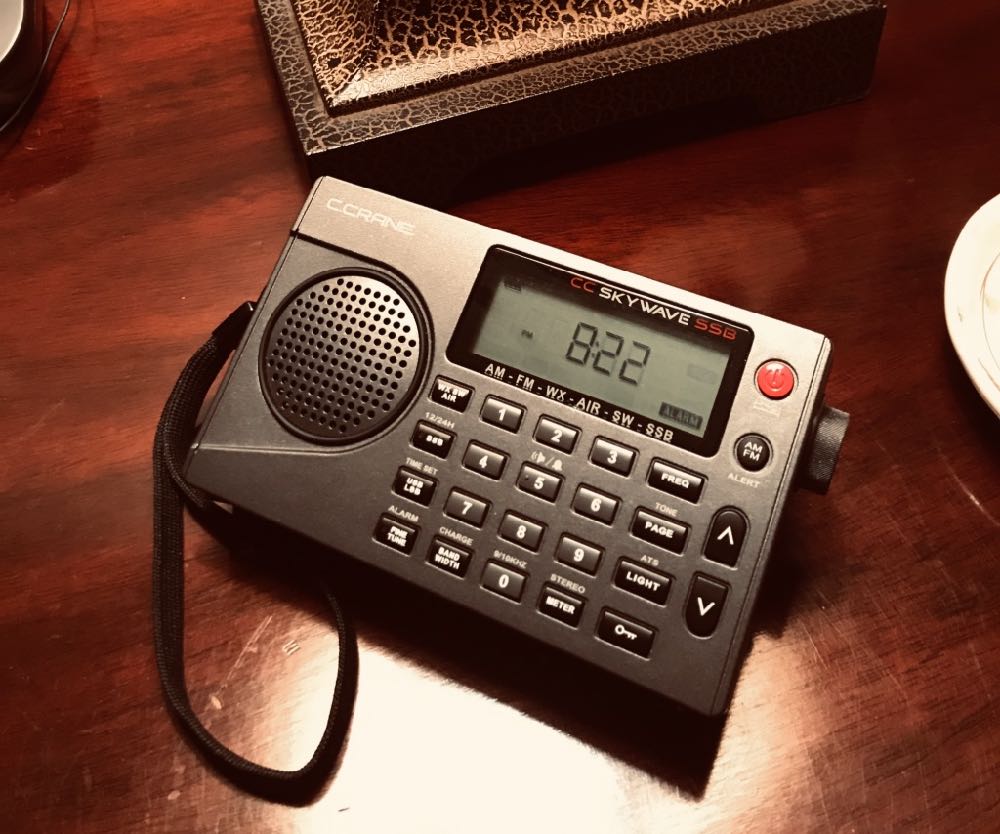
This may just apply to the SSB2, that’s all I have:
Memory WILL save the LSB or USB setting, but you have to ensure SSB is activated (red lite on button) in order to retrieve it.
Probably best to put all SSB frequencies on separate pages.
Yes, CCrane advice is good. ATS is dangerous to manually saved frequencies. Use the higher numbered pages for your valuable saves.
I actually find the beauty of this moreso when traveling to various locations. Each year, I visit friends in MA, my kids in NC, a weekend on Block Island, etc. Each page is set up for those specific locales – say Page 1 is home, Page 2 is NC. When I visit that location, I switch the page and now my AM/FM/Air/SW/WX (I don’t own the SSB) are ALL set to that location! Very convenient.
Thank you for the article. I now have learned something that I didn’t know. Thank you once again!
Glad to help.
Cheers, Jock
That does seem common for scanners to only store the frequency preset and no USB or LSB. Lot of portables I used just recall in AM mode then I have to hit the SSB button. The only radio I have that doesn’t is the Sony SW7600GR because it’s hardware switched on the side so I can just set SSB and go through my HAM net memories.
The Skywave SSB almost treats single sideband as a separate band. There is a separate button you press to engage SSB, the HF frequency you are on disappears from the display for a moment, reloads, and then you are in SSB mode. There is a very small LED on the SSB button to let you know SSB is activated. There is a separate button for switching between LSB and USB, another button with LED for engaging fine tuning, and yet another button for changing bandwidths. Careful fine tuning and bandwidth selection can really help to make faint signals more readable.
One of the techs at CCrane told me over the phone that, if you plan to use ATS to scan for shortwave stations, the memories that it stores rarely go more than two memory pages. So, to preserve your favorites, store them on memory pages 3 and beyond to prevent them from being overwritten during an ATS scan. Ham nets could be stored on a separate page of their own, and the user would have to remember to engage SSB when accessing them.
Yeah that’s common. That’s not a separate band but how DSP radios switch into SSB modulation a lot of the times. Some radios like Tecsun that have shortwave up and down switch for bands with switch between ham instead of broadcast bands when in SSB.
As a new owner of the CC Skywave SSB, this is good news. I do wish the manual was a little more complete, but I’m enjoying this little radio. Now, if only the SW bands had a better offering … like the old days!
I agree, but you can still have considerable fun listening to hams and utility stations — like transoceanic air controllers — using SSB. Judicious use of fine tuning and bandwidths helps a great deal.
Thanks for the updated information, Jock, very useful!!
Thanks for the kind words.