Many thanks to a number of SWLing Post contributors who’ve noted that SDRplay’s new multi-platform SDR application, SDRconnect, is now available to download as a preview!
Click here for more information and to download and to download directly from SDRplay.

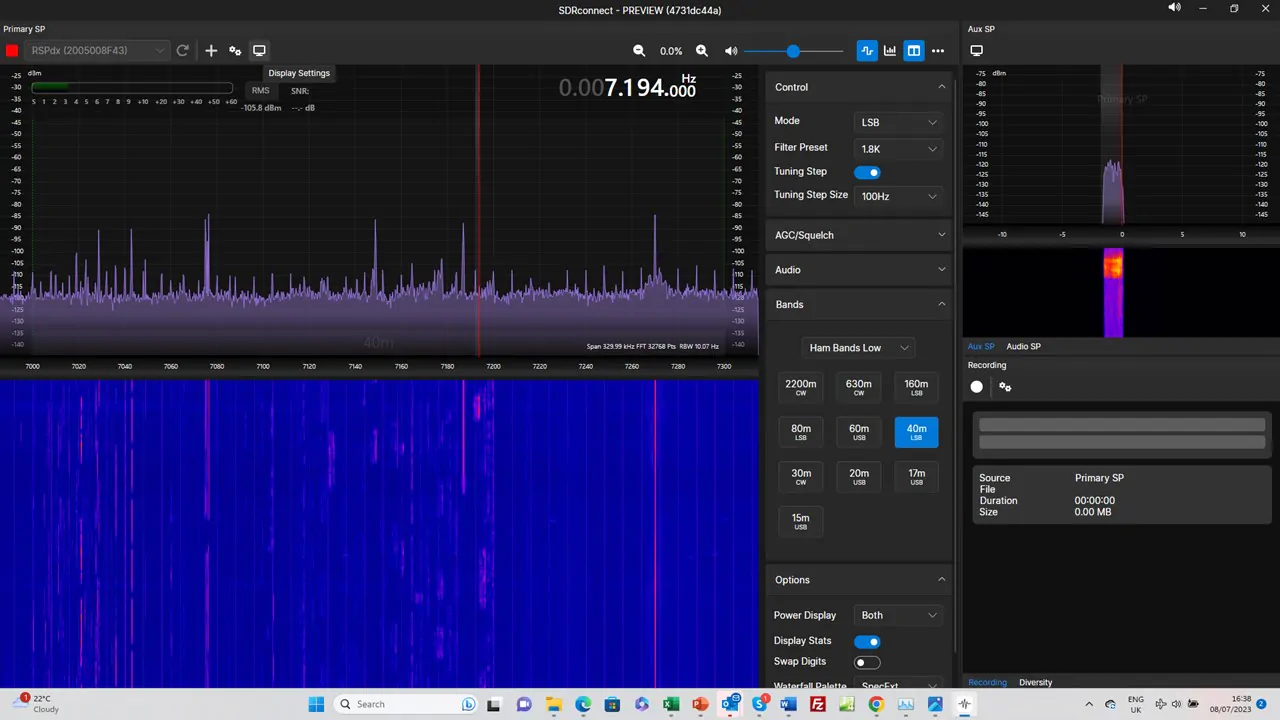
Where do I set the audio out and CAT connections for RSP1A using sdrconnect…?
I’ve just installed it on a Raspberry PI 4 and it works fine.
I also did an install on a Cheap “Tiny PC” that I bought for $55 off Amazon. It had come with Windows 10 Pro, but was really slow. So i installed the latest Debian Bookworm on it and it works pretty good. SDR Connect installed fine on it and is running good as a remote server. I’ve tested it with 2MHZ and 10 MHZ widths and is working fine with no stutters. It is on a cat-6 cable (not on wifi). I was testing it running IQ.
So the Linux install file will also install and run on Debian Bookworm.
73
Bill WD9EQD
Smithville, NJ
A no problem install, and running on the latest Tumbleweed. The only problem so far is the waterfall stalling for short periods. But, it is only a preview, so some problems are to be expected. Makes a nice change from trying to get GQRX or SDR++ to recognise the SDRPlay.
Is there a specific installer in Ubuntu to install this package ? Ubuntu does not regonise it as an installable package.
Download the .run file, change to download directory, make it executable and launch the app:
chmod +x ./SDRconnect_linux-x64_b11b5bcc7.run
./SDRconnect_linux-x64_b11b5bcc7.run
Unfortunately my SDRPlay is not detected (working with Soapy and GQRX). running DragonOS Focal
make sure the file is exexutable chmod +x
then run it in any x terminal (enter the full path and filenamd and hit Enter on the keyboard
Excellent! When up in my Indonesian jungle home I use my MacBook Pro as my prime computing device – and hence I have been using an Airspy Discovery HF+ as my SDR and SDR++ as my MacOS receiver – a combination I totally love!
Now that SDRconnect is out for MacOS I can pull out my SDRplay receiver that has been sitting in a box gathering dust and try it out as an alternative. Will be interesting to see if it can drag me away from my existing choice!
Hi Mark
My second home is in Sulawesi, and I take my RSPdx and Dell Latitude (core i7, 16Gb ram). I dual boot win/linux, but prefer to use Linux.
Hey Peter light weight SDRs are so cool!
Back in Australia my shack has 3 FRG-7, and Icom R75, Kenwood R1000, 2 WindRadio SDRs and a KiwiSDR online for anyone to use.
Here in Indonesia I’m in central Bali near Mt Agung, very remote with no other bule nearby (closest other white people being 20km away) – but not quite as remote as you 🙂 in Sulawesi!
I live here now for around half of each year, shifting back and forwards from and to my “other” world every 8 weeks. Having only an Airspy, a Sangean ATS-909X (and an Icom Scanner just to tune in on overflying contrails) is perfect! ZERO noise! I’m the only person in my area with refrigeration, WiFi, computer etc – so the only QRM generated around here is by me!
I rarely turn on any SW receiver back in Australia, but up here I use SW as my continuous ambient audio in my home each day. So neat! 🙂
Hi Mark
You are lucky being so far from the noise. My main antenna is an inverted V on a 10 m bamboo pole, but The noise is terrible. It’s very hard to get away from noise here. Regarding your FRG7, I used to work offshore, on isolated small islands in the middle of the ocean, Ashmore Reef was one of them. I would put up a 100 ft live tower to triangulate a MW spread spectrum signal for seizmic ship location. On these islands,I always took my FRG7000. Sometimes on pulling down the station, I would give often myself a night with the FRG7000 connected to the tower. Amazing reception! Never used my RSP in Bali, though I pass through on my way to Makassar from Darwin.
Have it working on an Intel Mac and an M1 Mac, both running RSP1A’s. Seems to be working well, a very nice change from Cubic SDR!
Excellent news, thanks for that! Looking forward to try my RSPDx at the dike! 🙂
awesome! i tried it on Slackware-15 and its not working, i am downloading ubuntu to install on a spare disk partition to give it another try since the website says it works on ubuntu, will report back later on my experience
works great on ubuntu, i hope the later builds will be more agnostic as to which Linux distro it runs on, as my preference is Slackware as my favorite daily driver,