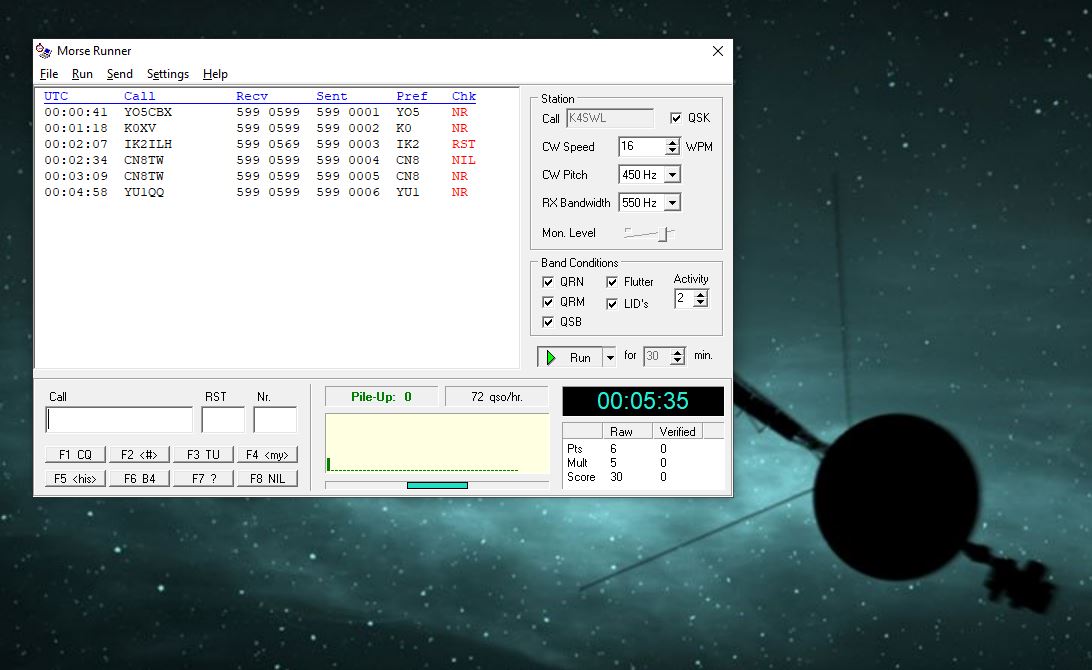Many thanks to SWLing Post contributor, LUIGI Ciampoli (IZ4KBW), who writes:
Many thanks to SWLing Post contributor, LUIGI Ciampoli (IZ4KBW), who writes:
Some time ago with a friend of mine I created a very big archive of CW QSO recordings available for everybody who want to listen to CW traffic. The idea was born by the need to give to newcomer HAMS material to train on real CW traffic on the bands (with QSB, QRN, QRM, etc.).
So we started to record our ragchewing, ordering files with date/calls of participants/frequencies/keys used and WPM speed of QTC. At the beginning it was not a serious matter, but nowadays the archive counts thousands of records with local and international radio friends…hours and hours of “swinging morse code.” Some of these QSOs are made with ex professional RT involved on radio ham bands spending time talking about the past golden era and having QSO with OMs on the radio.
We released this large archive of recordings in a Google drive folder that can be shared. The archive is located at the following link : https://drive.google.com/drive/folders/1XaF3Mvwa6WvgOCzZjp0NwzgnYdNHsW2Q
de IZ4KBW/op Luigi
Sample recording made on November 21, 2021. I8QFK, IZ8VKW, IU1MRY (Using a Paddle on 7036 kHz):
Thank you for sharing this, Luigi! What a wonderful idea. I think I will approach you about adding a few of these to the Shortwave Radio Audio Archive as well as there are very few ham radio CW recordings.
Click here to check out IZ4KBW’s CW QSO off-air recording archive.