Simon Brown, G4ELI’s widely used, free SDR-Console V3 was upgraded from “Preview” to “Beta 1” level today. Many SDR enthusiasts have waited for this next step; even in Preview form, Version 3 has performed nearly as well as a production release in many ways.
I have briefly used SDR-Console (V2 and V3) off and on for a few years, but it wasn’t until acquiring AirSpy HF+ receivers that I took a serious plunge into V3. Now that I’ve gone through its modest learning curve, I like this SDR software quite a bit!
There are many things I enjoy about SDR-Console, not the least is the power and ease of use of the Recording Scheduler, a feature that’s important to medium wave DXers. I’m sure others who like to set up unattended WAV I/Q recordings for later review benefit from this also.
I’ve not found a list of improvements between Preview and Beta 1, but I suspect Simon has made the upgrade because the Preview has shown itself to be quite stable already. He did publish a list of a few known bugs:
- External Radio using IF output does not work.
- Remote Server using the SDR-IQ has stutter.
- Kits are not signed – a code signing certificate has been purchased from Comodo but is not yet available.
Simon indicates that these bugs will be worked on in the next few weeks.
If you use and benefit from SDR-Console software, please considering support the development efforts through a PayPal donation. Links to download the newest Beta 1 version, and/or to donate, can be found here: http://www.sdr-radio.com/Downloads
Here are a couple YouTube videos which show SDR-Console V3 (Preview build) in action:
Guy Atkins is a Sr. Graphic Designer for T-Mobile and lives near Seattle, Washington. He’s a regular contributor to the SWLing Post.

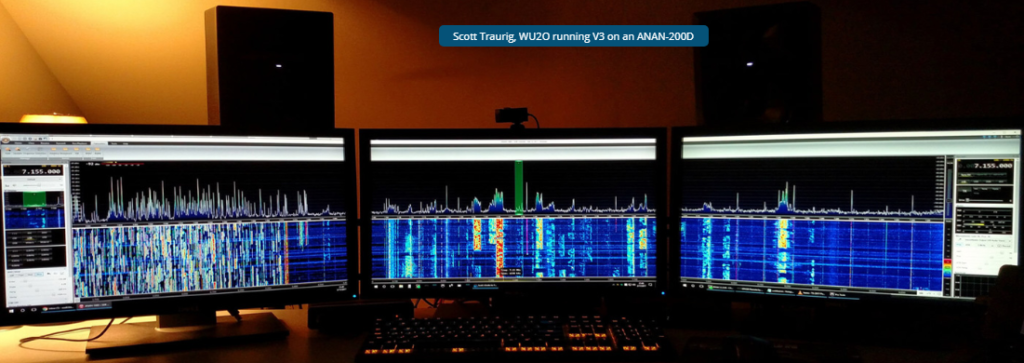
I have an sdrplay rsp2 pro and have been testing sdruno latest version with scanning – hdsdr – and sdr console v3. Generally I prefer sdruno because the layout is similar to a radio while the other 2 feel less “radioish” with fewer menu buttons and more layered menus. I really dont find one software harder to figure out than the other but I will say hdsdr is probably my least favorite but I like the waterfall in both sdruno and hdsdr better than sdr console. I do think the strength of sdr console is better sound, Ive gone back and forth many times between all 3 and noticed slightly less noise with sdr console when bringing in weaker signals. Put sdr console sound processing in sdruno and it would easily be the best software.
Please see the latest blog from SDRplay where we a link to a screen-by-screen guide to adding your own SDR onto the new SDR Console V3 server: https://www.sdrplay.com/sdr-console-now-supports-remote-access-for-the-rsp1a/
I find SDR-Console V3 to have superior audio quality (and intelligibility) compared to SDRUno and the SDR-Console V2.3. The new noise reduction seems to help quite a lot, especially marginal signals and noisy reception conditions. I also like that controls are easier to use. I plan on making extensive use of the IQ Recording as well as the Scheduler. I will be Donating to them!
I like SDR-Console and think it has some of the best noise reduction technology available in any of the “freeware” applications. The RDS decoder works really well, too, for FM DXing. I tried to use the Scheduler to record shows since it’s so incredibly flexible but could never get it to work unless the radio was on and activated 24 hours a day, which I cannot do since I like to use it “live” from time to time.
Hi Tom,
To my knowledge you are free to tune around (any frequency supported by your radio) with V3 software when you have the scheduler “on” but not actually recording. You can also tune around while it’s recording but you need to stay within the sampling bandwidth and frequency range (based on the recording’s center frequency) when recording is happening.