Many thanks to SWLing Post contributor, Dan Robinson, who shares the following note posted by Paul McClane at Radio World:
For those who want to sound off to the FCC about using all-digital on the AM band — either “fer it” or “agin it” —- the comment deadlines now are set.
Comments are due March 9, reply comments are due April 6.
As RW has reported, the FCC recently released a notice of proposed rulemaking to establish rules governing all-digital broadcasting by AM radio stations in the United States.
Read the NPRM here. The NPRM number is 19-123.
Click here to read at Radio World.
As we mentioned yesterday, this proposal is certainly in the final stages at this point.

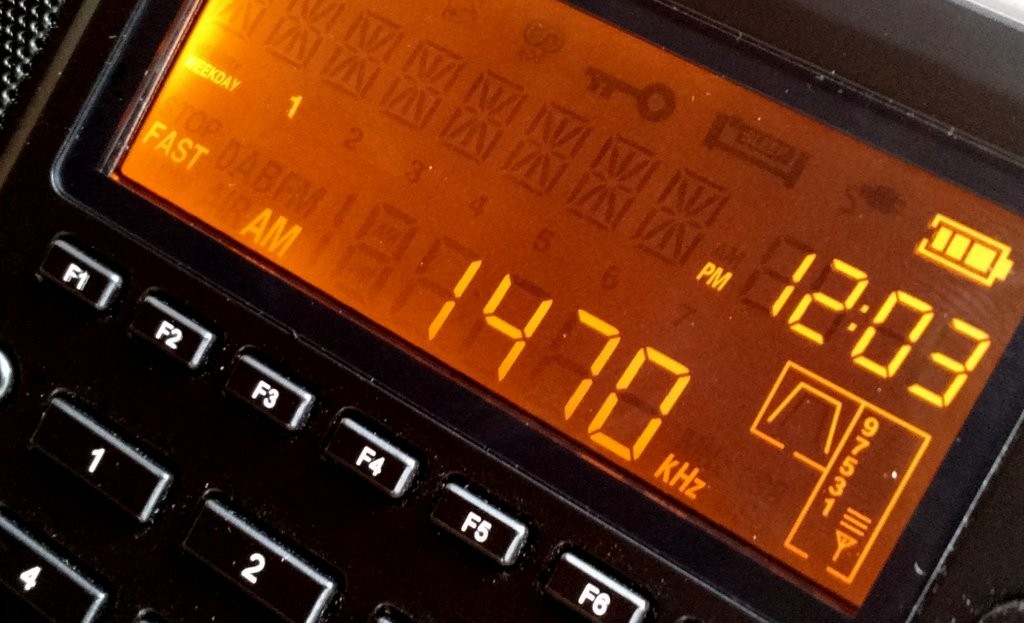
According to local radio boards, WFAS (1230 KHz, White Plains NY), a 1000 watt graveyard station with almost no audience, is flipping to MA3 mode in May. Wikipedia references the FCC file but I cnanot find (interpret) anything in there as evidence of this change.
Meanwhile here in metro NYC, I notice that both local AM-HD stations (WCBS 880 and WINS 1010) have turned off their HD exciters. The FM multicast versions remain on the air.
I emailed WINS about the change but haven’t received a response yet.
Turning off the ad blocker in Chrome and Opera is turning out to be a real challenge. The visual instructions on screen do not exactly match the visuals on my particular versions of Chrome and Opera. So, no matter what I do in either browser, I can’t white list SW?Ling.com. One set of instructions advised me to go to settings in Chrome, click on extensions, scroll down to Ad Blocker and disable. But there is no ad blocker extension in my Chrome. And even though the SWLing.com url is listed as safe-which I assume white listed-I still get the message asking me to disable ad blocker. The onscreen instructions don’t match the icons in my browsers. So, until I can find instructions for my versions of browsers in my version of Windows 10, SWLing.com will continue to be affected by some form of ad blocking. Any ideas or suggestions? Thanks. BTW, I have Avira Safe Browsing, but that app has steered me away from phishers.
Hi, Charlie–Unfortunately, I’m not sure what to advise. Perhaps one of your plugins is not allowing the script to save a cookie saying that you whitelisted the site? Sorry–I wish I knew what to advise. Problem is browser configurations are so personalized it’s difficult to troubleshoot.
It’s the ad-blocker itself. If you use uBlock Origin in Firefox, Chromium, Chrome or Vivaldi it switches on/off with no problem.
Note: Vivaldi was chosen here after 10 years on FF when it became ‘Quantum’. Vivaldi is an excellent fork of Chrome/Chromium. Why? It doesn’t let Google track you everywhere and DuckDuckGo (and images) keeps Google away from making money out of your browsing. Plus, it’s incredibly stable over the last year.