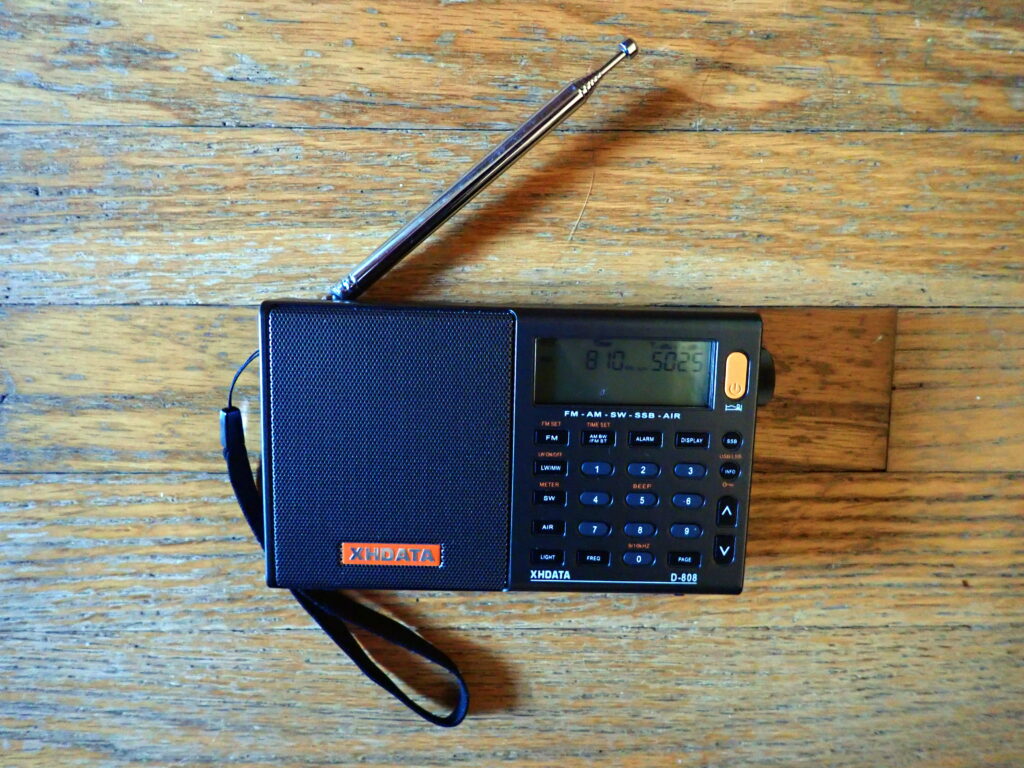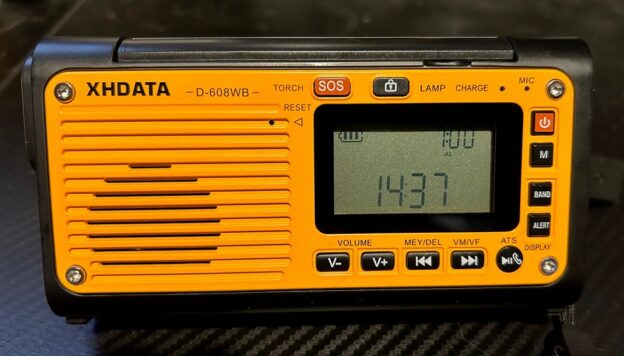By Robert Gulley
XHDATA recently contacted me about a new portable radio, saying “XHDATA is planning to launch a new portable radio, the D-220, which has good reception and excellent sound quality. Not only can it receive FM/MW/SW bands, but the price will be surprisingly good value.”
Okay, well that sounded somewhat interesting (especially the bit about being “a surprisingly good value”). So within a few days I had a pre-release copy of the radio after choosing the color I preferred (black – what can I say, I am a traditionalist!).
The radio is small, 5” tall, 2-1/2 inches wide, and about 1 inch thick, very reminiscent of my first transistor radio in the (ahem) 60s. It has an analog tuning dial, volume control, and slider switch to go between FM1/2, MW, and SW. It also has a headphone jack. It takes 2 AA batteries (very old school!), and, unlike my transistor radio of old, a swing-out stand. That’s it. And, interestingly enough, that’s all it needs.
As my wife and I like to say about life sometimes, “It is what it is.” And, unlike life so often, in this case that’s a good thing. The radio is simple to operate – no menus, no bells and whistles, just the basics. You, an antenna, and a tuning dial.
For some, the tuning dial will be an aggravation, because just like my transistor radio of old, the tuning dial covers a lot of ground in a relatively short rotation. This means you will want to turn the dial slowly, very slowly. While this does not bother me, I realize this may not be everybody’s cup of tea. To get the best reception out of this radio, you need to turn the dial in millimeters, not even fractions of an inch.
Fortunately, the tuning dial is very firm and yet responds well to a light touch. I had no problem tuning between stations, even on a very crowded FM band or on a tight SW band covering 5.6 to 22MHz.
As for reception – well, I was rather surprised by this little radio. AM and FM delivered many, many stations in the rural area which I call home, and the biggest surprise was the shortwave reception. I waited until I had a storm-free evening (not always easy this summer here in the Midwest), and fired up the radio expecting to hear some of the more powerful stations, but not expecting to hear a large number of stations 10MHz and below on such a small (10-1/2”) antenna.
Speaking of the antenna, it is solid and one of the better antennas I have found on this size of radio. Yes, you can break it I am sure, but flimsy it is not. The same goes for the battery door, it closes with a resounding “click,” and I do not believe one could open it unintentionally.
As for the sound, it is surprisingly clear, and loud. One of the advantages of modern radios is smaller components, which in turn allows for bigger speakers. This speaker punches above its weight class for both talk radio and music. Both sound good with a reasonable signal.
As the radio has not been released to the general public yet, the XHDATA website does not have a listing for the radio, and therefore no price information. However, and this is a bonus for those of you who have read this far, Thomas’ readers will be eligible for a 40% discount when the radio becomes available for sale from XHDATA, the current projection being sometime in August. They will send out a shopping link and discount code when available.
Pros
- Great sound
- Solid antenna
- Impressive reception on all bands
- Analog dial tuning, solid and easily turned slowly (see Cons)
Cons
- Very tight tuning dial with little space between stations (see Pros)
- Not available quite yet
Conclusion
This is a solid little radio you can carry in a shirt pocket or jacket pocket easily, and since it runs on AA batteries with no significant draw of power, should provide hours and hours of enjoyment. The addition of the shortwave band, along with its decent reception, is a nice bonus, especially since I prefer SW to most anything I hear on MW and FM (wait, did I say that out loud? Oops!).
I suspect this will be a good radio to put on your to-buy list, especially with a 40% discount!
73, Robert K4PKM