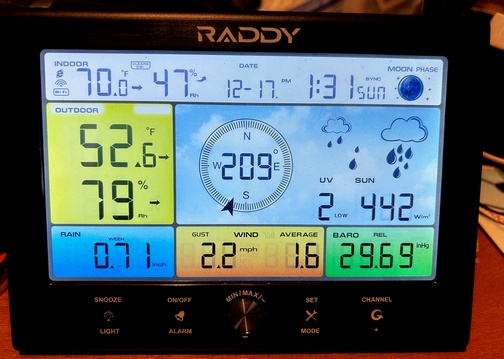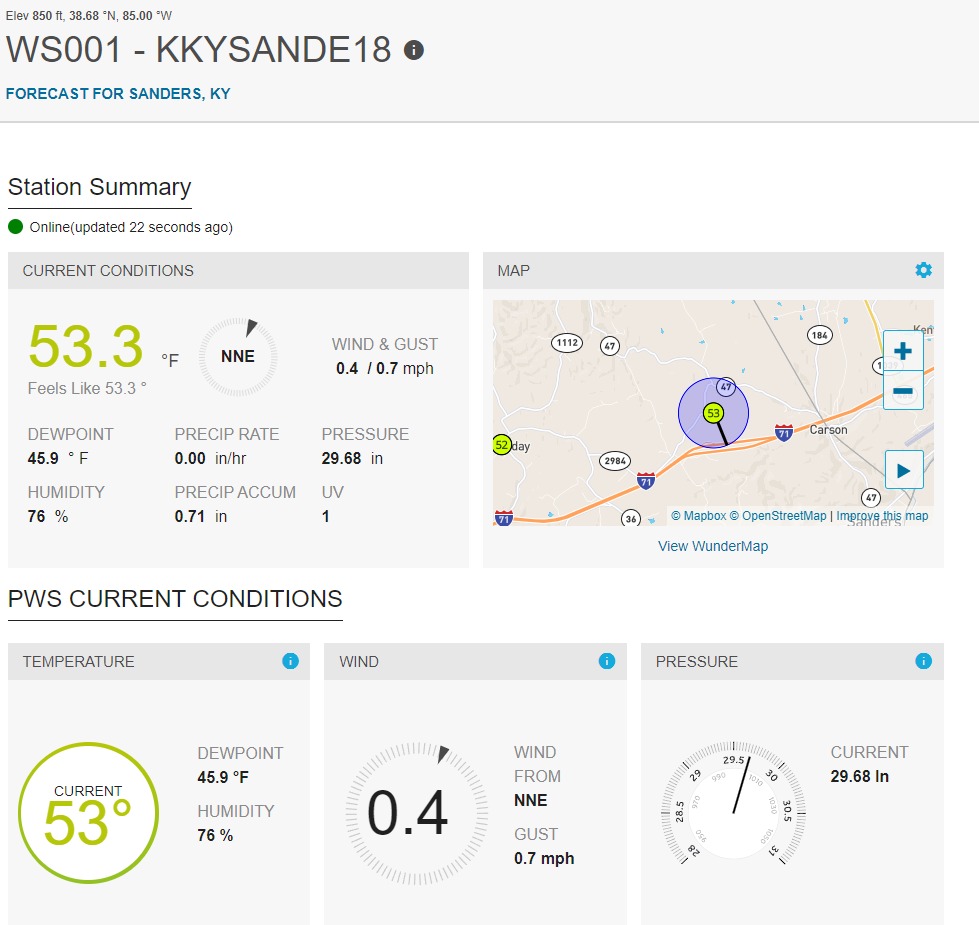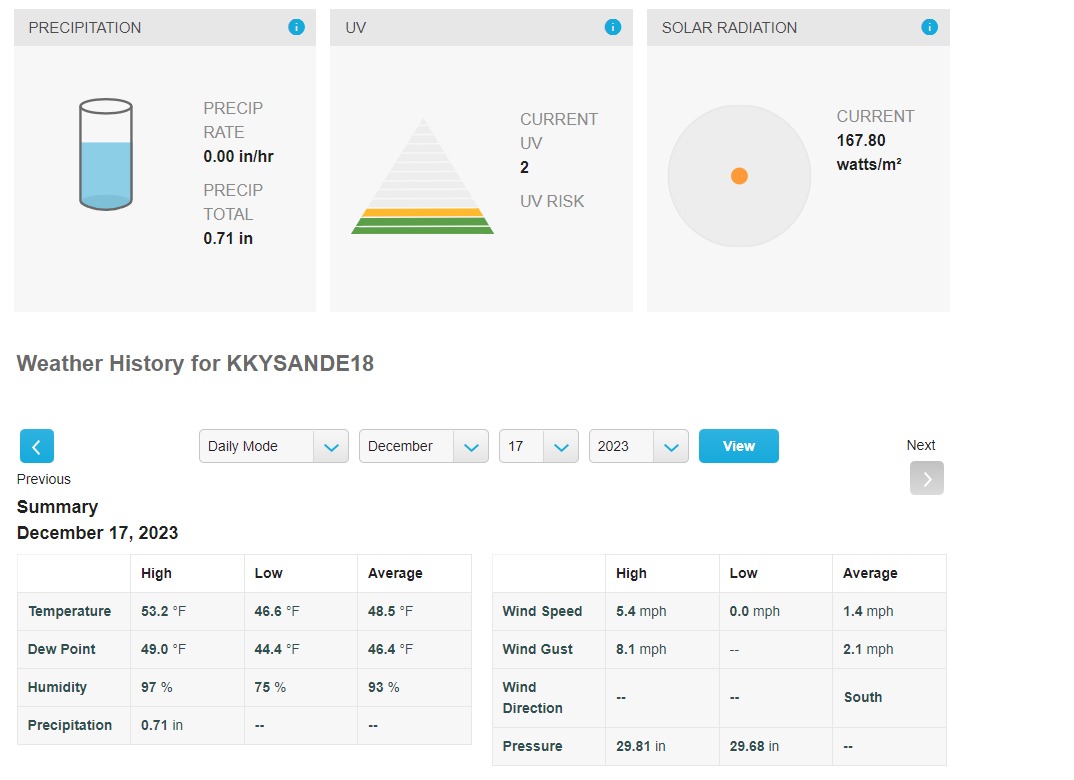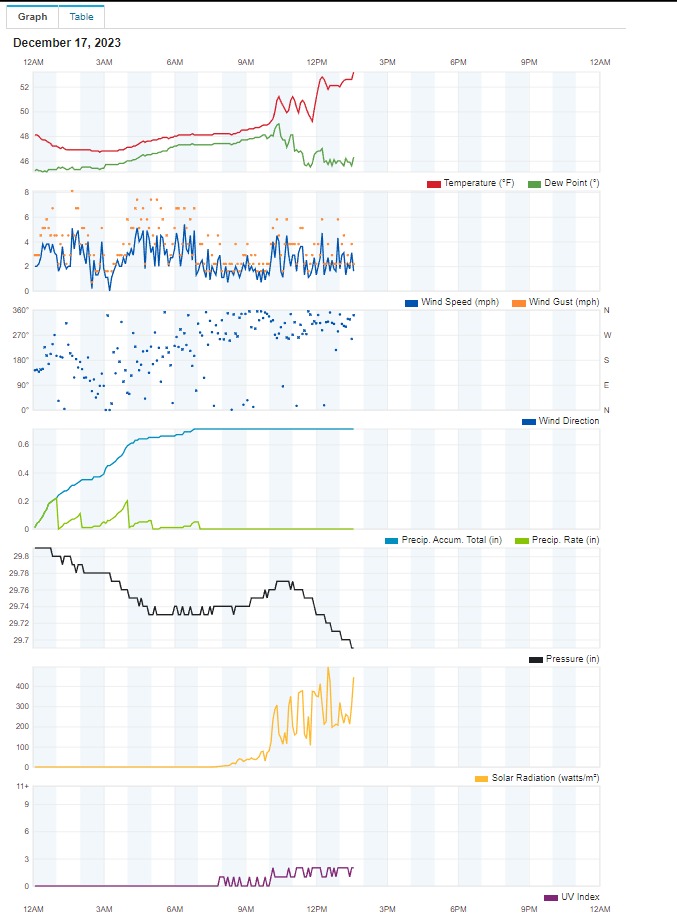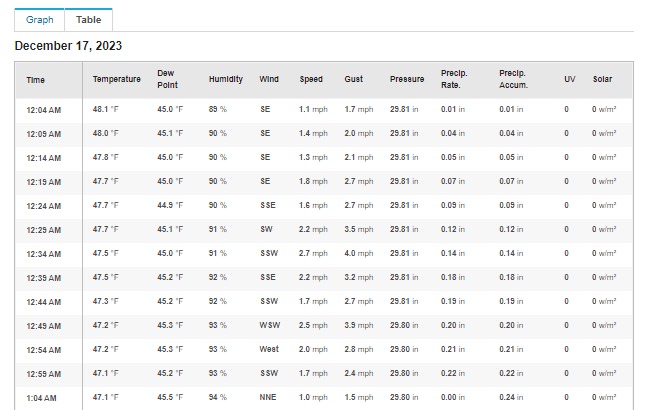By Jock Elliott, KB2GOM
The syllables coming through the headphones were unknown to me. Clearly it was a language, but not one that I knew. So I logged it: 2/18/24, 1101Z, 1660 kHz, unknown language, orchestral music. (I later found out it was a Korean language station from New Jersey.) Then I moved on down the band.
Next stop: 1650 kHz, male voice French. Then: 1630 kHz, pop music, followed by “Arabic sounding music” on 1610 kHz, and so on down the medium wave band. It was a pre-dawn morning, and I have had a great deal of fun, creeping along in 1 kHz increments using the 2.5 kHz bandwidth, turning the radio from side to side in my hand, trying to tease out distant stations, and hoping to hear my first transatlantic DX.
In my lap was a radio that very much resembles a brick, but a very elegant designer brick. In the words of the instruction manual: “The CCRadio Solar is likely the first emergency radio that doesn’t look like one.” The folks at CCrane sent me one for review without charge.
The CCRadio SolarBT measures 6 inches wide by 3 inches high by 2.5 inches deep and weighs just a bit over a pound with batteries installed. Most of the SolarBT’s case is white polymer, but the bottom, top, and sides are covered with a gray rubberized “skin.” The end effect is a solidly built unit that is pleasant to view, easy to handle, and won’t readily slide off a slippery surface.
The CCradio SolarBT can receive AM (MW) band from 520 to 1710 kHz, FM from 87.5 to 108 MHz (76-108 MHz in expanded mode), and 7 NOAA Weather Radio channels from 162.400 MHz to 162.550 MHz. In addition, the SolarBT has a wealth of other interesting capabilities, and we will get to those in just a bit.
Clearly, the CCrane folks are serious about this radio’s emergency capabilities. There are five different ways of powering the SolarBT: (1) an 18650 Li-ion 3.7 volt rechargeable battery which provides around 50 hours of playing time (the manual advises fully charging the internal battery before use), (2) 3 AA batteries (not included, but good for about 40 hours of playing time. The manual warns: don’t use Lithium batteries), (3) a 110 mA solar panel (park the radio in a sunny window to keep it trickle charged), (4) a wind-up dynamo generator (300-500 mA at about two rotations per second. 90 seconds of winding will power the radio for 8-13 minutes or will charge your cell phone enough to make a few quick calls), or (5) a 5-volt DC, 1000 mA micro USB cable or optional AC adapter.
On the left of the front panel, you’ll find a 2-inch, 3-watt speaker. To the right of that is an LCD panel which serves as information central for the SolarBT. The display’s backlight will stay illuminated for about 10 seconds after each button press; you can set the light to stay on continuously if the SolarBT is plugged into continuous power. To the right of the display are a couple of up and down tuning buttons. Press quickly to advance to the next tuning increment. Press and hold to automatically tune to the next strong station. Hold continuously to cycle through the entire band.
Below the display are 5 memory station buttons that have some additional functions we’ll get to in a while. To the right of the memory buttons is the volume knob.
The top of the radio is dominated by a solar panel that, if exposed to direct sunlight for 8 hours will provide 10 to 14 hours of playing time at medium volume. Surrounding the solar panel are 4 buttons: one for power, one for the flashlight, one for changing radio bands, and one for BlueTooth functions. At the extreme back edge of the top is a fold-out telescoping antenna for FM and weather band reception. Inside the case is 10-centimeter a ferrite bar antenna for AM reception (by comparison the ferrite bar inside a CCrane Skywave is 7 centimeters).
CCrane’s attention to detail is evident: the button for the flashlight glows in the dark (very handy if you awake to find the power is out), and the instruction manual is very informative and well-written. In fact, it’s been my experience that CCrane consistently delivers the best-written user manuals in the radio business. Well done!
On the left side of the case is the LED flashlight. On the right side is a soft rubber hatch that provides access to a jack for auxiliary input, a radio power/charging jack, a switch for selecting between the 3 AA batteries or the 18650 rechargeable battery, an earphone jack, and a standard USB port that can be used to charge your cell phone.
On the back of the SolarBT is the fold-out crank for the dynamo generator and a hatch for accessing the 3 AA batteries and the 18650 rechargeable battery. That’s it.
Judicious pressing of the memory buttons provides access to the clock and alarm functions, to selecting 9 or 10 kHz AM band tuning steps, to designate clock or frequency while listening to the radio, to select 1 kHz running steps on the AM band, and to choose among 3 different bandwidths for the AM band: 6 kHz, 4 kHz, or 2.5 kHz. The manual will tell you how.
Yes, you say, but how does it perform? Bottom line: just great.
The SolarBT may be small, but, in my opinion, it punches above its weight and provides excellent sensitivity for its size on the AM, FM, and weather bands. You might buy it as an emergency radio, but my guess is that you will soon discover the joy of DXing with it.
I would be remiss if I didn’t add the following. Normally, I “play radio” using headphones to help compensate for a hearing deficit. Lately, however, I have been listening to the NOAA Weather Radio on the CCRadio SolarBT through the speaker, and I have found that the sound coming through the speaker is very pleasing indeed.
A final note: I did not test any of the Bluetooth connectivity because at present I do not own any gadgets that would connect through Bluetooth.
Bottom line: I liked the CCRadio SolarBT a great deal and can happily recommend it. You might buy it as your emergency radio, but don’t be surprised if you find yourself using it for general listening or for DXing distant stations.