Many thanks to Anna at Anon-Co who recently shared an interesting “hidden feature” of the Tecsun PL-990 which allows the user to toggle between the internal ferrite antenna and telescoping whip antenna while on either the mediumwave or logwave bands.
Procedure:
1) Turn on the radio and then select either the MW or LW frequency band.
2) Press and hold the [ 3 ] key for about 2 seconds.
When the display shows “CH-5” (actually an “S” which stands for shortwave telescopic antenna) the radio is now set to MW/LW reception using the telescopic whip antenna.
The display will show MW (or LW) and SW on the left side of the screen.
3) Press and hold the [ 3 ] key for about 2 seconds.
When the display shows “CH-A” (“A” stands for “AM”) the radio is now set to MW/LW reception using the internal ferrite antenna once again.
The display will also show only MW (or LW) on the left side of the screen.
Pressing and holding the [ 3] key essentially toggles between these two antenna settings.
I’ve actually found that, indoors, using the whip antenna on mediumwave has been more effective at mitigating RFI with strong local stations. The ferrite bar antenna has more gain, of course, but for locals it’s not necessarily needed.
Many thanks, Anna, for sharing this tip!


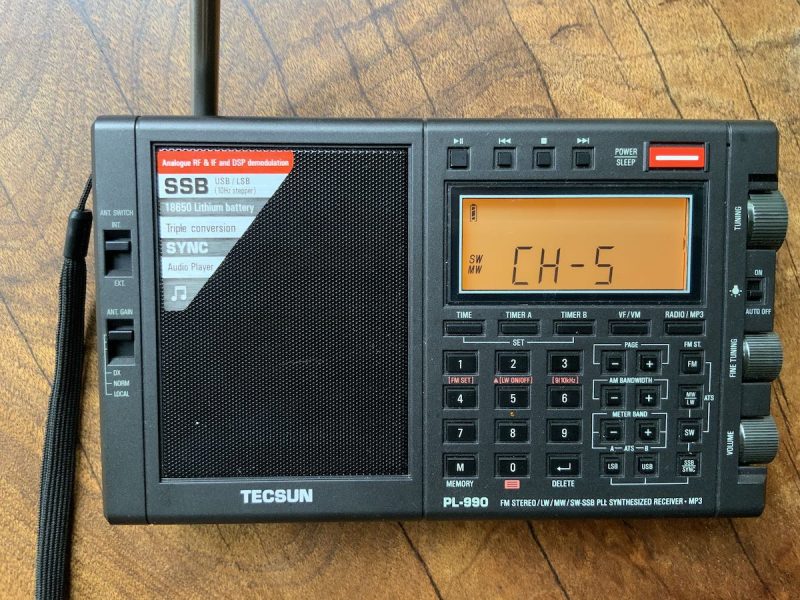
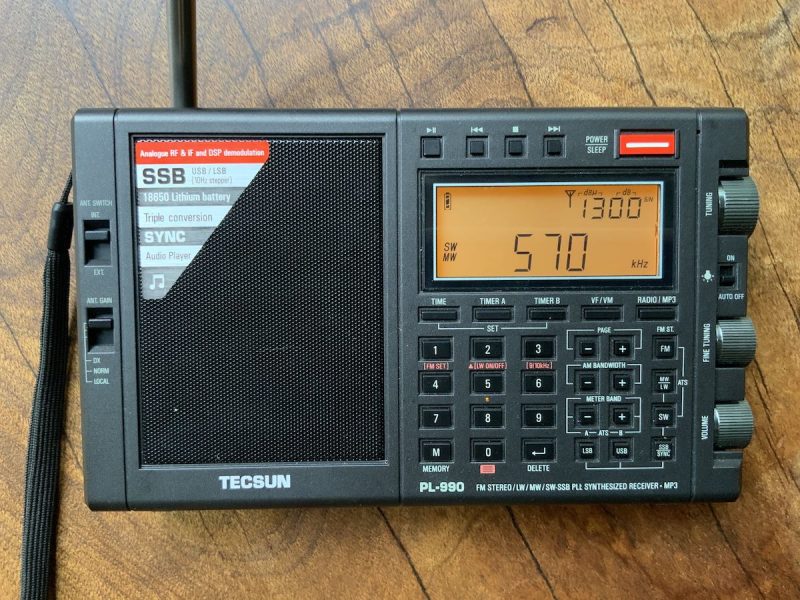
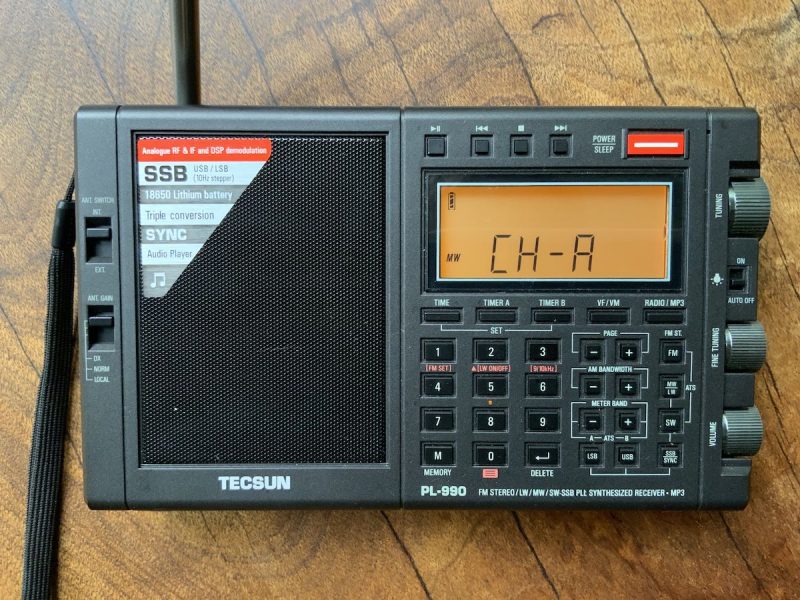
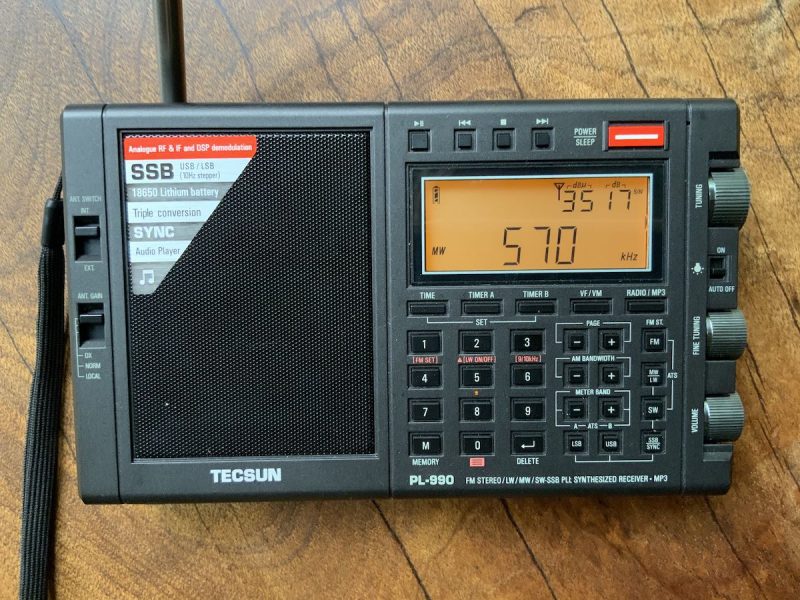
Mem card:
Tecsun PL-990x Hidden Features.
With the receiver turned off:
Bluetooth Playback. Press and hold the RADIO/MP3 button to turn Bluetooth playback on and off. Once turned on, switch the receiver On and press the radio/MP3 button. The receiver will pair with your audio source and you will be able to hear audio tracks from your BT device on the PL-990x. Pressing the RADIO/MP3 button again reverts to radio function.
Seconds Display. To display seconds, press and hold the 8 key until the display shows seconds. Press and hold again to turn seconds display off.
With the receiver turned on:
To activate this suite of additional features, press and hold the 4 key until the display, shows either off or ON. Press and hold again to change the status.
DNR (Dynamic Noise Reduction). Press and hold the 6 key to turn the DNR on or off.
Muting Threshold. Press and hold the 9 key until the current level flashes in the display. Adjust the fine tuning control to change the level. 00 means no level is set. Press the 9 key to save.
FM De-Emphasis. Press and hold the 5 key to change between 50 and 75uS. Press the 5 key to save. Australia and Europe use 50uS, the USA and Japan use 75uS.
Line Output Level. Press and hold the 7 key, and adjust using the fine tune control. Separate level settings can be made for AM, USB, LSB and Sync modes.
Toggling ferrite bar and telescopic whip antenna on MW & LW bands. Turn on the radio and then select either the MW or LW frequency band. Press and hold the [ 3 ] key for about 2 seconds. When the display shows “CH-5” (actually an “S” which stands for shortwave telescopic antenna) the radio is now set to MW/LW reception using the telescopic whip antenna. Press and hold the [ 3 ] key again to use the internal ferrite antenna once again.
Yes that could be a reason — if you obtained this 990 from Banggood or other mass seller, it may have been an earlier firmward design.
It raises an interesting possibility: what happens if you connect an external MW aerial while in CH-S mode? Will the radio use it?
This does work on my PL-330 using the Tecsun AN-200, I assume it will work with the 990!
Tecsun PL330 also have the same feature,it means these two radios maybe have the same firmware
First credit to shop, Anon-co is very helpful indeed … Then credit to tecsun because is helpful for us using AM/LW … Third thanks for the update because this blog is always up to date … Forth is the same feature & process at the PL330 … i am trying to see if will manage my bugged to get a 990 instead of the 330
vGood evening, I recently bought the Tecsun 990 receiver from the Banggood company. For € 257. I have read the various reviews on this site which I find very interesting and well cared for. I have made the various tests without success I have not been able to switch to use of the ferrite antenna for the MW. LW. With button 3 of the receiver. then the bluetooth system does not work, long pressing the mp3 button. it says “NO” micro SD card. lastly I had to change the power supply socket because it had the non-European Chinese connection. thanks for your attention hello i
possible reasons … at the above process does the SW appearing together with LW/MW ? ? ? … if yes, it looks it works so may try outside or some where at an open field or higher (example a tall building) or an other location, with fully extended the FM aerial …
If the SW not appearing together with LW/MW then it seems something is wrong … so … maybe turn off the radio and then press & hold key No3 … and then turn on again & see if works the above process … if still nothing maybe there is older firmware not supported this feature? or have different process
—->> UPDATE for the antenna with PL-990 (not X)
as time pass and more videos are available… i can see that at the video link by the end of my reply, when the external antenna is in use (example default whip antenna) stated as SW (at the left of the freq) … so while at LW band (my guess same when at MW band) at left state SW to indicate external antenna is in use (SW indication using the LW band)
Now at 3:25 of the video (below) when the ferrite antenna is in use (normal operation) it state LW (i guess the same apply for MW band)
to change between internal external … seems doing that by pressing at right part of the radio the MW/LW key (ATM) … again note 3:25 minute of the video seems swapping with MW/LW key
apologies link with swapping external / internal antenna for 990 (not X) is here
https://youtu.be/XCzLafeTMZ4
Please, explain in words how to switch whip/magnetic airial in pl-990
Thanks