At the Dayton Hamvention this year, I met Dennis Walter, who is with Bonito, German manufacturer of the 1102S RadioJet. Dennis was kind enough to loan us a radio for review on SWLing.com. I have been evaluating the Bonito 1102S RadioJet over the course of eight weeks and have formed some impressions about its performance. And while I haven’t made any A/B comparisons yet with either the Microtelecom Perseus or the WinRadio Excalibur–both on my review table at the moment–I have taken the time to get to know this lean, high-performance IF receiver.
First impressions
When I first held the RadioJet, I was amazed at how small and sturdy the unit is. It’s built quite well; I expect you would have difficulty putting a dent in its aluminium body. It has a very small footprint on the desktop and fits very easily in my suitcase. Specifically, the RadioJet box is about the size of the highly portable Tecsun PL-380—in fact, the PL-380 is slightly wider than the RadioJet.
And though I knew about this feature in advance, what really stands out is its lack of dependence upon a power cable or a DC-in jack on the back of the unit. Indeed, the only two connections are a USB port and a female BNC connector for the antenna. The RadioJet derives its power directly from the USB cable. This is a major plus, providing additional freedom, as there’s no need for an external power supply or “wall-wart” type DC adapter. With the radio and USB cord, you’re ready for radio on-the-go—as I was on my recent DXpedition family vacation, when I reviewed the RadioJet.
Plug and play
Installing the RadioJet is very simple. You simply plug the receiver into your computer via the supplied USB cable, then install the RadioJet software via the supplied installation disc. As far as I know, the RadioJet software only works with Windows PCs. I tested the RadioJet with my Toshiba Satellite 64 bit Intel core i3 laptop computer.
I had no difficulty getting the RadioJet running. Indeed, it worked after the first software install. In my experience, it was true plug-and-play.
To be clear, the RadioJet is technically not an SDR, it is an IF receiver, more like the Ten-Tec RX-320D. I’ve certainly been guilty of calling it an SDR in the past as it’s easily to lump it in the same category. Within this review, I do compare RadioJet features with SDRs currently on the market since it is software (PC) controlled, has many of the same features as an SDR and directly competes with them.
Software and Usability
Unquestionably, the Bonito 1102S RadioJet’s software offers the most flexibility of any Software Defined Radio (SDR) or IF receiver I’ve ever reviewed.
Having used several SDRs and IF receivers–including the Microtelecom Perseus, Ten-Tec RX-320D, RFspace IQ and WinRadio Excalibur—I can state that the basic functions of the RadioJet are comparatively easy to locate. The graphic user interface (GUI), however, could appear somewhat complicated, particularly if you are new to software based receivers. While I like options and the ability to customize a user interface to best match my preferences, having a GUI that is both highly-adaptive and full-featured can be a double-edged sword until you become accustomed to it.
On one hand, you can customize the RadioJet GUI more completely than any other SDR I’ve ever used: you can change the window size, layout, spectrum display, and color palette; you can also load pre-designed screens to help with signal measurement, IF control, and AF control. Indeed, the RadioJet’s designers have also included a unique “Scanner and Signal Utilities” screen for working with utility reception.
On the other hand, there is a learning curve in both customizing the GUI and familiarizing yourself with the radio’s controls. This is why I wish the RadioJet had a proper owner’s manual. Early in my experience with the unit, while making setting modifications during a broadcast, I found I could lose my place within the control settings or accidently alter a setting that would result in degraded reception (such as the WAV volume, AGC, DSP or attenuator). I thought that the RadioJet was malfunctioning, only to discover that I had a setting adjusted incorrectly. Note that Bonito’s online support, however, has been very responsive in helping me when this happens.
Fortunately, Bonito is fully aware that many listeners could be overwhelmed by the various options the RadioJet offers, and have designed the GUI so that if you minimize the window (as you would any Microsoft Windows “window”), only the basic receiver options will display.
The only major drawback I’ve observed with the RadioJet, as fellow reviewer Fenu mentions in his comprehensive review, is that its software still has a few trouble spots to be ironed out. This is not surprising, considering that is very new to the market. To be clear, software is a very important part of an SDR or IF receiver’s usability: after all, its interface is software defined. An SDR or IF receiver without the software is merely a small paperweight–but with it, becomes highly functional radio with a performance that can be enhanced with upgrades over time.
The success of the RadioJet over time will be directly tied to the responsiveness of Bonito to customer feedback. Like Fenu, my experience with Bonito is quite encouraging in this regard—Bonito has even provided remote desktop help sessions for individuals, and I can personally vouch that I’ve benefitted from this support. Bonito also closely attends to discussions on the RadioJet Yahoo Group, indicating that the company is listening to their customers. Bonito has been updating the software regularly—in fact, they’ve just added a noise blanker to the software which, I hear, effectively deals with electrical pulse noises like those produced by electric fences.
Though not required, if you don’t already have a mouse with a scrolling wheel, you will want one to tune and adjust the RadioJet. Band-scanning is pretty straightforward and there are a variety of methods to adjust the frequency:
- Hover your mouse over the tuning knob and click to rotate clockwise or counter-clockwise
- Hover over the digital frequency display and use the mouse scroll wheel to adjust each digit of the frequency up or down
- If the display is expanded, there is also a number pad where you can click on each number to adjust
- In the current revision of the software–much like with the Perseus–you cannot directly key in the frequency with the number pad of your computer
With the scroll wheel of the mouse, you can easily adjust most settings and filter controls of the RadioJet. It acts, in a sense and in most cases, as a proxy for a tangible knob you would have on a traditional radio. I imagine there are other (perhaps even better) peripherals that would work, too.
I do find the controls a bit frustrating to manipulate if you do not have at least a mouse with a scrolling wheel. I did not bring a mouse on my recent DXpedition and later regretted the decision. The track pad on my Toshiba laptop does not offer the accuracy and scrolling features needed to fluidly operate the RadioJet GUI.
Recording
Unlike a lot of SDRs on the market, the RadioJet does not have the ability to record large chunks of HF spectrum. For example, the WinRadio Excalibur and Microtelecom Perseus can record 2,000 kHz of spectrum; the RadioJet, however, is limited to 24 kHz. I asked Dennis at Bonito about this and he said that when designing the RadioJet the designers focused on the performance of the received signal and the radio’s overall efficiency rather than upon having a wide IQ output.
Bonito is catering to the discriminating DXer who is seeking the highest quality signal upon receiving, even among weak signals, but who is less interested in spectrum recording. Personally, I like to record and archive spectrum, but I do appreciate this focus upon delivering the best possible received signal, even with a very modest computer. Indeed, unlike most other SDRs on the market, the Bonito 1102S RadioJet reportedly works well on Netbooks with Atom processors. I can say that my Intel Core i3 laptop runs the RadioJet beautifully. I do plan to try the RadioJet on my netbook soon, as well.
RX and DX modes
One unique and highly-promoted feature of the Bonito 1102S RadioJet are the RX and DX “Channels” or operating modes. On the Bonito site, they show an example of a very weak signal showing up on the spectrum display, almost totally hidden in the band noise. When the user switches to the “DX Channel,” however, the noise floor drops and the received signal pops out, and becomes armchair listening.
Here is the video:
I have found that the DX Channel is indeed very effective at pulling a weak signal out of the noise. The RX Channel, on the other hand, does an even better job of receiving stronger broadcasts signals. The channels appropriately balance AF and RF gains along with the raw IQ to deliver the receiver’s very best under prevailing conditions.
I find that I switch between the two channels rather frequently, and tend to do so manually. There is a setting in which the RadioJet will automatically determine what settings should be used to best hear the target broadcast—it switches very quickly between the RX and DX Channels and even makes small adjustments to the AGC and other settings. Though quite effective, I still prefer to manually adjust these features to enjoy greater control of them.
This is perhaps one of the most fluid and flawless features of this radio. Though I have not had an opportunity to record DRM yet, I have decoded several broadcasts with great success (REE, Vatican Radio and RNZI).
In fact, if you are looking for a an excellent DRM receiver, the RadioJet may be your best bet. Unlike many SDRs on the market, the RadioJet decodes DRM natively: in other words, you simply tune to a DRM signal and change the mode from AM to DRM. That’s all. Your software already has a built-in, paid-in-full decoder (no need for a costly plugin or DREAM license). It’s the best implementation I’ve ever tried.
Summary
When I begin a radio review, I keep a checklist of pros and cons as I discover them. In this way, I can remember my initial discoveries.
Here’s my list from the Bonito 1102S RadioJet:

The RadioJet derives its power from the supplied USB cable, the only two connections are the USB port and the antenna (BNC)
Pros:
- Excellent sensitivity and selectivity
- Low noise floor
- Excellent DRM implementation
- Customizable filters—some can actually be hand-drawn with the computer mouse to accomodate received signal conditions
- Though I haven’t done an A/B comparison with the Perseus yet (coming soon!), but like Fenu, I expect the sensitivity and selectivity to be very similar
- Operates without a separate, external DC power supply
- Software and GUI are extremely customizable—the most flexible and resizable I have used (see con)
- Audio fidelity, once adjusted, is excellent
- Two modes of listening (RX and DX channels) allow for either manual or automatic settings for strong or weak signals (see con)
- Technicians and support representatives from Bonito have been responsive to customer requests and feedback
- Software updates are frequent and occasionally include new features
- Since the RadioJet doesn’t use or have to process wide IQ, (see con) its 24 kHz bandwidth targets one broadcast and places emphasis on clean RX performance
- Doesn’t require robust PC processing power, will even run smoothly on a netbook (per manufacturer—though I will test soon)
- Scroll wheel on a standard PC mouse acts as a nice proxy for the many control knobs on the RadioJet GUI (see con)
Cons:
- Software has some bugs and is not yet fully mature
- Software and GUI are so customizable that they reqire a learning curve—could be a negative for SWLs seeking simpler functionality (also see pro)
- No IQ output like the Perseus, WinRadio and RFspace SDRs, which allows for wide spectrum recordings (also see pro)
- Software occasionally crashes
- Sometimes when switching between RX and DX Channels, WAV volume settings are altered and not returned to original settings, resulting in a “splattered” or “hot” audio sound
- Software controls are frustrating to use without a mouse—or by using a laptop track pad only (see pro)
- Lack of a proper owner’s manual
Final thoughts
Overall, I like the Bonito RadioJet; I would certainly recommend it for the shortwave radio listener and DXer, especially one who wants:
- raw performance
- flexibility
- portability
- robust receiver control software package
- good value for performance
I would also recommend the RadioJet to those who don’t want a receiver to task their computer’s processor excessively.
If you are looking for a mature, simple software defined radio—or if you need wide spectrum recording–you may want to check out a true software defined radio (SDR) from WinRadio, RF Space or Microtelecom.
In my opinion, the only drawback to the RadioJet, as of time of this review publication, is that the control software is not yet refined and still has a few bugs. None of these limitations have affected my ability to use the RadioJet, but they have proved annoying at times.
My impression of Bonito and their staff is that they are trying in earnest to respond to customer feedback and focus on delivering an effective receiver for the DXer and for those wishing for excellent performance on a budget.
If this attentiveness continues, the RadioJet should only improve with time.
The US price tag for the Bonito 1102S RadioJet is $689 through Universal Radio. This is fully $300 less than the Microtelecom Perseus. If you want serious performance, from a lightweight, rugged, flexible software controlled receiver, you should be pleased with the RadioJet.
UPDATE: Want to hear a broadcast recorded on the RadioJet? Check out my previous post on the final broadcasts of RNW. The RadioJet did an amazing job pulling this station out of the static.
Follow our tag “RadioJet” for updates to this review and future A/B comparisons with other receivers.
Keep in mind…
SWLing Post regulars know that I don’t post highly technical or “laboratory” reviews. Take this review as my experience as an experienced shortwave radio listener, where I focus on usability, receiver quality, and audio fidelity, and provide general operating notes. I also focus on helping consumers make purchase decisions, as I outline the pros and cons of each receiver. For a more technical review, I would refer you to previously-mentioned Fenu’s review and–potentially upcoming–Rob Sherwood’s receiver performance data.

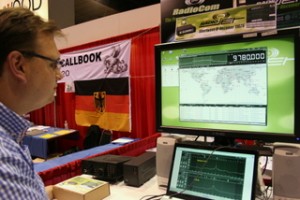









Please some details about the newer model RJ 1305?
I really don’t know to make a choices between ELAD SDR and Bonito’s 1102. ? I needed for dx-ing on sw, which of them is more sensitive?
Meanwhile I’m not sure if radio jet software works with Windows 10?
Please your recommendations ?
There’s quite a big difference between the RadioJet and the FDM-S2.
Both are great receivers and would serve you well for DXing.
You simply need to decide if you want the full, wide-band functionality of an SDR. If you would like to record spectrum, for example, you would want to get the FDM-S2.
On the other hand, if you want a lightweight PC-controlled receiver (not an SDR) go with the RadioJet.
Both work on Windows 10.
-Thomas
Thank you, Thomas
My decision was made : FDM 2
Hello,
im a young 18 year old student from holland,
I recently bought my first license free PMR working on the 446mhz band.
Some times I hear baby phones or truckers which I can have a chat with.
However I would like to discover more of the radio signals out there,
So I am looking for a device with a good frequency range to start with, easy to understand and not to pricey. Would you considers this IF-receiver a good start ?
thank you for writing such a review.
and i hope youll answer me soon.
Hi, Corne,
The RadioJet IF receiver covers the HF spectrum (up to 30 MHz), thus no VHF/UHF frequencies of higher. With it, you could listen to pretty much any source that I regularly post here on the SWLing Post.
Above the HF bands, though, you should consider a triple conversion receiver/scanner.
Cheers,
Thomas
very helpful review of the Bonito. my question is two-fold…what is the input impedance for the antenna (for example, would 75-ohm coax on an Alpha-Delta Sloper work without a separate antenna tuner), and how much antenna input could the unit handle (long-wire DXpedition antennae, for example). Thanks!
Hank, I believe the Bonito would easily handle any antenna you could feed it. The front end is pretty robust and designed for outdoor antennas. I’ve been using mine with a horizontal delta loop that probably has over 400 feet of wire in it. 75 ohms should be okay, though I do use an antenna tuner to tweak reception.
Hi Julio,
16,5dBm is good though not “superb” in my book.
Looking in the ARRL charts it is in the league of a TS870 or FT1000MP, but don’t forget those have preselected frontends.
I don’t really understand your last remark.
So +16,5dBm on a SDR or +16,5dBm on an analog receiver is not comparable?
Please explain.
73
Paul
PD0PSB
Hi Julio,
In Funk Amateur magazine an excellent review appeared.
The blockdiagram shows a AD8343 mixer as frontend, which has no further preselection.
This mixer is specified at +16,5dBm IP3.
The RadioJet specsheet mentions an IP3 of +29dBm (high IP).
The “high IP” part between brackets actually means an attenuater is activated before the mixer.
The first mixer is couples to a SI570 as first LO.
This gives you a rough idea of the frontend.
73
Paul
PD0PSB
Thank you very much for the info, Paul. A +16,5 dBm IP3 puts the RadioJet in a superb score if the IP3 was meassured at 20 kHz of spacing. Anyway, the manufacturer advise about to not compare analogue technology with SDR´s with the same standards eventhough they also claim that the RadioJet is not a SDR.
Thanks again.
Julio
Very nice and interesting review Thomas, well done! Eventhough, I would like to know about your experience with the dynamic range of the RadioJet. Does it overload? Can it handle real long wire antennas and even Beverages? Could it be useful for MW DXing?
Thank you very much and I´ll keep looking for any update of your review.
Thank you, Julio. I have not noticed the RJ overloading at all. I also have a very strong local AM station near me on 1010 and have noticed no adverse effects from it anywhere on the spectrum. I think the RJ could be useful for MW DXing, but admittedly, I’m not much of a MW DXer, so have not tried in earnest. I will spend some time in MW and see how it compares to my other radios.
Thank you very much for the info provided, I´ll take into account since I´m interested in buying the RadioJet. Any further detail will be appreciated.
Thanks for the review. Do you know how far the radio could be separated from the computer? The house is so full of RF noise I am thinking of the radio out in the separated garage might help.
Thanks, John
Hi, John,
That’s a tough call. It would be limited by the length of a USB cable. I think the maximum length a USB cable can be without it harming the performance and collecting too much RF is between 3-6 Meters (depending on if a device is hi or low speed). I would think you should keep the cable short.
If you can’t really have a positive influence on the RF noise in the shack (by grounding stuff, checking for noisy power supplies, etc.) and you need an SDR that you can operate from a distance, consider the RFSpace NETSDR. It’s pricey, but (I hear) a killer performer. It connects to your PC by ethernet cable and is fully networkable. There may be other SDRs that can do this, but I know of none that give you full capabilities (like recording spectrum) remotely.
It may be worth an email to Bonito in case they have any ideas.
Clear as mud? 🙂
Cheers,
Thomas
Thomas, thanks for the feedback. The RFSpace NETSDR is a bit pricey!! Looks like a USB cable’s maximum for high speed is about 16 feet. I need to think about things a bit more.
John