My trusty Gateway tower PC here at SWLing Post HQ is finally showing signs of wear–the boot drive is getting noisy, the cooling fans are being taxed and Win 10 can’t even complete the latest update. I purchased the Gateway in 2012 as a “shack” PC and loaded it with SDR applications, logging programs and very little else. It has an Intel core i5 processor 2320 which has handled running multiple SDR applications simultaneously with little problem.
I could tear apart this PC, try to find the issues and replace parts, but I think I might do better simply upgrading the whole system.
I no longer feel like I need a tower PC configuration–I’d rather have something with a smaller footprint–though I do appreciate the accessibility inside to swap parts and make incremental upgrades. I also like having a built-in optical drive and SD card reader which are typical features on tower PCs.
Since I connect no less than three or four SDRs and an external hard drive all at once, USB ports are a necessity.
Any recommendations?
I’m out of touch with current PC models, but here are a list of my needs and wants.
Needs:
- Recent generation Intel i5 or i7 processor
- Minimum of four USB 3.0 ports
- Quiet power supply (to minimize RFI, of course)
- Affordable: $500-600 budget
- Windows 10 operating system
- Potential for longevity (6 years+)
- 12+ GB of RAM (or the ability to add)
Wants:
- Solid state boot drive (or the ability to add later)
- Dual display support
- Optical drive (CD/DVD)
- Small footprint
- No bloatware to delete
- Quiet
I’m currently considering:
- this HP Pavillion tower ($529 with discounts, though might need to upgrade the power supply eventually)
- this Acer Aspire desktop ($480)
- this Dell Inspiron Desktop Tower ($599)
- a Mac Mini (knowing it’ll be the priciest and slowest option after a Windows 10 purchase)
Any other suggestions or advice? Please comment!

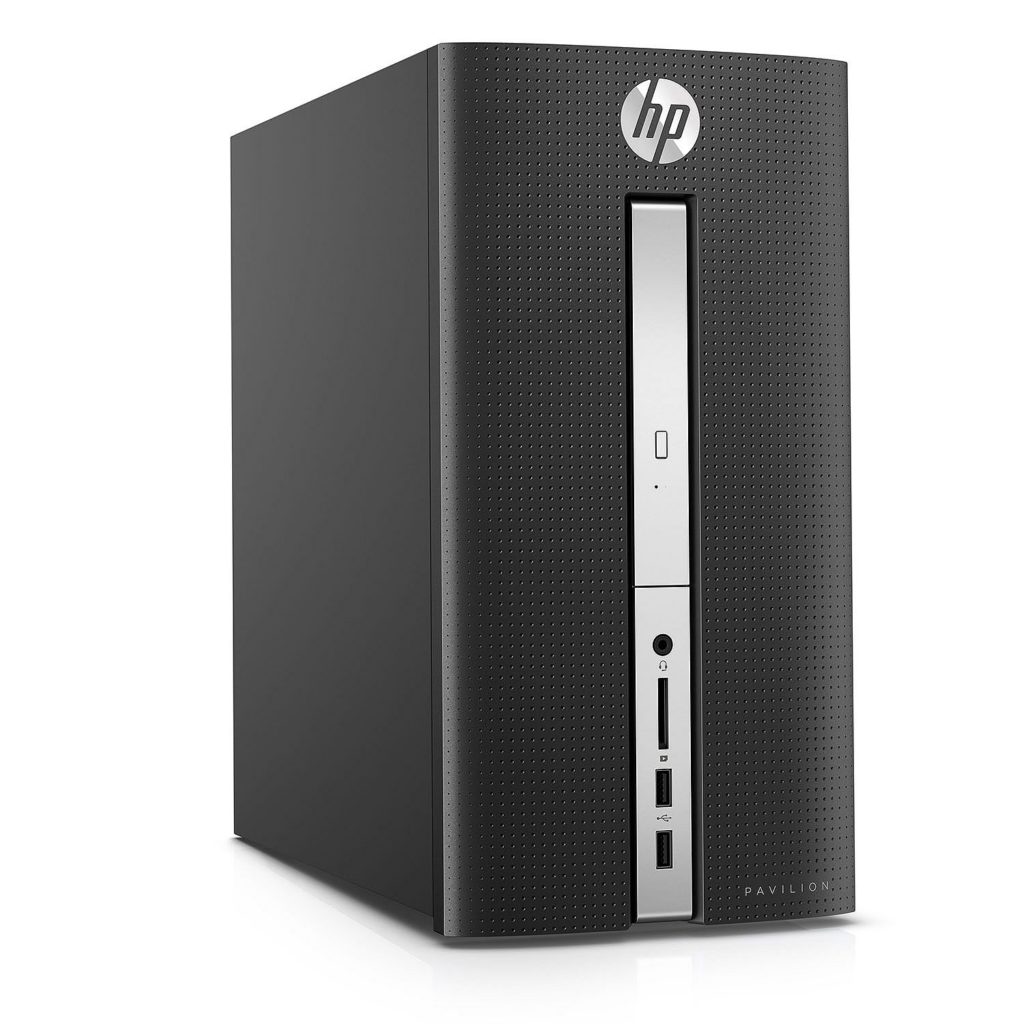
My suggestion may be to refurbish it yourself. I hope you saved the Windows install disc. Replace the fans with ball bearing fans. Hopefully it has writable CD Rom drive . Save all your data files onto CD ROMs .
Find out what software is installed on the system and get the install discs ready. I would completely disassemble the PC, PS and evict all the dust hippopotamuses, and wipe down all surfaces with a damp rag. Re assemble then restart to see if it still works. Get a similar hard drive and swap it out. Reboot system with install disk then reinstall OS onto new system. It is an involved process. I always built my PCs from castaway parts at flea-markets swap-fests ect.
I would suggest picking a Neweggdotcom full build bundle at your price point and invest in sweat equity. You will end up with a higher end machine at the same price point as a lesser off the rack. Plenty of YouTube how tos out there. Built a high end gamer two years ago for 50% of what a semi-custom would cost.
https://www.newegg.com/Full-Build-Bundles/PromotionStore/ID-1359?name=Full-Build-Bundles
I had no idea–thanks! Very cool!
Don’t buy Gateway or Acer, not impressed. HP and Dell are good, perhaps Lenovo. Everything has some bloatware now, especially Windows 10 too. Hp has its own Support software but is somewhat useful sometimes. Delete win 10 appx apps with two PowerShell commands, and manually uninstall the others. Not sure about quiet power supplies.
I personally do not like refurbished, too much horsing around with old specs.
I like win 7 better but it is going away….
I’ll look up the Power Shell commands. I absolutely hate bloatware. Thanks!
Powershell – Run As Administrator (even if you are logged in as the Admin), run these scripts:
Get-appxprovisionedpackage –online | where-object {$_.packagename –notlike “*store*”} | Remove-AppxProvisionedPackage –online
Get-AppxPackage -AllUsers | where-object {$_.name –notlike “*store*”} | Remove-AppxPackage
Each will give a bunch of errors but dont mind them. Exit Powershell and Unpin remaining tiles off the Start menu and Uninstall any apps still showing if it lets you like CandyCrush. I do this at work for ALL Windoze 10 machines. I also set Settings– Personalization– Start to stop showing Suggested apps.
A new machine will be nice but just clean it up the way you like. Hope this helps.
I also have an HP desktop. I was very happy to remember today that I chose the AMD processor. https://www.mercurynews.com/2018/01/03/security-flaw-found-in-intel-chips-fix-could-slow-down-older-computers-report/
Ha ha! Good point about AMD! 🙂
I will second Golan’s reco of an Intel NUC NUC7i7BNH. I have one, very happy with it. Small footprint at reasonable cost since you add in your own memory and SSD drive for the performance you want.
I tend to buy off lease Dells. You can buy them several places, I usually get them from Newegg or Tiger. They have been in service for a couple of years and are refirbished with a warranty and a new OS. Mine have been about half the price you are looking at but may not have all the RAM that you are looking for. I have had my share of many machines but Dell provides best support. I have two win 10 machines and a Ubuntu Mate 16.04 machine.I use linux except for taxes and wife uses win. My experience with HP is not good.
Like you, I’ve never had good experience with HP–but truthfully, I haven’t owned one of their PCs since the earlier 2000s.
One option, which might be a bit more expensive but still a good machine is the meerkat from system76 (www.system76.com). It is rather customizable, and a small footprint. You can have a latest-generation I7 if you want, all storage is SSDs, and there are three display ports. The only downside for your requirements is that it comes with Linux on it, which I understand is not what you’re looking for. Still, I can say from experience that they support windows, although I don’t use mine for this purpose.
VEry cool. I *wish* I could get away with running Linux full time! I’ll check out their options.
Be sure to check out MicroCenter. They often have good deals on refurbished items. If you’re close it’s well worth visiting one of their stores.
http://www.microcenter.com/category/4294967292,519/Desktops
Sadly, no retail stores are close to me. I may actually give these guys a call tomorrow, too. Thanks!
While I’m a long time user and advocate of macOS, I wouldn’t recommend buying a Mac mini at this point. The current models haven’t been updated in quite some time and do not currently represent very good value. Moreover, while I feel macOS is superior from a technical standpoint, there is a much wider array of radio-related software for Windows.
As for hardware, I would recommend the Intel NUC NUC7i7BNH. It’s powerful, tiny and reasonably priced. They come as “kits” meaning you will need to add RAM and storage to meet your particular needs (doing so doesn’t require much in the way of technical know-how.) A NUC would tick all your boxes ecept for an optical drive. A USB external drive is < $100 so that's not much of a limitation.
There are all kinds of mini PCs on the market but my professional experience indicates it's worth paying the small premium for one from Intel.
I like the look of the NUC. I see that New Egg has a number with the OS pre-loaded, too. I like the form factor a lot–essentially the Intel version of the Mac Mini. Thanks!
If you want a small footprint, you might consider a Fit PC4. They come in different configurations but all are about half the size of a cigar box. Mine is all solid state. SSD drive and 4 gig of ram. You can go to 16 gig of ram and two ssd or mechanical drives. Mine has 8 usb ports, two hdmi ports, wired and wireless internet .
I have a linux version but windows versions are also available. There are no fans or mechanical devices and the power supply is separate, so you can use it as a portable device. Under full load mine never gets hotter than 85 degrees. Made in Israel and designed to run 24/7 in industrial applications. They are totally sealed except of drive and memory slots. As I recall, max. power requirement is 35 watts.
Mine has been running for two years, no problem. I put my Tecsun Pl-880 beside it with no RFI problems. Great warranty. Got mine from Amazon.
No DVD drive. As I recall, I paid $389 for mine.
I’ll check this out. They do have AMD processors, but I don’t think that will be a problem for any of my applications. Thanks!
If all these are new, you might try a refurbished unit from Dell. They also sell on eBay. All offer some warranty. The Optiplex 990 comes in three form factors. Since you’re experienced in replacing parts, you could max the RAM up to 16GB, make sure the latest Dell BIOS is installed, and the prices of SSDs is great right now. Installing an inexpensive nVidia CUDA card will also allow you more added benefits. Simon Brown’s SDR Console 3 will utilize CUDA for enhanced performance. Btw, I use two of these in my own shack.
Thanks, Frank. I had already checked out Dell refurbs on their site, but not on eBay. If it’s a big savings, I might give it a go.