 Yesterday, I took delivery of the new Xiegu GSOC Touch Screen Controller which has kindly been sent to me by Radioddity on loan for a frank evaluation. [Thank you, Radioddity!] GSOC development has been closely watched by Xiegu owners since its announcement this summer.
Yesterday, I took delivery of the new Xiegu GSOC Touch Screen Controller which has kindly been sent to me by Radioddity on loan for a frank evaluation. [Thank you, Radioddity!] GSOC development has been closely watched by Xiegu owners since its announcement this summer.
To be clear: the GSOC is not a transceiver, it’s a control head for the Xiegu G90 and X5105. Readers might recall my recent review of the Xiegu G90.
I’ve heard some GSOC reviewers on YouTube note that the GSOC may also work with the tiny Xiegu G1M transceiver, but I’m not sure how it could convey the I/Q information since I don’t believe the G1M has I/Q output (perhaps someone can correct me as I’ve never used the G1M).
Connecting the GSOC to the G90 is a simple process:
- Remove the G90’s control head
- Use the supplied 9 pin serial cable to connect the GSOC to the G90
- Connect the G90 I/Q out to the GSOC I/Q in with the supplied 1/8″ (3.5mm) stereo patch cable
- Connect the G90 and the GSOC to a power supply or battery (each unit has a separate power connection)
The GSOC Sports a Large Touch Screen Interface
No doubt, the best thing about the GSOC is the 7 inch color touch LCD screen. It’s a capacitive touch screen as well, so feels more like a tablet screen than a soft pressure-sensitive screen.
While it doesn’t seem to have the pixel density of some modern tables, the resolution is more than adequate for the task and is, frankly, quite attractive!
 The GSOC has a large encorder with a finger dimple that “floats” as you turn the the knob (much like my Icom IC-756 Pro).
The GSOC has a large encorder with a finger dimple that “floats” as you turn the the knob (much like my Icom IC-756 Pro).
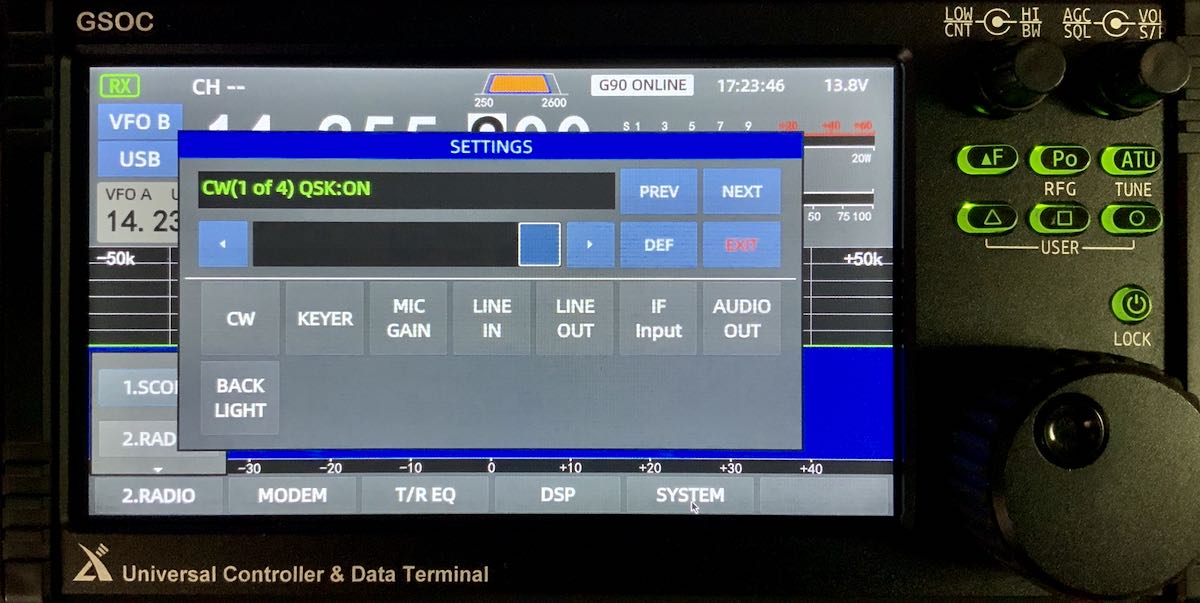 This firmware version does have a number of adjustable settings for the GSOC and transceiver–all are easy to use.
This firmware version does have a number of adjustable settings for the GSOC and transceiver–all are easy to use.
A huge bonus is that the GSOC sports two USB ports. I’ve connected my portable wireless Logitech keyboard/trackpad to the GSOC via one of the USB ports and it works brilliantly.
I find it’s much easier to use a mouse or trackpad to click buttons on the screen as some buttons–especially the cluster below the frequency display–are tiny and a little more difficult to accurately click/select with a finger.
Form factor
The GSOC form factor works well for tabletop operation. There’s a fold-out bail that tilts the display forward for very easy operation. In fact, the GSOC bail must be used because it also acts as a stand-off to give the serial cable and IQ cable room to be connected. I prefer this rather than having all of the cables exit one side of the unit, for example.
When everything is connected, there are quite a few connections and cables in play:
- Two power cords (G90 and GSOC)
- Microphone
- CW Key
- Serial Cable
- IQ cable
- Antenna cable (for the G90 body)
If I owned a GSOC, I would sort out a way to manage the cables better and move the G90 body off of my table to save space.
One note: while the GSOC has a dedicated microphone port, it does not have a CW key port. Your CW key still needs to be connected to the G90 body.
Notes
Keep in mind, all of these notes only pertain to the initial firmware version:
- Startup time is about 29-30 seconds.
- Many features such as CW/Voice memory keyers, CW reader/decoder, audio recording, auto notch filter, and many others have not been implemented yet but will be in the next firmware release according to the manufacturer.
- The pointer arrow shows on the display regardless if you’re making selections with an attached mouse or your finger.
- There’s a latency issue with the CW keyer in this firmware version which makes it difficult to form CW characters properly so I can’t test CW functionality. I understand this will be fixed in the next firmware version.
- I’ve noticed some images across the spectrum display (most notably on 31 and 20 meters. I believe this may be due to the I/Q signal being a little too “hot.” I’m not sure if there’s a way to adjust this with the current firmware.
At time of posting, there’s very little in the way of a manual for this radio. It was shipped to me with this quick operation guide (PDF).
Price
The GSOC retails for $550 US via Radioddity–which is more than the G90 transceiver (currently $430).
If you’re a fan of the G90 or the X5105, though, it makes for an attractive and useful addition in the shack. It not only adds features to the G90, but even an FM mode. While the GSOC is certainly portable, I’m not sure I’d take it to the field often because it would require extra setup time, bulk and weight. In an extended field event like Field Day or a park vacation, it might be worth the extra weight and space as it will soon give you programmable voice and CW memory keying.
What I find most interesting about the GSOC, in fact, is that it’s a case in point about how our radio world is moving into a “modular” area where components like the transceiver, amplifier, and panadapter/controller can be swapped out.
Any questions?
The Xiegu GSOC is following in the footsteps of other rado products out of China these days in that they’re initially released with a basic set of features to get you on the air, but advanced features and adjustments/tweaks are made in firmware upgrades after production. Based on the success of the G90 and Xiegu’s attention to customer feedback, I assume many of the missing features will be added soon. I’ll take a deeper dive into the GSOC in the coming days and certainly note when firmware upgrades have been made.
If you have any questions about the GSOC feel free to ask in the comments section of this post. I’ll do my best to answer, but keep in mind I’m pretty much learning the ropes here without a manual!
Do you enjoy the SWLing Post?
Please consider supporting us via Patreon or our Coffee Fund!
Your support makes articles like this one possible. Thank you!



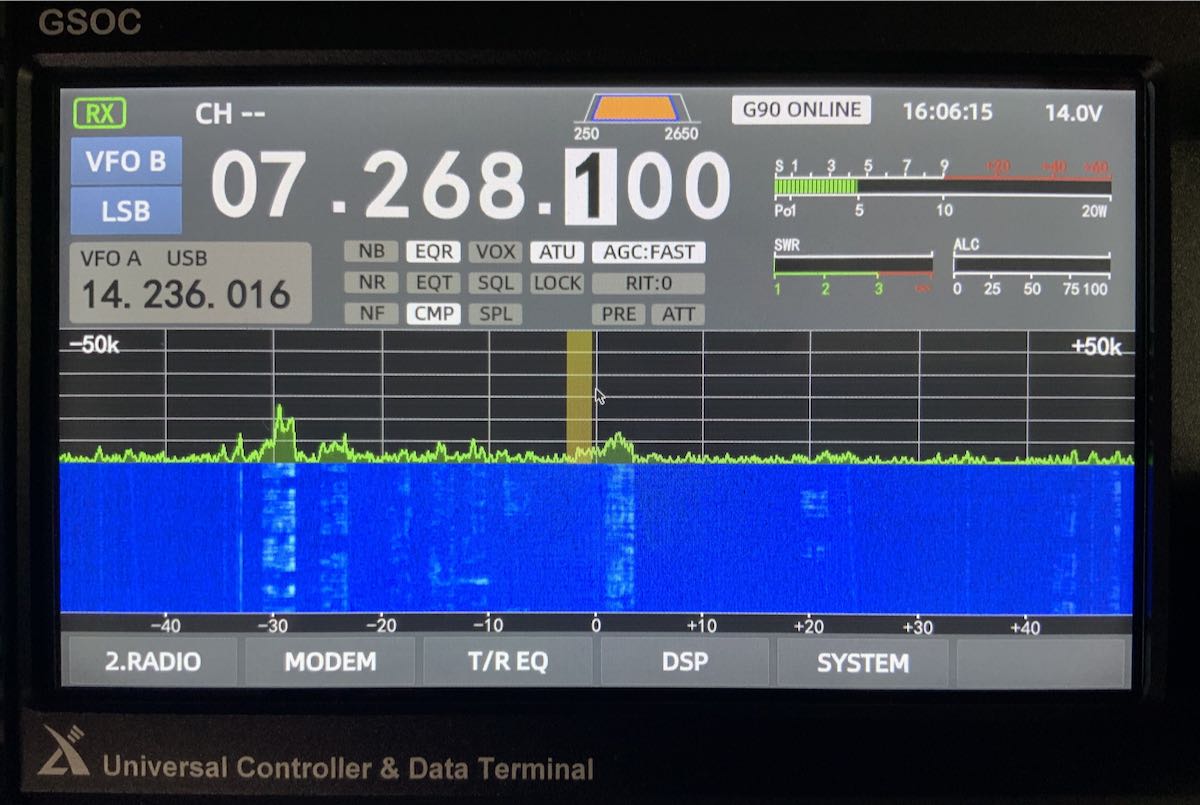



Thomas,
Do you know what the current draw is on the GSOC
73, Robert, AG6LK
Needs to be open-sourced to act as an interface for multiple transceivers?
Thomas, did you decide to keep your Xiegu G90? I thought you were going to sell it.
Yes, I no longer have a G90 of my own. Radioddity kindly sent me a G90 to pair with the GSOC.
A minor nit: The FM mode is actually a feature of G90 firmware v1.75 and does not require the GSOC to function. Much of their documentation in the past said that the GSOC would be required for FM mode but that turned out not to be the case. Currently they do not support PL tones so using 10m FM repeaters will be difficult. Hopefully that will be added in a subsequent firmware.
Thanks for that, Justin! Yes, my notes were based only on their own documentation.