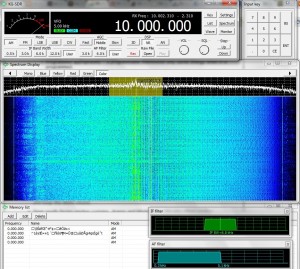The Alinco DX-R8T (DX-R8E in Europe) can be used as a traditional tabletop or as a software defined receiver
Some time ago, I posted a review of the Alinco DX-R8T–a surprisingly capable, flexible and affordable dedicated tabletop receiver. In that review, I explored its capabilities as a tabletop unit, and was favorably impressed.
But I knew then that one of the virtues of the DX-R8T is that it’s more than a typical tabletop: the control head (or, front panel) can literally be detached, and with an extension cable, can be moved as far away as 16 feet from the rest of the receiver. Also, with the optional ERW-7 cable and a shielded audio patch cord, you can connect the Alinco to your PC, converting it to a software-defined radio (SDR). Just to be fair, I wanted to further check out this alternative operation mode, and review it independently.
I’ve recently had an opportunity to explore the Alinco DX-R8T/E as an SDR, and here’s what I’ve discovered.
As it took some time to figure out how to get KGSDR, the Alinco control software, communicating with my DX-R8T, it’s fair to state that the Alinco’s SDR functionality is not exactly “plug-and-play.” Nor does Windows seem to find the USB driver automatically. You must download a USB driver for your computer, as well as download KGSDR from external sites. It’s also important to note that the Alinco website is not easy to navigate–at least, the relevant links are somewhat buried in large portions of site content.
When I first attempted to set up my receiver as an SDR, I had to use a combination of the printed owner’s manual, the Alinco website, external sites, and simple determination.
Before reviewing the actual performance of the Alinco DX-R8T/E as an SDR, I’ll simplify setting it up as an SDR with a step-by-step process, below. (I wish this was clearly outlined in the owner’s manual, however.)
How to convert your Alinco DX-R8T/E into a Software Defined Receiver
1.) Connect the ERW-7 cable and download the driver
The ERW-7 is the USB cable that connects your Alinco DX-R8T with your computer. Specifically, it allows your computer to tune and control the DX-R8T; it does not carry audio. If you wish to have full control of your receiver via your PC, you will need to purchase the ERW-7.
You simply plug one end of the cable (the one that looks like an 1/8″ audio connector) in the “clone” port on the back of your Alinco, the other end into an available USB port on your computer.
The download page–at FTDI Chip, the manufacturer of the Alinco cable–has versions of the USB driver for most OS platforms. If you have Windows, you can save a little time by downloading the USB setup tool that will attempt to automatically load the USB driver. Otherwise, you can download and manually install the drivers for the Windows 32 bit version or Windows 64 bit version.
2.) Connect an audio patch cord
The Alinco DX-R8T/E sends the received IQ signal to your PC via a shielded audio patch cord. This is a standard audio cable that you can purchase at most electronics retailers. It needs to have 1/8″ stereo connectors on both ends, and it must be shielded.
One end of the patch cord is plugged into the IQ port on the back of the receiver, the other is plugged into the microphone input on your computer.
3.) Tell your DX-R8T/E to send the IQ audio to your computer
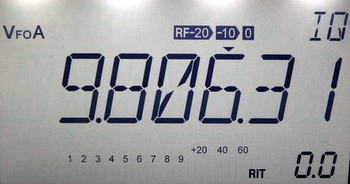 Your computer will need to “hear” the IQ (spectrum) audio produced by the Alinco DX-R8T/E. The receiver will only send the IQ audio to your computer if you tell it to do so. Fortunately, this is easily done: simply press the MODE button on the front panel of your receiver until FM appears. Then, simply press the FUNCTION button, then the MODE button. Your Alinco should now display “IQ” on the main display. You can feel confident the audio is now being sent to your PC.
Your computer will need to “hear” the IQ (spectrum) audio produced by the Alinco DX-R8T/E. The receiver will only send the IQ audio to your computer if you tell it to do so. Fortunately, this is easily done: simply press the MODE button on the front panel of your receiver until FM appears. Then, simply press the FUNCTION button, then the MODE button. Your Alinco should now display “IQ” on the main display. You can feel confident the audio is now being sent to your PC.
4.) Install KGSDR
KGSDR is a software-defined radio application built specifically for the Alinco DX-R8T/E receivers. A third-party software developer maintains the download page for the KGSDR. Click here to download the setup software for Windows. (If this link doesn’t work, you can also download a zipped copy by clicking here.) To my knowledge, there are no updates to the software–as of time of this post, the current version is 1.0.0.
Installation is simple and only requires that you extract the contents of the zipped folder, then run the KGSDR executable file.
If all has been installed correctly, and the IQ signal is being sent to KGSDR, then you should be able to hear the received audio via your computer.
I have actually installed KGSDR on three different computers. On my laptop, I had to troubleshoot and tweak the settings to get KGSDR to work. On the other two computers, it worked the first time. All of them were running a 64 bit version of Windows 7.
Troubleshooting tips
If you change the tuned frequency on KGSDR from, say 5,000 kHz to 10,000 kHz, but your Alinco receiver does not change frequencies (it still displays the centered frequency on the front panel), then the USB driver has not been installed or configured properly.
If the receiver tunes, but the audio is garbled or non-existent, you will need to check the audio cord connections. First of all, make sure it’s plugged into the microphone input on your computer (not the speaker/headphone port!) and the IQ port on the back of the Alinco. You cannot plug the patch cord into any other port port on the DX-R8T/E. The plug will fit in the headphone jack, for example, but the IQ port is the only one that sends interpretable analog information to your PC.
Review: the Alinco DX-R8T/E as an SDR
I have read reports of people achieving remarkable results with their Alinco functioning as an SDR…I wish I could report the same.
While the Alinco DX-R8T/E is a very capable tabletop receiver, I find that the SDR functionality adds very little, performance-wise. In fact, in many respects this function seems to compromise the performance of the DX-R8T/E. Still, there are some positives:
Pros
- Affordable – the EWR-7 USB cable is about $45 US, and you can easily buy a shielded audio patch cable for under $10. For about $55 US, you can unlock the SDR functionality of your receiver.
- With KGSDR, you can see a bit of the surrounding spectrum on a waterfall display
- KGSDR is a very lightweight program, not likely to tax even older PCs.
- KGSDR allows for variable filter control–a true compensating factor since the DX-R8T/E only has a wide/narrow filter on AM (see review)
- You get the basic benefits of typical SDR receivers:
- Spectrum/Waterfall display
- Recording at the push of a button (.wav only)
- Practically unlimited memory slots
- With practice, you can import frequency databases
- A basic DSP filter
- Simple “lightweight” application that should work on any Windows-based PC (see con)
- With a DRM decoder, you will be able to receive and decode DRM transmissions (see con)
Cons
- Performance is underwhelming–not as good as the DX-R8T as a stand-alone tabletop receiver
- Images of strong stations several kilohertz above the source
- DX-R8T/E sensitivity is somewhat compromised in SDR mode
- Selectivity is mediocre
- Audio patch cord transfers computer/shack RF noise more easily than SDRs which use a digital IQ output via USB
- Audio fidelity, in general, is not as good as the stand-alone receiver will provide
- KGSDR has only the most basic of SDR features
- KGSDR does not allow the spectrum display to be expanded vertically
- Requires tweaking and repeated efforts in order to function properly
- Owner’s manual and website are confusing and lack vital information about the installation and trouble-shooting process (hopefully our guide above can help the average user)
- DRM mode is not native; you will have to use a program like DREAM (see pro)
Summary
So, is it worth it? Well, yes––and no.
Yes
If you have $55-60 US dollars to spare, it’s a real bargain. I believe the extra SDR features and functionality are worth the price. I have not yet tested this in a DXpedition setting, where there are a limited number of RF noise-producing devices around. If you have an RF-“quiet” location in which to use the Alinco as an SDR, you may find you have better results than I describe above. I imagine you will still suffer from some imaging of stronger signals, however.
Plus, KGSDR is so lightweight, I believe you could use it on a netbook. Moreover, I have heard of owners who’ve actually used other open source SDR applications to drive the Alinco DX-R8T/E. Additionally, though I have not yet tested it, N4PY makes a software controller that would be far superior to the KGSDR–I base this on the fact that N4PY’s RX-320D software was such an improvement over the standard OEM package.
No
If you wish to enhance the performance (not features) of your Alinco DX-R8T/E, I do not think it’s worth it to put your Alinco into service as an SDR. Again, I find that it somewhat compromises the performance of what is otherwise an excellent tabletop radio.
If, like me, you have other SDRs in the shack, you’ll find that you’ll seldom use the Alinco as an SDR. Your other digital IQ-based receivers or IF receivers will most likely run circles around it.
Thanks, Alinco
I think it’s pretty cool that for under $500, you can purchase an excellent tabletop receiver like the Alinco DX-R8T/E. Its price tag is significantly lower than its top two competitors (the Icom R75 and Palstar R30A). Still, even with this price edge, Alinco added bonuses like a detachable face plate and SDR functionality, making this a “Swiss Army Knife” of a receiver. So, again,I’ll say…thanks, Alinco!
What do you think?
If you are using the Alinco DX-R8T or E as an SDR and feel you are achieving better performance than I’ve described, or would like to share any other thoughts/suggestions, please comment below. Note that my Alinco is a very early-release–perhaps from the first production run. It is possible that some of the issues I mention above have been resolved in later production, or that I simply have not finished properly tweaking settings. I await your responses!