 In this post I’m going to tell you how I repaired my Icom IC-R72 receiver. Although it’s about a specific device, the logic and methodology applies to all radios.
In this post I’m going to tell you how I repaired my Icom IC-R72 receiver. Although it’s about a specific device, the logic and methodology applies to all radios.
I bought an Icom R72 from a friend for about $200. At first, I just checked 7.0MHZ (40 meter band) and 21.0MHZ (15 meter band) and it was OK. After some time, I tried to listen to some ham radio on 20 meters (14.0MHZ) and it was deaf! I checked everything: antenna connectors, balun…everything.
With some trial and error, I found out that it was deaf from 11-15 MHz. With the help of the members of “Icom R72” Yahoo Group, I found one of the usual suspects: bandpass filters’ switching diodes.
I took a look at the service manual and apparently this radio uses multiple bandpass filters for different frequency ranges.
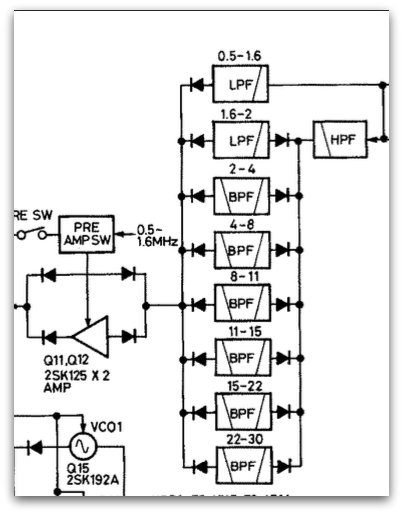
As you see in the above picture (grabbed from service manual), one of the bandpass filters is for 11-15 MHz range–that’s the range where my radio was deaf.
Note that there are multiple ways to test that a radio is deaf at a frequency. One of the simplest ways: connect an antenna or even a long wire to the antenna socket of radio. The noise level should increase; if not, there’s a problem.
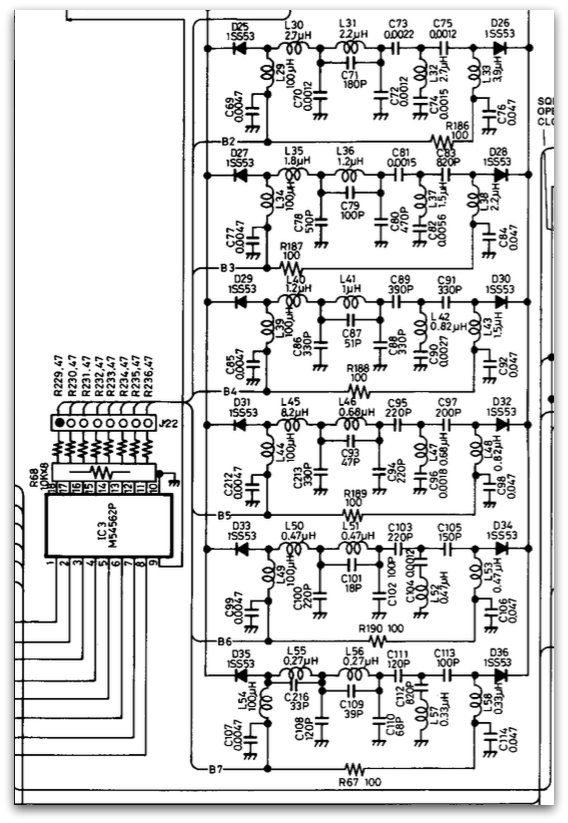
After testing diodes with a multimeter, I found out that D31 is faulty. Almost all multimeters have a diode-test functionality.
I replaced it. The original diode was 1SS53, but I used a 1N4148 which is very common and found everywhere. Now I have a working radio! 🙂
If you have a radio that’s deaf at a frequency range, there is probably a problem in bandpass filters.
Here are some internal pictures of my Icom IC-R72:
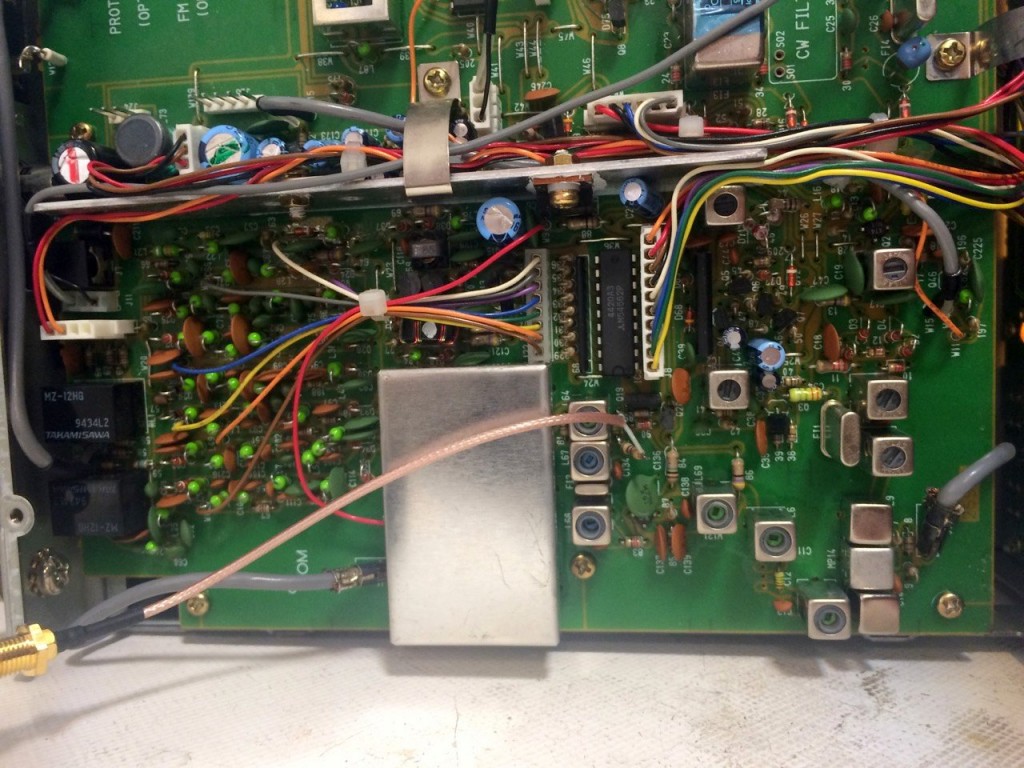



I should thank my friend and electronics mentor, Saeed (EP2LSH) who always helps me in my electronics adventures.
Mehdi Asgari, the author of this post, is a regular contributor to the SWLing Post. Mehdi lives in Tehran and is an active member of the EP2C amateur radio club.
