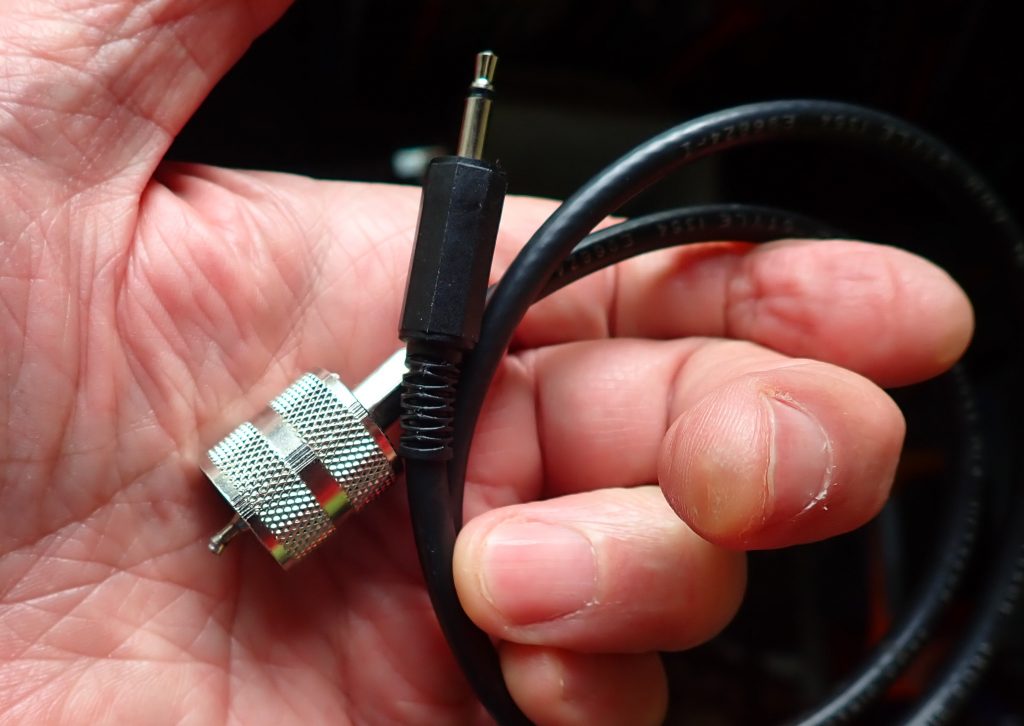Truth be told, I’ve been curious about the MFJ 1020C for a long time. Back when I wrote for Passport to World Band Radio, over a decade ago, I wondered if the 1020C was a worthwhile device, but then I had a big wire antenna outside connected to a communications receiver, so I didn’t worry so much about squeezing every last erg out of the signals I was receiving. As a result, I never experimented with an MFJ 1020C.
Now, however, I have a 50-foot indoor end-fed wire antenna connected to a Grundig Satellit 800, and I am constantly looking to improve the signal. Feeding the signal through a 9:1 unun and then through coax to the Satellit 800 has boosted the signal-to-noise ratio a bit — https://swling.com/blog/2022/05/the-satellit-800-the-tecsun-pl-880-and-two-indoor-antennas-an-afternoon-of-experimentation/ — and so has grounding the unun — https://swling.com/blog/2022/05/jock-gets-a-good-grounding/. But is there such a thing as too much signal to noise? Not in my not-so-humble opinion, so the quest for improvement continues.
During a phone call with Thomas (Maximum Leader of SWLing.com), I mentioned my curiosity about the 1020C. Thomas said, “MFJ is a sponsor of SWLing.com, I’ll see if they would like to send you one for testing.” Two days later, a package arrived with the 1020C, a power supply for it, and a short coax jumper.
 The Basic Layout
The Basic Layout
The 1020C is small — 2.5” H x 6.4” W x 3.3” D – and looks well made. It covers 300 KHz to 40 MHz. On the front panel are two knobs, a push button, and a selector switch. The left-most knob controls the gain of the amplifier. Moving to the right, you’ll find a push button that controls the bypass circuit.
To the right of the bypass button, you’ll find the band switch, which controls which frequency range is in use, and to the right of that is the tuning knob which allows you to peak the signal in the frequency range you have selected. We’ll get to how it all works in just a bit.
On the back of the 1020C, you’ll find a coax connector labeled INPUT and another labeled OUTPUT, a grounding post, and a connector for the external power supply.
Setup is easy. Plug the power supply into the wall and into the back of the 1020C. (You can also run the 1020C off a 9-volt battery, which we will discuss in a while.) Connect a coax jumper from the OUTPUT connector on the 1020C to the coax input on your receiver. (If you don’t have a coax connector on your receiver, we’ll deal with that issue shortly).
Finally, you need to make a choice about which antenna you want to use. The 1020C Owner’s Manual says:
You may connect either the telescoping antenna provided or an external wire antenna of your choice. To connect the telescoping antenna; screw the antenna end through the top cover and into the spacer located on the PC board. If you chose to use external wire antenna; plug it into the INPUT SO239 connector located on the back of the unit. (DO NOT HAVE BOTH ANTENNAS CONNECTED AT THE SAME TIME!)
Attaching the telescoping antenna can take a while since you may have to hunt around to get the antenna centered on top of the screw inside the 1020C’s case.
Operating the MFJ 1020C
Here’s how I operate the 1020C:
- With the BYPASS turned ON (the button pressed in), tune the receiver to the frequency you want to hear.
- Set the GAIN knob to around 3 or 4.
- Set the BAND knob to the band with the MHz that you are tuned to. You will notice that the red PWR indicator on the 1020C lights up.
- Press and release the BYPASS button. This turns on the active preselector and amplification circuits.
- Slowly turn the TUNE knob back & forth. At some point in its tuning range, you will hear the signal peak. With the 1020C, I often find there is a spot where the noise peaks and a hair to the side of the noise peak is the sweet spot for listening.
- Finally, adjust the GAIN knob for maximum intelligibility of the signal.
Note: When the BYPASS button is pushed IN (the ON position), that means you are hearing the signal straight through from the antenna without going through the amplification and preselection circuits of the 1020C . . . it’s like the 1020C isn’t even there. This is true even if the red PWR LED is illuminated. To put the 1020C to work for you, the BYPASS button must be OUT, and a band must be selected.
The Results of My Tests
Bottom line: the 1020C can really help in certain situations.
Initially, I set up the 1020C with its diminutive 20 inch antenna and connected a coax jumper cable between its coax output and the coax input on the back of the Satellit 800. I wanted to see if it would out-perform the four-foot-long telescopic antenna on the Satellit. No way, I thought; the Satellit antenna is twice as long. But I was wrong. On the first day I tested the 1020C, the atmospheric noise was terrible. I could not hear time station CHU on 3.330 MHz at all with the Satellit’s built-in antenna. But with the 1020C properly tuned, I could hear the time “pips” on CHU clearly.
A couple of days later, when SWLing.com announced the Annual Armed Forces Day Crossband Test — https://swling.com/blog/2022/05/today-14-may-2022-annual-armed-forces-day-crossband-test/ — I set out to see if I could hear some of the stations. I removed the telescopic antenna from the 1020C and connected the 1020C to my indoor end-fed antenna. Putting the unit in bypass mode, I then started punching in the crossband test frequencies on the Satellit 800. At each frequency, I would first listen to the frequency in “barefoot” mode, then activate the 1020C to see if I could bring any intelligible signal up out of the noise. I had no success until I got to 14.487 MHz USB. With the straight-through indoor end-fed antenna, I heard nothing, but with the 1020C engaged and carefully tuned, I could copy a station sending in CW: CQ CQ CQ. Later I was able to confirm the ID as NSS from Annapolis, Maryland, one of the stations in the crossband test.
On some easier-to-hear signals, the 1020C sounds as if it lowers the noise floor, improving the “listenability,” but the 1020C does not improve all signals. Sometimes the signal processed by the 1020C sounds roughly the same as the bypassed signal. And sometimes the bypassed signal (straight through from the antenna without the 1020C in-line) simply sounds better.
Testing the 1020C with a Portable
Next, I tried the 1020C with my Tecsun PL-880. Immediately, I was confronted with a problem: how to get the signal from the coax output of the 1020C and into the antenna socket of the 880. Fortunately, a ham friend fabricated a “pigtail” for me that made the connection from the coax connector on the 1020C to the antenna input socket on the PL-880. As soon as I hooked it up, I heard an unpleasant hum that I had not heard on the Satellit 800.
I decided to see if running the 1020C off battery would offer an improvement. This involved another challenge: there is no “hatch” on the 1020C to provide access for plugging-in the 9-volt battery. Instead, you have to take out the screws on either side of the cabinet, remove the cabinet top, find the 9-volt connector hidden in a little plastic sleeve inside the 1020C, plug in the 9 volt battery, slide it into its clip, replace the cabinet top, and run the screws back in. That, in itself, is not difficult to do, but as soon as the battery needs replacing, you have to go through most of the process all over again.
The good news is that once the 1020C was running off battery, I could detect no hum, and the experience with the 1020C with the PL-880 was much the same as with the Satellit 800. Some signals were improved, some were the same, and sometimes the straight-through (bypassed) signal was better.
I have not tested the 1020C with a large, signal-devouring antenna out in the fresh air. The 2009 edition of Passport to World Band Radio offered that, with an inverted-L antenna longer than, say, 50-75 feet, the 1020C may not provide much benefit. However, my experience with a modest 50-foot indoor end-fed antenna demonstrates that the 1020C can deliver a significant signal boost in some circumstances, and I am glad to have it in my shack.
Bearing in mind that it won’t improve every signal you want to hear, if you live in an antenna-challenged situation, the MFJ 1020C – particularly if you can get 20-50 feet of wire outdoors or run around the perimeter of a room – may be just what the doctor ordered.
Suggestions for MFJ
There are three areas in which MFJ could make life easier for 1020C users: (1) make a pigtail or other device available to get the signal from any wire antenna to the coax input of the 1020C, (2) make a pigtail or other solution to bring a signal from the output of the 1020C to a shortwave portable (possibly a pigtail with an alligator clip to connect to the whip antenna), and (3) offer or provide quick-release pins for the 1020C cabinet for those who wish to operate it off batteries and want to be able to replace them quickly and easily.