A few weeks ago, I attended the WCARS hamfest in near Waynesville, North Carolina. I walked out of that hamfest carrying way more goods than I had intended to purchase (more on that in a future post–!).
One of the best bargains I found was a Griffin Technology NA16029 PowerMate USB Multimedia Controller. The seller is a friend; he was trying (and succeeding) to push off a lot of his gear on me. We were actually in reverse price negotiations at one point–as he kept discounting prices, I was trying to raise them.
Knowing I’m an avid SDR guy, he insisted I give this Griffin Powermate controller a go. I purchased it for $5 after I believe he had offered it for free (yes, the results of reverse negotiations).
I took the controller home assuming it would be cumbersome to interface with my SDRs–what a poor assumption I had made! It was a breeze: simply install the driver, and launch its associated application. The software makes it very easy to associate PowerMate controller actions with keystrokes and other PC functions.
There are a surprising amount of functions this simple knob performs:
- Rotate clockwise and counter clockwise
- Press down and rotate clockwise and counter clockwise
- Press down once
- Press down and hold
I set up the PowerMate to control my WinRadio Excalibur as follows:
- Press and hold launches the WinRadio Excalibur application
- Rotating the knob tunes up and down
- Pressing down and rotating increases and decreases bandwidth
- Pressing once toggles the volume mute
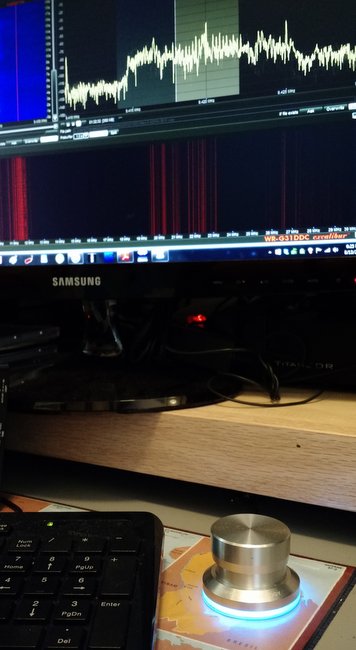 The PowerMate is a brilliant piece of kit!
The PowerMate is a brilliant piece of kit!
It has enhanced my user experience with the Excalibur. Soon, I’ll set it up to work with my Elad FDM-S2, and SDRplay RSP.
The PowerMate software allows you to set up multiple configurations, so it’s easy to call up a configuration based on the SDR being used (since mine have unique hotkeys).
The good news is a new PowerMate is only about $32 via Amazon.com.
I’m quite tempted, in fact, to buy a second unit to use with my laptop and to serve as a spare.
While looking up PowerMate pricing, I noticed more complex multimedia controllers on Amazon; I’m curious if any Post readers have experience with other models.
Seems to be a very affordable way to enhance your SDR user experience.
Click here to view the PowerMate on Amazon: http://amzn.to/1MmyxkC


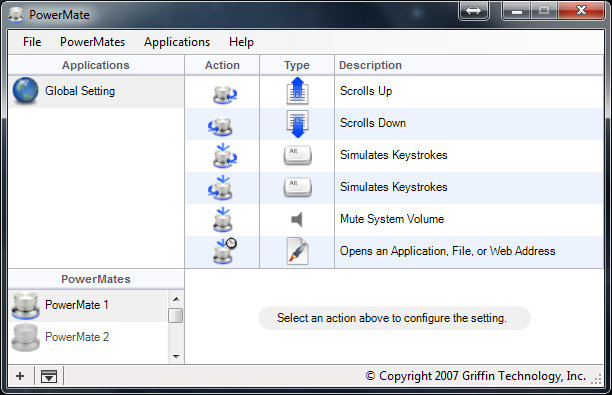
I also blogged about this maybe 2 years ago. My hdsdr settings are in the embedded youtube video and should still work with this controller.
http://www.mikexeno.com/2013/06/griffin-power-mate-usb.html
Mike,
You mention that you like the Contour Shuttlexpress better than the Griffin. Can you elaborate a bit more? If I were to get only one, which would you recommend and why? I am interested to use these with SDRplay.
Thanks!
I have both the Griffin and the Contour here at my shack. I prefer the Griffin due to it’s minimalist approch (one metal knob – high tech LED blue glow!). The Griffin is real quality, doesnt look or feel cheap. The Contour is plastic, but has far more capabilities due to all the extra buttons etc that can be assigned to radio functions.
I like both, the Griffin is like an Apple device, the Contour more like Android! Personal preferences could apply! 🙂
The griffin is butter smooth but on has one button you can assign as a function.
The Contour allows me to add all the features i need at the push of a button.
I would choose the contour.
sorry for the late reply.
Thomas,
Great article, I have a PowerMate as well and I am curious what you assigned (description in the PowerMate program) to the WinRadio Excalibur for the actions:
Rotating the knob tunes up and down
Pressing down and rotating increases and decreases bandwidth
Thanks,
Rob.
Hi, Rob,
I’m not at home at the moment to check, but you can find the appropriate key by opening the “Options” menu, then selecting “Keyboard shortcuts.”
For tuning up and down, I believe I have mine set for “scroll up/down” or I associated turn clockwise with the up arrow key and turn counter clockwise with the down arrow.
For bandwidth, you would be looking for the action that increases or decreases DEM bandwidth (BW). If I can remember, I’ll check on this when I’m back home.
Cheers,
Thomas
Thomas,
Got it, arrow up and down for frequency and B and shift B (or cntl B and shift cntl B) for demodulation bandwidth.
The problem I had using the Powermate was that the center frequency of the DDC window would move as you changed frequency. I also wanted to control the frequency step and I could never get used to using the alt shift control keys with the arrow up and down.
I also tried to get the Hercules DJ controller working with Winradio, but translating all the midi commands into keystrokes was too much for the WinRadio software. I tried using their low level .dll programming interface as well, but could not get everything working.
However, I was able to get the Hercules DJ controller working with the RFSpace NetSDR. Thier software allows you to tune in frequency without the center frequency moving. I could also assign different knob to control step, muting, etc.
Rob
Will the Griffin device work with SDRplay? Will the Contour Shuttle Express work with SDRplay?
There are also the Tmate and Tmate2 controllers. I do not own either, but they look interesting The Tmate2 adds an additional display. http://www.woodboxradio.com/tmate2.html
73 Eric
Thomas are you using the standard PowerMate config settings? I have been using a PowerMate as long as I have had my Excalibur, it’s fantastic, but it’s not set up to be quite as smart as how you have trained yours to function.
If you have a custom setup for the receiver could you post the details?
Hi, Mark,
Instead of having Windows find the appropriate driver and install automatically, I simply downloaded the PowerMate application from the Griffin website:
http://support.griffintechnology.com/support/powermate
Once you launch the application, you can set up the Excalibur’s hotkeys to match the PowerMate’s actions.
You might set up the PowerMate app to launch each time you restart your PC. On mine, I had to launch the app to have the configuration load each time I wanted to use it.
I hope this helps, Mark!
Cheers,
Thomas
I use a Griffin Powermate on my Windows 7 PC as an external volume and mute control.
The only problem I have with it is that sometimes Windows 7 can’t see it (“USB device not recognized”). The solution is to just swap its USB port with another device, and it comes right back to life.
This would also be great for remote controlled radios like remotehams.com and others.
Icom offers their actual VFO knob from their ham transceivers in a small box with two buttons for about $250… This controller would make an excellent substitute.
Icom part: http://www.icomamerica.com/en/products/amateur/hf/rsba1/default.aspx
Mike has some posts on his blog about controllers for SDR software. This post is about the Shuttle Xpress. (Its also the one I use) I picked one up off of ebay for about 20 bucks. Its amazingly better than using a mouse and keyboard for redundant tasks.
http://www.mikexeno.com/2015/08/hdsdr-contour-shuttle-xpress.html
He has also been working on a project to make a custom controller using the arduino.
http://www.mikexeno.com/2015/07/hdsdr-controller-v4.html
Thry are solid devices too, I’ve had mine for over a decade and it still works fantastically 🙂
I want one of those! right now! Hopefully it’ll work with my SDR (x) .other than that they seem awesome