 A few weeks ago, I was contacted out of the blue by a company I’d never heard of: Ocean Digital. They asked if I would be interested in reviewing one of their radios.
A few weeks ago, I was contacted out of the blue by a company I’d never heard of: Ocean Digital. They asked if I would be interested in reviewing one of their radios.
I almost deleted their message out of habit because (no kidding) I get at least one or two messages like this from retailers and manufacturers per week–often more. I checked out their website and could quickly see that they specialize in a variety of digital WiFi radios with Bluetooth, FM, and DAB. A quick search on Amazon and I could see a number of Ocean Digital models. I replied back and the company representative mentioned that it was one of my trusted friends and SWLing Post contributor who recommended that they reach out to me. So I read through their catalog of radios and selected their most affordable model: the WR-26. Ocean Digital sent a sample WR-26 at no cost to me.
 I picked the WR-26 because, in terms of features, it packs a lot for a $75-80 US radio. I also love the portable size and built-in rechargeable battery.
I picked the WR-26 because, in terms of features, it packs a lot for a $75-80 US radio. I also love the portable size and built-in rechargeable battery.
WIth that said, it’s also a very simple radio. There was no need to reference the owner’s manual for basic operation.
Look & Feel
The WR-26 is compact, lightweight and sports an internal rechargeable battery pack with a Micro USB connection.
It has a front-facing internal speaker, and on top a small backlit display and eight function buttons:
- On/Off
- Home
- Favorites
- Left/Right arrows (for selecting and backing out of menu items)
- Up/Down arrows (for tuning, and stepping through selections)
- OK button for making selections
On the back of the radio, there’s a telescoping antenna, Micro USB charging port, and a headphones jack.
Overall, I really like the clean and simple design. If I could change one thing, I would move the telescoping antenna to the top of the radio and make it recessed to better protect it when packed in a travel bag, for example. But in the end, this is a very minor criticism.
Audio
The WR-26’s built-in speaker provides well-balanced audio. In fact, readers who own late-model compact shortwave portables (like the XHDATA D-808) will recognize the audio characteristics of this small internal speaker that I assume uses an acoustic chamber to provide a better bass response. I’m always pleased to find compact radios that implement this type of speaker.
One interesting note: when you tune to an audio source–a stream or FM station for example–the volume fades in slowly after making the selection.
FM Radio/DAB
The WR-26 has a built-in FM tuner that functions quite well. It received all of my local radio stations and even a few further afield. The first time you turn on the FM radio, it will ask if you want to scan the band. If you initiate a scan, it will search for signals and auto store found stations in memory locations that you can shuffle through with the up/down arrows.
The WR-26 also displays RDS information on the screen–very nice!
To manually tune the WR-26, press and hold the ‘OK’ button until ‘Tuning’ appears on the bottom right corner of the display. Then use the left /right arrow buttons to adjust the frequency. Press and hold the OK when done to exit manual tuning.
I did not test DAB reception. I’m located in North America where there are no DAB stations on the air to test this functionality.
Bluetooth
Not much to say about Bluetooth other than it works. You can wirelessly connect your smart phone, tablet, or PC to the WR-26 and use it as an external speaker. If you’ve ever used a bluetooth device, you’ll find pairing a straight-forward, easy process.
WiFi Radio
Ocean Digital radios use an Internet radio station aggregator (click here to learn about aggregators) called Skytune. I don’t know if Skytune manages their own database of Internet radio stations, or if they rely on a larger, more established aggregator in the background. I suspect the latter.
To use WiFi radio, you must first connect to your local WiFi network. I connected to my smart phone’s personal hotspot without any problems. If you have a long WiFi password, you’ll need a little patience to enter it the first time. Entering the password requires scrolling through a long list of upper and lower-case letters, numbers, and symbols.
Like most WiFi radios, you can tune the station of your choice by selecting the WiFi radio function, then searching stations by location/region, popularity, genre, etc. Once you’ve selected a station, the radio connects and if you wish to save it to your favorites list, simple press and hold the heart button.
On devices like this, I always worry about WiFi radio functionality failing if the station aggregator disappears. In the case of the WR-26, you can actually program your favorite radio stations manually. You simply find the radio’s IP address on your network (the manual describes how to find this in the Configuration menu selection) then enter the radio’s IP address in a browser on a computer or device that is connected to the same WiFi network.
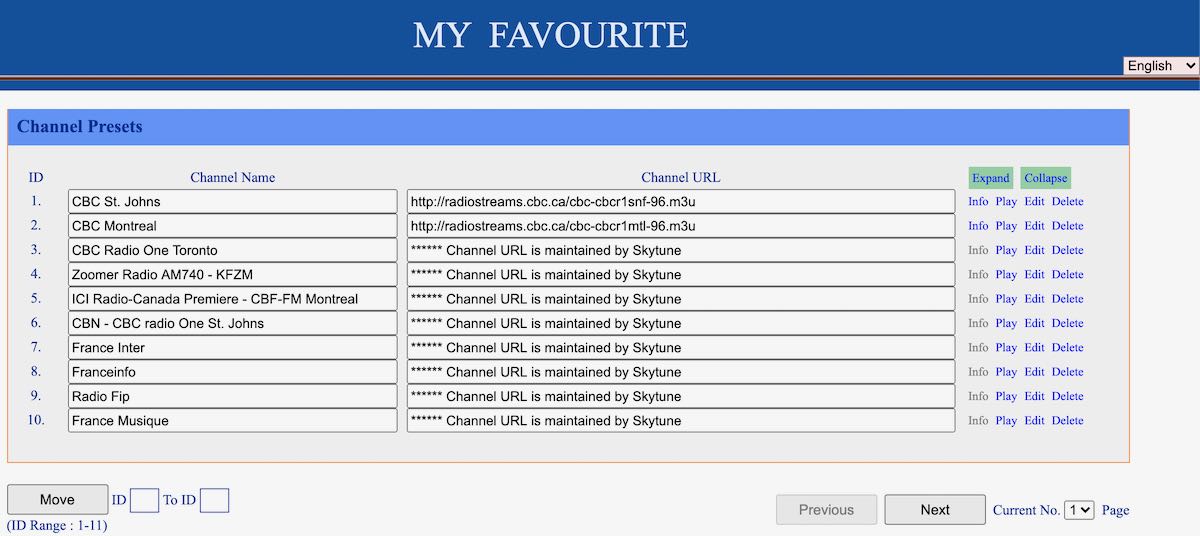 I took the screenshot above by connecting my laptop to my phone’s personal hotspot and directing it to the radio’s IP address.
I took the screenshot above by connecting my laptop to my phone’s personal hotspot and directing it to the radio’s IP address.
I like this functionality because it means I can even connect to streaming sources not found in the Skytune directory like more obscure internet stations, LiveATC and scanner feeds.
I’ve reviewed a lot of WiFi radios and I find the WR-26 to be rather easy to use. So far, I’ve found all of the stations I normally listen to via their aggregator.
Summary
All-in-all, I really like the WR-26. For the price, it’s a very capable little WiFi radio and a good value.
What I really love is the portability of the WR-26. After charging the battery with a standard USB charger, you can listen to FM, DAB, Bluetooth or WiFi radio for hours. The audio is respectable and volume can be increased to be almost room-filling.
The WR-26 is small enough that you could actually pack it and take it on travels. If your phone has a personal hotspot, you’ll be able to use all of the WiFi radio functionality on the road. Since I’ve no experience with Ocean Digital devices, I always question product longevity so we’ll have to see how that plays out. It’s comforting, though, knowing that a trusted friend in the radio industry made the recommendation–he’s never lead me astray!
Click here to check out Ocean Digital’s website.
Click here to purchase the WR-26 and here to check out their other products on Amazon (these affiliate links support the SWLing Post).




I love these radios and have been working on a Python API to interact easier with them. You can find my project over at https://github.com/duracell80/oceaneyes.
I have been trying to add local icecast abilities so that my PC can become its own station in order to support more services on the radio itself like HLS streams, youtube video audio and HDHomeRun audio.
It would be great if Ocean Digital could add a stop playback and power off option in their CGI/PHP web interface. The only way I know how to stop playback remotely at the moment is to either send a non-playable address to the radio, or have a non-playable stream as a favorite and select it. That then may cause the radio to stop playing and shutdown via a timeout.
The sound quality of this Sangean wi-fi radio really appeals to me. I can customize the treble and bass settings so that the audio output is how I like it to be. Additionally, there are alternatives based on genres including rock, pop, and classic.
While expensive, this radio is worth every dollar because of its dual power supply, high-quality display, and exceptional audio output.
I just got mine a few weeks ago. It’s my first Internet radio. I am very pleased. It’s very small and light. It’s easy to program and sounds great. The battery lasts about 15 hours.
Highly recommend this radio.
Just a quick update. I was able to load the LiveATC feeds for 2 of the local airport towers, several of the approach control frequencies, and the ATIS feeds onto my WR-26. I had to use the URLs for the feeds for MP3 players.
I’ve run into an issue with Auna radios, where the MyMediaU aggregator (just a bunch of iHeart stations) is being used & it isn’t acceptable. I’m looking for a replacement radio, though the classic Sangean WFR-28 may be required, with the new Nuvola aggregator.
The issue is that the radio, once getting a manually added station successfully added to it, it still won’t play the station. There is an issue with the URL’s not ending in .mp3. An example common to stations I listen to is a URL like this: ice55.securenetsystems.net/DASH4 . There’s no extension, just a directory name…do these Ocean Digitals play these kind of URL’s?
Thanks for any additional info you might have. (The screenshot on this page didn’t provide any help in this respect.)
What about sleep, any settings for that?
I own one of these and two other Ocean Digital brand internet radios. It is outstanding. Their customer service is exceptional as well.
I guess it does not have a LAN (ethernet) connection facility . I have a Roberts Stream 93i and i have gone over to using a LAN connection as I was having problems with wi-fi connection if I switched out my broadband when I was away for a few days . I would have to go through the long-winded set up of wi-fi connection each time . The LAN connection is of course instantaneous . Also to store favourite stations now you have to go to some strange internet url to ‘subscribe’ , no mention of a fee payable – yet . There are very few internet radios available with LAN connectivity , I do not know why , it cannot cost much extra .
Des Walsh
It seems that it is the same as the “Opticum TON 4” in the EU, it worked well for me when I tried it.
Great review! I have been casually looking at WiFi radios/speakers recently and this one is going on the list!
Does the AirMusic Control app not work with this speaker? It works with my older Ocean Digital speaker. I can control the radio much the same as if I was touching the physical device.
Let me check into this!