Many thanks to SWLing Post contributor, TomL, who shares the following guest post:
Using Computer Audio PlugIns with Older Radios
by TomL
Older radios have a way to get audio out to speakers or another audio input device, usually just a headphone jack. Software for processing audio are plentiful and very useful tools, called VST’s. Furthermore, most Plugins were made for Musicians needing full frequency spectrum capability. I will use my Kenwood TS-590S amateur radio as a test case. I have used its speaker output to a cheap Behringer UCA-202 RCA to USB converter (it has its own volume control to keep it from overloading).
Amazon Link: Behringer UCA202
My Windows 10 Sounds Properties sees this audio as “3-USB Audio CODEC” which I have enabled on a physical USB hub with individual power switches for each port. Thanks to Steve (K1GMM) and his YouTube channel (K1GMM Green Mountain Maniac) for describing how to use Windows plugins for processing either Receive or Transmit audio. This article only focuses on Receive audio.
For my simpler needs, I have chosen to use VST Host. It will run the small “apps” that usually have a file extension of .VST or .DLL. I downloaded it right from Steve’s website:
https://kc1egu.wixsite.com/essb-ham-radio/copy-of-icom-ic7300-others
I then downloaded a number of plugins suggested by Steve on his web site (“More” Menu pulldown, DAW’s/VST DOWNLOADS). Each VST file can be copied to a central directory/folder on your computer and all read from the same place inside the VST Host. Most of these are Windows types but there are some for Linux if that is something you use. I found that VST Host does NOT like a write- protected directory, so it and the VST’s reside in my top-level Documents directory.
My resulting “chain” of VST’s process the audio from my 3-USB Audio CODEC in a sequential manner, which are:
- ModernAmplifier (a Limiter to keep strong signals from overloading the processing)
- ReaFir (an interesting “Subtract” feature where I cut down on the “roar” around 800-1200 Hz)
- Bertom Denoiser Pro (EXCELLENT static & background noise reducer)
- TDR Nova (a powerful, well-made Compessor & DynamicEQ combo)
- Sennheiser-AMBEO-Orbit (a Binaural soundscape).
Once VST Host is installed, create a separate folder for the VST files. Now just copy the VST3 or DLL file for each of the apps downloaded like the ones I list above. If you have a 32-bit version of Windows, you will have to use the VST’s that are 32-bit, not 64-bit.
In VST Host, set the Wave Input and Output and sampling rate (Menu: Devices—Wave). In my case it is the aforementioned 3-USB Audio CODEC for (Microphone) Input Port and VoiceMeeter Aux-Input for the Output Port. The sampling rate is set to 48000 (You can choose Output to your “Default Speakers” which should be in the list if you do not use an extra mixer software like I do).
Now, go to Menu: File, Plugins and load each plugin that you want to use. The VST3 or DLL files should all be in the same directory that you made earlier. You may have to tell VST Host where to find them by setting the Plugin Path (Menu: File, Set Plugin Path…).
Now, once you have all the VST apps opened, you will notice that all of their individual outputs go directly to the VST Host Output. Not good, since your computer will not have enough cores to parallel-process all of these apps at the same time. So, Unchain them all by right-clicking on each app and choosing “Unchain”.
Now you will see all of the yellow connecting lines gone. Arrange (click/drag) each app in sequential order on the screen. Starting from the bottom up, right click on the app just above VST Output and choose Chain After…
Repeat up the chain, choosing the one above it to Chain After until you are left with a Daisy-Chain of apps, each output going to the Input of the next app in your desired order of processing:
Now turn on the radio to get audio going through the chain of apps. Tweaking each app is part of the tedious process of learning if an app will help or not. Just replace and Chain After in the order you want with other VST apps that you find more helpful. Tinkering with this should yield some satisfactory results if you do not overdo applying features in each app. To save the layout and VST settings, go to Menu: Performance, Save As and give it a name to store in the data file shown (just a name since it will put it into the default line 000 for you). You can choose this in future sessions from the main pulldown Menu below File. (Note: It is called “Performance” because this stuff was written for Musicians to save their home studio music along with the settings for shaping the music tracks; 99% of planet earth calls this a “Layout”, a la, Microsoft Office)
Here are two examples of sound from the radio without processing and then adding in each app over a few seconds.
LZ1AA from Bulgaria. Processing 10 secs., off 15 secs., on again 8 secs.
CHU Canada. Processing on, space, processing off. Notice a little “water” effect since AM Broadcast needs quite different settings compared to SSB Ham Radio.
You can check out Steve’s “Green Mountain Maniac” YouTube channel and see for yourself what can be done with sound processing for Radio. Some of his techniques can be used with old shortwave radio receivers as long as it has a working headphone jack or AUX Out jack:
K1GMM-RXDAP VST HOST YouTube video
Cheers and Happy Listening,
TomL


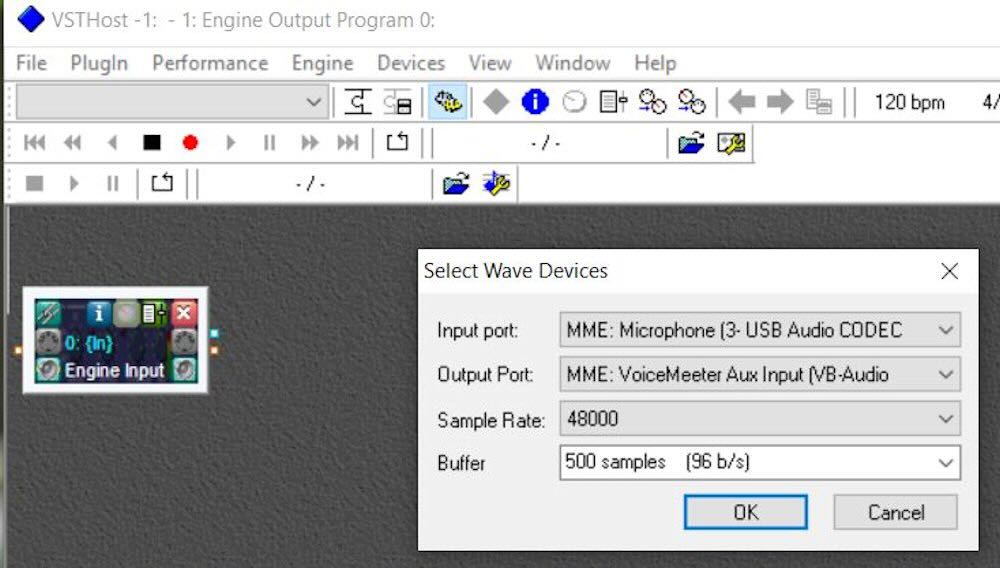
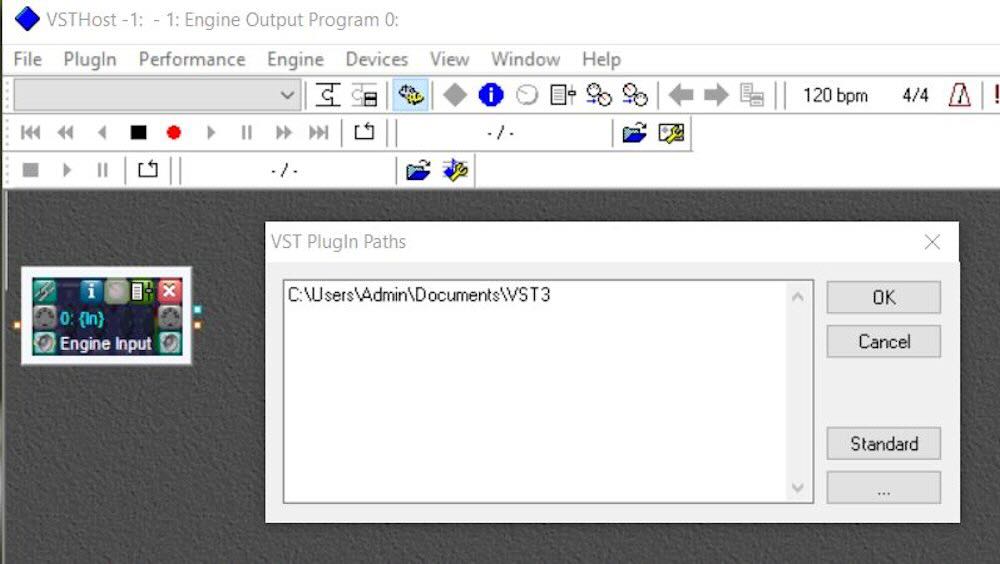
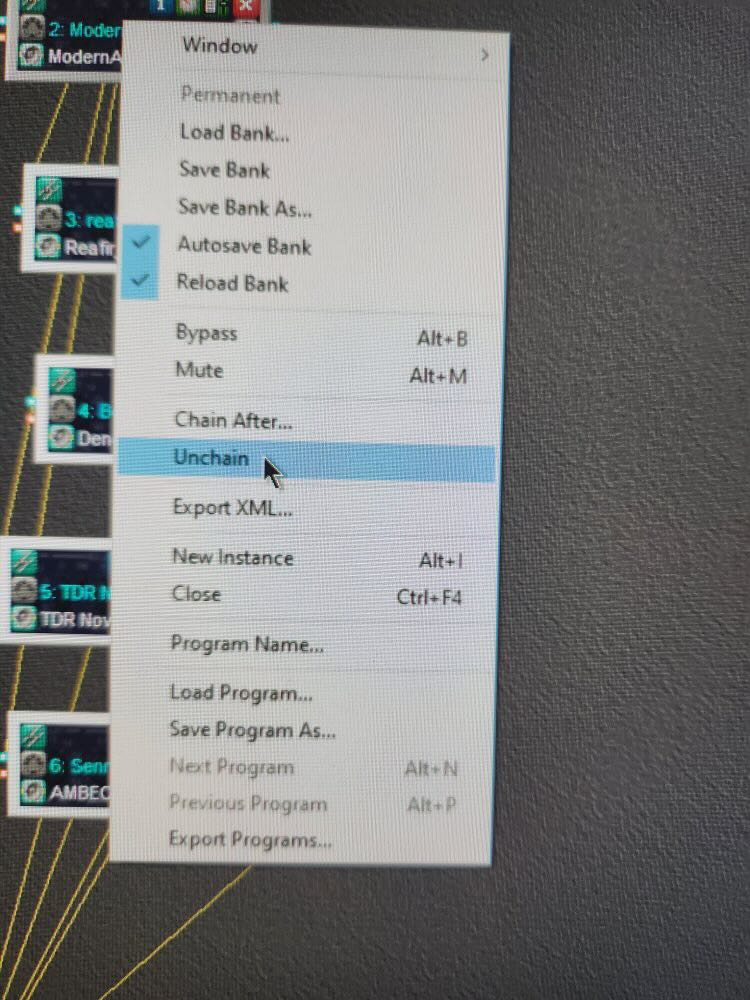
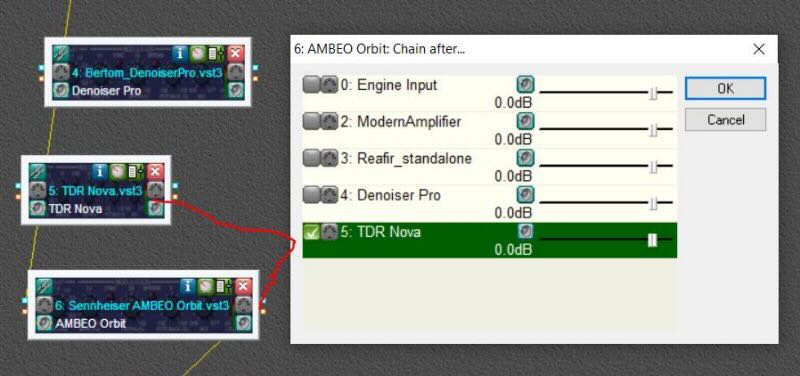
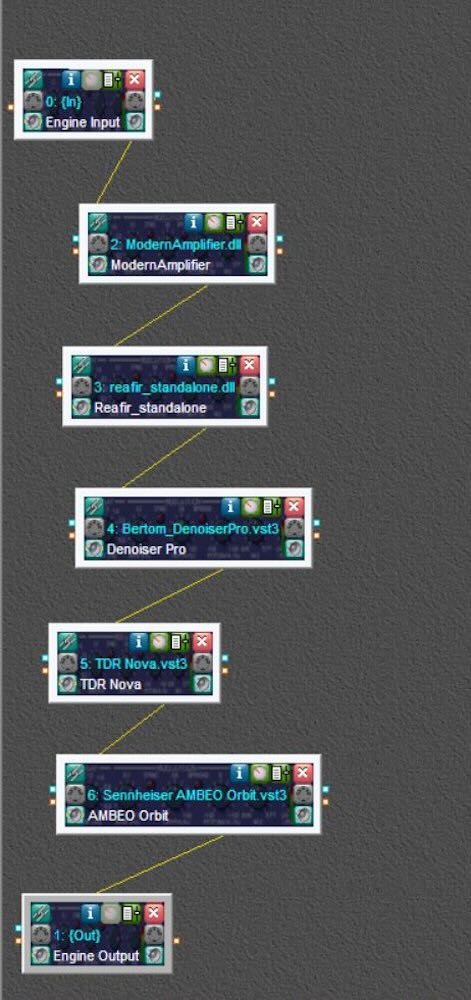
https://github.com/falseywinchnet/Cleanup
for some uses, cleanup.vst (currently in test branches at sdrconsole also)
is competitive with bertrom (but may require some exciter/equalizer profiles after)
source: am author
Mangosman, I appreciate your input about digital interference between the radio and recorder. I’m going to try more separation and a better cable as well. Obviously, a great deal of experimentation is in order here!
Note: Steve (K1GMM) is not the author of VST Host, he just uses it. The latest VST Host can be downloaded from the author’s web site, currently version 1.57:
https://www.hermannseib.com/english/vsthost.htm
This is what the pros use to clean up audio files:
iZotope RX:
http://www.izotope.com/en/products/rx.html
I think RX10 costs money and I am a cheap Ham (haha). I did however splurge $25 for the Bertom Denoiser Pro. Used sparingly, it helps a lot. Overused, it creates those loud water-hitting-tin-roof artifacts.
Great article, thanks!
Am forwarding the link to a couple of friends too.
73
Julian
Thanks! It does take some experimentation but if they like that, it should work for them.
I wasn’t familiar with VST. Looks very interesting and I’ll have to give it a try.
About six yeas ago, there was a program at the SWL Winterfest on using computer software to enhance audio. The speaker demoed using Audio HiJack Pro on a Mac computer. I remember being blown away by the results he was getting. I ended up buying HiJack Pro and have used it several times.
Like VST it has little audio processing modules that you daisy chain together. Each module can be switched on or off (bypass) so that you can instantly hear the result. And each module has various settings that can be played with. It’s really quite impressive the results that can be had.
73
Bill WD9EQD
Smithville, NJ
VST’s are a generic name for audio plugin apps, not sure what the acronym stands for. Anyway, Steve (K1GMM) is using VST Host on his receive-side Ham radio processing. Latency is a problem though, so if I am doing a conversation with another Ham radio operator, I have to Bypass a few of the apps to reduce the latency.
[V]irtual [S]tudio [T]echnology plug-in API created by Steinberg in 1996. Great suggestion using a free VST host and some free plug-ins for some “realtime” processing! The needed hardware is already sitting on or under the desk, the rest is experimentation. 🙂
If you want to lower the latency, you may want to consider using ASIO4ALL (or whatever alternatives may be around now) to turn your existing WDM driver into an ASIO low-latency driver, which may get you down to 10ms at the cost of some CPU cycles. That’s not for the faint-hearted though and does not always work well with all sound cards or onboard chips. Another hint is that some plug-ins like ReaFIR or phase-linear equalizers can introduce quite some extra latency because they need to employ read-ahead buffering.
Thanks for the extra detail! Latency should not be an issue for SWLers, but for amateur radio operstors and internet live conversations, it is a real problem. ASIO drivers can definitely help but are not ubiquitous yet.
Hi Bill – I gave that presentation at the SWL Winterfest! I’m glad you enjoyed it!
The app I was using was Audio Hijack.
I use it every day! My main use of it is to manage the live audio dynamic range and audio compression on the four stations in our radio network in Indonesia – however, it’s wonderful for DX and SWL use as well.
Without a large learning curve, a casual user will be up and running with great results in a few seconds.
Power users can dive in deeper and find the flexibility they desire.
Cheers,
Mark
I’ve actually had some success using the Noise Reduction aspects from Audacity. The price is certainly right. That, and you can use the EQ functions there as well to brighten-up dull sounding recordings. It does take some trial & error practice, but it can be done.
I like Audacity for cleaning up recordings but since I discovered this technique, I like this better for real-time receiving.
This is a very useful bit of information. I frequently record shortwave to a Sangean DAR 101 Digital Recorder, but I currently do not have any noise editing software to edit the MP3 audio. Also, I noticed that using the line out on modern receivers sometimes results in noise introduced in the recording. I am using a shielded cable, but it is still sometimes present.
Tim
Tim,
Try using a longer shielded cable and increase the spacing between the recorder and the radio. Sometimes the clock frequency used in digital equipment is received by the radio in close proximity.
It might be that older radios with a real Line Out jack with proper constant-level output are too strong for the newer digital recorders. My Lowe HF-150 radio does what you describe to my Sony handheld digital recorder and I have to cut the sensitivity down on the digital recorder to reduce the noise.
Wow! Interesting . . . and creative.
It would be really cool to see how this processing compares with using a bhi Compact In-line Noise Eliminating Module, which also plugs in-line with the audio stream from a receiver.
Cheers, Jock
I used a bhi Compact inline a few times and did not like the digital artifacts. This technique using VST apps on a computer seems to be a lot more flexible. Note that with all the VST apps loaded my Lenovo i7 Windows 10 laptop is running at about 50% for the CPU and 30% for the GPU. So, the more apps run on VST Host, the more horsepower the computer needs to have. I hope it can help you!
Good to know. Thanks for the response!
Cheers, Jock