Many thanks to SWLing Post contributor, Bob Colegrove, who shares the following guest post:
The Model L87 Voice Recorder
Reviewed by Bob Colegrove
Introduction
Whenever I read a radio product review, the author invariably says whether the device has a line-out port. This seems to say a lot about the importance attached to this feature by a great number of our fellow radio enthusiasts. Besides audio recording, the port can be used for computer processing of facsimile and teletype signals. For basic recording, it seems to boil down to three purposes:
- to provide a permanent archive of some things we have heard,
- to replay portions of a weak signal to determine its identity, or
- to share our catches with fellow enthusiasts.
There was a time before cassettes (BC) when I used a mini reel-to-reel tape deck to record radio broadcasts. This was not much bigger than a cigar box. It used 3-inch magnetic tape reels. There was no capstan. The take-up and supply reels rotated at constant speeds to provide tape motion for recording and rewinding. Thus, the tape would gradually accelerate past the heads as the diameter of the take-up reel increased. Consequently, a recorded tape did not travel at a constant speed and could only be played on the original recorder. I never used it much, and when it stopped working, I never bothered to replace it.
This winter I seem to be focused once again on medium wave DXing, and I began to think a recorder would be useful to help identify stations. I couldn’t get much of a consensus as to what recorders other hobbyists were using, so I went on the Internet to explore the market. Long story short, I wound up with an unbranded voice recorder. Neither the hardware nor the manual gives much of a clue as to who made it. The state of today’s small electronics market is replete with anonymous items. Anyway, the price was reasonable, and I have it.
There are probably a dozen or more equally capable recorders currently available, including those from Sony. So, this is not a model versus model comparison, but rather an enumeration of salient features of the Model L87 Voice Recorder and a conclusion as to its usefulness as an accessory for radio listening.
My recorder is marketed by Amazon [affiliate link] under the brand name of “G” (http://gtoptc.com/). It has 8 GB of system storage and 64 GB on a removable SD (TF) card. If you Google “L87 Voice Recorder” you will see that Amazon, Walmart, and eBay sell, what are by all appearances, identical recorders with greater or lesser system memory and different size SD cards. Some include an external microphone.
Description
To say the voice recording industry has come a long way since my reel-to-reel experience is an understatement. Digital media, miniaturization, and functionality pretty much sum up the improvements.
This device is billed as a voice recorder. It is intended to be used in dictation or brought into a classroom, conference, or other meeting to gather an audible transcription of the proceedings. Attaching it to the line-out jack of a radio is not an application that is listed in the promotional literature. So, in selecting a device a radio enthusiast must be assured that line-in capability is available.
Also, there is a matter of compatibility. The L87 voice recorder works very well with the Eton Elite Executive, Tecsun PL-880, Sony ICF-SW7600GR and Grundig Satellit 800. The recorder was tested on a Sony ICF-2010 and did not work. Apparently, the 2010s were designed to operate with older recorders having high-impedance microphone inputs.
Specifics
- Memory – built-in system 8 GB, plus an included 64-GB SD (TF) card, 72 GB total. This we are told will produce 3,343 hours of recording at 32 kbps.
- Battery – 500 mAh rechargeable lithium ion, having up to 13 hours continuous recording at 512 kbps, and 24 hours of playback with earphones.
- File formats – Recording: WAV or MP3; or it can act as a player for any uploaded MP3, WAV, FLAC, APE, OGG, or WMA file.
- Recording bit rates – for WAV: 512, 768, 1024, or 1536 kbps; for MP3: 32, 64, 128, or 192 kbps.
- Gain settings – seven.
- Voice activation – auto recording begins once the sound reaches a settable decibel level and stops when there is no sound. Probably of minimal use for the radio monitoring purpose.
- File management – files are named with a time stamp (year, month, day, hour, seconds).
- Optional password protection.
- A-B repeat function – a portion of recording can be blocked for repetition. The A and B start-stop points do not alter the file and disappear when the file is closed.
- Physical – dimensions: 4.13 inches long × 1.06 inches wide, × 0.39 inch thick; weight: 2.8 ounces.
- Numerous other recording settings, including those for noise reduction.
- First available – April 26, 2022.
- Website – https://gtoptc.com/.
Experience
Being quite small, ergonomics is a consideration, and may take some practice. As I am right-handed, I unexpectedly realized that I grabbed this little device in my left hand, like a cell phone. That leaves my right hand free to press buttons, but I also tend to operate the controls with my left hand. Like many small travel radios, many buttons are dual purpose, and one must get used to short presses, long presses, and correct button sequences.
As an example of complexity, a change in volume requires a quick press of the VOL button, then repeated presses of the up/down buttons to arrive at the desired level. Fast forward and rewind are somewhat problematic. A short press of either button will quit the file you are listening to and queue up the preceding or next file, while a long press will incrementally rewind or fast forward the file you are listening to.
As it is marketed, this is a “voice recorder.” It provides a line-in capability, but you will have to supply your own stereo patch cord. Once programmed to line-in, you will not have to reset it when making follow-on recordings. Although it comes with an internal speaker, you can also swap out the patch cord with earphones for playback without changing any settings. Just to try it out, I used the built-in microphones to record a radio at normal volume. While the recording was acceptable, it was prone to any noise produced in the room or pressing recorder buttons.
Battery and storage capacity will not likely be a problem, as this device will continue to operate for many hours when properly prepared for use.
The device records in stereo, which likely doubles the file size for our purpose of generally needing only monaural recording. I have not found a way to change it. On the other hand, I recorded some classical music content from a local stereo FM station and connected the recorder to a nice set of shelf speakers for playback. The sound quality of the MP3 file at 128 kbps was excellent, at least to my ears.
The display is quite small, but very sharp and colorful showing essential information such as file name, time, file format, bit rate, and volume setting.
File management is neither intuitive nor very versatile. I could not find a way to create new folders or move files using the recorder. Connecting the recorder to the computer, I could create new folders which were recognized in the recorder’s folder function, but the display would indicate an incompatible format when I tried to save a new file to the computer-created folders. The recorder would however play prerecorded files transferred to the new folder by the computer. Lesson: just stick with the basic file functionality and save the manipulations for the computer.
The recorder comes with a USB-C cable which is used to recharge the battery and transfer files to or from a computer. Or, if the included SD card is used for storage, it can be removed and used on the computer for file transfer.
As a retired technical writer, I tend to be quite critical of user manuals that come with appliances and electronic gear. This one is only fair – no better or worse than most others I have come across recently. We’re not just talking picky grammar issues here. Some explanations are entirely missing, for example how to properly set the recorder input gain.
File Processing
A few years ago, I used an open-source audio file processing program called Audacity to digitize our collection of vinyl and tapes. Such applications serve as a quick way to process or edit the recorder files, for example, trimming the files to a desired size or normalizing their amplitude.
Conclusion
In retrospect, there are some things I should have recorded off the radio back in the ‘60s and ‘70s. But the fact that I’ve enjoyed the radio hobby without a recorder all these years probably does not qualify it as essential equipment in my radio shack. Useful? Yes. If you are interested in recording from your radio, and are a frequent traveler, these recorders are convenient, requiring very little space in the bag. Because of its small size, hand dexterity and attentive thought processes must be developed to use it effectively. This recorder has amazing capability, is well constructed, and appears to work as intended.
The Model L87 Voice Recorder on Amazon.com (Note: This affiliate link supports the SWLing Post at no cost to you.)


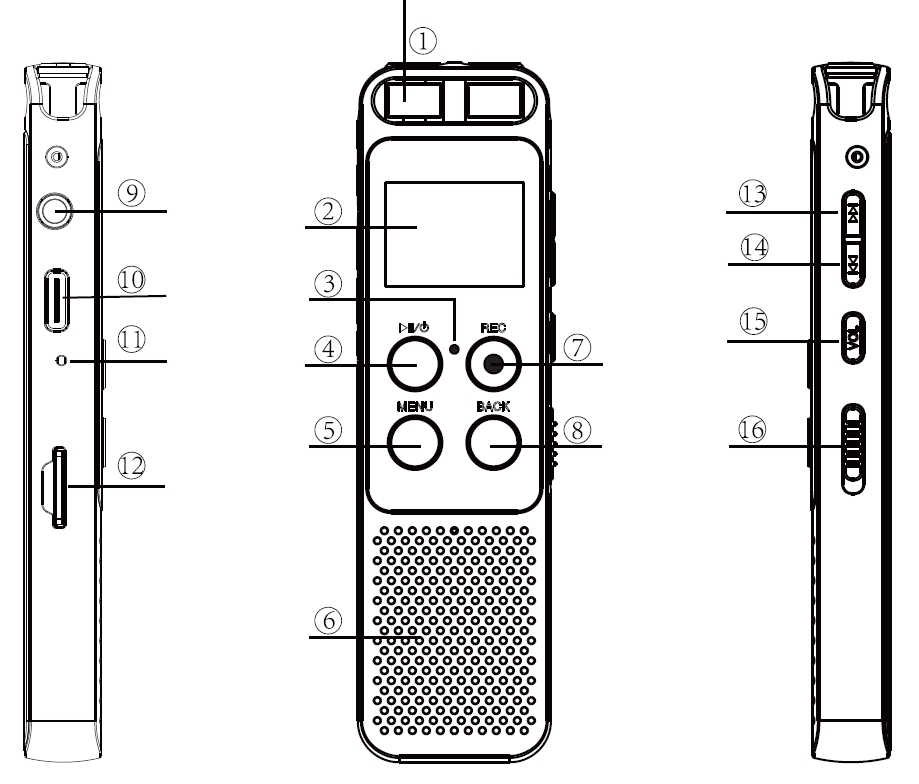
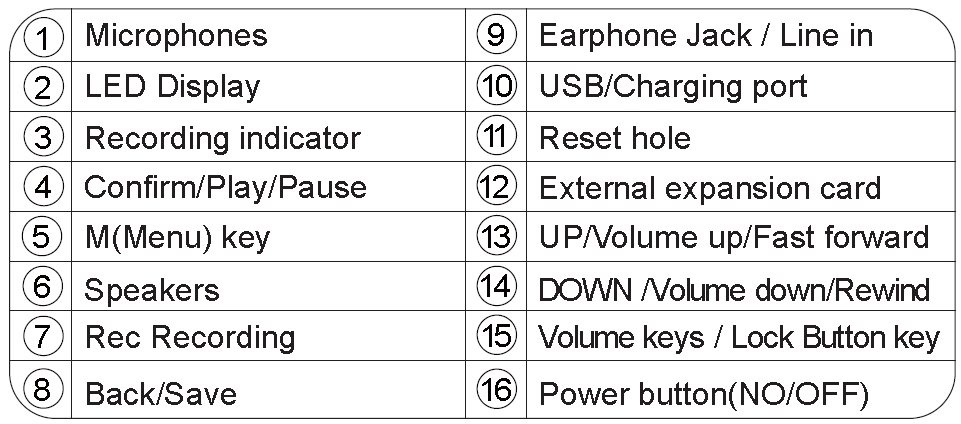
Bob,
Excellent review!
I have a couple of Sony digital voice recorders that offer similar function but with AAA batteries . . . and they have the same problems with fussy small buttons.
The older Sony offers the ability to progressively advance through an audio file by pressing and holding the advance button, but the newer one just advances to the next audio file. I use these recorders to listen to audio books, but your review has inspired me to see if I can figure out the voice-activation function for recording signals from my radios.
Cheers, Jock
Jock,
I’ve been trying to figure out an application for voice activation. It is intended to minimize dead air time in playback and reduce the file size. Maybe if you were monitoring an intermittent signal? The volume required to trigger the recording is adjustable, so it would take some tinkering to get it right.
With the advent of Software Designed Radio technology being used in most new receivers, and the low price of memory why don’t radios store the digitised signals produced during reception. I remember the Radio Cassette which could record from the tuner onto the tape. Why doesn’t this occur in the digital age when is is much cheaper to add recording functionality?
This would be good in vehicles to continuously record say an hour of program so that when you stop for fuel and get out then return you can listen from when you left the car missing nothing!
Recording of HD radio in stereo is interesting because on HD1 when the low powered digital signal is full of errors, the radio blends back to analog, however on HD2 – HD4 the receiver will mute instead. What is the FM reception like on the same broadcaster in the same location of the receiver.
In DAB+ and DRM these digital power limits either do not exist or the DRM transmitter can be allocated a frequency away from other broadcasters including their own analog signal.
I have a previous model to this https://youtu.be/7Hi98gLhN7M. Recording meetings in stereo makes it much easier to transcribe minutes if it is a group around the table. It has a microphone input a couple of resistors per channel can be used to reduce the sound level from line level to microphone level to prevent distortion if the volume control doesn’t go low enough.
This would be good for stereo DXing from FM, HDradio and DRM including HF when transmitted.
Putting a long lead between the recorder and the radio is a good idea.
Good review. Can the playback speed be selected, either faster or slower? Single or dual microphone ?
Playback: Yes. Speed can be adjusted for faster or slower playback, eight steps each. There is no indication of the rate of increase or decrease for each step. Of course if you transfer the file to another device, you will have to rely on different software to adjust the speed. Shuffle or repeat (all or one) can also be selected for the recorded files.
Stereo: The recorder comes with built-in, dual (stereo) microphones. These are less than an inch apart, so there won’t be much separation. Line-in can also accommodate stereo.
What about the L87’s battery? It’s almost a forgone conclusion that it’s not removable, but is it replaceable, at least in a practical sense?
Thanks for the review.
The case looks like it is pretty well sealed up. There are two Phillips screws near the top, but they might just loosen the microphones. No clue as to the physical size of the battery, but it can’t be very big.
Hi Bob,
Nice review and general write-up about recording from radios.
Over the years, I have owned and used many different little digital recorders. Like yours, most were for general voice recording such as school lectures, etc. I like to dx the AM broadcast band and I record my catches. The problem I ran into with the digital recorders were they all injected noise into the radio. This was especially noticeable on my analog radio (Panasonic RF-2200). I could alleviate the noise somewhat my using a long patch cable to get the recorder away from the radio, but it didn’t completely solve the problem. I experimented with various high quality cables, etc. The noise generated was less noticeable on the higher SW bands. But was really bad on the AM Broadcast band.
Question: Have you noticed any noise being generated by the L87? If how are you dealing with it?
I ended up using a portable Marantz cassette recorder, but that meant playing them back into the computer to get them digitized. For a while, I also used minidisc recorders.
In 2007, I decided to just buy a semi-professional portable digital recorder. The main reason was that I wanted to record my granddaughters. I ended up getting an Edirol by Roland R-09 recorder. It was expensive (about $400) but had a lot of semi-professional features. Many bands and music teachers were using it at that time to record their practices. It runs on 2 AA batteries and records to a standard SD card. It’s turned into my general purpose recorder. I’ve used it at outdoor concerts to make great recordings just using the build-in mics. If I place it right next to the radio, it does produce some noise, but a short cable eliminates the noise. While it was expensive, I have got more use out of it than I ever did with other recorders.
Your comment about low audio out of the line-out on the Sony 2010. I just checked with my two 2010’s and, indeed it does have low audio out. But if I use the mic input on my recorders, I get plenty of audio. The Sony ICF-SW 100 doesn’t have this problem. So Sony made a change in later models.
I just checked the 2010 manual and it shows the radio recorder jack hooked to the recorder mic input. So it’s not a line-out like is normally seen. The SW100 manual shows the line-out of the radio going to either mic or line-in of the recorder.
You brought back many memories with the mention of the 3” reel-reel recorders that were direct drive. Back in the 1960’s, my brother was in Vietnam and we used small matched non-captioned drive recorders to exchange tapes. He died in Vietnam and I was never sure what happened to the tapes. A few years ago, my sister came across a bag where my mom had saved and stored all the tapes. I spent the winter digitalizing the tapes. I would play them back at 3.75 ips into the computer and then use software to listen to about 30 seconds and then adjust the pitch so it sounded correct. It would take about an hour to do each 3 minute tape. But it was well worth the effort.
73
Bill WD9EQD
Smithville, NJ
Bill,
I did notice a slight noise in my earphones when I turned on the recorder. I didn’t find it objectionable, but an audiophile might. As mentioned, the L87 has some noise mitigating features, but I have not played with them. I don’t know whether they just affect recorded noise or any feedback through the cord. One other possibility if you want to make a project of it is to use some processing software.
My problem here is local noise. Something in the neighborhood has been causing intermittent noise, particularly in the mid-shortwave bands. I use tuned loop antennas to mitigate most of this. The contribution of the recorder is negligible.
The info in the Sony ICF-2010 manual is minimal – just plug it in. I would be interested to know if a simple impedance matching transformer between the ICF-2010 and the recorder would be useful.
I have looked at one of these. I use the Sangean DAR-101 and have for several years. It can be triggered from a receiver and has the ability to change recording quality to increase storage space. Has built in mics, and external mic jacks. Also has a digital output. Unit has a nice loud speaker with good audio.
You can change the L87 bit rates for recording WAV or MP3 files, but you must set this up manually before recording. Being a compressed file format, MP3 bit rates are much lower than WAV. Sometime I would like to record a typical shortwave signal using a high bit rate, then use a post processor to see what I can do with the noise.
The speaker in the L87 is quite small and harsh. If there is something I want to hear better, I usually disconnect the line-in and connect a good set of over-the-ear phones.