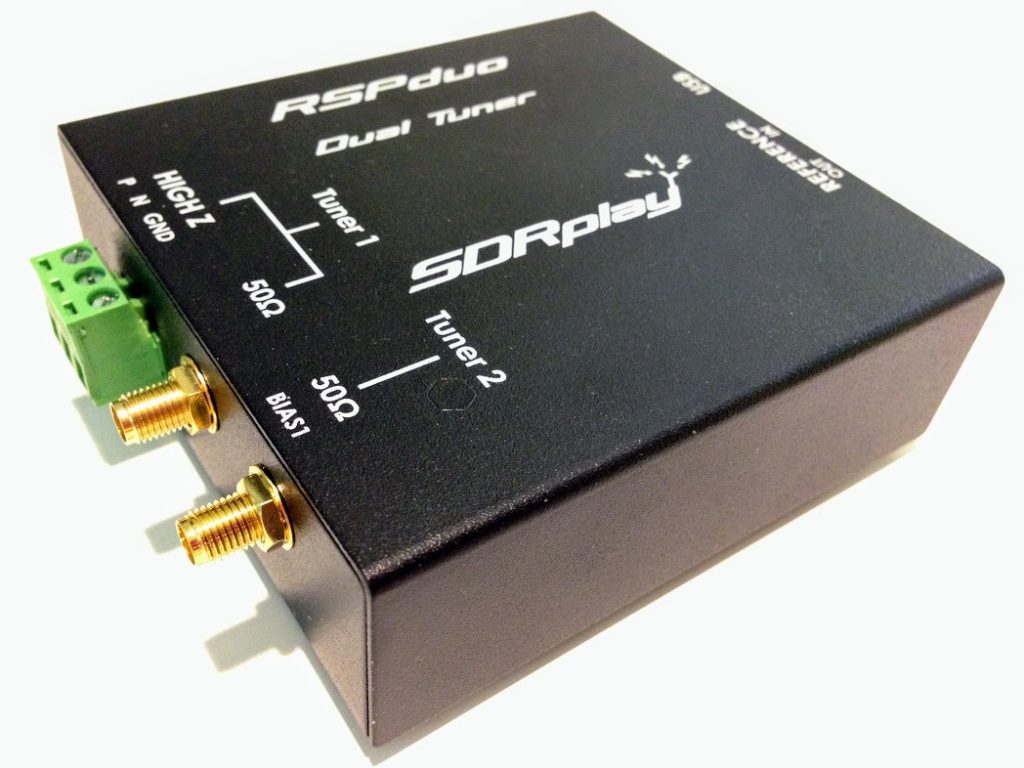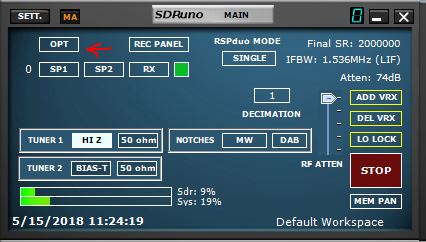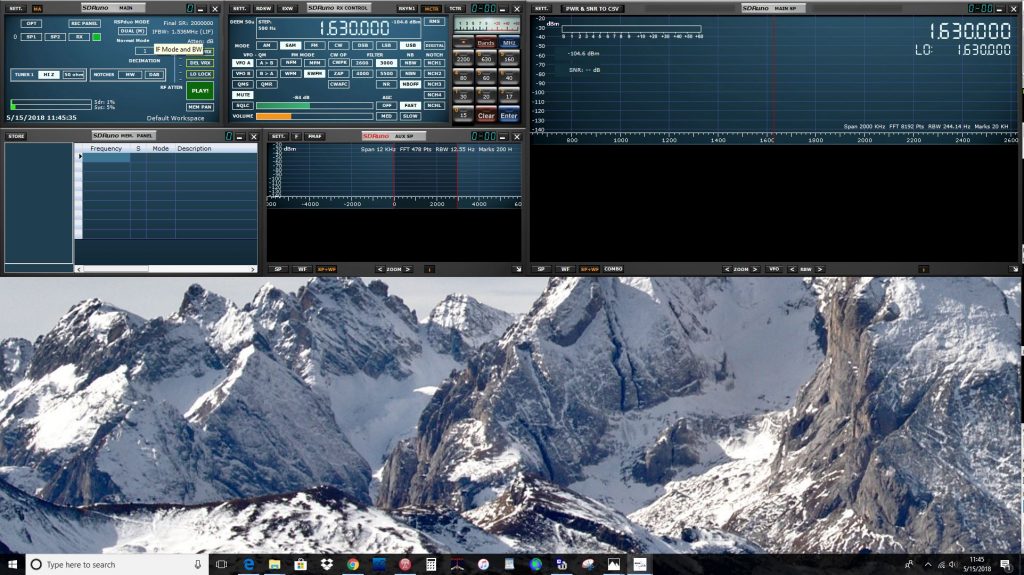Moments ago, I posted a press release from the UK-based software-defined radio manufacturer, SDRplay, announcing their latest product: the RSPduo: a 14-bit Dual Tuner SDR.
I should start with the disclaimer that, not only was I sent an RSPduo to review and evaluate, but SDRplay has been a supporter of the SWLing Post for a few years now. You’ve no doubt seen their ads in the upper right corner of our site. After I reviewed their first SDR (the RSP1) I discovered that SDRplay––all of their staff and supporters––welcome constructive criticism and even invite frank discussions. They’re a company with integrity. No doubt, this is why I agreed to alpha- and beta-test their SDRs. Fortunately, I’ve not been disappointed.
As a company, moreover, SDRplay breaks the mold––and in very good ways:
- SDRplay is a small company that employs actual radio enthusiasts. Their designs and software cater to DXers, SWLs, hams, scanner enthusiasts, amateur astronomers, experimenters, and makers, among others.
- SDRplay designs and builds their products in the United Kingdom. No doubt they could increase their profit margin by using manufacturing centers in China, but they choose not to do so, to the benefit of their products.
- The quality of the company’s products is, at least to date, excellent.
- SDRplay’s product pricing is nonetheless quite affordable
That last item, in particular, is a head-scratcher. Considering these facts, how does SDRplay still manage to keep their pricing so competitive? I only wish I knew. When the company released the RSP1A last year, I had already spent a few months with alpha and beta units, mulling over their respective merits (and there were many). So I was simply gobsmacked when they announced that the price would be just $99 US. I rather figured the company was leaving money on the table, although I was pleased to announce this price to my readers here.
Fast-forward to two weeks ago: I received the new RSPduo to review. And the price this time? $279 US. While this is currently the priciest product in the SDRplay line, let’s go over what makes this SDR special…and why I still think SDRplay may be leaving money on the table.
Introducing the SDRplay RSPduo
The RSPduo is unlike any other SDR in the SDRplay product line, and, indeed, unlike most of the budget SDRs currently on the market.
As “duo” implies, this RSP features dual independent tuners, both piped through a single high-speed USB 2.0 interface. With the RSPduo, you can explore two completely separate 2 MHz bands of spectrum anywhere between 1kHz and 2GHz.
SDRplay lays out several use-scenarios in their press release:
- The ability to simultaneously receive on two totally independent 2 MHz spectrum windows anywhere between 1 kHz and 2 GHz
- Simultaneous processing from 2 antennas enables direction-finding, diversity, and noise-reduction applications
- Ideal for cross band full-duplex reception, e.g. HF + VHF, or VHF + UHF
- Simultaneous Dump1090 and VHF ATC reception
- Simultaneous monitoring and recording of 2 ISM bands
- Use SDRuno to seamlessly control and manage the dual tuner in a single environment.
Externally, the RSPduo bears a strong resemblance to the RSP2pro. Internally, however, it’s quite different.
Besides featuring a second independently controlled tuner, the RSPduo also sports 14 bit ADCs and a completely re-designed RF front end, which enhances receiver selectivity and improves dynamic range.
In short, the RSPduo is like having two SDRs in one.
Performance
I received the RSPduo during a very busy time of the year: the build up to the Hamvention in Xenia, OH.
One of the first things I noticed about the RSPduo is its weight. When I picked up the package from SDRplay, I could tell it weighed at least twice that of the RSP1A. One reason for the extra heft is that the RSPduo, like the RSP2 Pro, has a metal enclosure. I’m willing to bet the RSPduo also has more shielding––adding even a little extra weight.
I’ve had the RSPduo on the air for more than a week now, and have checked out all of its major functions and begun to learn the nuances of navigating the dual receivers in the latest version of SDRuno.
SDRplay will, I feel sure, post a primer video on using the various dual tuner functions in the coming weeks.
Installation of the software, even in pre-production, was totally a “plug-and-play” experience. Simply install the SDRuno software package with the RSPduo disconnected from the USB port. Plug in the RSPduo, and wait for the USB driver to load, then open SDRuno. That’s it. You’re on the air!
As I’ve indicated, the RSPduo is really like having two RSP1As in a single RSP2 Pro package. One of these dual receivers––the master––can utilize either a standard 50 ohm SMA antenna port, or a Hi-Z port. The second receiver uses one 50 ohm SMA antenna port just like the RSP1A.
I much prefer using the Hi-Z port for everything longwave and mediumwave. I did hook up both antenna ports on the master receiver, however, and switched back and forth between the two. At least in my antenna setup, I feel like the Hi-Z option lends itself to improved sensitivity on these bands. It’s not a dramatic difference––indeed, looking at the spectrum display one barely notices the difference––but my ears told me the noise floor was lower and signal strength slightly better with the Hi-Z port. Above 2 MHz, the Hi-Z port is not prefered since it lacks the same level of RF pre-selection as the 50 ohm ports provide.
Unlike the Hi-Z port with the RSP2, the RSPduo treats the Hi-Z port more like an auxiliary antenna port. When I employed the Hi-Z port in the HF bands, I did notice small spurious noises, but this might have been due to my antenna port configuration here in the shack (my Hi-Z connector is simply attached to the shield and center conductor of my coax).
Again, however, for anything above 2 MHz, SDRplay suggests using the 50 ohm ports.
How to set up dual receivers on one screen/monitor

Listening to the FM broadcast band on the main receiver and Voice of Greece shortwave on the second receiver.
One of the first things I was eager to do was to run the dual receiver functionality on one monitor. Although SDRplay makes this a pretty simple process in the latest version of SDRuno, I still stumbled a bit as I learned to navigate the controls.
Here’s a quick primer to get both receivers on the air on one monitor/screen:
- First, open SDRuno in “single receiver mode” (the typical SDRuno default).
- Next, click on the “RSPduo mode” button and select one of the modes. In this case, I’m not running the ADS-B application, so I’ll choose “DUAL (NORMAL)”.
- Now, to format the “Master” receiver windows so they only use the top half of the monitor, click on the OPT button.
- Select “Auto Layouts” and “RSPduo Master.”
If you’ve followed these steps with me, your screen should look something like this:
Now you’ll want to start the second receiver. Do this by opening the SDRuno application again (as if you were opening SDRuno for the first time). Make sure you’ve selected your RSPduo if you have more than one RSP connected.
The new instance of SDRuno will fill the entire screen by default, so you’ll need to format it to occupy the lower half of the screen.
Simply click on the OPT button again, select “Auto Layouts,” and “RSPduo Slave.”
Your full screen should now look something like this:
Now you can start using both receivers, but you’ll have to always start the “Master” receiver first. In fact, the “Master” receiver must always be active in order to operate the “Slave” receiver. You can always close the “Slave” receiver without affecting the “Master” receiver; however, if you close the “Master” receiver, you will effectively close both receivers.
Again, I fully expect SDRplay will soon produce a demonstration video showing how you can navigate SDRuno’s new dual-receiver functionality.
Comparisons
As I’ve mentioned in most previous SDR reviews, I do like to take a considerable amount of time to set up SDR comparisons.
Herein lies the difficulty of reviewing an SDR’s performance. Because the user has so much power to control variables and thus shape the receiver’s function, it’s actually quite hard to make an “apples-to-apples” comparison––insuring that all important filters, gain controls, DSP, etc., are as close to identical as possible.
One tool that helps me do this is SDR Console, since it can control a number of SDRs and receiver parameters can be set up identically. Unfortunately, the RSPduo is so new, SDR Console doesn’t yet support it.
I did use SDRuno to compare the RSPduo with the RSP1A. Fortunately, I could actually run two separate instances of SDRuno simultaneously (and on different monitors, in my case). Both were hooked up to the same antenna via my ELAD ASA15 antenna splitter amplifier.
The RSPduo’s improved dynamic range gives it an advantage in terms of noise floor, sensitivity, and selectivity.
The improved performance is not dramatic––but I understand it might be especially detectable to those who want a receiver with a more robust front end.
In fact, the RSPduo’s 50 ohm coaxial ports have quite an array of automatically configured front end filters:
Low Pass
- 2 MHz Band Pass
- 2-12 MHz
- 12-30 MHz
- 30-60 MHz
- 60-120 MHz
- 120-250 MHz
- 250-300 MHz
- 300-380 MHz
- 380-420 MHz
- 420-1000 MHz
High Pass
- 1000 MHz
And an array of notch filters
FM Notch Filter:
- >30dB 77 – 115MHz
- >50dB 85 – 107MHz
- >3dB 144 – 148MHz
MW Notch Filter:
- >15dB 400 – 1650kHz
- >30dB 500 – 1530kHz
- >40dB 540 – 1490kHz
DAB Notch Filter:
- >20dB 155 – 235MHz
- >30dB 160 – 230MHz
The thing is, I live in an RF quiet area, so I can’t fully take advantage of the SDRuno’s more robust front end.
In head-to-head comparisons with the RSP1A, the RSPduo’s performance edge is discernible. Again, I suspect it would be a bit more obvious if I lived in an urban setting with blowtorch stations in the neighborhood. Using the Hi-Z antenna port in the mediumwave portions of the band, the RSPduo has a performance edge over the RSP1A, as well.
Should you grab the RSPduo?
Anytime a new product hits the market, I ask myself if this is the sort of product that would tempt me to reach for my hard-earned cash.
The short answer? Absolutely! Take my money, please! There is no other sub-$300 SDR on the market currently that has the dual tuner functionality of the RSPduo. Thing is, I’ve only had the RSPdup a couple of weeks–there’s so much yet I want to explore here–especially diversity reception!
But what if you already have an SDRplay SDR? Afterall, the RSP1A was only released a few months ago, and the RSP2 series only a year before that.
Here’s my opinion: If you’re an RSP1A or RSP2 owner who is pleased with this SDR’s performance, I wouldn’t necessarily urge you to purchase the RSPduo simply for the modestly enhanced performance characteristics. SDRplay hasn’t retired the RSP2 and RSP1A designs because each model still holds its own, has a purpose, and obviously enjoys a healthy market.
The RSP1A is the affordable yet high performance entry model in the SDRplay product line. It’s really the best value in the radio world, in my humble opinion, at just $99 US. Som enjoy.
The RSP2 and RSP2pro provide excellent performance, three software-selectable antenna inputs, and clocking features, all of which lend it to amateur radio, industrial, scientific, and educational applications; it is a sweet SDR for $169 or $199 (Pro version). I know of no other SDRs with this set of features at this price point. If I liked the characteristics of the RSPduo, but didn’t really need a dual receiver for my application, I’d probably reach for the RSP2 Pro.
But if you have the original RSP, and like SDRuno and the SDRplay community, then I would certainly consider this an opportunity to upgrade. For $279, you’re getting a dual receiver SDR with excellent performance characteristics that will easily surpass the original RSP––considering that you’re essentially getting two very good SDRs in one.
And if you’re all over the spectrum (aren’t we all a bit––quite literally?) in terms of usage, the RSPduo is a fascinating machine for running, say, an ADS-B receiver while independently using the same SDR box to monitor other parts of the spectrum. Or one can listen for FM DX on one receiver while trying to snag elusive LW DX on the other.
Better yet, the RSPduo only uses one USB port––an important factor if you’re using a laptop or tablet. Of course, having two receivers on two different antennas, while sharing one data port, means syncing them for diversity reception is especially effective. This alone will sway many SDR experimenters in favor of this rig.
I have yet to compare the RSPduo with the brilliant little AirSpy HF+. The AirSpy HF+ is not a wideband receiver like the SDRplay RSP series; it only covers 9 kHz to 31 MHz and 60 to 260 MHz. But if your primary concern is HF performance, the HF+ and its excellent dynamic range will impress you, if you’re anything like me. It’s also a bargain at $199––very hard to beat!
The RSPduo is a good value, in my opinion––and an inexpensive upgrade to a proper dual receiver SDR––so if that’s the sort of thing you’d like to add to your shack, go ahead and bite the bullet!
In fact, I suspect SDRplay will quickly sell out of all of the units they bring to the 2018 Hamvention (SDRplay: pack some extras!). I’m happy to see the company continue to push the price and performance envelope to such exceptional ends. I’m also looking forward to the many applications SDRplay customers (and our readers) find for the RSPduo.
Stay tuned! I plan to post more comparisons in the future.
And if you acquire an RSPduo and find some new and fun applications for it, please share!