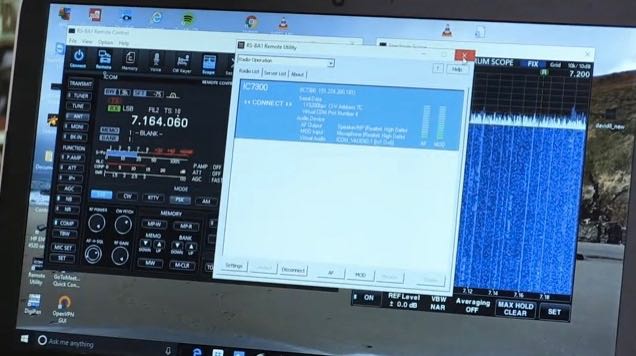 (Source: Southgate ARC and Dave Zantow)
(Source: Southgate ARC and Dave Zantow)
New video: Icom RS-BA1. Installing & setting-up remote control for your IC-7300
The TX Factor have produced a video that logically goes through the step by step process of remote controlling an Icom Amateur radio, more specifically in this case, the IC-7300 using the RS-BA1 remote control software.
The video shows Bob McCreadie (G0FGX) of TX Films demonstrating:
• Setting up your computer and radio
• Installing the RS-BA1 remote control software
• Accessing the IC-7300 remotely
• Introduction to the RC-28 remote controller encoder.
To view this video visit:
Icom RS-BA1. Installing & Setting up Remote Control for your IC-7300 SDR RadioTo found out more about Icom’s remote control software, visit the
RC-28 IP Remote Control System page where you will also find a list of compatible Icom HF radios.For more information about the IC-7300 visit the
IC-7300 HF/50/70MHz Transceiver product page.Both the RC-28 IP Remote Control System and IC-7300 are available from all authorised Icom Amateur radio dealers.
Of course, you could use the RS-BA1software to use the Icom IC-7300 as a remote shortwave receiver. Click here to read our review of the IC-7300.
