Many thanks to SWLing Post contributor, Jeff McMahon, who writes:
I wanted you to know that my Sangean WR-2 keeps perfect time when I don’t play the radio, but when I do play the radio I lose 25 minutes; the clock is 25 minutes slow in other words. I’ve read other complaints from Sangean owners, including from those who own the Sangean HDR-18. Some say it has something to do with RDS. Have you heard of this problem? It’s annoying because I have to reset my clock every morning.
Wow–an otherwise excellent radio that prominently features a clock should never have this problem. This problem essentially renders the clock useless. I’m not sure what would cause this unless it’s incorrectly pulling time data from the RDS function?
Post readers: Have you noticed this fault in the WR-2, WR-18 or other similar models? Please comment.

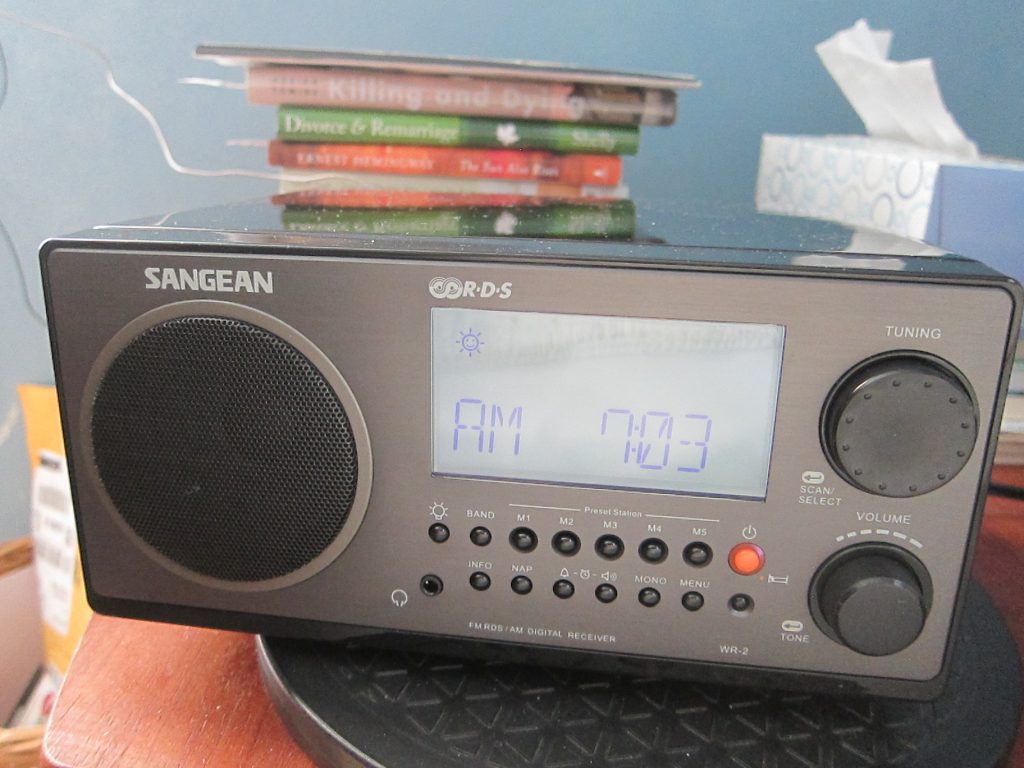
I just purchased a WR-2. I set the clock then play the radio and once I turn the radio off the clock sets back to 12:00.
Really ticks me off as I use that clock and its useless resetting the time after each radio play.
Discovered a bizarre bug with the WR-22. It seems to be mismatched in the date programing by a year as if it’s set to the right year it displays the wrong day of the week,
This just happened to me. The date and day were correct for several years. Then after a power failure the year and day are wrong.
I had the same problem with my Eaton Elite Field Radio. I had to set the time mode from automatic (RDS time sync) to manual to get around this. I never have found the out-of-sync radio station or device that caused this.
How did you do this, I have no way to change from RDS auto sync on my Field Elite so it defaults back to Beijing time or whatever incorrect time RDS gives it.
Finally got info from Eton there is a setting for the clock MANUAL/AUTO that turns off the RDS automatically adjusting the time. This info is not in their manual.
-Turn the Field radio off
-Press and hold down the “MIN” button to select either Manual or Auto mode. You want to see Manual on the screen.
-Long press “T SET” button until you see the hour flashing
-While the hour is flashing, use the tuning dial to set the hour
-Press the “MIN” until the minutes are flashing
-While the minutes are flashing, keep pressing the “MIN” to set the minutes
-Press “T SET” button when finished.
I have both the WR-2 and WR-22 and have the same problem with the clock losing time. I’ve also lately had the WR-22 switching to the wrong _date_ around 12 hours after I set it. I really like the radio (though it would be nice to have 6 presets like the Bose Wave, and a slightly larger remote).
I have a new Sangean ATS-909X that has the same time problem. I set it to the correct time but when I play it on FM with a station transmitting RDS signals the clock loses the correct time setting. I am going to try it with auto time set turned to manual. Has any one else experienced this problem with this Sangean?
I remember that the Sangean WR-22 would do that me when I have the RDS time feature turned on. It seemed like the time would be completely wrong after a few days. I figured out if you let stations stations automatically adjust the time, it could mess with the clock (for better or worse). I just turned off the feature and that stays on the right time until a power outage happens (then would have to reset it since the WR-22 doesn’t have a battery to save to time during power outages).
I’ve had this same radio for over a year…and regularly have the same basic time loss issue…though not as often. Have talked to Sangean tech support multiple times. The only advice they offered is to turn off the RDS, which I did. That didn’t fix the problem. It is a continuing issue which is really too bad…otherwise, it’s a pretty nice radio. For this reason, I give it a “not recommended.”
I have the ATS 909X and have to be very careful about which local FM station I am listening too with the auto time set activated. MANY of the stations in my are off when using them to set the time. One of them is off by 12 hours! A few stations don’t adjust their clock signal for daylight savings time which the 909X then overrides and still others are off by random minutes. I thought this was a really cool feature with RDS but I’ve come to just leave it off. I can’t imagine what would happen if you used this to set a clock when traveling – you might miss your meeting by 12 hours! Ha.
I’ve always wondered why the Sangean ATS 909x would have on its right side a switch for choosing between manual or auto time set, and now I know. It’s obviously prudent to have the option.
All very familiar to anyone following the early discussions on the HDR-18.
Very good information. I will try that out. Thank you.
Apparently if you hit MENU and then use the tuning knob you can get to the RDS CT (clock time) setting. Push the tuning knob and then turn the know to manual.
That should be turn the KNOB to manual.
Most radios like this have a setting where you choose to have the time automatically set via RDS or not. In fact, Sangean’s ATS909 and it’s previous version (had one, but forget the model) both have that feature. A check of the WR2 manual would probably list it. And yes, there are many stations whose RDS time functions (and HD stations as well) are way off. We have the same problem here in Philly.
…joe KD2QBK
Probably the radio station that the radio is using to set its time has a lazy engineer that didnt set the time on their equipment right. One radio station here in NY is off by 2 1/2 hours.
That’s a good theory. I wonder if RDS can be turned off, allowing the WR-2 to keep time?