
While I love the Panasonic RF-B65, the Voice of Greece and a St. Ambroise Oatmeal Stout: this combo can’t fight the persistent radio interference here at the condo.
Some of you might recall that I’m spending the months of August and September in a condo near Québec City, Canada. We love it here, though it does present some radio challenges. Unlike our rural/remote mountain home in the States, I’ve always had to cope with QRM (manmade radio interference) here at the condo. Not surprising.
I typically bring my PK Loop antenna–it helps lower the noise a tad and is easy to take out on our balcony for optimal reception. Lately, though, the QRM has been even worse on the balcony than inside the condo (more on that in a future post).
Some North American and European stations punch through the noise when propagation is favorable (especially the Voice of Greece and Radio Romania International) but there have been evenings where nothing could penetrate the wall of noise.
One way I escape the noise, of course, is to take my radio to a picturesque remote location for the afternoon or evening. It’s amazing the number of signals you can pull out of the ether when the noise floor is so low.
Back at the condo, though, there’s no easy way to escape the noise.
Or is there?
Impromptu DXpeditions
Perhaps 21st century problems require 21st century solutions.
This year–especially here at the condo–I’ve spent a great deal of time exploring the KiwiSDR network.
For those of you not familiar, the KiwiSDR is a self-hosted WebSDR which operates much like a mini U Twente WebSDR. KiwiSDR owners install their SDRs at home–or in other favorable locations–then share control of their SDR with the world via the the Internet.
Like the U Twente WebSDR, KiwiSDRs allow multiple simultaneous users to control the SDR independently of each other. Each KiwiSDR can allow up to four simultaneous guests (the U Twente WebSDR can allow hundreds of simultaneous users, but it’s also a university-supported bespoke SDR with fantastic bandwidth!).
Over the past few years, the KiwiSDR network has grown almost exponentially. There are Kiwi SDRs on every continent save Antarctica (someone remedy that, please!).
Other than the fact that the SDR audio is piped through the Internet–and you can’t walk outside and adjust the antenna–there is no difference between using a KiwiSDR remotely or locally.
In fact, the KiwiSDR only has a web browser-based application, there is no downloadable application for local use. So quite literally, the experience of controlling and using a KiwiSDR locally or globally is identical.
And it’s so much fun! I browse the KiwiSDR network via the map above, select an interesting location, and virtually travel there for an impromptu DXpedition. I can travel to India, Italy, Japan, New Zealand, or Hawaii via the network and be back in time for dinner here in Canada without breaking a sweat or even using frequent flyer miles!
I’ve found that the combo above makes for an immersive experience. I use Bose Quiet Comfort noise-cancelling headphones paired with my iPad Air (which I have enclosed in a Zagg Rugged Book). With a reasonable Internet connection, it truly feels like I’m there.
Of course, you don’t need an iPad, or any special equipment. The KiwiSDR application works with pretty much any computer, tablet or smart phone that has a web browser. For the best experience, however, I would suggest connecting a good external speaker, bluetooth speaker or headphones.
I know many of you are thinking, “But Thomas! This isn’t real radio!”
But I would argue that it is real radio! It’s a real radio, connected to a real antenna that you’re simply controlling via the Internet with a web-based SDR application. Instead of the audio going through a sound card into your headphones, it’s going into a soundcard, piped through the Internet, then into your headphones.
Give it a try! You might find an impromptu DXpedition is the perfect remedy to your QRM and RFI blues!
Post readers: Any heavy KiwiSDR users out there? Or do you oppose using WebSDRs? What are your thoughts? Please comment!
Do you enjoy the SWLing Post?
Please consider supporting us via Patreon or our Coffee Fund!
Your support makes articles like this one possible. Thank you!



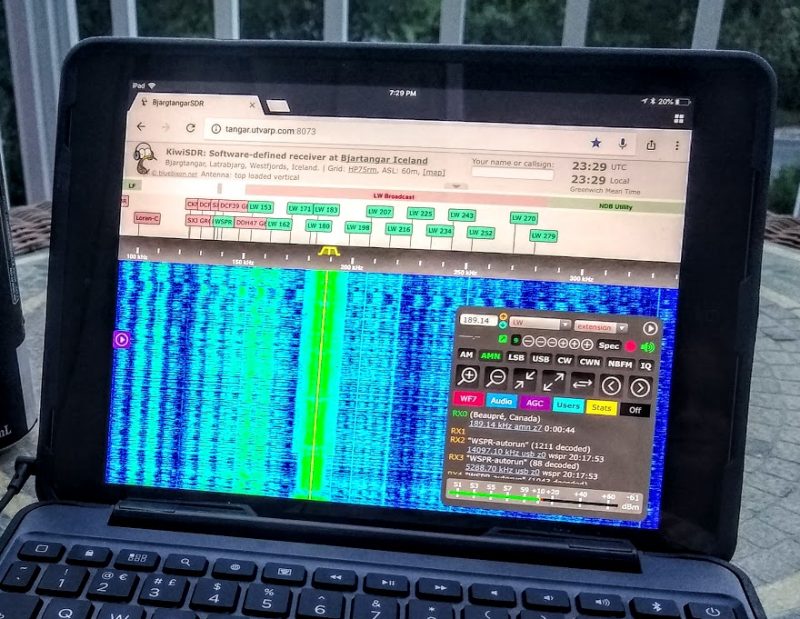



I’m a heavy kiwi user. I use it to supplement my regular portable. I live close to one of the receivers and get similar reception, when I stand in a noise free spot. So I use it to fill the spot when I don’t wanna go outside since it gets sweaty and dusty out here in the desert. or just can’t go out for whatever reason. Random local noise appeared or such. Working on fixing that now with a loop of my own.
These are are wonderful resource. Given a suboptimal listening environment at home, I make regular visits to WebSDRs in multiple geographies.
Different from my own radio, for sure, but enjoyable just the same.
I wish the technology worked as well for FM receivers; while Global Tuners has a few tunable FM receivers, I’d enjoy the chance to sample FM listening environments in other places.
One of the things that I wished would be improved with the KiwiSDR interface is the resource usage of the UI. I cannot visit a Kiwi SDR website with either my Android phone or my Microsoft Surface 3 tablet. The interface response is laggy on my Surface 3 and not at all usable on my Android phone.
I can use the WebSDR interface on both my phone and tablet without any performance issues even with the waterfall active.
Has anyone else experienced performance issues when visiting a Kiwi SDR page?
Given the dearth of shortwave broadcasts that I can hear from my home QTH I’ve come to accept remote web radios as a welcomed “extension” to the hobby, and feel they have brought back some of the excitement that existed decades ago. I don’t consider stations heard or verified via web radios as part of my normal shortwave log, but I do enjoy adding new countries to my “heard via the web” list. I also record a lot of audio of what I hear over these radios as, someday, they too will be gone.
I’ve hosted a radio on the Internet since the early days of GlobalTuners and currently have a KiwiSDR on the network (search for “Penn State” on sdr.hu). I’ve found that what is common for me can be rare DX for someone on the other side of the world 🙂
I guess I’m more of a purist as I personally feel I’m not really catching a station unless it’s from my own SDR, and antenna at home or out on a mini DXpedition. Using a on line SDR takes away at least for me the thrill of receiving a low power station or catching a unusual station with the right conditions. I used the Twenty SDR one time and that was it. Personally I wasn’t impressed as it was no different then using a on line scanner app. I’ll never forget the first time I turned on my PL 660 with a simple long wire antenna and listened to overseas stations for the first time. WOW, what a cool experience that was for me!
I’ve only been in the hobby for 7 years. If I just wanted to listen via on line I’d never have bought my equipment or participated in DX contests not to mention the thrill of receiving QSL cards from reception reports received on my personal SW equipment. There’s something unique in powering up my primary radio which is a Winradio SDR, and my Wellbrook antenna, and catching stations on my own. JMHO,
I hear ya.
I think for my own desire to work an elusive station–say LRA36, or Bhutan–I prefer trying from home for the skill of it all! There’s a thrill in that which can’t be easily replicated.
If I can’t receive one of these stations, then I turn to a KiwiSDR or U Twente.
And as I mention in this article, I think I get the same thrill of working an elusive stations (their DX) from other parts of the world. This morning, on Mark’s SDR in Sydney, it was fun to hear WWV plugging away on 10MHz! I also like the time-shift there–during my daytime, it’s their nighttime so I catch more DX on the lower bands.
Lately, I’ve been seeing what I can hear from Iceland and northern EU–kind of fun and good practice for when I rent that Finnish DX hut in the future! 🙂
I’ll admit that racking up DX entities for the sport of it–not for actually listening to the content per se–is way less fun if you simply choose an ideal reception location. I won’t feel like I’ve worked LRA36, for example, if I do so from an SDR in Argentina. 🙂 . With that said, if I want to verify it and hear the content, then I’ll transport myself from my home QTH to another via WebSDR.
recent software upgrades allow for 8 users per KIWI (2 with full waterfall, 6 with audio/FFT) if the owner enables them. Also the transmitter location capability (TDOA) using several KIWI’s to triangulate is a feature not normally available to most of us.
My biggest complaint is that users (in general) don’t identify themselves when they use a remote. There is a spot to enter a callsign or something similar. I host 3 8 channel KIWI’s here and yes, for curiosity I like to know who is making use of them.
73 Don
VE6JY
Good point. I, for one, always try to remember to enter my callsign for that very reason: so the owner has a clue who is listening.
Thanks for hosting your KiwiSDRs!
Cheers,
Thomas
Oh…Can you share links to your KiwiSDRs?
http://72.172.110.98:8173/
http://72.172.110.98:8174/
both use the same antenna, A Wellbrook ala100 with 80m loop at 40m high.
A great concept to say the least! I’m always scanning these remotes and to be honest I’m surprised that there are only a small handful of SWLer’s? I particularly like one of the 2 remotes in Hawaii,I believe the info stated that it is using a beverage type antenna permanently pointed North. You can tune in with the greatest of ease and monitor the Big AM TX stations coming out of Asia especially Japan! It’s also a highly useful tool to test one’s own transmissions if you are a Ham radio Operator. Myself, I simply have a 25′ end feed wire with a UnUn hanging off the back side of my house here in Philadelphia Pa., it’s pretty awesome that I’m able hit a remote located in Hawaii on 20 meters just barely punching through the qrm/n while calling CQ running a simple 100 watts! Now for the most negative if I may, I believe that Google Chrome is going through a minor crisis far as coupling up with Java,.. long story short I believe it may be affecting the streaming performance far as lag time or pinggang times from the listener to the remote itself? Some days it’s barely noticeable, other days it gets bad enough to the point where you need to refresh the screen, being any available remote. I also make it a point to reset my router every month or so to get the best performance far as lagging times. Don’t know if others have been experiencing this as of maybe around a month now? Wrapping it up It’s just a matter of time that I’m sure other type plugins may come to play such as the ability to switch antennas, swinging a real beam etc.,depending how far the owner of the remote itself is willing to go while feeling comfortable having others at his/her controls? 73 and keep up the excellent work to all the fokes who make this happen 24/7,your dedication and knowledge are getting young and older people talking and more interested each day, KC3AZT.
There are so many Kiwi’s online now for the public to tune (over 300 at the moment) but actually, the publicly accessible ones still are a minor percentage of the total receivers sold. Even I’m guilty of having a private receiver with an unpublicised URL.
I have my Freemans Reach receiver (South-East Australia) open 24×7 but I have another receiver up in North East Asia for some stuff I monitor daily.
Seriously DXers/SWLs use these great resources, my Freemans Reach receiver spends most of its time serving LSB and USB to hams that visit for a few minutes – (I suspect so they can hear how far their signal is propagating) – only about 10% of the traffic is served to shortwave broadcast listeners – you can do better SWLs!!!
Also, there are now so many receivers – how do you know which ones are best? Why not use this map as an alternative to sdr.hu – all the same receivers are shown in a map interface but the receiver signal to noise ratio changes how big each receiver target appears. The bigger the blob, the better the lower the noise which usually equates to a better antenna system etc.
http://sibamanna.duckdns.org/sdr_map.html
Try it out!
Excellent Mark — that’s a very handy resource. I have long had my favorites, and this site confirms much of what I already knew, but the fact it’s a bias-free, repeated assessment is great.
I use the Kiwi SDR’s all the time. Lately, I have been using them to receive DRM programs. While I have been successful in directly receiving some DRM programs on my SDRPlay2, I usually do not receive them strong enough to actually listen to the audio. The software will decode the text info about the station, but the audio is seldom received.
The Kiwo sdr receivers have the ability to feed the I/q audio, which you can then feed into Dream program to decode. The audio quality I really amazing.
Bill
WD9EQD
Smithville, NJ
Been running a Kiwi for almost 2 years with a Wellbrook and a OCFD when past lightning season. They are great and just ordered a backup. Generally listen to mine while at work. I’ve spent hours and dollars to make it as noise free as possible. Do a search on sdr.hu for WD3C to check it out. The crazy things we do. Will call my wife from work and ask her to turn off the dining room light as it caused interference.
Rich, I use your rx quite a lot. You’ve done a great job at reducing noise. The signals are quite strong on all bands.
Ha ha! Rich, can you share the URL to your KiwiSDR?
This is great! I’ve always wondered what listeners in Japan can hear on the radio, especially shortwave. I’ll also explore the other receiver sites. Complete with fading…yes this IS radio. I’ll try not to overstay my welcome on any given location, but it won’t be easy! 🙂
Hi Chuck E – the owner of the KiwiSDR in his admin login screens has to ability to set time-outs and restrictions for how long someone visits. On my receiver, I have auto log-out set at 2 hours since the last mouse click. Some guys have their receivers set to a 30 minute time out – but at least for me, I want to encourage broadcast listeners (rather than a bunch of WSPR monitors 🙂 ) – so I reckon my 120-minute session duration is ideal for MW and SW broadcast listeners.
The reason for saying all of this is I think you are OK to just use a receiver for as long as you want! If the owner is too worried about the length of stay they will set up auto-logout restrictions and the receiver will just auto-boot you out!
Oh also a secret – say you actually did want to listen to a station for a few hours – here is a good example:
The 819Khz MW outlet in Pyongyang (yes the local MW station!) propagates at local strength ie massively over S9 and 100% noise free to many Japanese receivers in the Korean darkness.
If the receiver has an auto-logout of 30 minutes (and being a good citizen you check there a still a couple of receiver slots free on the receiver you are using) then at least every 29 minutes (ie before you get logged out) just tune up or down .01 of a KHz – what I mean is just type 819.01KHz in the frequency box, as long as you do this before the timeout activates the receiver will allow you to stay logged on! Then later just tune back up the .01KHz to 819KHz. There is no drop in audio, you won’t even notice the frequency change.
This is a special secret for us SWLs – don’t tell everyone LOL!
Only negative thing i’ve seen is that the U of Twente has a nicer waterfall. (the waterfall itself, the rest is fine.) Can’t wait to see where they are in a few years.
Alas yes – this is due to the need to balance CPU cycles on the CHIP CPU that drives the KiwiSDR. The waterfall display has to accept its not allowed to eat up all the CPU cycles! The KiwiSDR is a bit unique in that it is totally standalone with its own small CPU and webserver. It isn’t dependent on a PC host to put itself online – give it DC power a network cable and an antenna and it does its stuff all by itself unattended day in and day out.
Mighty Mik You’re spot-on – in years to come (with a new generation – hopefully) new features and capabilities will be mind-blowing. But that said what we have now is total science fiction – even just a few years ago I could not have dreamed of being able to have 300+ receivers and antennas scatted around the world for my personal use!
I, for one, am a big kiwi fan. I’ve been using internet-based receivers going back to the early 2000s with what was then called java radio, if I recall… It’s now Global Tuners.
These online radios have never replaced my own receivers but they are loads of fun and prove very interesting for anyone who’s ever wondered what reception is like in other cities or countries.
One of my early favourite radios was one located near Sydney. I could tune that receiver during the middle of a summer day at my house in North America and experience middle of the night, wintertime conditions in Australia.
There were a couple of FM receivers connected to very serious DX antennas. The antennas could even be remotely rotated.
These were the days before waterfall displays were common.
The kiwi radios have taken the original idea to a much higher level beyond the waterfall. Some of the radios are connected to great antenna systems. There’s one outside Ottawa with a 160m beverage. I also think they’re getting better with the ability to decode digital transmissions like Navtex and weather fax on the same screen with just a couple of mouse clicks.
I find it hard to believe anyone would have anything negative to say about online receivers.