 Many thanks to SWLing Post contributor, Jaap de Goede, who shares the following as an update to his Tecsun PL-330 review. Jack writes:
Many thanks to SWLing Post contributor, Jaap de Goede, who shares the following as an update to his Tecsun PL-330 review. Jack writes:
I discovered several features that are not displayed on the keyboard both on the Internet and by fiddling with the radio. Maybe these features are in the Chinese manual but I simply can’t read that language. What became clear is that the PL-330 resembles the PL-990x. But I couldn’t find if DNR and Muting Threshold are supported in the firmware I have (3302). Here is a table with the features and how to operate:
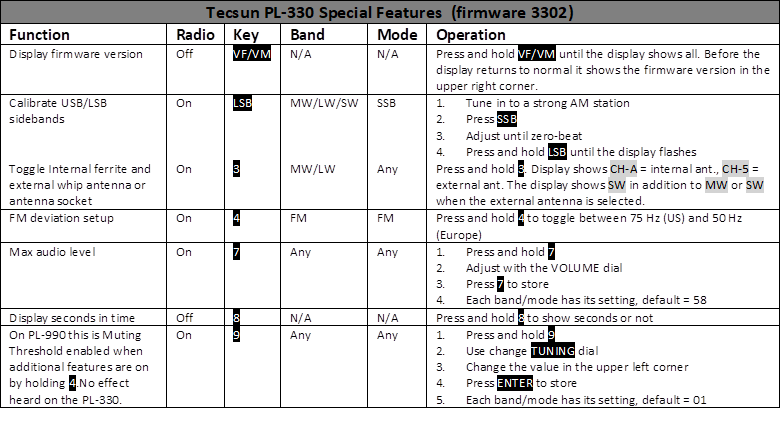 Click here to download as a PDF.
Click here to download as a PDF.
Many thanks for creating and sharing this excellent reference sheet, Jaap!

In SW ETM mode press and hold key 6 to set scan interval between 0-4. 0 is the shortest and it leave out weak signals while finding stations with press and holding ETM button. The bigger interval is slower scan process.
I have firmware 3307 installed. Are there any new hidden special features in this version?
Has anyone tried to replace the speaker with something of better quality that fits in the original place?
Am I glad I found your website. Very informative.
I am brand new to shortwave. I am amazed at the Tecsun PL-330. But don’t have any knowledge as how to really operate it. The manual doesn’t tell me much.
Right now I’m trying to figure out how to change the clock from a 24 hour format to a 12 hour format.
Also, can you help me get started in this amazing world. I don’t know which bands to look at, or how to do it. I get the sense that the radio is so small in size but I suspect it is also very powerful.
Thank you for your help and I love your article.
Auggie
Hello Augie, and welcome to the world of shortwave radio listening!
While others will have to help with the Tecsun PL330 as I do not own one, I wanted to welcome you and also provide a couple of resources I have found useful over the years.
First off is the website http://www.short-wave.info/ This is a schedule site (among other things) where you can look for active stations at the current time, or see where and what stations will be on at any given point in the week.
Something to tuck away in the back of your mind is to understand that broadcast times and frequencies change periodically, especially from summer to winter and back again, as propagation changes due to the seasons. So keep this site handy for checking when and where stations will be broadcasting.
As you already likely know, there are many things which can affect how well you may be able to hear a station (or not hear them at all), so don’t worry if you can’t hear a particular station which may be listed as broadcasting, but just not coming in to you.
There is also a publication called WRTH (World Radio Television Handbook) which is considered one of the standards for printed references for finding out about times and schedules. The publication comes out yearly, so you might want to wait for the 2025 book, but the 2024 issue is likely pretty accurate still.
Finally, you can certainly peruse Thomas’ SWLing Post for articles and useful topics related to shortwave radio in general, as well as more articles on the Tecsun PL330, a very popular radio. And I suspect you will get a good amount of information from others who see your post, as there are a lot of friendly and knowledgeable folks who hang out here. Cheers, and best of luck to you in this great new hobby! You patience and perseverance as you learn will be amply rewarded! Robert K4PKM
– One additional comment, part of the fun of the shortwave hobby is the serendipity factor. Just tuning around the bands (higher frequencies during the day, lower frequencies during the evening) can allow you to discover interesting programs, music, etc. that capture your interest. There is no “right or wrong” way to chase shortwave radio! Just have fun! – Robert
Can anyone help. My radio automatically shuts off after a minute or two
Look if SLEEP is show on display (upper left side).
If yes: with radio OFF press and hold POWER key (red coloured key) until radio comes ON and look for a flashing number on display. Release red key and turn tunning wheel up or down weel to change display number to “ON” (sleep symbol dissapear too). Then you can wait or press POWER to store the new set.
ON is always radio on, any other number is minutes before radio turns OFF by itself.
Just received my PL-330 and found that for LW/MW/SW in AM mode there is permanent 1kHz bandwith shown after pressing AM BW button. Turning the volume knob changes nothing. For SSB it works properly. Firmware 3306. Does anyone know a function to restore normal bandwith selection?
Thanks in advance for all suggestions.
You must press the “STEP” key to change step from 1 khz to 9 khz or vice versa in MW band or LW band. (Without SSB mode enabled).
On SW bands (without SSB enabled changes step to 5 or 1 Khz.
It was happened to me too but I dont know I get the 1Khz badwidth on AM with not SSB. One of the times was fixed pressing the “AM BW” key and changing to 3’5. The second time that happened, the radio seems to be “hang”: keys don’t work. Removing the battery, pressing “POWER” key (the red key) and putting battery back on radio after two or three minutes, problem was solved. All keys back to work properly including BW key.
If you get a lot of noise when switching to the external antenna, just switch the set off and on again and it will work alright.
PL-330, Firmware 3306:
When switched OFF press and hold MEMORY: The current runtime will be displayd, which can be reset to
00:00 by pressing DELETE then.
Pressing MEMORY a second time right after the current runtime has been dsiplayed will display the grand total of all runtimes, which cannot be reset.
Removing the LiPo cell will not reset the latter.
This feature becomes handy when evalutating the capacity of a LiPo cell.
Since flash memory has a limited number of write cycles, writing a new runtime each minute to the flash will wear it and finally kill the flash chip I fear. But we all will notice it sooner or later I guess….
I just purchased a pl-330 w/firmware 3306, is there an updated hidden features list to go along w/ the most recent firmware?
This feature works very well with the PL-330, but it is true that sometimes you get only noise when you switch from one mode to the other.
When this occurs the thing to do is switch off the set altogether and then back on again and then the noise is gone.
I tried to use an external antenna (Tecsun loop antenna and wire antenna) for MW reception. In MW band, I switched to “CH-5” mode by long pressing “3”. However, the reception with an external antenna was just noise compared to internal antenna. I am wondering if this feature is working with PL-330?
As loop antenna works also by placing the radio inside the loop when using internal ferrite antenna, I know that the antenna works as advertised. Have you had any luck with an external to work with an external antenna?
The external antenna in MW is still connected to the telescopic antenna. Try it out by extending the telescopic antenna with a long wire. Switch back and forth from in- to external and see the result.
The 9 key functionality is ATS threshold, with ATS it will store stations only with bigger signal strenght level than set in here.
Can you elaborate? Thanks
Press and hold 6 and change the ATS threshold level with the dial.
I’ve just received a 3305 version from Anon-Co today. Nice radio.
I’m trying to figure out if the 9 key has any functionality. With the set off, a long press with toggle a display to read OFF or ON. When the set is on, a long press brings up a display which can be varied between 1 and 30 using the tuning knob. Apart from this, everything is as Japp has documented above.
The setting from 01-30 comes no matter if in Off mode it’s on or off
In Australia the FM channels start at 88.1 MHz and in the same coverage area the next channel is 88.9 MHz. In the adjacent areas they use 88.5 MHz and 89.3 MHz. This is because at 75 kHz deviation the channel is 0.2 MHz wide (200 kHz). If 50 kHz deviation is used the channel width narrows to 0.1 MHz.
There must be a lack of transmissions around each signal to prevent interference by 100 kHz on each side.
For the fastest scan the step size should be 0.2 MHz in 75 kHz deviation systems and 0.1 MHz in 50 kHz deviation systems. This minimises interference due to a lack of channel overlap.
The other confusion is the pre-emphasis which boosts the high pitched sounds prior to transmissions and reduces them in the receiver along with the hiss. North America uses 75 ?s and the rest of the world uses the gentler 50 ?s.
With the numbers but not the meanings being the same, beware.
Thanks, that’s clear. The implementation in firmware 3302 is a minimum step size of 10 kHz, regardless of the deviation set.
Babis,
Australia uses 75 kHz deviation which creates a signal bandwidth of 200 kHz = 0.2 MHz. So the regulator allocated licences which are in one area such as 88.1 MHz the next transmitter is on 88.9 MHz. In the adjacent coverage areas the frequencies are 88.5 MHz and 89.3 MHz. Not need for tiny steps.
For the quickest scanning you want a scanning step of 0.2 MHz.
Since the signals for 50 KHz deviation will produce a signal bandwidth of 100 kHz making 0.1 MHz the optimum size.
So the deviation selection is about the bandwidth of the filter in the receiver to separate signals, not the step size in tuning from one channel to the next.
Lastly the other confusion is the pre-emphasis which is the boost to the high pitched sounds prior to broadcast and the reduction of the high pitched sounds in reception. This minimises the hiss.
In North America they use 75 ?s and elsewhere they use the more gentle 50 ?s.
thanks for the info, i guess when 330 will be available (perhaps export version) will try test if i see visible differences … in mean time i am trying to see if pocket can afford a 990
Hi Babis,
I made a mistake. The FM deviation should be in kHz and not Hz. Anyway, that has nothing to do with the tuning step size in FM. The minimum step size in the FM broadcast band is 10 kHz.
FM deviation is never stated in radio spec sheets because that’s more a property of the transmitter defining it bandwidth. What that box should read is “Deemphasis”, which is 75 ?s for the US, South Korea and AFAIK Columbia and 50 ?s for the rest of the world, that’s why it’s switchable..
Errr.. Colombia, not Columbia, and the comment function can’t digest the symbol for “micro”, so ‘?s’ should read “microseconds”.
Thanks 13dka,
I will change deviation to de emphasis in the next issue.
It does indeed display de-emphasis and not deviation. It displays 50 or 75 microseconds, not hertz. The indication looks like “US” but this is just because they use U, the closest character to the real “micro” character which the set can’t display.
?hanks for the info, nice to have 50hz steps at FM for us here in Europe, it looks will be helpful because when is a good day with tropo, sometime can be 3 radio stations at same freq (fm) so it may helps to hear & identify them easier by fine tuning … i hope anon-co have it by end of this month