By Jock Elliott, KB2GOM
It is hard to imagine a less spectacular looking piece of radio gear than the SDRplay RSPdx. It is literally a black box. Aside from the printing on top of the box, the most exciting thing about the RSPdx are the two red plastic covers on the antenna connectors on the side. There are no switches, no knobs . . . you can’t do anything to it except connect an antenna (or antennas) on one side and a USB cable on the opposite.
But once you connect the USB cable to your laptop and fire up the SDRuno software (that you have previously downloaded and installed), you are now in command of a listening post that covers from 1 kHz to 2 GHz.
We’ll get to the important stuff in just a minute, but first a little background.
For an oldster retrocrank like me, a proper radio has knobs and switches . . . preferably a knob or switch for every job. Lately, however, I have noticed that a lot of DXers and ordinary listeners are reporting good success with SDRs – software-defined radios. So I started to wonder about them.
There are three elements to a software-defined radio like the SDRplay RSPdx: the SDR box itself, which is the part of the system that actually receives the radio signals; a Windows computer (laptop or desktop), which provides the command and control for the SDR; and whatever antennas are required to receive the signals that the listener would like to hear. And, just to be absolutely clear, you need all three elements for the SDR system to work at all.
With my curiosity about SDRs rising, I inquired of Thomas, SWLing’s Maximum Leader, whether SDRplay – one of SWLing Post’s sponsors – might like me to take a look at one of their SDRs. Their answer was an emphatic Yes, and I had an RSPdx in my hands just a couple of days later at no cost to me or the SWLing Post.
I have to admit I had some trepidation about the process of bringing the RSPdx online because any time you have three different elements from three different sources that must work together for a system to function properly, there is always the possibility that some of the elements might not “play well together.”
Installation is easy and fast. Connect the RSPdx to the computer using a USB A-male to B-male cable (which the user must supply; often called a printer cable), then connect the antennas using the appropriate cable. In my case, I connected an MFJ 1886 Receive Loop to the Antenna C connector and an off-center fed dipole to the Antenna A connector.
To SDRplay’s great credit, they have produced an excellent video for first-timers and folks not familiar with SDRs — https://youtu.be/Oj_-dOLVzH8 . I recommend watching it, perhaps a couple of times, before you get started.
When you first fire up the SDRuno software, you will see the main panel:
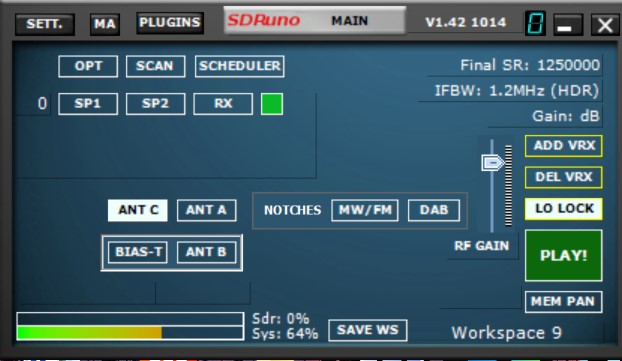 Click on the “RX” button, and the Receive panel will be displayed. After you slide it over, it will look something like this:
Click on the “RX” button, and the Receive panel will be displayed. After you slide it over, it will look something like this:
 Click on SP1 or SP2 in the main panel, and one of the peak displays will appear:
Click on SP1 or SP2 in the main panel, and one of the peak displays will appear:
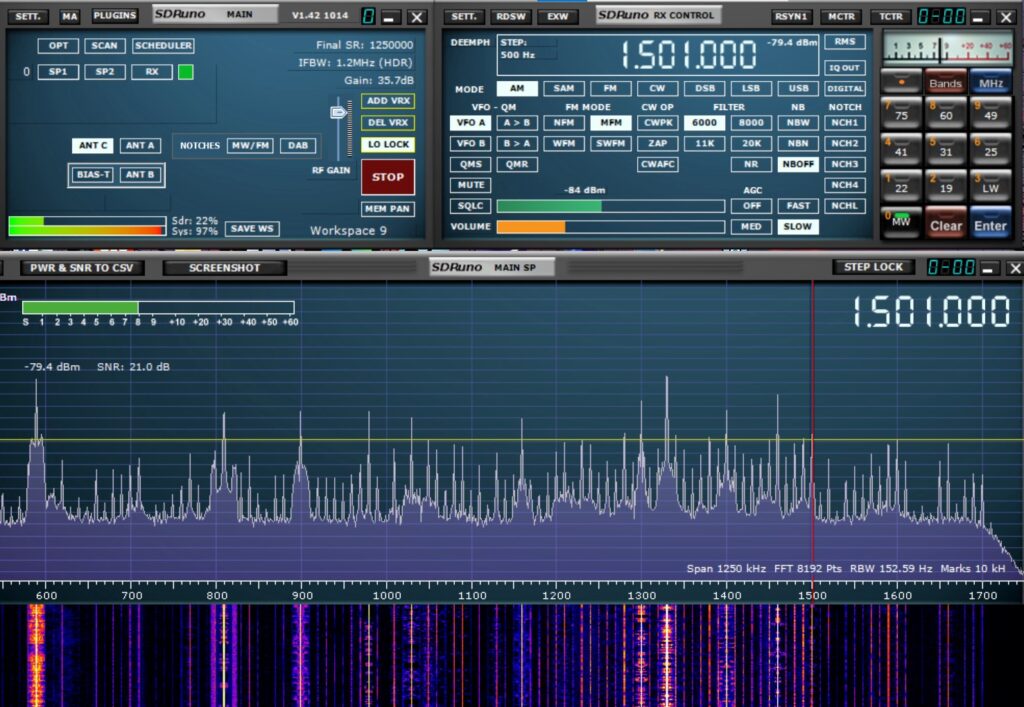 Finally, click on the PLAY button in the main panel, and whatever frequency you have selected will begin to play.
Finally, click on the PLAY button in the main panel, and whatever frequency you have selected will begin to play.
And that’s when I began hearing choppy, intermittent audio. I contacted SDRplay tech support via email, and – they were working over the weekend – we got it sorted out. The problem was my five-year-old laptop, which was basically “gasping for air.”
Guided by SDRplay’s tech support, I changed some settings on the computer (including selecting windows options for maximum performance and battery management for maximum performance), a couple on the SDRuno software, and the entire system now functions flawlessly.
To use a metaphor, if you conceive of a conventional shortwave receiver as treasure map which you use to search for hidden on-the-air treasures, the RSPdx is like ground-penetrating radar. Instead of seeking active stations by tuning across the spectrum, you can see all the active signals in a band displayed as peaks. Just use your cursor to float the indicator line over the peak you want, click, and you’re there. Move your cursor to another peak, click, and you’re there. It’s quick and easy, slick and fast, and the audio coming through my headphones was very, very satisfactory.
Want a different band? Just click on one of the band buttons on receive panel. Want the upper or lower ham bands? Just click on the BANDS button with the red stripes. Suppose you click on a peak, and you are not exactly on frequency. No problem; hover the mouse over any individual digit on the frequency readout and use the scroll wheel the increment or decrement the frequency by that amount. Neat and helpful, especially when tuning a single-sideband signal.
After the RSPdx was operating properly, I spent a lot of time hopping from one shortwave band to another and was surprised that there are a lot more shortwave stations on the air than I originally thought.
Another discovery was that the SDR could be used to evaluate antennas. For example, here is the MFJ 1886 Receive Loop on medium wave as it was hanging flat against my window:
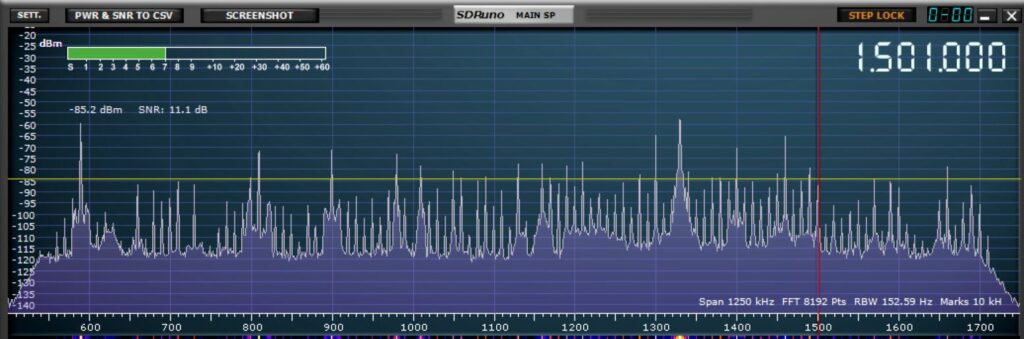 Now here is the same chunk of spectrum with the 1886 turned at right angles:
Now here is the same chunk of spectrum with the 1886 turned at right angles:
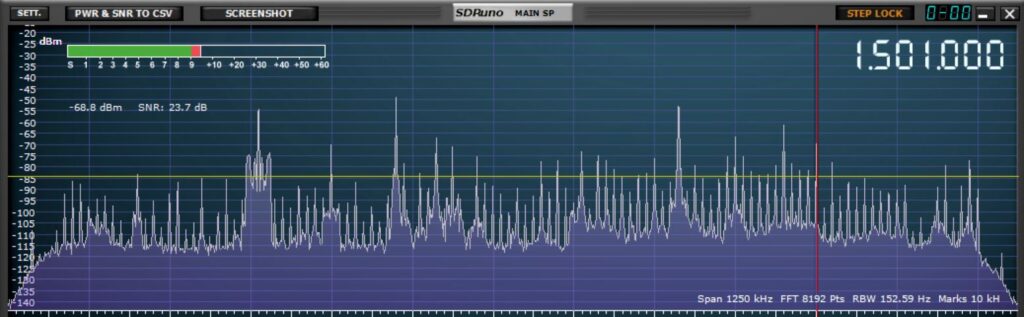 And here is the same spectrum with the RSPdx connected to my indoor end-fed antenna:
And here is the same spectrum with the RSPdx connected to my indoor end-fed antenna:
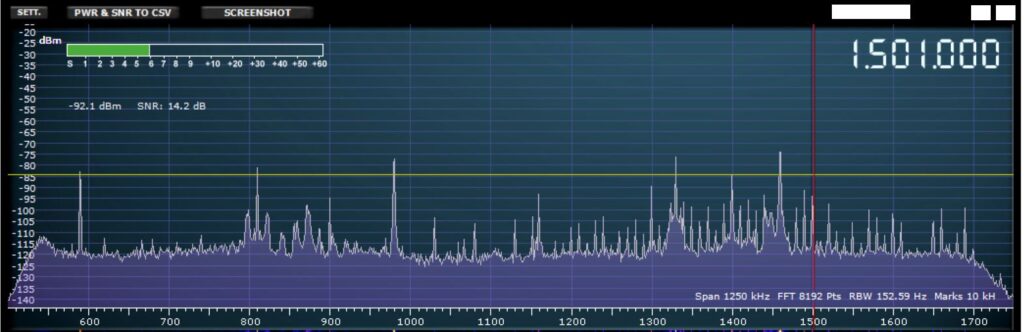 I don’t have any instruments for measuring sensitivity and other receiver performance parameters, but my sense (after comparison with some of my other receivers) is that the RSPdx is a very high-performance receiver, capable of running with the big dogs. Connect it to an antenna like the MFJ receive loop (mine is mounted indoors), and you have a very capable radio monitoring post. Highly recommended.
I don’t have any instruments for measuring sensitivity and other receiver performance parameters, but my sense (after comparison with some of my other receivers) is that the RSPdx is a very high-performance receiver, capable of running with the big dogs. Connect it to an antenna like the MFJ receive loop (mine is mounted indoors), and you have a very capable radio monitoring post. Highly recommended.
That’s my story, and I’m sticking to it.
Additional: the SDRplay RSPdx offers a number of very sophisticated capabilities – like recording, scanning, and so forth – and I hope to give you my report on them at some time in the future.


Great write up! About 2 years ago, my company bought an RSPdx (on my recommendation) to look at low frequency signals. My boss let me use it for a couple of months. Like you, I have used knobs on receivers all my life. I grew up in a ham radio house – I have my dads call sign. I have worked everything from Hallicrafters/Hammarlund gear to a friends IC-R8600. But the RSPdx was a game changer for me! So much so, I bought one this last Christmas during the “direct from manufacture” sale. I’m not selling any gear yet, but you can’t beat the cost to performance ratio of this device.
73’s – Dave
Great article, Jock. I’ve been using SDRs almost exclusively for almost fifteen years. I can’t conceive of using a ‘traditional’ radio as a main receiver any more. To me the biggest advantage of SDRs is making spectrum recordings to DX later. Instead of dealing with sub-optimal reception at home in sub-optimal conditions, go on a DXpedition or a trip and then ‘bring the DX home with you’ in the form of spectrum recordings. Around 98% of my DXing is now done on spectrum recordings and the little ‘live’ DXing I do is while making spectrum recordings to seriously go through later.
Don,
First, thanks for the kind words.
Second, “To me the biggest advantage of SDRs is making spectrum recordings to DX later. Instead of dealing with sub-optimal reception at home in sub-optimal conditions, go on a DXpedition or a trip and then ‘bring the DX home with you’ in the form of spectrum recordings.” Wow, really? DXing at home in comfort?
What happened to the time-honored tradition of staying up all night, drinking bad a (really bad) coffee, and falling asleep with your head on the desk?
Seriously, I would very much like to see an article from you on how you do the analysis of your spectrum recording.
Cheers, Jock
Jock, if you want some fun, connect a preselector between the antenna and the SDR input, and then look at the waterfall on screen while you fiddle with the preselector 🙂
Oh and you can also use the SDR to quickly compare antennas, just plug two antennas and then switch between one and the other and observe not only the signal strength, but the signal to noise ratio 😀
If Jock obtains an MFJ preselector, he should be prepared to touch up some of the bad solder joints! I use a CrossCountry Wireless model but that is now discontinued. 🙁
TomL,
I have tested a couple of MFJ preselectors here (search on my callsign KB2GOM here), and I didn’t have any problems with them.
Cheers, Jock
Andrew,
“if you want some fun, connect a preselector between the antenna and the SDR input, and then look at the waterfall on screen while you fiddle with the preselector” . . . I will definitely do that.
“Oh and you can also use the SDR to quickly compare antennas, just plug two antennas and then switch between one and the other and observe not only the signal strength, but the signal to noise ratio ” . . . yes, indeed!
Thanks, Andrew, your comments are always informative.
Cheers, Jock
Any advice from you guys about the following? I have loved the knobs and switches since I bought a RadioShack, DX 160 in about 1980. Then I was soon hooked on Sony, Grundigs, zenith transoceanic, Kenwood, and recently couldn’t resist a Tecsun 501. Do like that one but have always wanted to try an SDR for all of the reasons Jock and others mentioned, so what is the best or optimal combination of RAM, hard drive storage, and computer chip speed to have? I only have a desktop Mac at this point, but have planned on buying a Windows laptop and would appreciate any advice about the type that would work best. Fortunately, I have waited a long time to do this, so I do not mind and would actually prefer to err on the side of overspending rather than wish later I had gotten something With faster performance and better capabilities. Somewhere in the past I remember reading that recording is a great function on these radios, but that it takes a lot of memory and hard drive space. Any ideas about what kind of laptop would really be optimal? Thanks so much and you guys have amazing knowledge about the hobby – far more than I will ever be able to accumulate.
Curious, what is your current system? I do not use modern MacOS, but I know there are SDR models with software available for MacOS. On the software side CubicSDR and SDRangel come to mind. You might want to take a look at them, then see what SDR hardware they support on your system. You probably could “dip your toes” into the SDR world there, and just move your SDR receiver to a better system purchased later.
Basically receiving tends to not be very resource intensive. For example, my Airspy HF+ Discovery runs okay on rather old hardware running Windows and Linux easily enough. I am talking even dual-core processors from over a decade ago, at least if not running intensive options like heavy DSP noise processing in SDRSharp.
If you need extra storage for recording, unless you are going to attempt recording I/Q for several MHz or more of spectrum, that might be as simple as adding an external USB drive. Again using my Airspy HF+ Discovery as an example, it samples less than 1MHz of spectrum at any given time anyway, so that is not really a huge I/Q data stream.
If wanting to just digitally record audio instead of the I/Q data stream, that is typically even less intensive by an order of magnitude or more. You basically just the storage space, and even that is not a huge issue if compressing with a lossy codec like AAC, Opus, MP3, etc.
Anyway, if wanting to buy a Windows notebook, pretty much any currently modern AMD or Intel quad-core or better notebook should suffice for SDR reception of LW/MW/HF bands. The biggest concern is likely to be RFI/EFI noise generated by the system; particularly the power supply if opting for a notebook. I have some that are quiet, while others I have could double as wideband RFI generators. o.0
In the meantime, have you tried the various online SDR options to get a feel for the technology? Check out these receiver listings:
http://kiwisdr.com/public/
http://websdr.org/
Chris at HFU offers several KiwiSDR with various antenna systems for public use. Click the “Online KiwiSDR Receivers” dropdown menu in the forum header there:
https://www.hfunderground.com/board/index.php
BTW, AFAIK, Chris actively has SDR systems running MacOS systems. You might drop an inquiry in the equipment and/or SDR forum.
https://www.hfunderground.com/board/index.php/board,6.0.html
https://www.hfunderground.com/board/index.php/board,17.0.html
Thank you so very much for the thoughtful and thorough response. I will review your suggestions and information several times to let it sink in and then start the process. Again, thanks, Robert!
Using a better analog to digital converter ie 16 bit/sample will improve the reception of weak signals in the presence of strong signals of any frequency. In other words there will be less intermodulation distortion. which causes the production of multiples of the incoming frequency and the sum and difference between all input frequencies.
I was pleased to see the button marked DAB. I hope it will receive DAB+ because the old DAB is only used in the UK. With reception from 198 kHz to 108 MHz, it is a pity they don’t receive DRM as well. It will just be the addition of the DRM parameters and tuning to the decoding program used in the computer.
The dab button on the main tab is actually the builtin filters. I have a rsp1a and it has am/fm and dab filter togglable options.
I can’t say as being in the US we dont have dab radio but there is a plugin for scanning for dab and a drm one (though i get a dll error on the drm plugin)
When i hit the dab plugin it tried to scan in the 200mhz range so if thats dab+ then it should support it.
Robert, you’re absolutely right about RFI from a laptop’s power brick. The noise was so bad from my old Dell Inspiron (73-watt brick) that I had to run on battery power only. Even then the Dell’s internal switchers dominated the LW band in a few places. But plugged in? Everything from 15 kHz up through the AM BC band was an absolute RFI hellscape.
Replaced the Dell with an Asus F15 gaming laptop with its 150 watt brick and, just out of curiosity, ran my Airspy HF+ Discovery on that. Quiet as a mouse! Thing is, when you go laptop shopping, you don’t what you’re going to get, RFI-wise. I just happened to luck out with the ASUS.
it does receive DAB+ as my SDRPLAY DUO does
I’m amazed! Not about the RSPDx but that the review was written in the year 2023.
My first SDR appeared on my doorstep in 2004 albeit with just 96kHz of HF bandwidth. By 2010 I had a 1 GHz of spectrum to trawl through at 192kHz bandwidth.
SDR technology has grown exponentially each year since and I am surprised that amateur radio operators, of which I am not, but I presume the OP is, are not leading exponents of said technology and that by now SDR technology is well established in HAM shacks across the world.
It’s good to see the old warriors of radio picking up new trends though.
Michael Jackson,
I didn’t know that SDRs went back that far. Thanks for your comments.
Cheers, Jock
Great review of the RSPdx. A couple of years ago I purchased a rather expensive scanner with all the latest gizmos, menus, downloaded programs and updates which turned out to be way more complicated than I wanted deal with. I eventually gave it to one of my radio buddies who helped program it for me. Fast forward to last year when I bought the RSP1A then upgraded to the RSPdx. I’ll never go back to scanning with real radios again, the RSPdx does more and receives more than any scanner I’ve tried. The reception is very good with my MFJ 1868 roof mounted discone antenna. The little black box is way more portable than lugging a bunch of radios in the car for mobile DX-ing save for the laptop to power it. The RSPdx is a little pricey but well worth the investment.
Radio645,
Thanks for the kind words.
I agree: the RSPdx seems well worth the investment.
Cheers, Jock
Hi Jock!
I have two SDRPlay RSP1A’s and agree with CONELRAD, best SDR receiver ever! I use one on a Mac with an Intel processor, and the other on a Raspberry PI 4. Both are running Cubic SDR with cheap loop antennas in the attic, and an additional discone antenna on an antenna switch. They both have brought me many enjoyable listening hours.
After seeing the SDRconnect software demo at last years Hamvention, I can’t wait for it to be released.
73!
David – KE8KEF
David,
I can’t wait to explore all the cool stuff the RSPdx can do. Thanks for your comments.
Cheers, Jock
I took advantage of the sale at HRO and took the plunge on the RSPdx. I got into the hobby with classic military gear, R390s, Collins 51S1, that kind of thing and I never had the money to get close to that performance as a civilian. This SDR has totally recharged my interest. My laptop is lacking and I have a lot to learn about the software, but this little black box has completely changed the game. SO very fun! Thanks for the review.
Thanks for the kind words, Don. Yup, this definitely seems liked a game-changer.
Cheers, Jock
With the Black Friday sales, I purchased my first RSP-DX, primarily for the broadband aspect and for it’s portability. I already own 3 Perseus SDRs (and a SDR-IQ), and won’t be parting with the Perseus rx any time soon. It’s still the most capable for MW DXing, especially when mated with Jaguar Pro software. The RSP-DX is now available for me remotely in Masset BC (for VHF, especially), and a second RSP-DX in my travel bag (most recently to Honolulu). A very nice piece of equipment, and I’m enjoying SDRuno software, too. Well laid out!
Walt,
I can see from your comments (and those of others) that this whole SDR thing is a strange new addiction from which no one wants to be cured. And why would they?
Cheers, Jock
I missed knobs and buttons on all my SDRs as well, so I built a control interface using a Raspberry Pi Pico, knobs and buttons. 🙂
I need to start over and make a video next time. I did a few short videos on a build, but that was to control U Twente web SDR.
“To use a metaphor, if you conceive of a conventional shortwave receiver as treasure map which you use to search for hidden on-the-air treasures, the RSPdx is like ground-penetrating radar. ” Haha, this is gold, Jock! 🙂 The RSPs (bought the first one and 2 of its successors) are what thoroughly sucked me oldster retrocrank back into the SWL hobby!
Not to forget that it’s also a wideband receiver good for similar “I see everything” adventures above shortwave, for example it’s a really excellent FM radio DX machine with RD(B)S and filters narrow enough to dig up distant stations from the noise, I used it to hunt “zombie” satellites in LEO and to check what’s on the geostationary milsat band.
The possibilities are only limited by software, one example being scanning: There is an old SDR# (“SDR sharp”) version still running with the SDRPlay radios, and an amazing Russian “scanner” plug-in for that version of SDR#, what’s special about it is its configurability and insane speed – scans the entire 18MHz of civil airband within a second (3 times per second in the old 25kHz grid) so it can’t miss any activity. It can create a list of active frequencies so you can walk away in the morning and when you come back in the evening you know exactly what frequencies are in use on CB band or the military airbands, Another piece of software and another antenna (good that you can connect 3 of them!) and you can read airline comms via Inmarsat, or use the full 10 MHz of available spectrum display and a very slow waterfall to detect noise emissions from the sun… that’s a lot of fun for the money!
13dka,
First, thanks for the kind words.
Second, WoW! I had no idea . . . the infinite possibilities . . . to say nothing of the money saved by NOT buying a zillion more radios.
This ought to keep me off the streets and out of trouble for the foreseeable future.
Cheers, Jock
Let us not forget also that when paired with the RSP Spectrum Analyzer software from Steve Andrew, these radios also become very capable test instruments. I have an RSP original which I’ve dedicated to just that and it makes a great general-purpose spectrum analyzer for testing & troubleshooting of oscillators, transmitter & receiver stages, etc.
I regularly use it to accurately measure frequency, amplitude, and frequency drift of vintage test equipment which I restore.
For listening, I use (2) RSPdx units. I feel that I’m getting plenty of bang for the money that I spent :).
A keyboard can act like the buttons on your old radio, but if you feel the need for an adjustment knob – look for USB volume control knobs.
You can use the software to choose between volume, squelch, frequency etc. Depending on your laptop power, and screen size, you may even close some windows that RSPlay has. Having them all open at once creates a lot of clutter (that RX button is the most important one in the first console, it really should be bigger)
Alan,
Thanks . . . that makes me smile. Thanks for the info.
Cheers, Jock
Forgot to mention that you might also want to try SDR Console 3.2, noise reduction and clarity are pretty good (the updated NR4 setting is particularly interesting). I have also used SDR# (pronounced, “SDR sharp”) and it also works well but not sure if it works with SDRPlay SDR’s.
SDRuno has a good Recorder but I like the Scheduler in SDR Console better. In any case, have fun!
Thanks!
Cheers, Jock
SDR’s are the future. I think you will be very happy with this one! Maybe you can somehow get a thin magnetwire antenna outside to improve signal/noise ratio.
TomL,
The 1886 loop works well, but getting it outside on a rotator might be even better.
Cheers, Jock
As a fellow “oldster retrocrank” I gotta say I love my Airspy HF+ Discovery and the SDR# software. My only complaint is that one still needs a certain degree of computer chops to keep up with the plugins/frequent software updates. There’s a pretty good online manual, but these computer things still baffle this knob and switch guy.
Another plus for me is the YouLoop antenna, which is discreet enough to hide on my second-floor balcony, keeping me in good stead with my co-op neighbors.
SamA,
Retrocranks of the world, unite! Seriously, loops can be pretty cool for the antenna-challenged.
Cheers, Jock
Hi Robert,
Love the HF+ Discovery and the version of SDR# I was using last year, but the latest version is for me a huge disappointment. It’s sluggish and the audio is out of sync with the spectrum/waterfall by as much as a second (I’m running it on an 8-core, 3 GHz, 16 GiB machine running Win10). Pressing start/stop a few times inevitably kills the process and the window closes. The UI is cluttered and confusing. People have begging the developers for a decent S-meter since SDR#’s inception. What does the latest version give you? A tuning eye. A fking tuning eye!
Like I said, the HF+ Discovery I love. It’s a great little SDR, but I’m well past the point of abandoning SDR#. They had a great product, but “they fixed it til it broke.”
> Windows computer
there is a lot of software for linux and mac systems too.
also, recording, scanning and other “sophisticated features” are software features, not RSPdx.
minorukun,
Agreed. Thanks for your comments.
Cheers, Jock
The only downside is that SDRplay are still only using 14 bit conversion. Mind you, unless you have a high power neighbour you may not need this much of the time. Increasing to 16 bits and circuit changes might result in doubling the price. Nice to see European manufacturers dominating the sub $1000 market, in this case from the UK. Others from Italy are impressive. These are clearly in use by a lot of SWLs who go on to be licensed ‘hams’. Truly a great introductory device/price which makes >$6000 for an SDR transceiver look silly.
Paul Evans,
I recently had a telephone chat with a fellow who is really hardcore DXer, one who chases weird and anomalous signals. In the course of the conversation, in which he recommended that I try an SDR, he mentioned that he owned a $14K advanced commercial receiver. He uses his SDRs all the time and “can’t remember” the last time he turned on his high zoot receiver. True story.
Cheers, Jock
His 14k receiver is likely an Icom IC-R9500, which is a great receiver in its own right but the RSPdx can do many of the same things as the IC-R9500, and with good performance.
Welcome to the world of SDR, Jock! It is both fascinating and capable of serious analytical funtions. SDRs have a simply amazing capability to refine signals and to dig out signals one would easily miss in an analog receiver.
And, as you note, you start to realize how much more is out there than we think – all because we can see whole swaths of bands and all the signals popping up on the waterfall and spectrum analyzer functions. Cheers!
Robert,
I agree, and the performance of the RSPdx — without making any special adjustments to dig out signals — is impressive . . . and I don’t impress easy.
Cheers, Jock
Best SDR receiver EVER! As good as my Icom IC-R8600 and all of my other equipment. Excellent quality and best purchase I have ever made in a radio. P.S. I own two RSP-DX!
CONELRAD,
The RSPdx certainly delivers a potload of performance at a very reasonable investment.
You have TWO of them? Whaddya trying to do . . . start your own NSA? (grin)
Cheers, Jock