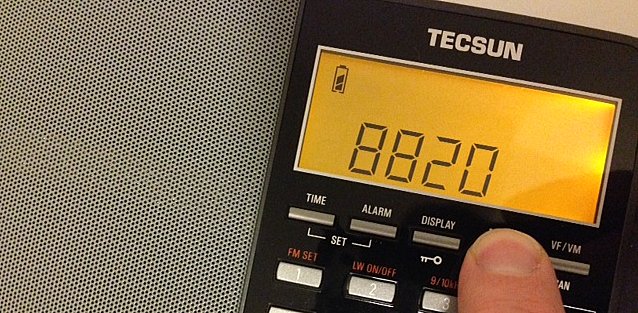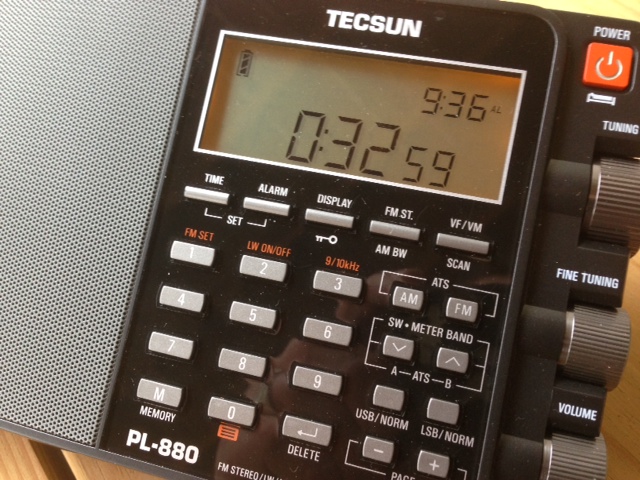Many thanks to SWLing Post reader, Joost, for discovering and sharing yet another hidden feature of the Tecsun PL-880.
How to change the FM line-out level
1.) Turn on the PL-880 and select the FM radio band.
2.) Press and hold the number 7 for three seconds, the current line-out level will begin flashing.
3.) Use either tuning control to change the line-out level.
Unfortunately, it seems that the line-out level only works on the FM band (at least, on my firmware version). That’s a shame, too, as my shortwave and AM line-out levels default to a value that is much too high for a recording device, rendering the port useless. I value line-out for making reliable digital recordings while monitoring activity via the radio’s built-in speaker.
I hope this will be fixed in the future as I’m sure it can be addressed with a firmware update.
On a side note, I’ve been getting a lot of inquiries about a full PL-880 review. I’m nearing completion of it now–about 75% complete. It’s a rather long review and (I hope) will be useful. The ‘880 has so many features (both documented and hidden) that writing a review is a daunting task! Check back soon!
You can follow all Tecsun PL-880 updates by bookmarking/checking this link.