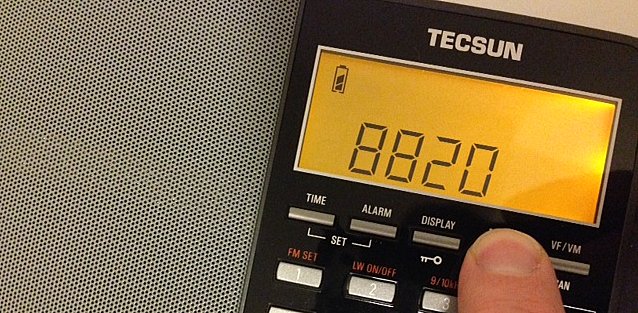SWLing Post reader, Pete Jernakoff (K3KMS), writes:
“I purchased two PL-880 radios from Amazon about a year ago and before the soft muting issue became a hot topic. Both of my radios (8819 firmware version) suffered from this most annoying problem but it wasn’t until I started reading your excellent blog that I learned of the cause.
About two weeks ago, I called Kaito Electronics USA and asked if they could upgrade the firmware on my two radios to the 8820 version. The person I spoke to said (paraphrasing) “Sure! Send them to us any we’ll perform the upgrade for free. All you do is pay for the return shipping.”
So off the radios went to Kaito. About 10 days later I had them back with the new firmware installed. The return shipping was $10. Weak MW and SW signals are now easy to listen to: no soft muting issues at all. Kudos to Kaito for agreeing to perform the upgrade for me. My dealings with them were thoroughly pleasurable.”
Thanks for sharing that great experience, Pete! You’re right–the 8820 upgrade is certainly worth the shipping costs and I’m happy to hear Kaito makes the process so easy.
Don’t know the firmware version of your PL-880? Click here to learn how to display the firmware version.