In January 2021, C.Crane announced the latest addition to their radio line-up: the C.Crane CC WiFi-3.
C.Crane was one of the first radio manufacturers that embraced the world of Internet radio with their CC WiFi product line.
The WiFi-3 is the latest iteration and offers the following upgrades over previous models:
- This radio uses the Skytune radio station aggregator
- Faster boot-up, connection, and response times
- Can be powered from a common USB source or the supplied AC adapter
- Enhanced audio EQ settings
- Bluetooth connectivity
- Ability to add station streams manually
Before we dig into the CC WiFi-3, however, let’s first take a step back and talk about the current state of WiFi radios in general. This is an important consideration with any WiFi radio purchase these days.
WiFi radios: the pros and cons
 Those of us who like WiFi radios appreciate a dedicated device that gives us the tactile experience of turning the knobs of a radio. We appreciate the simplicity of a dedicated listening device that doesn’t rely on a connected computer, tablet, or phone. In addition, most WiFi radios like the CC WiFi-3 don’t track your listening activity/habits like many internet radio listening apps and digital assistants do. They also don’t force feed you click-through ads.
Those of us who like WiFi radios appreciate a dedicated device that gives us the tactile experience of turning the knobs of a radio. We appreciate the simplicity of a dedicated listening device that doesn’t rely on a connected computer, tablet, or phone. In addition, most WiFi radios like the CC WiFi-3 don’t track your listening activity/habits like many internet radio listening apps and digital assistants do. They also don’t force feed you click-through ads.
But let’s face it: any of us who own Internet or WiFi Radios have had a rough couple of years. While WiFi radios can open the door to tens of thousands of radio stations across the globe, they do have an Achilles’ heel.
Internet radio station aggregators
WiFi radios are Internet appliances with the ability to stream Internet content, but they’re not endowed with the ability to seek out stations in the wild and import their audio streams. WiFi radios rely on “aggregators,” or online databases of curated links to radio stations.
In the early days of WiFi radio, there were several models of radios on the market that linked to proprietary/niche aggregators, many of which eventually closed down without warning. When a WiFi radio loses its ability to link to an aggregator, it becomes no more than a pricey paperweight, especially if the WiFi radio doesn’t have traditional AM/FM reception as a backup or a back-end means to program radio station stream URLs directly.
Over the past two years, some of the major radio station aggregators have experienced issues that have truly frustrated their users. Most notably:
- In 2019, vTuner and Frontier Silicon’s relationship dissolved which lead to Internet radio outages for Como Audio and Sangean WiFi radios. Fortunately, Frontier Silicon was able to restore service, but not without a few hiccups and outages.
- In 2020, a TuneIn ruling lead to station restrictions for UK smart speaker and Internet radio users. Many readers of the SWLing Post noticed this change on their Sonos devices and radio applications.
- In November 2020, the popular aggregator Reciva gave a 90 day notice that they were closing down their service permanently. This came as a complete surprise to radio manufacturers like Grace Audio and C.Crane who were able to pressure Reciva into extending the closure date to April 30, 2021. Once Reciva is shut down, many WiFi radios will no longer function properly, although some have found ways to essentially create their own streaming server.
With this aggravating aggregator history, why would anyone want to invest their money in another WiFi radio? Let’s take a closer look at this new device from C.Crane so you can decide.
The new C.Crane CC WiFi-3
When C.Crane introduced the CC Wifi 3, they acknowledged the inherent issues with WiFi radios and how the Reciva closure affected their customers up-front. Here’s a statement they released:
We were happy to be one of first companies to offer ad-free Internet radio because it allowed anyone to listen to the world without a fee. Fifteen years ago, Ben, the founder of Reciva, had a small staff to create the software and volunteers around the world to help manage the station streams. We are sorry, but Reciva’s software will soon not work anymore. The software would need to be recreated from scratch. Even If this was done, it would not be possible for the existing radios to be compatible with this new type of software. This is the same way Apple and Microsoft might release a new operating system that is not compatible with older hardware.
We are working on a new radio called the CC WiFi-3. We will be testing the first pilot run of the new CC WiFi-3 in January with the first delivery by April if all goes reasonably well. There are still no ads or graphics to annoy you and nobody tracks your habits for advertising offers. It looks almost the same as the previous CC WiFi but has been upgraded in several ways:
- It uses a new 3rd party stream provider called Skytune.
- You can add your own streams (URLs) yourself so you are somewhat protected if the service fails for any reason.
- It is a little easier to use and it has a good built-in equalizer available.
- This radio comes with a 2 year limited warranty.
[…]The CC WiFi-3 comes with the risk of losing connection to Skytune’s server if they were to shut down in the future. As we have previously documented in our catalog and on the web: C. Crane has no control over content or the stream provider for Internet radios and cannot be responsible for Internet radio programs or availability.
I love this about C.Crane: they’re honest and transparent with their customers even during a new product release.
In January (2021), C.Crane sent me a pilot run, pre-production CC WiFi-3 for review and a thorough evaluation at no cost to me. Of course, I don’t typically share reviews of pre-production radios, but in this case, I believe the production model should function identically–or perhaps better–than my pilot model. I’m not concerned with variations in receiver sensitivity, selectivity, filtering, AGC, and noise floors as I would with a legacy receiver.
At first blush, the CC Wifi-3 could be mistaken for the CC WiFi-2. Other than the prominent model number, it has an identical form-factor and interface. Inside, though, there have been a number of updates we’ve already mentioned.
Getting started
First thing I did, of course, was connect the CC WiFi-3 to the internet. It was a pretty simple process to go into the settings, have the radio find my WiFi service, and input the network password. If you have a long or complicated password, allow a few minutes to do this as the input method is character-by-character using the main front panel knob.
Once connected, the radio has access to the new Skytune aggregator to search for radio station streams. I’m familiar with Skytune because they are the aggregator also used by my recently reviewed Ocean Digital radio. I like how Skytune organizes their database allowing users to search by by location/region, popularity, genre, etc. I found most of the stations I enjoy in short order.
If Skytune doesn’t have the station you’re looking for, they make it easy to suggest an addition via their website.
Adding presets
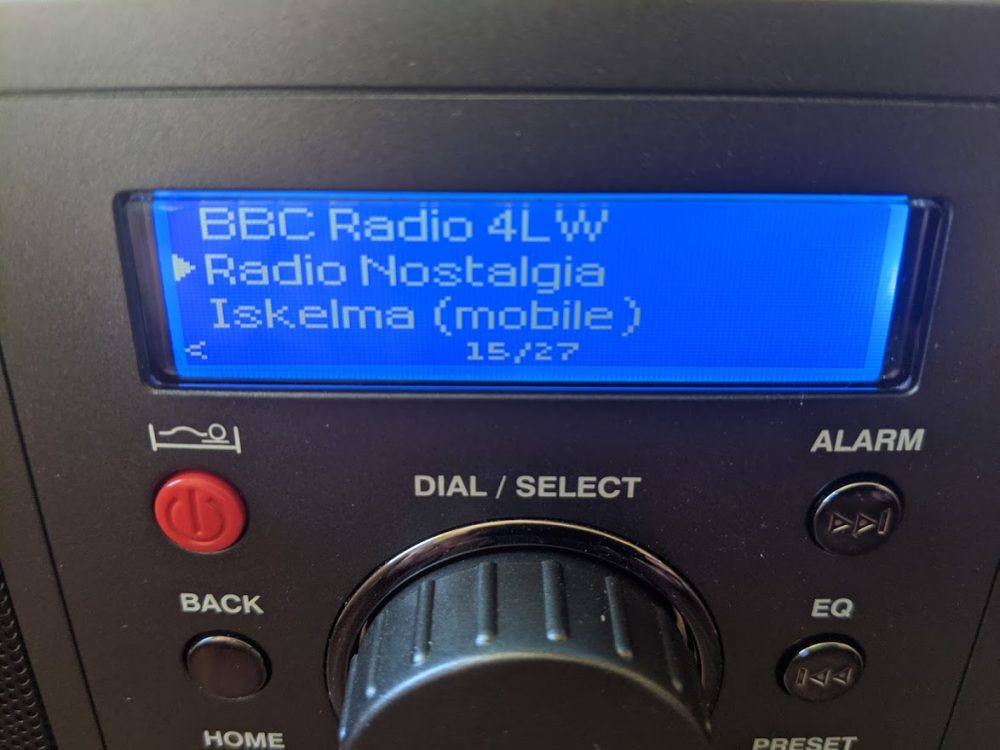 Adding Presets couldn’t be any easier. I’ve been using the most simple method: finding a station, then pressing and holding the PRESET button. This will save the radio station to the next available preset with more than 100 slots available.
Adding Presets couldn’t be any easier. I’ve been using the most simple method: finding a station, then pressing and holding the PRESET button. This will save the radio station to the next available preset with more than 100 slots available.
Directly adding stream URLs
As C.Crane mentioned in their statement, even if the Skytune aggregator were to shut down in the future, the CC WiFi-3 makes it relatively easy to directly add your own streams by logging into the radio from a web browser.
First, make sure you’re using a computing device that is connected to the same WiFi network as the CC WiFi-3.
Secondly, find the IP address of your CC Wifi-3 by pressing the HOME button, then selecting SETTINGS -> INFORMATION -> NETWORK INFORMATION -> IP: (immediately below the signal strength information).
Note the IP address. Mine is currently 172.20.10.5 but yours will likely be a different number.
Next, open a web browser and in the URL bar, type in the IP address of your CC WiFi-3 radio and press Enter:
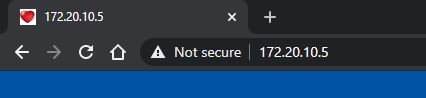 Your web browser will then load a page served up by your radio’s CPU (allow time for it to load):
Your web browser will then load a page served up by your radio’s CPU (allow time for it to load):
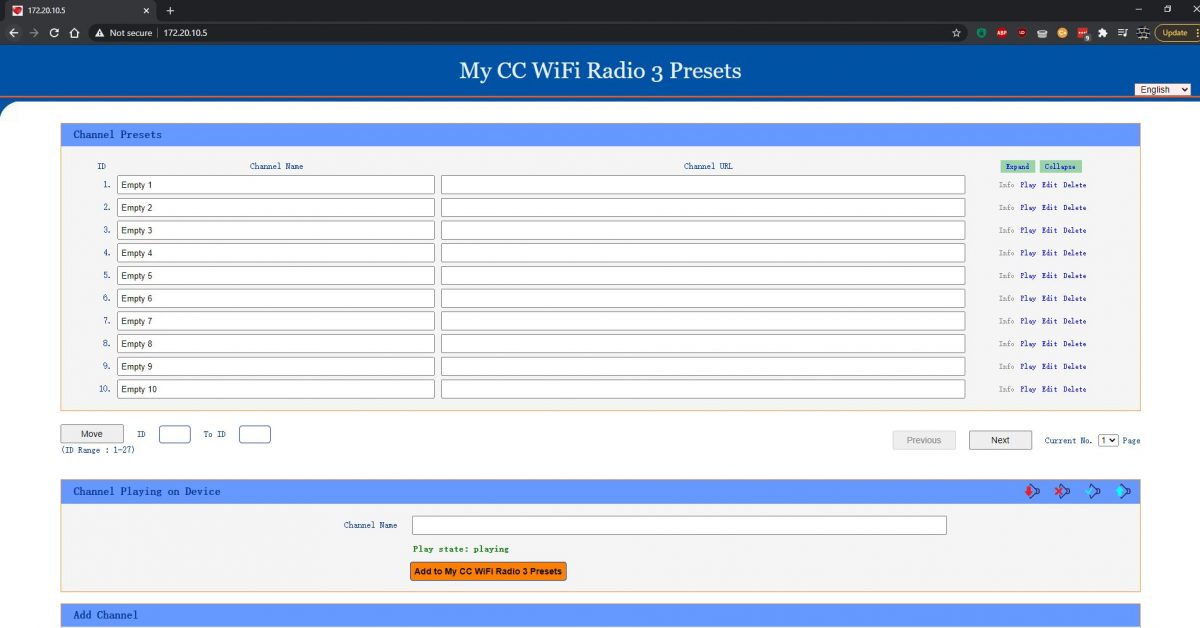 From this page you can add, organize, and label your station presets manually.
From this page you can add, organize, and label your station presets manually.
The CC WiFi-3 owner’s manual actually gives you hints about how to find URLs for radio stations. There’s certainly an art to it.
First thing I did, in fact, was add one of my favorite AM radio stations (WAIZ) to the WiFi-3 directly by finding their main and backup stream URLs and adding them manually via the presets page. This instantaneously added them to the WiFi-3 presets:
This pleases me to no end because I’ve never been able to play WAIZ from one of my WiFi radios.
From the presets web page you can also control some basic radio functionality like volume up/down, mute on/off, and channel selection.
While this isn’t quite as handy as a dedicated app, I like the fact that I can load this presets page from my phone, tablet, PC, Mac, or Linux box. It’s universal and simple.
Bluetooth
I’m happy C.Crane added Bluetooth to the CC WiFi-3 because it makes this already capable radio even more useful. As I write this portion of the review, in fact, I’m listening to music from YouTube via my MacBook Air streaming to the CC WiFi-3 via Bluetooth. Handy!
Audio
I prefer the audio from the CC WiFi-3 over previous models. It’s balanced and has hints of bass and treble. It is robust enough to fill a sizeable room with audio.
It isn’t anything that would impress my audiophile brother-in-law because, in the end, the speaker and enclosure are not very large. It does reproduce voice and music with ample fidelity for casual listening, however.
You can tailor the audio with 12 EQ settings included in the WiFi-3 settings menu. I like the Jazz preset.
In addition, the CC WiFi-3 has a line-out and headphone jack that makes it easy to export audio to a component stereo system or amplified speaker system. (Note above the “Not For Resale” label on the back of this pilot/pre-production unit.)
Remote control
The CC WiFi-3 also ships with an excellent full-size remote control. I love how much functionality this remote offers, making it much easier to navigate and control the radio from across the room. I also much prefer the form factor of this remote compared with the small credit card-sized remotes with membrane buttons.
Summary
Every radio has its pros and cons. When I begin a review, I take notes from the very beginning so that I don’t forget some of my initial impressions. Here are the notes I made for the CC WiFi-3 pre-production/pilot model:
Pros:
- Ability to input streaming stations manually via a simple web browser interface
- Best in class WiFi reception via a dedicated antenna
- Input power is 5VDC meaning, you can use the supplied USB cable to plug into any USB power source, or you can use the supplied dedicated wall wart power supply. C.Crane includes both.
- Audio EQ can be tailored
- Included remote control (full size!)
- Backed by C.Crane 2 year warranty and 30 day satisfaction guarantee
- Line out and headphone ports
- Bluetooth
Cons:
- No battery power option (Pro: can use a 5VDC USB power bank)
- Backlit screen is small and can be difficult to read at a distance
- No dedicated iOS or Android control application (Pro: remote control)
- As with any WiFi radio, dependent on a station aggregator for easy radio station searches
Should you purchase the CC WiFi-3?
If you’re not intimidated by the “aggregator aggravation” we mentioned early in this article, I would suggest you give the CC WiFi-3 a try. Since the WiFi-3 offers easy, open access to add your station streams manually, you always have a backup if, for instance, the Skytune service were to unexpectedly close down in the distant future.
For $119.99 US, you’ll be purchasing a radio from a company that takes care of their customers.
Indeed, C.Crane was so upset by the unexpected closure of Reciva, they have offered their existing CC WiFi customers the following options:
This is a one-time offer from C. Crane. This offer will end June 1, 2021.
-
- If you have purchased a CC WiFi and it is under the 1 year limited warranty, contact us for the available options.
- If you have purchased a CC WiFi and it is no longer under warranty, the CC WiFi-3 is available for half price – $60.00 USD plus shipping. You must fill out the form (click here) and include a picture of your serial number(s). Instructions are included on the form for how to locate your serial number. If you need help with this, please contact us. You will be contacted once we receive our shipment to get payment information and to confirm your address.
To my knowledge, no other radio manufacturer or retailer has made an offer like this to compensate for the loss of the Reciva service. Kudos to C.Crane for giving their customers options and discounts.
C.Crane expects to have the CC WiFi-3 in stock and shipping in June 2021. We’ll post updates on the SWLing Post when they become available.
Click here to check out the CC WiFi-3 at the C.Crane website.




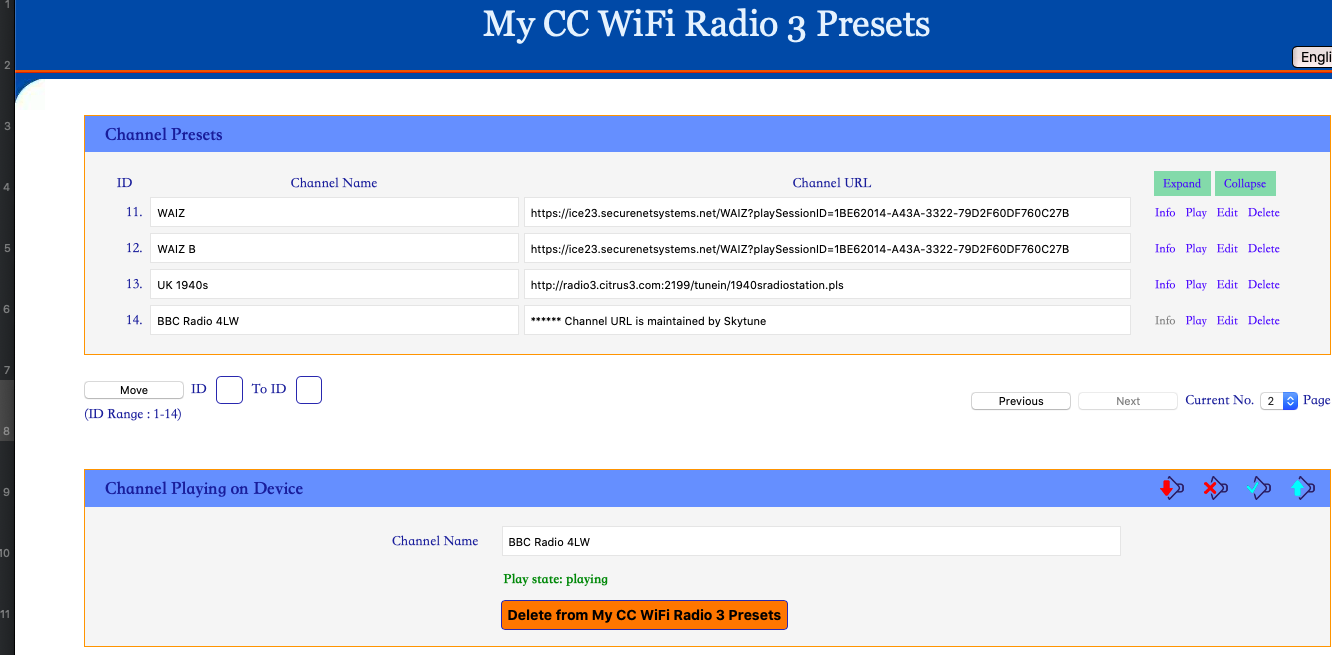
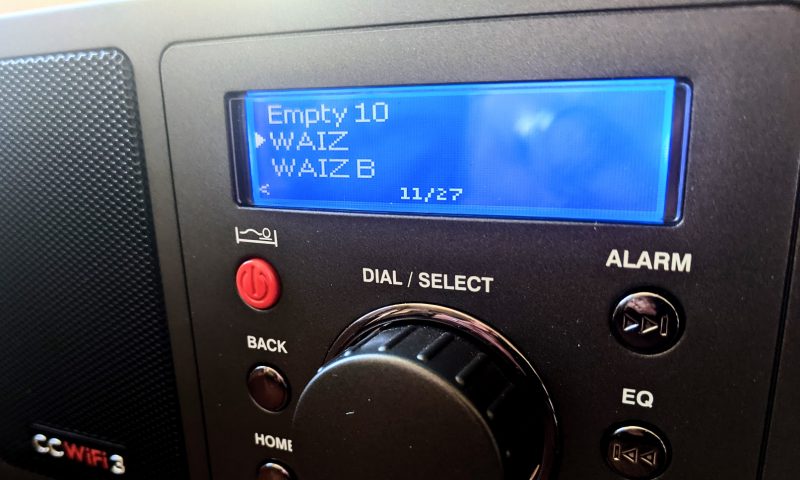
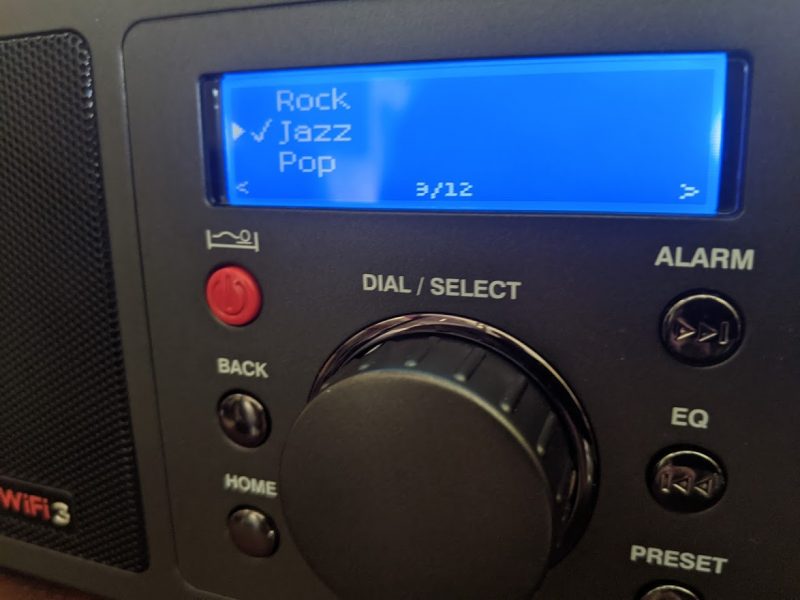



I bought a defective radio (EP Pro) and called CCrane about an exchange. The employee (who I won’t name) had ordered a replacement inhouse while I was on the phone. They shipped it the same day before I had even packed my unit for return. I’ve never seen this level of customer service from anyone else in my life. When CCrane receives a return, they will often do an ‘autopsy’ on it to determine what was wrong. Incredible company!
It’s worth noting here an additional advantage of the SkyTune system. It seems as if SkyTune actually provides the radio firmware (and I might suspect possibly the complete internet radio subsystem), including the embedded web server. It’s virtually identical to my Ocean Digital radios, apart from which physical controls perform each function. And that standardization, even among different radio brands, allows one to download the favorites list from one radio and upload it to another. That way, when you acquire a new SkyTune based radio, you can instantly populate the favorites list. It’s also a good idea to download the list from time to time as a backup should the radio become lost, stolen, or defective, and need replaced.
Oh, one more thing. In a pinch, the web server can be used as a basic remote – it allows you to choose a station for immediate playback as well as control the volume. Works fine from my phone’s web browser.
download the skytune favorites list? what is this magic and how does one accomplish this awesomeness? i can pull up the embedded web page no problem but i see no way to download the data. which would be great because i have three skytune-based devices and it would be very handy to be able to easily export and import that data to share between devices.
Sorry for the late reply. Anyway, if you haven’t figured it out yet, look at the blue bar near the top of the page that says “channel presets”.At the far right end of that bar there are two small arrows (you have to look carefully, black on blue can be difficult to see), one pointing up and the other pointing down. Logically enough, the down-pointing will download a file containing the presets data. The up-pointing arrow will upload this file.
And I’ve already confirmed that it’s possible to download from an Ocean Digital radio and upload to the C Crane and vice versa.
Regarding SKYTUNE an the Crane 3, be aware that the interface between SKYTUNE and the radio is painfully slow – it can take upto 25-30 seconds per operation when adding/deleting streams. After over a year later, many of the stream URLs tediously transfered to the radio are dead. Lip service from SKYTUNE when pinged regarding broken links. When it works, it is OK except for the rather 1st generation control linkage between Crane and SKYTUNE.
Hi John, My WiFi 3 doesn’t have the issues that you are experiencing. The only thing that I find slow at times is the WEB interface. That can take 20 seconds or so to connect with my desktop. I have 50 presets loaded in my “radio.” I just added one last night to monitor the flooding situation in California and it added quickly. As for broken links, I’ve seen two. One was maintained by SKYTUNE and one was a manual add by me. SKYTUNE corrected their broken link within 48 hours of it being reported by me. Personally I feel that is acceptable. All in all I’m satisfied. The model 3 version is much faster and more responsive that my Model 1 Reciva based unit ever was.
I have three Oceans Digital Radios (had 4 but returned one because of connectivity issues). I really like you all for various reasons. this can be because it’s portable. I can take it anywhere within the house, within the kitchen, within the basement, or within the attic. Even outside on the porch it always plugs in (a big problem with many digital radios) and contains a large speaker for its size.
Great post with lots of great comparisons. Thanks for sharing!
Thank you for the explanation of how to log into the new Crane wifi 3 radio and organize my presets.
One feature I loved (and miss) from Receiva was the ability to create my own genre or location folders on their website and move my favorite stations into those folders; that then synced to the older Crane radio and let me quickly find the stations I wanted to regularly listen to.
I miss an iOS app to let me control the radio or organize on Skytune, and I’m a little miffed they put in Bluetooth to allow the wifi3 to be used as a speaker, but didn’t enable Bluetooth OUT so we could listen to the new radio on our Bluetooth EarPods. (If anyone has a favorite read only priced make mini-stereo to Bluetooth out adapter they recommend, I’d be interested.
Finally still on Bluetooth, I found my iPhone to my old (Crane) Senta Bluetooth portable speaker has better audio than my iPhone with the same music playing through Bluetooth to the new Crane Wifi3.
YMMV
IPv6 foes…please take heed. Your home network almost certainly has IPv6 enabled if this radio works for you.
I have always had IPv6 disabled on my home router and my switches (which my IPv6-neutral access points are connected to). No issues ever on any device either going into forced standby/sleep or else forced repeated reboots, until now…
Bring in the new CC WiFi 3. Two of them in a row after connecting to my network, promptly rebooted and came up in standby/sleep that it was impossible to wake them from. I had to return both radios.
Then I thought, give Ocean Digital a try. I purchased the WR-336N. It also uses Skytunes like the CC WiFi 3 does.
Soon as I got it connected to my home wifi, it started an infinite reboot loop, until I turned ON IPv6 then it stopped long enough to start a firmware upgrade. But sadly I discovered I had IPv6 disabled on the two switches my APs were connected so, to the device bricked after a partial firmware update and that didn’t stop when I enabled IPv6 on the two switches.
I’m returning the settings back to how they were before, when almost 60 network connected devices in my home were not behaving this way.
I say this to say to you…no wifi radios I’ve run into UNTIL the past month required IPv6 for anything, even background processes or phone home processes.
My GraceDigital Encore+, Encore and my old CC WiFi and years ago my Sangean did not require IPv6 for any process whatsoever.
So, I am never buying an Ocean Digital radio or any derivative ever again that uses Skytunes because I am not going to change my entire home network for one device to work when all the rest do. It’s not worth it.
When GD starts selling radios again, I will buy theirs. Far as I know, they’re not forcing IPv6 on us yet.
To me IPv6 is to be avoided, ESPECIALLY in your home. I’ve been against it since it was floated over a decade ago and it’s slowly creeping on us after many years of IT departments and people like me pushing back against it.
I’m concerned about the new Skytunes going down. My CC wifi 2 radio no longer works with tunein. I have 3 stations still working and no ability to add more.
The idea of adding my own url on the cc wifi3 sounds good. I used my browser to find a streaming station and then used the chrome inspect feature to locate the url
I noted the url doesn’t work without the suffix of :9714/;;
I wonder if the advanced page that comes up in your browser when you access your radio’s IP address will allow you to enter the whole string or just the first 4 group url code. If you can’t enter the whole string, the stream won’t come up.
If anyone can test this out on their radio nd you an enter the whole string I’ll b glad to order the radio.
My old C. Crane wifi still going strong 133 days past the supposed end of Reciva.
Haven’t noticed anything amiss. Stations believe it or not can still be added to the radio and I’ve done several even in the past month.
ccrane.reciva.com works great and you can log into it, still.
Fortunate in my case.
Got another ‘bad’ CC Wifi 3 and shipped it back to them a few weeks ago.
So now the question is why both radios never failed to go to sleep once it boots and cannot be woken up except by hitting the power button, which starts a timer that eventually results in reboot and repeating the cycle.
Only thing I can come up with…I don’t use IPv6 on my home network. It’s turned off at the (non-wifi) modem/router and it’s the only device handing out IP addresses. Other two devices are two wifi access points. IPv6 is turned off on them as well.
Perhaps most users don’t do this but I do…I don’t like IPv6 at all. I don’t believe in it, because its overkill.
So C. Crane is doing some testing because both radios worked for them when returned.
Of the at least 100 devices that I’ve purchased in my lifetime that connect to the internet at my home (about 60 currently connected) , that radio is the only device that ever had this “sleep on wifi” issue.
I have to think when the device detects IPv6 is not supported on the network that it’s programmed to sleep right after it boots up because that is what happened every time on both radios.
It started right after entering the WEP key and saving and rebooting. No problem before that.
C. Crane specifically said the radio supports WEP.
So, not going to change my home network for one device that needs IPv6 for some obscure reason.
Oh, well. No CC Wifi 3 for me.
My discounted radio arrived this afternoon. It was a breeze to setup. One thing I noticed right off the bat was the responsiveness of the controls compared to my CCWiFi1. The newer processor makes navigating much snappier. After connecting to my home WiFi the radio automatically updated its software and rebooted. I used the SkyTunes interface to set a couple of presets and the radio is playing nicely as I write this. I’ll add more presets as time allows. I also reserved the IP/MAC address in my router so that the CCWiFi3 will always have the same address. That way the bookmark I set in my browser will always allow me to get into the WEB interface.
There is one GLARING omission that I just found out about. A feature I used frequently on my old CCWiFi1 is missing on the CCWiFi3! That is the MEDIA PLAYER. I have a UPnP server setup on a Raspberry Pi computer. That computer contains a large library of podcasts and recorded radio programs. Without the Media Player on the CCWiFi3 I no longer have access. I’m hoping that a future software update will add that feature. Fingers crossed.
This radio will likely reside on my bed-stand. I plan on checking out the sleep timer function this evening when I go to bed.
My CCWiFi3 arrived yesterday.
It and all features/functions are working fine.
Many thanks to CCRANE : ).
Many thanks to ‘Thomas’ for your time and your thoughts in the above Review….
it was most helpful.
Thomas ~ Many thanks to YOU for your time and your thoughts in your REVIEW.
I’m glad the author got one that worked but mine is dead on arrival. Just got mine today.
Only thing I was allowed to do is set the wifi password.
After that it’s not heavy enough to qualify as a paperweight but that’s its only use besides telling the time.
The unit completely locks you out and the ONLY things that work are the up and down keys on the remote to change brightness, plus the power button the remote and the power button on the unit both reboot it. PERIOD.
There is absolutely no way to do anything else…and this is not a batteries issue.
I changed them on the remote twice (remember, it allowed me to set the wifi password).
Besides that the instructions say all you have to do to get into settings is hit the big knob once and it should bring up the menu. NOTHING happens on mine when you do that.
Also, it does not seem to grab an IP address on my network and there’s no damned way to know what the MAC address is if I wanted to set it up as static IP.
Does not work whatsoever!!!
Worst piece of garbage I ever bought from C. Crane Co.
They usually get it right but they failed MISERABLY with this wifi radio, sad to say.
I wasted over an hour trying in vain for something that should have been a cakewalk.
Steve Sybesma, sounds like you got a bad one. Have you contacted C. CRANE customer service? Did your radio do an automatic update after you connected to WiFi and then reboot? Mine did, I’m wondering if something went wrong during your update.
Their customer service as usual is EXCELLENT and they’re fast shipping to me ahead of time and I will return the bad one.
Mine bricked immediately after I connected to wifi and it rebooted on its own (I didn’t touch it and power was never interrupted to it). When it came up, it immediately goes into power saving mode and is stuck at the clock with no way to do anything but power off with the button on the front or else the remote…and change brightness with knob on front or up/down arrow on remote, but it became dim again within 30 seconds. When you hit the power button on the front or remote, you briefly see the menu and despite trying to go into parts of the menu, it automatically shuts down before you can change anything.
I also noticed when it’s on, that it grabs an IP address and the MAC starts with 9C 9C 1F and it’s identified by the Host ID ‘espressif’ which is a smart device/wifi controller manufacturer.
It was the only unknown device on my network as I use DHCP reservation/static on all 60+ devices on my home network.
Though I was not able to GUI into the homepage by the IP address it grabbed, so that didn’t work either…I had hoped to reset to factory default that way.
Fortunately Reciva lives…going on 4 months after the cutoff date. Even when it finally does go dead (starting to wonder if there’s something to the idea of never reaching April 31st), the old radio can always be used as a media player at least.
http://ccrane.reciva.com <– website still works, can still add stations, etc… (note some links 'invisible' but they're still there if you hover where they should be)
WiFi3 has an external antenna that WiFi2 did not have. Must I keep the external antenna on the Radio or MAY IT BE DETACHED and still to be able to pick up WiFi?????
My guess is that it is needed for Bluetooth, but (hopefully : ) not for WiFi???????
Is it possible to turn off the backlight? This was not possible on the earlier model but I had CC remove it for me and the screen is still visible. If it is not possible if I ask CC to disconnect the light will the screen still be visible?
I hope I am understanding your question A.Black … apologies in advance if I have misunderstood.
IF you are talking about when the WiFi3 is off …. When I turn my WiFi3 off, I can T turn the back light down to off by turning the audio volume knob counter clockwise till the light blackens out.
IF you are talking about when the WiFi3 is on …. I found I was able to change the degree to which the backlight was lit up thru on of the ‘settings.’
Can you add your content on aggregators to the Wikipedia article on Internet radio devices? I think this would greatly help a much larger audience.
C. Crane is taking a big loss on this and that proves their commitment to their customers. I’ve been loyal to them for about 30 years because they often go the extra mile and they are very responsive.
On the flip side Grace isn’t making as much of an effort. Their offering 35% off and their radios are much pricier. I don’t even know if they’re offering free radios to anyone that got stuck with a Reciva that purchased one about a year ago.
How do you select one of your preset favorites? Can you select it right on the radio, or do you have to use the remote control?
Susan’s question is an important one for me as well, i.e., are there any pre-set capabilities via buttons on the radio, such as the 3 buttons on the Wifi 2.
Am hoping someone will reply.
Thank you.
There’s not enough contrast between white lettering on a bright blue background. I already have a Grace radio with that terrible screen. Why didn’t they keep the original C. Crane black lettering on a green background, or even go with white lettering on a black background (or vice-versa) to make it easier to read? I’m very hesitant to buy any new wifi radio now.
I think they wanted to increase the amount of information they could put on the screen. The green display is 2 lines of information and the blue display has 3. It could also be that the green display is no longer made.
I personally LOVE internet radio thanks to crystal clear reception and wide of listening choices. In my case, I have three internet radios (i.e., 2 Sangean WFR-28s and a CC Radio WiFi-2). The Sangean-28 is my favorite due to its sound, simplicity of operation and portability.
Kudos to the C Crane company for looking after previous purchasers of CC WiFIi radios. This move has probably cost the company money and it speaks very well for their honesty, transparency and commitment to customer satisfaction!
Although I am probably dreaming, I wish somebody published a current list of new and interesting internet radio stations and podcasts as they come and go.
I have three internet radios – 2 Sangean WFR-28s and 1 CC Radio WiFi-2.
I absolutely love internet radio because of the choice of stations, excellent signal clarity and in the case of the Sangean WFR-28 (IMHO the BEST) their portability! Also, major kudos to CC Radio for the way the company handled the Reciva service withdrawal and looking after previous CC WiFi radio purchasers and LONG LIVE Skytune!! I also wish that someone would publish a current listing of new and interesting internet radio stations and podcasts as they come and go! Just dreaming, I guess!
Wish it was a more substantial size with a larger speaker and larger digital screen . Not a fan of these micro sized devices.
This statement is misleading:
“In addition, most WiFi radios like the CC WiFi-3 don’t track your listening activity/habits like many internet radio listening apps and digital assistants do.”
Citation needed on both statements. We don’t know what the radio tracks and it is perfectly capable of tracking your activity. Also, most radio listening apps don’t track to send you ads because they don’t have a way to insert them–if they tried to interrupt the radio you’re listening to play you an ad, it would be immediately obvious and they would get dumped. There are hundreds of apps for listening to radio streams, including many with the source code available for perusal. Dismissing them all with an accusation that applies to few is disingenuous.
If you really want a box with a knob on it, then maybe this is for you. At least this one now works as a speaker when their aggregator breaks so it’s not a complete write-off. If you’re willing to slightly compromise on the knob though, you can get exactly the same thing by taking a speaker that will be much cheaper and popping the old phone you probably have in your closet on top. If the app you’ve chosen breaks, you replace it. If the phone itself breaks, you can replace just that.
Sounds like you are not the target audience for this product, Lawrence. That’s OK. If a phone/app solution works for you, great! Some of us like to explore other options. And that’s OK too. Your comments suggest you don’t fully understand the capabilities of the radio even if the aggregator stop functioning. The rest of your rant is… well… never mind.
Bit of a strange rant! Some people love internet radios. I do. I have numerous bluetooth speakers and a phone and that is an option when I want to listen to radio via the internet. However, I also have two dedicated internet radios and I much prefer the convenience they provide. Press the on button and it’s just like using a traditional radio with all my favourite stations on preset buttons or I can listen to podcasts which are also favourited. Generally it’s much less faffing around than using a phone and a nicer experience. The rest of the family also prefer internet radios. If the aggregator goes belly up then they both have Bluetooth and Aux in so still useful. If you prefer a Bluetooth speaker and phone for internet radio that’s fine.
I’ve always wanted a portable radio, or any radio, with bluetooth “output”. I also have many portable bluetooth speakers which sound much better that any radio speaker.
“than any radio speaker”
Thank you for the info on the aggregator situation.
Um… this line:
“This is the same way Apple and Microsoft might release a new operating system that is not compatible with older hardware.”
This has literally nothing to do with the way these content aggregators work. When Windows 10 came out, old versions did not stop working. You can still install and use Windows 3.1 or XP if you are so inclined. Sure, they don’t get updates but they are not exactly crippled, either.
They’d have been much better off comparing these services to those from Google, who is notoriously shutdown-happy. I know I’ve been burned enough to no longer trust them (Inbox, Reader, Google+, and the impending shutdown of Hangouts all come to mind) so I would not trust another aggregator, either.
Seems like you could do better spending $120 on a Amazon Fire Tablet and a Bluetooth speaker. Sure, you’d have two things to charge, but you’d also have access to not just streaming audio but video as well, anywhere, anytime.
Second Tom Servo…this Kindle needs no aggregator or anything else.
Skytune’s website has many stations in foreign languages and won’t
play on this tablet.A simple headphone adapter from Amazon adapts
the audio to feed a speaker or FM2 or whatever,too.
Outside of North America another option is to buy a digital radio. In DAB+ case they carry around 20 programs per transmitter. As a result all AM and FM programs are included in that list adding new ones as well. Thus backward compatibility is not required. Most DAB+ radios will also receive FM for backward compatibility with the rare radio receiving AM as well. (This is because many European AM stations have gone FM and/ or DAB+. For Digital Radio Mondiale all of their radios will receive all AM, FM and many HF (SW).
The telcos have had no problem of phasing out 1G (Analog phones) which with 2G which was shut down, 3G shut down is looming as 5G rollout is commencing. So why can’t radio do what the Telcos and TV has done, gone digital? Both DAB+ and DRM are a step forward in sound quality and the ability for add on services such as images, text, rerouting commands for vehicle navigation systems and hyperlinking. The old DAB and HD radio are a step backwards due to their poor efficiency and coverage performance.
xperi, the current owner of HD radio system is pushing hybrid radio which switches to the internet when ever the radio signal is poor. I suppose they will have to broadcast the hyperlink otherwise the problems here will be an issue as well.
Thanks Thomas for a great review! I will look forward to receiving my new CC WiFi-3!
Internet radios seem to be the Google Reader of consumer gadgets. The provider gets bored and moves on to something else, leaving the usually non-technical user floundering around for a replacement, and sending a perfectly good device to landfill.
If I wanted to do internet radio, I think I’d be looking to pair a computer with a bluetooth speaker and streaming directly from the radio stations web site to the speaker.
Perhaps the solution is to make these aggregators a paid for service like Spotify or Apple Music, so that getting bored providing a service also means not getting an income.
In November 2020, when I heard about Reciva going bye-bye, I went with Grace Digital. I told them that I had a couple of Sangean WFR-20 radios, from 2007, that were going to be obsolete. They gave me a code for a discount to purchase theie line of Mondo Elite radios. And??? They are wayyyyyyyyyyyyy much faster. Takes seconds, instead of minutes, to lock-on a stream. And, when a stream drops, then comes back, almost instant lock back on in a couple of seconds, compared to over 3 minutes with the old Sangeans. Audio??? A bit brighter than the Sangeans, but sounds much less harsh than a computer, tablet, and especially a smart phone. Got to say thay 2007 to 2021 was a pretty good run for the Sangean WFR-20 wi-fi radios, so we’ll see if the Grace Digital ones can stand the test of time.
From Grace, I received a 35% off coupon for a replacement purchase, using WSupgrade35 coupon code, so at least it’s something.