Many thanks to SWLing Post contributor and noted political cartoonist, Carlos Latuff, who shares the latest entry in his Radiofax scrapbook.
Carlos notes:
Today’s Kyodo News Morning Edition, radiofax received in Porto Alegre.

Many thanks to SWLing Post contributor and noted political cartoonist, Carlos Latuff, who shares the latest entry in his Radiofax scrapbook.
Carlos notes:
Today’s Kyodo News Morning Edition, radiofax received in Porto Alegre.
Many thanks to SWLing Post contributor Carlos Latuff, who writes:
Since the pandemic, I’ve been receiving news in Brazil from the Japanese agency Kyodo News, transmitted by radiofax. From now on, I’ll print the radiofax and paste them into this scrapbook, illustrating one or more news items.

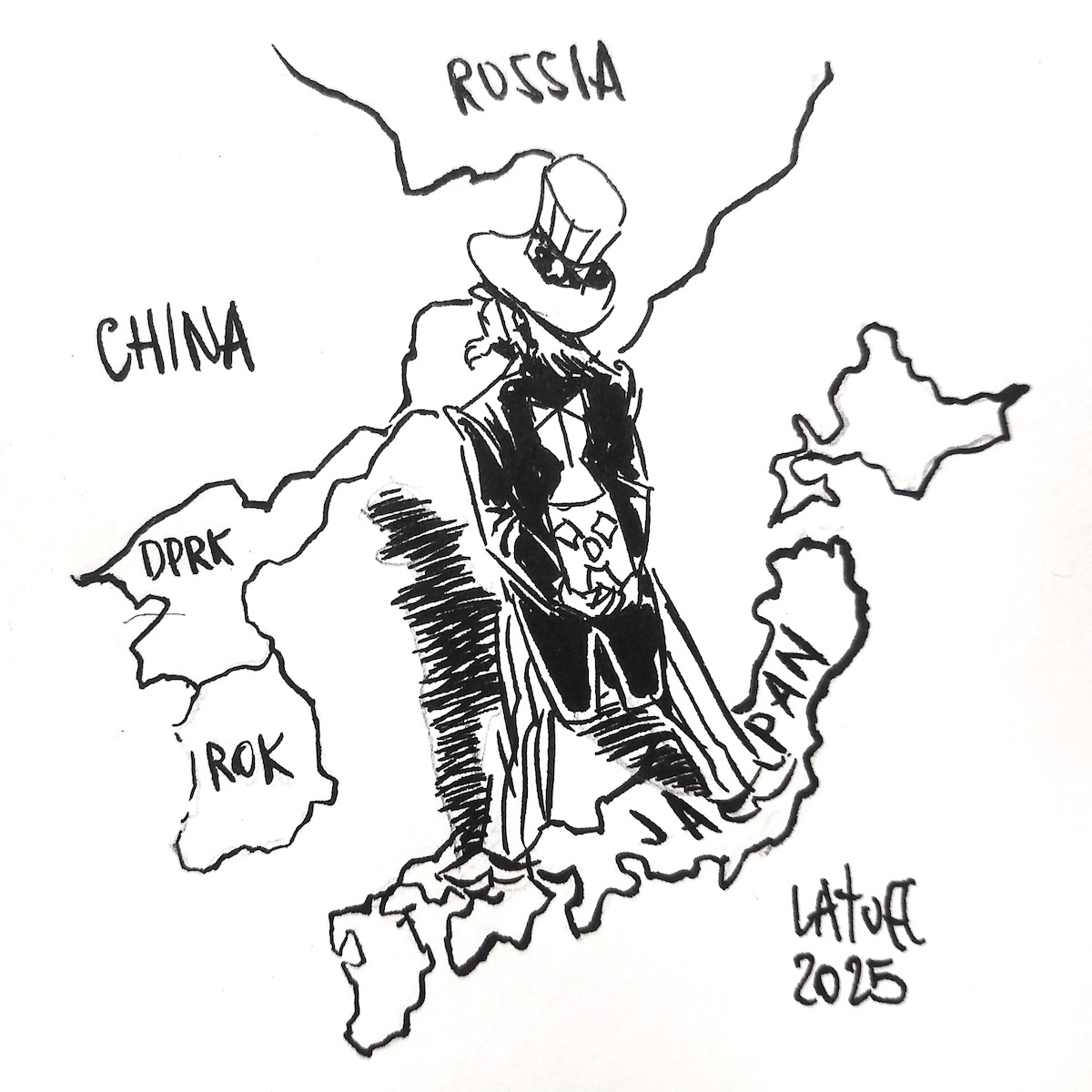
 I love it, Carlos! You’ll fill that book quickly with the number of decodes you log each year!
I love it, Carlos! You’ll fill that book quickly with the number of decodes you log each year!
by Dan Greenall
Shades of the 1970’s. Commercial AM radio (in English) the way it used to be. Heavy on nostalgic music from the 1960’s to the 1990’s, plenty of good old style jingles, and of course, the LM chime every hour.
 Decades ago, the “LM” used to stand for Lourenco Marques Radio as the station was based in this city in Mozambique. Today, it is Lifetime Memories Radio, and broadcasts to Maputo and the surrounding area, where it can be heard on 87.8 FM. The station also broadcasts on 702 kHz medium wave from a transmitter near Johannesburg, South Africa, and can be heard worldwide via Kiwi SDR or online stream here https://lmradio.co.za/
Decades ago, the “LM” used to stand for Lourenco Marques Radio as the station was based in this city in Mozambique. Today, it is Lifetime Memories Radio, and broadcasts to Maputo and the surrounding area, where it can be heard on 87.8 FM. The station also broadcasts on 702 kHz medium wave from a transmitter near Johannesburg, South Africa, and can be heard worldwide via Kiwi SDR or online stream here https://lmradio.co.za/
In addition to the live stream, be sure to read about the rich history of the station that began in 1936. The station was shut down in 1975 when Mozambique gained independence, but has re-emerged in the 21st century. A visit to the LM Radio museum is well worth the trip. https://lmradio.co.mz/history/

 In 1973, I was able to hear Radio Clube de Mocambique on 4855 kHz shortwave from here in Canada. If you listen closely, you can hear the LM chime.
In 1973, I was able to hear Radio Clube de Mocambique on 4855 kHz shortwave from here in Canada. If you listen closely, you can hear the LM chime.
Give them a listen, but first, check out these sample recordings made between November 27 and December 8, 2025, through a Kiwi SDR located near Johannesburg:
2025-11-27:
2025-11-28:
2025-11-28:
2025-11-29:
2025-12-04:
2025-12-08:
Many thanks to SWLing Post contributor and noted political cartoonist, Carlos Latuff, who shares the following illustrated radio listening report of recent CGTN, NHK, and Radio Taiwan International broadcasts.
China, Japan, Taiwan: War of Words on the Shortwave (CGTN, NHK, Radio Taiwan International)
Many thanks to SWLing Post contributor and noted political cartoonist, Carlos Latuff, who shares the following illustrated radio listening report of a recent CGTN broadcast.
CGTN+Kyodo News: China and Russia agree to cooperate in the fight against Japan.
Click here to view on YouTube.
Today’s Kyodo News Evening Edition, radiofax received in Porto Alegre.
 Many thanks to SWLing Post contributor Dan Greenall, who writes:
Many thanks to SWLing Post contributor Dan Greenall, who writes:
Hi Thomas
As per the announcement on the SWLing Post, Radyo Pilipinas did indeed return on the air December 1 at 0200 hours UTC on the announced frequencies on 12020, 15640 and 17665 kHz. I was able to hear all three frequencies quite well using the LA6LU SDR in Thailand, and made this 11 minute recording of them near the beginning of their broadcast on 15640 kHz:
Hopefully, Radio Thailand can make a similar arrangement with the USAGM.
73
Dan Greenall, Ontario, Canada
Thank you so much for sharing this with us, Dan!
Many thanks to SWLing Post contributor and noted political cartoonist, Carlos Latuff, who shares the following illustrated radio listening report of a recent CGTN broadcast.
More than 1,200 dead from floods in Indonesia, Sri Lanka, Thailand – CGTN, NHK, Kyodo News
Click here to view on YouTube.
Today’s Kyodo News Morning Edition radiofax: Indonesia’s death toll surpasses 600