Many thanks to SWLing Post contributor, TomL, who shares the following guest post. Click here to check out all of the posts in this Audio Plugin series:
Audio Plugins For Radios, Part 2 – SDR Recording
by TomL
I started investigating using the old Kenwood transceiver to send audio to my laptop and process the receive audio using VST Host for a number of functions: Noise reduction, Equalization, reduce Sibilances and fading distortion, increase presence of vocals without sounding boxy, etc. It was a qualified success depending on what VST apps I used, in what order they were used, and what settings each of them were set to. In this episode of ongoing discovery, I will attempt to show how easy it is to OVER-process the shortwave broadcast audio plus comparisons to my regular Audacity post-recording treatment.
Audio Examples
I noticed for the first time that the SDR creates a somewhat compressed file which can be seen when comparing the Waveforms of SDR vs. VST Host output files. This means that the unprocessed SDR file will always appear to sound louder because of this compression. This loss of Dynamic Range makes it harder to do the comparison. Therefore, the Audacity-only examples below are reduced 3dB or 5dB to maintain apparent loudness.
Example 1: KBS Weekend Playlist – S6-S9 signal, somewhat severe fading and moderate polar flutter.
SDR Console 3.2 using my usual NR4 set to 2dB Reduction, 30% Smoothing, and 3dB Rescale plus a Blackman-Harris-7, 5.3 kHz filter.
AUDACITY file is using my usual Audacity noise reduction:
VST version 2: Used my first set of VST apps. Sounds harsh with hash-noise and overdriven:
VST version 3: Used way too much bass, too much grunge, attenuated highs, still overdriven:
VST version 4: Using a different order to the Denoiser apps, added in Modern Exciter app, cut back on some bass but still too much, and overly forward sounding midrange:
VST version 5: My current Baseline setup. Adjusted the Denoiser apps, less extreme bass & treble, adjusted the De-Esser app, set the midrange to be less forward with just a single setting:
To my ears, Audacity processing is nice but as discovered before, sounds compressed and does not reduce some of the other problems inherent in shortwave signal fading and loss of musicality. It sounds utilitarian. Also, the noise is a bit more gnarly.
Versions 2-5 go through iterations of listening to the exact same segment over and over (and over) and trying different VST apps and settings. I think my comments are mostly accurate next to each version. However, you may think differently and perhaps prefer the sound of one of the other versions?
Example 2: Encore Classical Music, WRMI (fading S9 signal) – Audacity vs. Version 5 VST settings. VST is quieter and sounds less harsh than the Audacity version. A generally more smooth sound.
Example 3: RCI in Russian, S7-S9 with moderate polar flutter – 7kHz filter in SDR Console but VST Host is using BritPre, an analog preamp using a 6 kHz low pass filter to try to reduce DSP filter “ringing”. It shows some interesting possibilities.
Example 4: RCI in Russian – Music from the same broadcast and VST Host setup in Example 3. The screeching flute is under more control and strings more defined in the VST version.
Conclusions
I like the results of the audio processing that eventually ended up with “version 5” (plus the possibilities at 7kHz, too). It is not Earth-shattering but is an incremental improvement in my opinion (there is always room for improvement). I can use it in a simple Workflow anytime I want to record something off of the SDR. Also, I had already been using Voicemeeter Pro, a software audio mixer. It is setup with different profiles to do SDR, Ham, FM Broadcast, and now, VST Host audio routing. This process took a long time but seems satisfactory to use as a Baseline setup, which then can be tweaked slightly depending on various types of audio coming from the SDR. These changes in VST Host can be stored as their own unique profiles for audio processing.
However, a word of warning! Messing with Windows audio Sound settings and mixer software is potentially a confusing process and one can easily end up with a spaghetti-pile of conflicting connections, no audio output, doubled echo output, distortion, way too loud, way too soft, etc. If you start this experimentation, make sure to write down your current Windows Sound settings, both the Playback and the Recording settings for each item listed.
Having an SDR radio + Voicemeeter + VST Host is a very flexible setup. I can now safely say that the only thing I need Audacity for is to Normalize the peak audio to the -1 dB broadcast standard volume, which is a HUGE time saver. The SDR Console IQ files can be scheduled and processed from there at a later time. Also, the use of Voicemeeter Pro allows me to switch when to use VST Host anytime I feel like it, and Voicemeeter Pro comes with its own (manually engaged) Recorder.
Part 3 of this series will discuss Technical details for my setup. Your setup may need different settings or you may find a better way than I did. This will take some dedicated time.
Happy Listening and 73’s,
TomL
Click here to follow all of the articles in TomL’s audio plugin series.


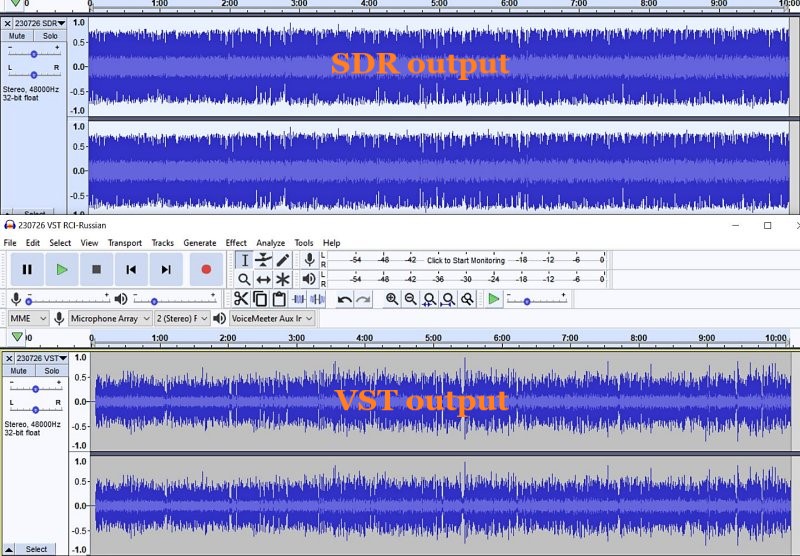
TomL,
I also have use VST’s and have so for radio a few times. Yes, it works, but it is too much hassle for me.
The new NR(5) in the beta version is AI based for voice. It works very nice, but I cannot say more for now. It’s Simon Brown that will be spreading the news in due time. What DMR concerns, it can always run by piping the audio samples via VAC to the Dream software. If you want it included in the software you have to ask Simon via the SDR-console IO group or by e-mail. There are also 4 other NR modules present in the software. Besides audio stream you can also record the IF stream to play back later and test other noise reduction models as much as you feel fit.
I’ve been assisting with tuning / development of the Noise Removal system of SDR# and I feel we’ve hit the point of it being pretty solid now. I designed the “Rose Hard” and “Rose Soft” pre-sets 🙂
Conventional AM modes vs SDR# is night and day, sounds better than DRM in my opinion! 😀
https://twitter.com/RoseannyaEN/status/1686083518990872576
This is more amazing, CRI 20kHz transmitters using SDR# 1919’s new Noise Removal:
https://lea.rnei.org/sdrs/1919/thisisntswisit.mp4
Example of it tracking fading: https://lea.rnei.org/sdrs/1919/SDR%23%201919%20-%20NHK%20SD.mp4
On KBS here with a demod EQ, sounds like being plugged into the TX!: https://lea.rnei.org/sdrs/2023.04.16%20-%20KBS%20Ger%20edited.mp3
The next release of SDR-Console (v3.3) will contain a surprise concerning voice enhancement. Also, SDR# has made huge steps regarding the same item. Just have a look at the new releases coming soon.
These are producing live recordings with no post audio processing needed. This I find way less cumbersome and time-consuming. I was tired of doing things as they are described in this article here. Just my 2 cents
Thanks for sharing! Sounds like good news, I will have to try it. There is a lot that goes into voice enhancement and music enhancement, so, after trying their way of doing things, I will have to compare to what customizing can be done with the VST’s. I find their respective current noise reduction to be a bit muffled and uncustomizable. Voices and words are unintelligible to my ears.
There are things like Attack & Release times for Compression, EQ of frequencies, “Brightness” of vocals, booming bass, de-essing of shrill voices and strings, and a few others things found in Audio production that seem interesting to me. I wonder if the enhancements in SDR software can handle diverse things such as Ham radio SSB, shortwave broadcasts of music, and even CW morse code, along with noise reduction, too? What about reducing fading distortion which is horrible on shortwave. I would prefer DRM broadcast everywhere (for news and music) but that is not here yet. And the VST’s can be used for cleaning up FM stereo reception as well. We shall see, maybe all this analog audio stuff will be gone in 10 years, anyway.
When will SDR Console and SDR# include a paid option to install DRM, simple and hassle free??? That would be a step in the right direction, IMHO.
Removing distortion (trans- or malformed waveforms) is generally not something that could be done convincingly with plug-ins apart from handling digital clipping with some tools. The only thing that can really help with fading distortion is a sync detector or ECSS.
So are we to understand that you’re simply using the Kenwood as a receiver and recording to Audacity?
Before delving into the article, I had hoped, and assumed that you were going to be doing some live processing for Intelligibility in a QSO
The first article dealt with just the concept of using ANY old radio and speaker jack. This article uses an SDR. Does not matter which one you use as long as you can get the audio to the Windows computer. One can use a minimal setup like what Steve (K1GMM) is doing, as mentioned in the first article. Using something like VST Host opens up the use of VST apps for a wide variety of uses, including SWL broadcast listening/recording.
In the future, I can work on using it for SSB QSO’s, which would entail very few apps because of latency issues. But it does work. For the time being, see K1GMM Green Mountain Maniac’s YouTube channel for demonstrations of this.
VST’s for Linux and Mac. You would just have to find your own VST Host analog.
https://www.google.com/search?q=VST+audio+linux+mac
Amazing body of research, elaborate explanation.
Reads like a thesis write-up. Makes me wish I were a pc/Windows person. Thank you.