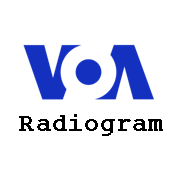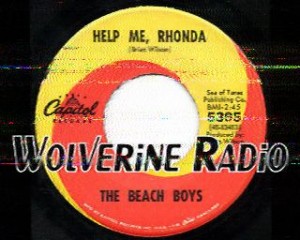For your listening pleasure: 1 hour and 7 minutes of pirate radio station, Wolverine Radio–recorded April 27, 2014 starting around 1:10 UTC.
For your listening pleasure: 1 hour and 7 minutes of pirate radio station, Wolverine Radio–recorded April 27, 2014 starting around 1:10 UTC.
Wolverine was broadcasting on 6,945 kHz in the upper side band. Typical of Wolverine, lots of music variety which spans the decades and no commentary other than station ID throughout.
I decoded Wolverine’s SSTV QSL (see right) with Chris Smolinski’s SSTV app for iPhone. As you’ll hear, overall signal strength and audio fidelity were excellent.
Click here to download the recording as an MP3 or simply listen via the embedded player below: