Many thanks to SWLing Post contributor, Gary Wise (W4EEY), for the following review of the RTL-SDR dongle:
Based on your blog post on the Version 3 release of the RTL-SDR dongle I had to buy one. I ordered mine from Amazon for $25, and it came in two days. I have an earlier version of this unit that was VHF and above only. What intrigued me about the V3 was the possibility of HF reception in the Direct Sampling mode (without an up converter). So I had to try it.
I used the RTL-SDR Quick start guide at RTL-SDR.com/qsg. While I did not see any mention of Version 3, I hoped that the software that was linked would be adequate. As I am using a Windows 7 laptop, I downloaded the Zadig driver installer, along with copies of SDR# and HDSDR.
Getting the dongle going was pretty straightforward. And right away I was receiving VHF and above signals. The I/O driver defaults to Quadrature demodulation and this was what is used to receive VHF. But what about HF?
It took me awhile to figure out that you select Direct Sampling in the setup screen for the driver. In SDR# software this is found by clicking on the gear wheel icon.
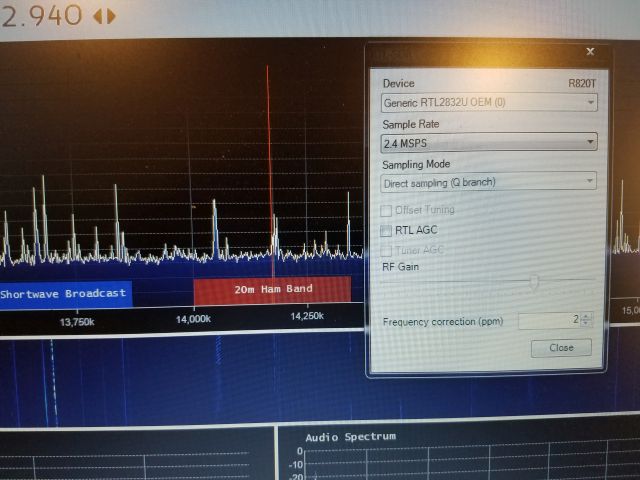
Under sampling mode select Direct Sampling (Q branch).
In HDSDR you select the EXTIO icon.
Here you select the Q Input under Direct Sampling.
Note that with both you must use the Q input.
With the telescoping antennas included with the dongle, I received very few signals (of very poor quality). But I had read that the unit can only receive HF with a substantial antenna, so I moved the laptop to my hamshack.
I use an ELAD antenna distribution amplifier for my HF receive antennas.
It was easy to use a spare output from the ELAD ASA15 to drive the antenna input of the RTL-SDR V3.
Wow, what a difference!
First up was international shortwave. Here’s a shot from my Alinco General Coverage receiver on 9955 kHz this morning using my 260′ beverage antenna (pointed toward Europe). S9 on the Alinco S Meter.

And here’s the same signal on SDR#.
There was a delay in the audio coming from the PC versus from the receiver, but other than that, reception was identical. Audio quality was very good.
I then moved to the 20M Amateur Radio band. USB audio demodulation.
The little dongle worked! It is not what I would call my first choice in receivers, but it will demodulate AM and SSB just fine.
I did not try it on CW as I ran out of time.
I also tried the HDSDR software, which worked equally as well (but I think I prefer SDR# for ease of use).
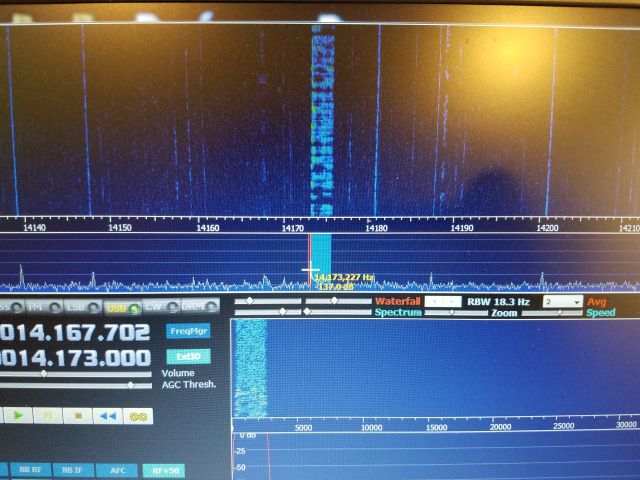
All in all, if you have or can put up a good antenna for HF, the little $25 dongle is in, my opinion, worth trying out.
73,
Gary
W4EEY
Click here to purchase the new RTL-SDR–$24.95 shipped on Amazon.com.
Thank you, Gary, for not only giving a quick evaluation of the RTL-SDR’s HF performance, but for describing how to setup HF reception via SDR# and HDSDR.
Over the years, I’ve gotten probably hundreds of emails from readers who would like to try their hand at SDRs, but were cautious about investing. For many years, a 3rd generation SDR would set you back at least $300-400. At $25 shipped, the RTL-SDR V.3 is an SDR receiver that is accessible to anyone who can afford a fast food meal or a few cups of Starbucks coffee. My how times have changed!
Once I get a few transceiver reviews off of my table, I might do some side-by-side HF comparisons between the RTL-SDR and a few of my other SDRs.
Thanks again, Gary!


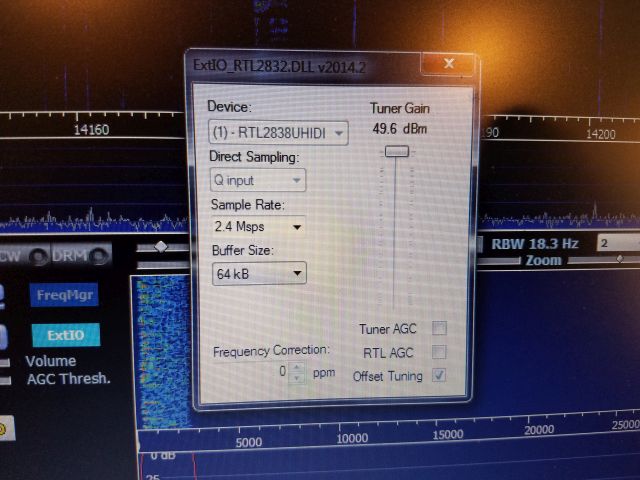

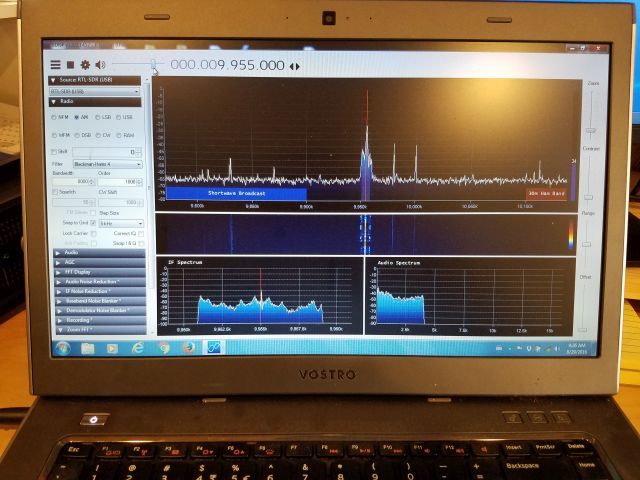
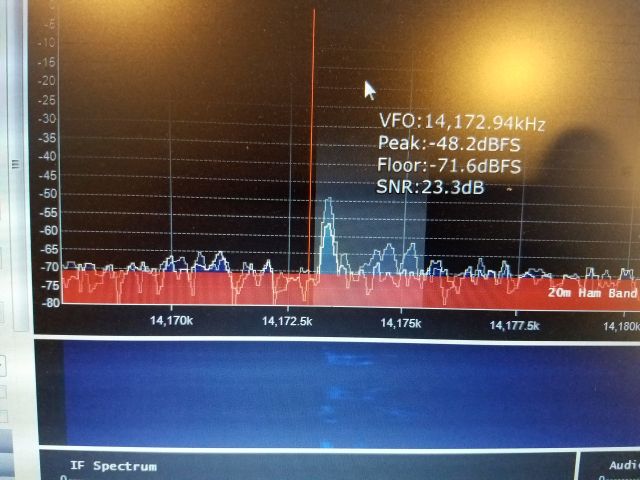
I am having a problem with my RTL-SDR RTL2832u R820T2 v3 and my Windows 7 computer. It was working fine until I tried installing SDRUno Monday evening and couldn’t get it to work with the dongle. No problem, I have SDR# 1.0.0.1361, HDSDR 2.70.0.0, and RTL1090 that all work fine so I uninstalled SDRUno. Now, when I try any of those programs, they work for a few minutes, then freeze up and either shut down or just sit there until I try to kill the process. However, when I try reloading any of my SDR programs, nothing happens. I go into task manager and it shows the original program still running and the new one as well, and won’t let me kill the program. Even KillProcess.exe fails to kill it. I have to reboot the computer to start up any SDR programs again, only to have it happen again. I have Windows 7 SP1 with Microsoft .net and Visual C++ being the latest versions. I just got the dongle this month and now I can’t use it. HELP!
Just a heads up that you need to run a batch file for the dongle to allow you to set it up for shortwave bands. I have it working great in HDSDR. The one thing that is a little odd in HDSDR is that the noise floor seems to be quite low. Has anyone experienced that in the pan display.
I haven’t been able to get to Q input drop down on HDSDR. It says that it is disabled, and is ghosted. Am I doing something wrong?
Thanks,
Keith
TomL – Thanks for your comment. I can’t speak to the aircraft or VHF reception (yet) as I’ve only listened to one local amateur 2M repeater. But as time permits I’ll check them out. Stay tuned!
Max – The antenna is a reversible beverage antenna. One direction is roughly 45 degrees (to Europe from my QTH) and the other is 180 degrees opposite, roughly to New Zealand. It is a short beverage, only 260 feet long, so not highly directional on very low bands, but it is usable up to about 14 MHz (the 20 Meter ham band). The notation on the switch is to tell me which direction I’m listening!
Cheers!
Gary W4EEY
Gary—Nothing to do with the RTL-SDR dongle, but noticed your antenna selector has a marking to New Zealand. I live in New Zealand and wondered, why you would select our small country to tune into, and what stations you hear ?
[email protected]
I was wondering if the author of the post would comment on its VHF performance on AM and FM modes?? I am looking for a cheap waterfall display when listening to a scanner monitoring a band of frequencies, like air traffic or certain local communities.
I just bought an used like new Ten Tec Eagle 599AT with the IF output, multiple filters, and NB for super amazing low price and thanks to you I have found an equally low price cheap SDR solution. Thanks so much for sharing!!!
I got my updated dongle yesterday, and started playing with it after the nightly honey do list was done ;-). Any, setting up SDR# I was astounded by the quality of the dongle on HF receive without having to use a upconverter as I have to use with my AirSpy Mini.
After about 30 minutes of just listening to ham and SWL band, I whent to disconnect the dongle, nearly burnt my fingers. This thing got extremely hot. My other dongle never got as hot as the V3 did last night.
Now I hoping I didn’t scorch anything on the board. Has anyone else experienced any overheating issues with the V3?
One comment I would make regarding this particular dongle is that if you already have an R820T2 it is probably not going to be worth spending $25 (+shipping?) on this just to get SW coverage. You would be much better off buying an upconverter for just a few dollars more. That will give you SW coverage, and will overcome the shortcomings of the ‘direct sampling’ approach (such as deafness, images etc) as the upconverter will have filtering (may be even switched filters) and the RTL device will be operating within its actual specified frequency range. If you are new to SDR and want to dip your toe in then, as the article says, this version of the dongle would be a cheap (and simple) way to achieve that. If you scour eBay, you can find RTL R820T2’s for as little as £5 ($7-8?) from Hong Kong, I have a one and it works just the same as my Noo Elec one (which cost £18+shipping when I got mine). Caveat Emptor, as always!
And of course, having the “direct sampling” input doesn’t negate using it “normally” with an upconverter. So if you buy one with the input, or modify one, you have more flexibility.
The neat thing about these is their price, even if they have limits (I don’t have one yet, so I have no experience), they are a cheap way to learn about SDRs. The cost is low enough that if someone decides to later buy something better, they don’t lose much (but will be making more informed decision). And te cheap one could be used with n older SW receiver, hooking it to the IF.
Michael
Gary,
Thanks for sharing your setup knowledge with Thomas as I for one just ordered one of these dongles last night or so and am waiting for it to arrive and your setup tips will be really useful to me since it’s my second dongle experimenting with sdr radio 😀
I wonder if any of this software is accessible to the visually impaired? I have not bothered with sdr’s much — most of the software seems to be inaccessible.
Most software is pretty graphic intensive, and might not be a great match. RTL_FM (http://kmkeen.com/rtl-demod-guide/index.html) is a simple command line utility which will decode am, fm, and ssb and would be good for general listening and piping audio to decoders.
There are several options with a web-based interface, they might work with a screen reader.
Then of course there is gnuradio, which allows you to build up any receiving system of your choice, but, some programming required..
There is a pretty comprehensive list of available software here:
http://www.rtl-sdr.com/big-list-rtl-sdr-supported-software/