 Many thanks to SWLing Post contributor, Gary (W4EEY), who shares a link the following archived documentary on the BBC World Service from 1982:
Many thanks to SWLing Post contributor, Gary (W4EEY), who shares a link the following archived documentary on the BBC World Service from 1982:

Many thanks to SWLing Post contributor, Gary Wise (W4EEY), who writes with the following inquiry:
Have you (or your subscribers) ever investigated the supposed radio recordings of the Judica Cordiglia brothers of Italy back in the 1960’s?
Two YouTube videos just crossed my path which sparked the question.
The brothers allegedly recorded transmissions from failed Russian Manned Space flights before the successful flight of Yuri Gagarin. I remember reading about these when I was growing up. The second video contains a snippet of a voice recording from a supposed female cosmonaut as she reports rising cockpit temperatures before she died.
Click here to view on YouTube.
Click here to view on YouTube.
Spooky and sad if true – but certainly a part of radio history if it can be documented.
Wow–I have never heard of these recordings and as you say, Gary, this is quite sad if true.
Post readers: Does anyone have more insight about the Judica Cordiglia brothers recordings? Please comment!
 Many thanks to SWLing Post contributor, Gary (W4EEY), who writes:
Many thanks to SWLing Post contributor, Gary (W4EEY), who writes:
I want to recommend an excellent presentation on RF Interference from
the Radio Society of Great Britain (RSGB) Convention in 2015. The
presenter is Ian White, GM3SEK, who has a Blog website here:You can find the presentation video on YouTube here:
Click here to view on YouTube.
The presentation runs for about one hour and contains some valuable
information to help you fight noise and interference in your shack.
Thanks for the tip, Gary!
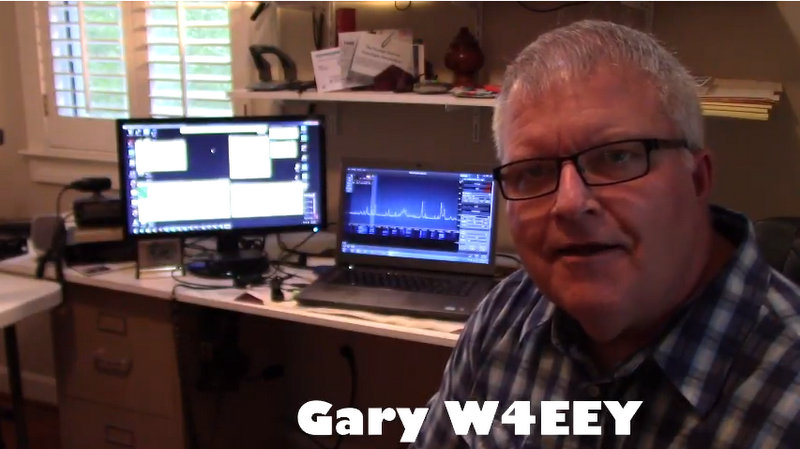
Many thanks to SWLing Post contributor, Gary Wise (W4EEY), who shares the following:
As you might know, Dave Ivey, KE4EA, and I have been teaching Ham Radio classes in Greer, South Carolina (under the sponsorship of the Greer Amateur Radio Club – and Greer Parks and Recreation). We are completing Technician and General classes later this month.
What might be of interest to your readers, if they have ever thought about getting their own Ham Radio license, is that we have recorded the classes, and posted them online at my YouTube channel. Anyone can view the videos and prepare for the amateur radio exams at home. License Tests are given by a variety of Volunteer Examineers all over the United States.
A link to the channel is here. (The channel name is my callsign, W4EEY.)
We use the ARRL License Manuals as a basis for the class. Links to the books are here:
Technician http://www.arrl.org/shop/ARRL-Ham-Radio-License-Manual-Spiral-Bound/
General http://www.arrl.org/shop/ARRL-General-Class-License-Manual-Spiral-Bound/
Extra http://www.arrl.org/shop/ARRL-Extra-Class-License-Manual-Spiral-Bound/
This was all new to us this year and the first videos are pretty basic. But we’ve made improvements along the way, and hope to continue with the effort. We will have Technician and Amateur Extra classes starting in January and will continue to record and edit the videos for each new class session.
Ham Radio is the best hobby in the world! Dave and I enjoy teaching the classes and helping others into this great hobby.
Vy 73,
Gary W4EEY
Thank you so much for sharing this, Gary!
Readers, what Gary didn’t mention is that I’ve checked out his ham radio classes in person–he invited Vlado (N3CZ) and I to do a presentation on my favorite topic: field portable radio! The class was packed with students and all of them were enthusiastic. Gary and Dave have really put their labor of love into a proper class, with peer support and interactive hands-on demonstrations. I was amazed with the diverse group of students in his Technician class last year.
Again, thanks for sharing, Gary and keep up the good work!
Check out their ham radio class videos on Gary’s YouTube channel.

Many thanks to SWLing Post contributor, Gary Wise (W4EEY), who writes:
A good friend of mine recently bought an RTL-SDR (Version 3) from Amazon after seeing the unit in action at my house.
He primarily uses Apple computers, however, and the software selections for Apple’s IOS recommended at the RTL-SDR Quick Start Guide (http://www.rtl-sdr.com/rtl-sdr-quick-start-guide/) don’t install easily (I understand they refuse to install due to security issues or restrictions).
What could you or your readers recommend for my friend (doesn’t have to be free)?
Thanks for sharing your question, Gary. I would also love to know a way to use my MacBook Air with the new RTL-SDR without having to run a dual-boot of Windows.
Earlier this year, Chris Smolinski, developed an easier way to run the RTL-SDR on a Mac, but I’m not sure if it can take advantage of the new HF coverage. Has anyone tried?
Readers: please comment if you have suggestions for Gary or if you’ve successfully used the new RTL-SDR on a Mac OSX.
Many thanks to SWLing Post contributor, Gary Wise (W4EEY), who shares the following guest post:
It’s funny how much we radio folks share in common. The recent posts on Arvin radios made me smile because I have an Arvin radio too. An Arvin transistor was my very first radio, and here she is:
This is the Arvin Model 61R35 in Ice Blue (it also came in black). My parents bought it for me in roughly 1962 or 63. It was the first radio that was mine (though we did have an older Crosley tabletop in the living room of our house in Midland, Michigan that we all used). Mine had seven Germanium (!) transistors (as silicon transistors were not yet in wide production in the early 60s).
And Made in America! Arvin was an Indiana company as I recall.
It used a Round 9V battery. They were hard to find even back then, and I expect impossible to find today.
I used to love to put my fingers on the PC board while the radio was on and listen to the buzzes and noise that I could create. Unfortunately, I think this is what killed the radio and required my folks to mail it off to the big city (Flint, Michigan) to have it repaired. No one in my “little” town could fix solid state radios back then.
I was fortunate not to lose this radio in my many moves throughout the years. I display in proudly in my ham shack.
Thanks for the memories!
73,
Gary
W4EEY
And thank you for sharing your memories and the great photos of your Arvin Model 61R35, Gary! What a cute little radio–I’m glad you’ve taken care of it all of these years.
Many thanks to SWLing Post contributor, Gary Wise (W4EEY), for the following review of the RTL-SDR dongle:
Based on your blog post on the Version 3 release of the RTL-SDR dongle I had to buy one. I ordered mine from Amazon for $25, and it came in two days. I have an earlier version of this unit that was VHF and above only. What intrigued me about the V3 was the possibility of HF reception in the Direct Sampling mode (without an up converter). So I had to try it.
I used the RTL-SDR Quick start guide at RTL-SDR.com/qsg. While I did not see any mention of Version 3, I hoped that the software that was linked would be adequate. As I am using a Windows 7 laptop, I downloaded the Zadig driver installer, along with copies of SDR# and HDSDR.
Getting the dongle going was pretty straightforward. And right away I was receiving VHF and above signals. The I/O driver defaults to Quadrature demodulation and this was what is used to receive VHF. But what about HF?
It took me awhile to figure out that you select Direct Sampling in the setup screen for the driver. In SDR# software this is found by clicking on the gear wheel icon.
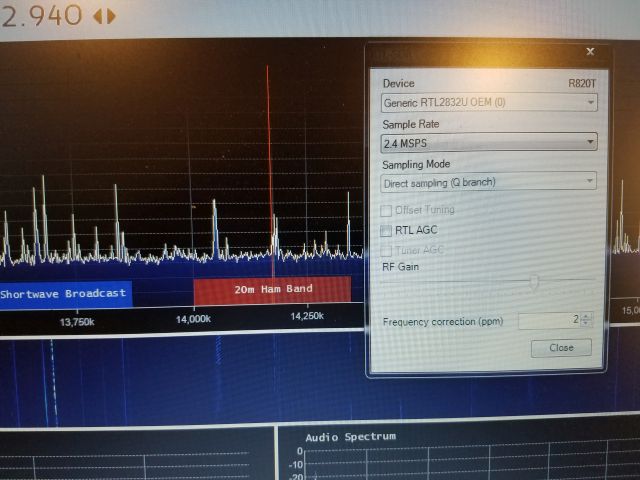
Under sampling mode select Direct Sampling (Q branch).
In HDSDR you select the EXTIO icon.
Here you select the Q Input under Direct Sampling.
Note that with both you must use the Q input.
With the telescoping antennas included with the dongle, I received very few signals (of very poor quality). But I had read that the unit can only receive HF with a substantial antenna, so I moved the laptop to my hamshack.
I use an ELAD antenna distribution amplifier for my HF receive antennas.
It was easy to use a spare output from the ELAD ASA15 to drive the antenna input of the RTL-SDR V3.
Wow, what a difference!
First up was international shortwave. Here’s a shot from my Alinco General Coverage receiver on 9955 kHz this morning using my 260′ beverage antenna (pointed toward Europe). S9 on the Alinco S Meter.

And here’s the same signal on SDR#.
There was a delay in the audio coming from the PC versus from the receiver, but other than that, reception was identical. Audio quality was very good.
I then moved to the 20M Amateur Radio band. USB audio demodulation.
The little dongle worked! It is not what I would call my first choice in receivers, but it will demodulate AM and SSB just fine.
I did not try it on CW as I ran out of time.
I also tried the HDSDR software, which worked equally as well (but I think I prefer SDR# for ease of use).
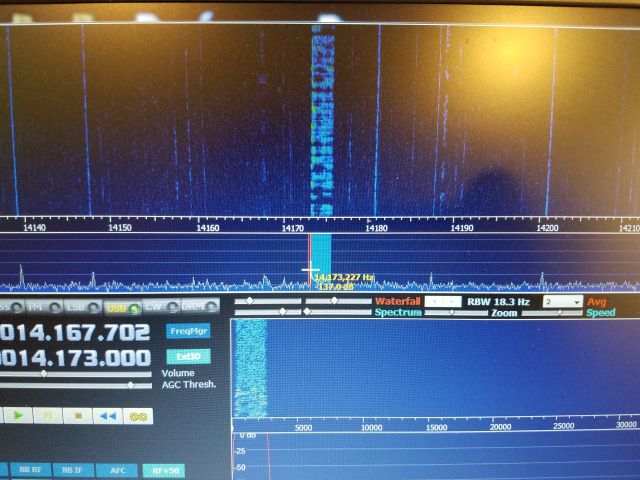
All in all, if you have or can put up a good antenna for HF, the little $25 dongle is in, my opinion, worth trying out.
73,
Gary
W4EEY
Click here to purchase the new RTL-SDR–$24.95 shipped on Amazon.com.
Thank you, Gary, for not only giving a quick evaluation of the RTL-SDR’s HF performance, but for describing how to setup HF reception via SDR# and HDSDR.
Over the years, I’ve gotten probably hundreds of emails from readers who would like to try their hand at SDRs, but were cautious about investing. For many years, a 3rd generation SDR would set you back at least $300-400. At $25 shipped, the RTL-SDR V.3 is an SDR receiver that is accessible to anyone who can afford a fast food meal or a few cups of Starbucks coffee. My how times have changed!
Once I get a few transceiver reviews off of my table, I might do some side-by-side HF comparisons between the RTL-SDR and a few of my other SDRs.
Thanks again, Gary!