 Readers might recall that last year, I reviewed the Ocean Digital WR-26 portable radio and was pretty impressed.
Readers might recall that last year, I reviewed the Ocean Digital WR-26 portable radio and was pretty impressed.
Although it turns out a number of SWLing Post readers were familiar with Ocean Digital and had purchased some of their radios, I hadn’t heard of them until an SWLing Post contributor encouraged the company to contact me.
I must say: all of my communications with Ocean Digital have been very positive and the company has also been very receptive to my frank feedback. All good things.
Ocean Digital reached out to me last month and asked if I would like to test their WR-23D portable radio. Why not? They dispatched on immediately from their Amazon stock here in the USA.
In the spirit of full disclosure, Ocean Digital sent this review sample to me at no cost and as soon as this review has been published (as in, right now), I’m sending it to one of our SWLing Post Patreon supporters I pick at random.
Initial impressions
 The Ocean Digital WR-23D sports an ABS plastic body that feels very solid in the hand. Indeed, some shortwave portable manufacturers should take note–the ABS structure is so solid, there’s no give when I press into the middle of the speaker grill, for example. I feel like this radio would survive falling off of a table or shelf with no problems.
The Ocean Digital WR-23D sports an ABS plastic body that feels very solid in the hand. Indeed, some shortwave portable manufacturers should take note–the ABS structure is so solid, there’s no give when I press into the middle of the speaker grill, for example. I feel like this radio would survive falling off of a table or shelf with no problems.
The backlit 2.4″ color display is very easy to read with crisp graphics, text, and ample contrast.
The top of the radio features a power button and three dedicated memory preset buttons. The volume control is also mounted on the top of the radio and protrudes out of the front slightly so your thumb can move it.
On the front of the radio, there are dedicated buttons for the Home screen, EQ/Local button, Favorites, and Sleep Timer.
In the center, there’s a circular navigation control and selection button.
On the back of the unit, you’ll find the telescoping whip antenna for FM, DAB/DAB+, an LED indicator for charging, a 3.5mm earphone jack, and (yes!) a USB-C charging port. I’m so happy to see a USB-C port rather than the older Micro USB variety.
Sound
 The front-facing speaker delivers balanced audio. There has obviously been some attention given to the speaker enclosure because it produces a bit more bass than I would have anticipated. There are 12 EQ presets you can use to tailor the audio as well. The WR-3D is not an audio powerhouse–in fact, the audio level stops short of allowing the speaker to splatter–do don’t expect a “boom box” response.
The front-facing speaker delivers balanced audio. There has obviously been some attention given to the speaker enclosure because it produces a bit more bass than I would have anticipated. There are 12 EQ presets you can use to tailor the audio as well. The WR-3D is not an audio powerhouse–in fact, the audio level stops short of allowing the speaker to splatter–do don’t expect a “boom box” response.
For listening to music or voice in your office, bedroom, or living room? Yeah, it’ll work a charm!
Portability
What I love about these Ocean Digital units is that they have a built-in rechargeable battery.
In my household, this is huge.
I often carry my WiFi radios around the house, moving from the kitchen, to my office, to outdoors near the wood shed (it’s the time of year I start splitting firewood again!).
I’ve found that not only does the battery power the WR-23D for many hours at a time, but the WiFi receiver in the unit is also robust enough that the radio can communicate with our router outside the house. With that said, the WiFi reception is not as good as it is with the recently reviewed CC WiFi 3 which actually sports an external WiFi RX antenna. Then again, the CCWiFi 3 doesn’t have a rechargeable battery either.
Internet Radio
The Ocean Digital WR-23D uses the Skytune radio station aggregator to search for Internet radio station streams.
In short: I like Skytune. It’s easy to search, they’ll add streams if they’re missing any, and it’s well-organized. Instead of reviewing the aggregator again, I’ll point you to the Ocean Digital WR-26 review for more detail as the navigation is identical other than the WR-23D has a nice color screen to display information.
Of course, I’m sure a number of readers have been put off by the whole idea of a dedicated Internet appliance for listening to radio in the wake of Reciva’s announced closure. For more on this topic, I’d strongly encourage you to read my thoughts in the CC WiFi 3 review (note that the CC WiFi 3 also uses the Skytune aggregator).
On Internet appliances like the WR-23D, one does worry about WiFi radio functionality failing if the station aggregator disappears. We recently posted a way you can hack some Grace Digital and C.Crane radios that use Reciva.
In the case of the WR-23D, WR-26, and CC WiFi 3 (basically all of the Skytune receivers I’ve reviewed) you can actually program your favorite radio stations manually. In fact, it’s very easy. You simply find the radio’s IP address on your network (the manual describes how to find this in the Configuration menu selection). Then, enter the radio’s IP address in a browser on a computer or device that is connected to the same WiFi network. You’ll get a window that looks like this where you can add your own streams, organize memories, and even perform basic control of the radio: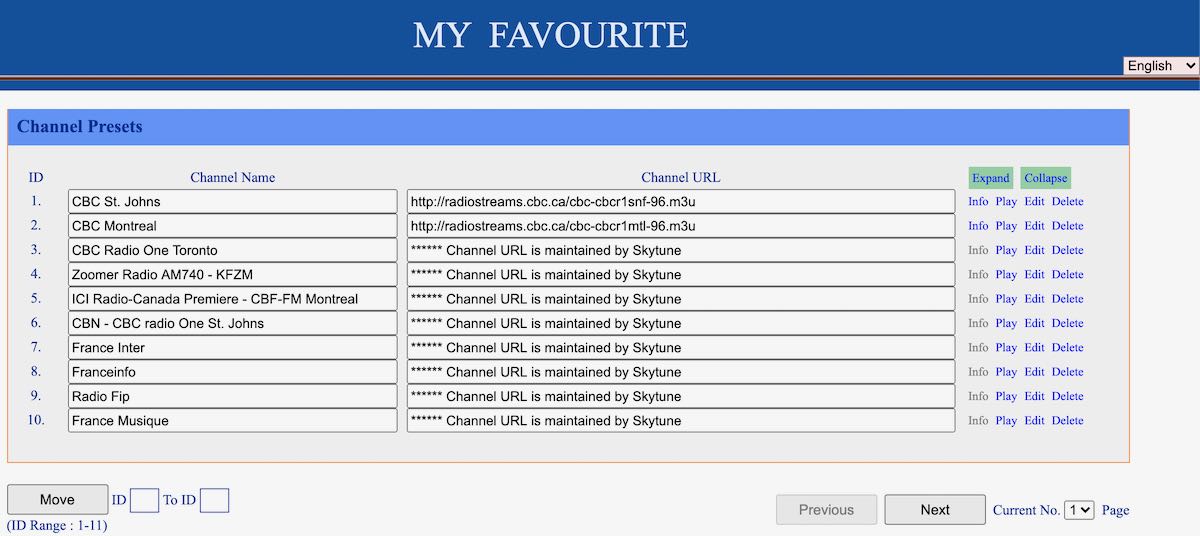
But, again, if the whole idea of an aggregator-tied device like the WR-23D is unappealing, I get it. You might simply pair your smartphone or tablet with a Bluetooth speaker and use a system like Radio Garden or TuneIn to cruise the world of online radio stations.
Bluetooth
Speaking of Bluetooth speaker, yes, the WR-23D is one of those, too! Simply select “Bluetooth” from the home menu and pair it with your favorite device. Couldn’t be easier!
FM radio
 The WR-23D has a very capable FM radio. I had it scan my local FM dial and it automatically picked up all of the stations I would have expected. The radio has both auto and manual tuning.
The WR-23D has a very capable FM radio. I had it scan my local FM dial and it automatically picked up all of the stations I would have expected. The radio has both auto and manual tuning.
In addition, the WR-23D displays RDS information on the screen. This is a feature I love especially when travelling as it helps me ID the station I’m tuned to.
DAB/DAB+
Unfortunately, we have no DAB/DAB+ stations in the US, so I was unable to test this functionality.
Summary
 As I mentioned, I really appreciate the matte finish ABS chassis. I like to know that my portables can survive a fall.
As I mentioned, I really appreciate the matte finish ABS chassis. I like to know that my portables can survive a fall.
I’ve been using the WR-23D here at SWLing Post HQ for about one month and only have a few minor/personal complaints. For example, I wish the headphone jack was on the side of the radio instead of the back. Also, I wish the telescoping whip antenna fit into a recess on the chassis rather than being fully mounted on the outside. I would like to see a fold out tilt stand on the back of the unit (I’ve actually used the antenna to prop this radio at an angle, but that’s not ideal).
If you’re looking for a truly portable WiFi radio and Bluetooth speaker with a proper FM and DAB/DAB+ receiver the Ocean Digital WR-23D is a solid choice. Amazon’s current price is $79.99 US with shipping and free returns–I feel like this is a value for all this radio has to offer.
I can say this: the SWLing Post Patron who wins this WR-23D will really enjoy it! I have.
Click here to check out the Ocean Digital WR-23D at Amazon.com (SWLing Post affiliate link!)





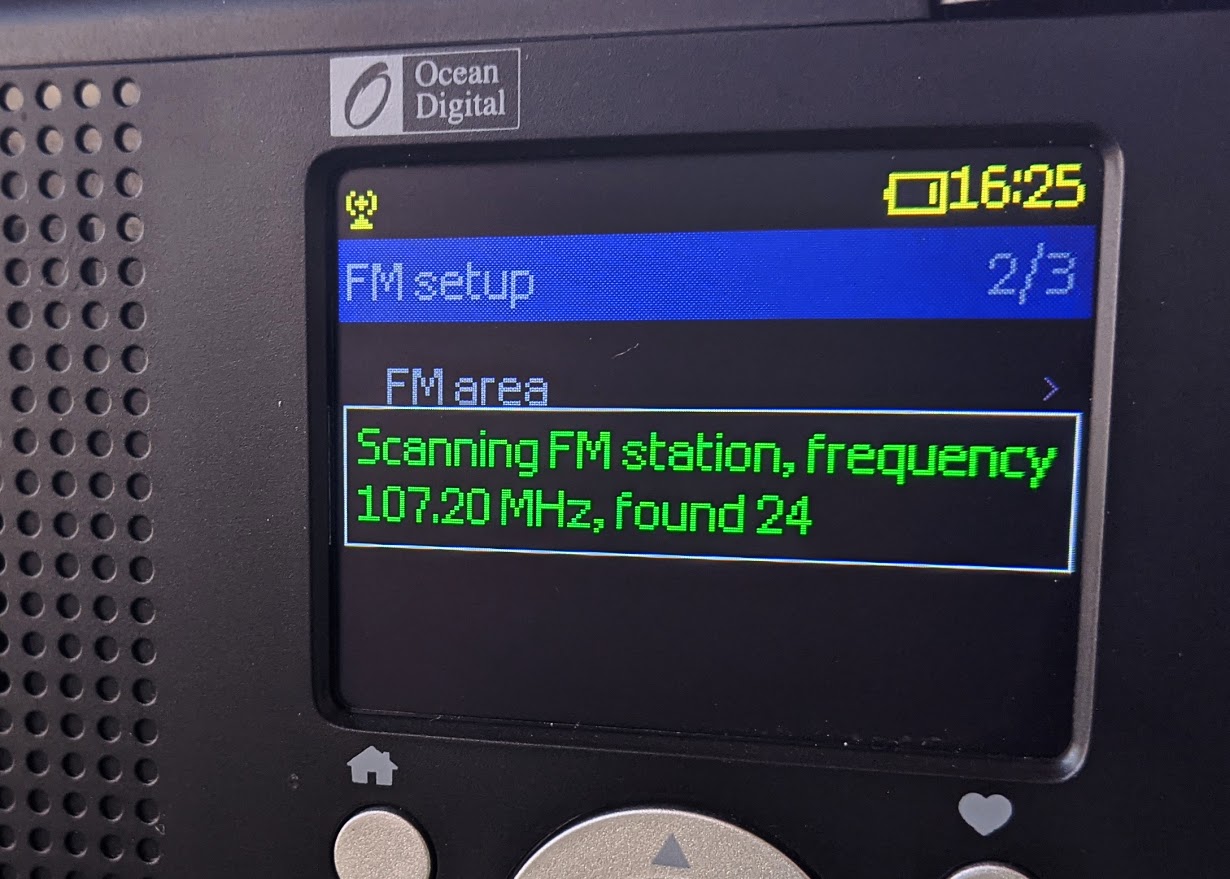
Ce codec-uri accepta Internet radio de exemplu AAC +, Dac? deschide Radio BBC 3
Qual senha acesso padrão, lgoin e senha pra MODELO Ocean Digital Model: WR-210N?pra acessa a página na rede local (interna) , via pac ou smartphone,desde a última atualização automática, não consigo entra, pois não se tem senha padrãopraadicionar ou remover as estações manualmente?
I meant that it is too BAD that the headphone jack is on the back of the radio versus on the side and that the whip antenna is not recessed. Otherwise, a perfect I/R!!
Thanks for a great review! Much appreciated!! It is too day that the headphone jack is on the back of the radio versus on the side and that the whip antenna is not recessed. Otherwise, a perfect I/R!!
What I do:
* I power the radio up
* I switch to FM listening mode
* I select any FM station
* I press and hold OK for maybe 2 seconds?
* Bottom right display changes from a timer how long you listen to the current station to ‘tuning’
* Pressing left decreases frequency by 0.1 MHz, pressing right increases by 0.1 MHz
* Long Press ‘Ok’ leaves tuning mode.
While in tuning mode, long pressing left or right does not induce an ATS, unfortunately. It’s purely manual.
It worked! Thank you Johann for taking the time to write up those instructions!
Now I can tune in to 87.9 FM and hear what the ‘free radio’ guys in my city are up to. 🙂
It’s hard to go wrong with a handy little radio that gives you broadcast FM and Internet radio for only $70. It’s great for working in the garden or the garage or bringing to the park.
You mention that you have model WR-23F whereas this review is about WR-23D. I also have WR-23D and I can manual tune by the procedure you described.
There has been a major firmware update which changed the look and feel. I didn’t witness any new functionality or removed functionality.
Thanks for your reply Johann. The firmware on my WR-23F is 20210831.1435.
Also, the manual says to press and hold the “OK” button until the “Tuning” message appears. However, it doesn’t say which menu you should be in before pressing the “OK” button…
I have owned the Ocean Digital WR-23F for a couple of months now and I really like it. Adding my custom URLs to Skytune.net was quick and easy. It was also easy to arrange “My Favorites” to get my Internet radio stations lined up in the order I prefer.
The built-in FM radio is an added bonus. However, I have not been able to manually add FM frequencies. On page 19 of the manual it says you can enable manual tuning by pressing and holding the button until “Tuning” appears on the display. I have held down the button but nothing happens. If anyone has a fix for this please post it here…
I’ve had this radio for some time now and everything was as expected except fo one thing: The internet reception is very weak. If you go too far from the access point or if your access point is on the other side of a wall you will get many interruptions. Compared with the reception on a smartphone I would say that you can only go half as far as you would go with the smartphone. Don’t go further because you will lose the signal. And this really sucks.
Thanks for the review. How does the WR-23 compare to the WR-26 in terms of sound quality? I’m attracted by the large LCD screen but I’m wondering why the two units are almost the same price.
It’s worth noting that Ocean Digital released an OTA firmware update version 20210317.1000 (brought to me on 15. April) which you cannot prevent and totally destroys FM RDS. FM is still working but absolutelly no more RDS = no station name, PTY, Radio text and the clock won’t synchronize from the clock via FM.
Hopefully it gets fixed otherwise it’s an issue of slowly bricking a radio in order to sell a new one.
Thanks for the excellent review. After reading this I’ve ordered one from their website and after shipping to Australia, it will cost me $130 ($99 USD)
I will be testing the DAB+ functionality when it comes, as we have many DAB+ stations where I live and i’m in a marginal signal area.
I upgraded from an older Ocean Digital tabletop to this model at the beginning of the year and I love it. I normally run the headphone out to a set of powered computer speakers with a subwoofer and the sound is very good. A couple of notes:
1. I bounce back and forth between two cities because of my job, so I’ve set this up with the wifi routers at two locations, and it flawlessly connects to the correct wireless access point at each place. I’ve only tested it with the two routers, but I imagine it would probably save the info for multiples.
2. This was advertised as having 99 memory locations like its predecessors, but as I added favorites, I wondered what would happen if I tried 100, and then 101, and so I kept adding favorites until reaching a limit of 150 faves. Managing this number is much easier with the browser interface, and I ended up sorting them into “banks” or “pages” of presets. Country and bluegrass in one page, electronic in another, old time radio in a couple of others, and public radio in another. Since there’s no direct entry of a preset (other than the Top Three buttons on the top of the radio) this helps when scrolling through the long list of presets.
A great radio, with some limitations, but all in all an affordable and convenient package.
It has a great industrial design as well. I like the round buttons and the big color display. I have been thinking about trying a dedicated WiFi receiver since you reviewed the WR-26. This one looks really nice!
Sangean could take a lesson from this on how to design an LCD display that is more useful for digital radio sets.
I actually just returned this radio after testing it out for about a week. Unfortunately, it performed very poorly for me due to WiFi connectivity issues. Unless I was right near my router it would inevitably lose the connection and then have a very difficult time ever reconnecting unless I restarted it.
I can stream video on my phone over WiFi all over the house, so I don’t think the issue is my WiFi network. I liked the radio in all other respects, and I was sorry to have to return it, but it just was too frustrating have such bad WiFi reception. I plan on buying the new C Crane WiFi radio when it’s available. And I would definitely consider getting another Ocean Digital device if they improve WiFi performance. Or maybe I had a lemon. From your review sounds like you liked it and maybe I should reorder another unit.
Thanks for your excellent website.
Yeah, mine has pretty average WiFi range. I actually used it outside the home while splitting wood. Perhaps it was just a variation in QC?
Mine was awful too but bear in mind that this radio will only connect to 2.4 Ghz which is fair as the important thing is distance and not speed.
My 2.4 Ghz WIFI was damaged by an attached USB3 HD to the router AND bluetooth headphones in the near of my laptop. Once it fixed both the WR-23D performs very well on WIFI. Most WIFI these days will switch to 5Ghz because of this.
Maybe it’s just your QRM?
How difficult is it to produce such a radio that uses standard batteries, such as the AA variety? Horrible trend.
If you are looking for a portable FM and Internet radio that uses common “AA” cells, look for the Lemega IR4 S. Its feature set is similar to this Ocean Digital model (but uses a different station aggregation service, and a phone app instead of onboard Web app), has two speakers, so it’s stereo, and is powered via USB or four “AA” cells.
(Note to @Johann: you might look into reviewing this or other Lemega models for comparison. I’m just another customer and radio enthusiast, and don’t even own a Lemega product, but have seen them on Amazon and they look interesting and, like Ocean Digital, seem to offer good value for the price asked)
Hi, (in case you are behind jeg1972 on YT): I did see a review comparing Lemire IR1 to Elan Pure Connect. Now this gives me to think wheather I “need” another radio. Having said that, my Ocean Digital 23D still goes strong and especially the web interface and the fact that I can store arbitrary IR stations without a “provider” are very compelling. It also has a smaller form factor.