Many thanks to SWLing Post contributor, DanH, who provides the following update and news as he evaluates the new Sangean ATS-909X2:
I have a few items to report after hitting the six weeks mark with the new Sangean ATS-909X2.
My radio was equipped with firmware VER 070. I have been on the lookout for gremlins that could be attributed to this firmware version. I found only one. There are delta symbols on the display that indicate whether FAST or SLOW tuning speeds have been selected. These symbols disappeared after I switched shortwave bands by using the SW button + SW meter band button command. The symbols returned if the STEP button was used.
The Sangean auto bandwidth feature seems to be a first in multiband portable radios. This feature is very promising. It is most effective for shortwave and MW reception when listening to spoken word programming and when an optimal tone control setting has been chosen. The audio filter for NEWS highlights the conversational voice range. If you are having difficulty copying words from a demanding signal the auto bandwidth and audio filter combination may provide just the extra punch that you are looking for.
I am currently without a 909X2 and have gone back to using my 909Xs. I returned the 909X2 to Sangean America at Santa Fe Springs in California this week for an upgrade to firmware VER 073. I received an email from Sangean’s service technician this afternoon saying that my 909X2 accepted the firmware update! He included a photo of my radio on the bench next to the purpose-built jig provided for this upgrade by Sangean headquarters in Taiwan.
Owners of a Sangean ATS-909X2 that was distributed by Sangean America may contact them regrading an update to firmware VER 073.
This offer applies only to the 909X2 model that has software VER 070 installed (not VER 073). Sangean America will provide you with a product recall form including return instructions and a prepaid mailing label.
https://www.sangean.com/company/contact_info.asp
I’m looking forward to the return of my 909X2. I held off from making station memory entries so I’ll be manually entering them from my 909Xs soon. The new A21 frequencies are here!
Thank you so much for the update and tips regarding VER 073 firmware updates, Dan!

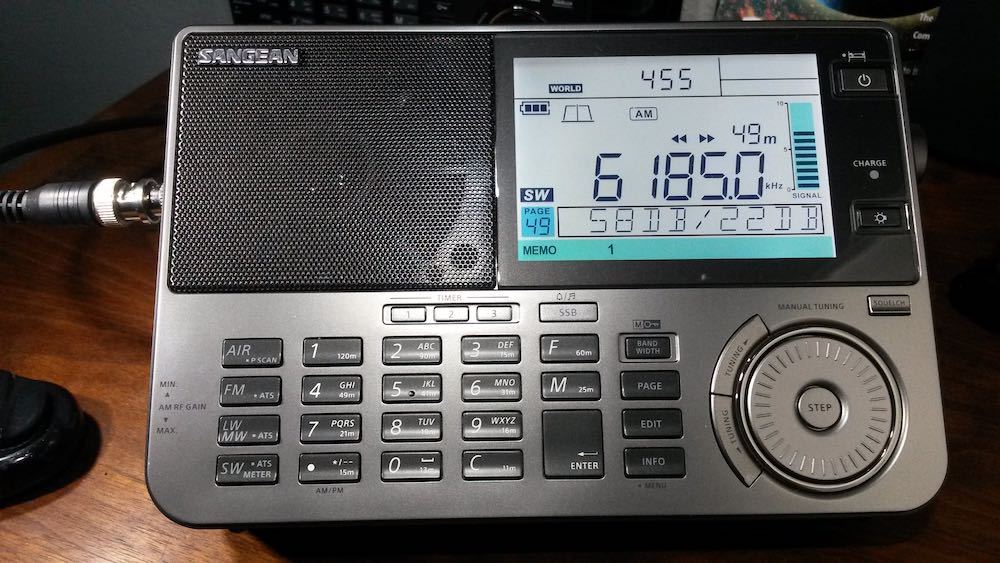

Just got the radio and am very happy with it. Mine arrived with firmware 073 and a few things that I have noticed if plugged in SSB is much loader vs on battery power. Having a good pair of external speakers on line-out makes a great improvement overall bandwidths. Or use the headphone jack for stereo audio. I am using a MLA30+ antenna with with super results on SW. I have even been able to decode some Morse on my phone with good results. Overall great radio and was very easy to use.
Hi,
Just got my brand new ats909x2, ver073.
I found:
Am display is 2khz too high. Uptimal tuning is 1100khz according to the display for a station operating on 1098khz.
In usb mode, irrespective of whether a station is received or not the signal meter always gives a 100% reading and a continuous loud tone is present. Hf pre amplifier setting, antenna connected or not does not influence this.
Same when using lsb, but here the tone has a very high and irritating pitch.
I have contacted the supplier.
Any thoughts ?
Kind regards,
Bert
Amsterdam Netherlands
I just sent my 909×2 for a firmware update as well. Process can take 3 to 6 weeks. They were able to share a list of bug fixes from v070 to v073.
Most of them seem to be related to issues encountered when storing stations, display options, tuning and frequency issues.
Interestingly, Jay’s review only says the Auto Bandwidth feature is “cool”, but does not go into details how and why he came to that conclusion. I like the DanH description much better which gives me an idea under which conditions the feature could be useful and what to expect.
> The Sangean auto bandwidth feature seems to be a first in multiband portable radios.
PL-990?
Granted, unlike the 909X2 it’s a separate setting from manual bandwidth – maybe that’s the “patented” bit of Sangean’s claim? 😉
(I *think* that one or more of the other SiLabs-based portable brands had an auto-bandwidth setting, but can’t put my finger on which one. Of course, it’s been a not-uncommon feature in tabletops for years e.g. Drake R8A/B, Tecsun HAM-2000 / Etón “Grundig” 800, etc.)
I do not own a PL-990 so I can’t answer this question directly. I have read the PL-990 Operation Manual (that didn’t take very long) and see no mention of Auto Bandwidth Control. Perhaps one of the PL-990 owners that post regularly on SWLing Post will chime in with an answer to your question.
Bandwidth control on the 909X2 is not limited to AM (LW, MW, SW and VHF Air band). It is available for FM, too. There are five bandwidth selections available for shortwave (excluding SSB). Auto bandwidth control is actuated by a slide switch on the right-hand side of the radio. When engaged auto bandwidth control will sample each of the five bandwidth filters and select the bandwidth with the best signal to noise ratio. This sampling happens every 300 ms. If auto bandwidth is left on the during reception of a quickly and deeply fading signal you may hear and see (on the display) the filters change a couple of times every second.
The S-8800 has that but doesn’t advertize it. It’s on by default and I had to disable it per “hidden” function because TBH I find it more of a distracting nuisance than a helpful feature.
There is no way auto bandwidth control should be a default feature and it isn’t on the 909X2. As I wrote earlier on March 31, auto bandwidth control may be very useful in some instances.
https://swling.com/blog/2021/03/the-sangean-ats-909×2-has-landed/#comments
“I provided a demonstration of 909X2 auto bandwidth control (ABC) on this video of RNZI recorded at a distance of 6,600 miles. This recording was posted on YouTube two weeks ago. I switched on ABC at about 2:18 into the video, during a music selection. The effect of ABC on a fading signal can be disconcerting with music but a useful tool with speech. In addition to the action of AGC on the signal you have rapidly switching bandwidths constantly changing audio response as the radio seeks the bandwidth with the best S/N ratio. These processes seem to work together most effectively with speech rather than music. In this recording I am using the audio setting at NORM, which usually provides the brightest audio on shortwave and MW. More often than not I find that the NEWS audio setting sounds best when using ABC on rapidly and deeply fading spoken word. The NEWS audio setting is tailored for the voice range found in conversational speech.
https://youtu.be/B0jDNTZ8EQk
Curiously, auto bandwidth control on music sounds better after you listen long enough to get used to hearing it. It also sounds better after the first IPA.”
Jay Allen released his review of the Sangean ATS-909X2 today. https://radiojayallen.com/sangean-ats-909×2-am-lw-fm-sw-air-radio/