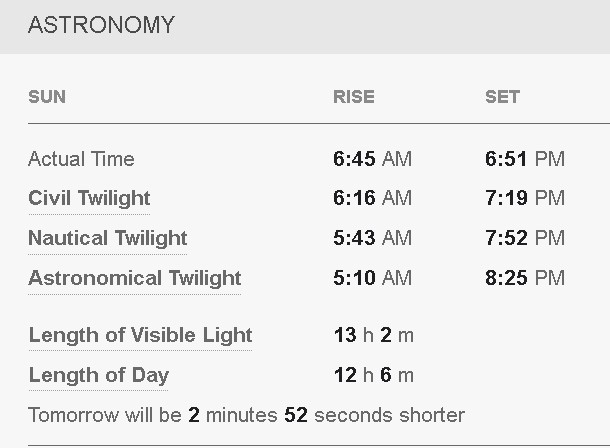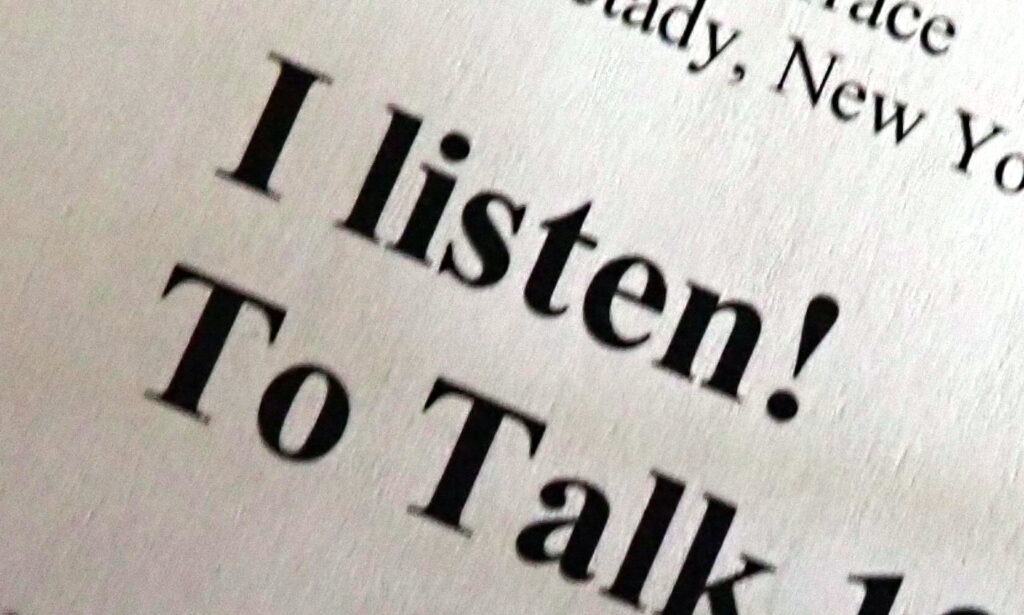You never know what you will encounter while simply “tuning around” on the HF frequencies. Just a few days ago around 2 pm local time, I happened upon the Maritime Mobile Service Network. Net control was being swapped from one ham to another, and it soon became clear that the hams running the net were smooth, articulate, and friendly to those checking into the net. The frequency was 14.300 USB.
According to the Maritime Mobile Service Network’s website:
Our primary purpose now is that of handling legal third party traffic from maritime mobiles, both pleasure, and commercial and overseas-deployed military personnel. We also help missionaries in foreign countries, and volunteer net control stations from throughout North America and the Caribbean maintain the network. Furthermore, these stations are assisted by relay stations to ensure total coverage of the Atlantic Ocean, Mediterranean & Caribbean Seas, and the eastern Pacific Ocean. The network, in particular, has been formally recognized for its work with emergency traffic by the Dept. of Homeland Security, the United States Coast Guard, and the National Weather Service, to mention a few.
The network acts as a weather beacon for ships during periods of severe weather and regularly repeats high seas and tropical weather warnings and bulletins from the National Weather Service and the National Hurricane Center.
The Maritime Mobile Service Net is operational every day from 12:00pm until 9:00pm Eastern Standard Time, and from 12:00pm until 10:00pm Eastern Daylight Time, on the 20-meter *Global Emergency Center Of Activity frequency of 14.300 MHz as outlined by the International Radio Union.
* At the International Amateur Radio Union (IARU) Region 1 meeting in 2005, it was decided that certain frequencies on certain amateur bands would be designated as “Global Emergency Center Of Activity” (GECOA) frequencies. The purpose of establishing the GECOA frequencies was to designate a place for passing emergency traffic on amateur frequencies, should the need arise. Over the next few years, Regions 2 and 3 followed suit in making the following frequencies world-wide GECOA frequencies. Those frequencies are: 21.360 MHz, 18.160 MHz, 14.300 MHz, 7.240 MHz, 7.060 MHz, 3.985 MHz, and 3.750 MHz. These and other frequencies, with their band plans, can also be viewed at www.iaru-r2.org/band-plan.
You can find out more about the MMSN here: https://mmsn.org/
Wow, I thought, this is definitely a net that I would like to listen to from time to time. Since MMSN operates from noon until 10 pm, I decided that night to see if I could hear it in bed on my CCrane Skywave SSB with its relatively small telescoping antenna. I extended the whip antenna skyward, clamped on the headphones, and listened to 14.300 USB. Nothing at first . . . but then I could hear some faint modulation in the background. Then, on a whim, I picked up the Skywave and started to wiggle it around, moving the whip in different orientations, in the hope of improving the signal.
To my surprise, it worked. I could hear the signal improve in some orientations of the whip and get worse in other directions. After a bit of experimentation, I got a positive ID on the Maritime Mobile Service Network with the whip at a 45 degree angle to vertical and pointed toward the North. Any other orientation yielded poorer results.
Now, here’s the thing: in years that I have been involved in messing about with radios – including the years I wrote for Passport To World Band Radio, QST, Popular Communications and Monitoring Times — never once did see or read anyone suggesting that picking up your portable shortwave and pointing the whip in different directions and orientations might improve the signal . . . not once.
Back in March, Thomas did a survey and found that 36.8 percent of SWLing readers used portables radios as their “daily drivers.” So, while it might look weird and might draw some stares if you are in a public place, try picking up your portable and pointing the whip at different angles and orientations to see if it improves a difficult to copy signal.
Based on my experimentation on both ham and shortwave broadcast signals, you might just be pleasantly surprised.
And if you already knew about this, or if you try it and it works, I would love to hear about it in the comments below.