SWLing Post reader, George (NJ3H), writes:
First off, this short message is not about listening to anything over the radio, but over the internet. So I am sure that may be a disappointment for some. However, it does give folks a chance to listen to and decode RTTY and exercise their copy of FLDigi or MMTTY.
At rtty.com, there is an application called “Teletype over the Internet (ITTY)”. Instructions are posted that allow the user to connect to the ITTY server (with WinAmp, Media Player, etc), hear teletype, and decode with you choice of decoding software.
I use Windows Media Player and FLDigi to copy the ITTY channel. As I recall, one must set “Reverse” to the on (green light) position in FLDigi.
There are folks who are continually uploading news articles (some serious – some offbeat). Instructions are included so you can upload your own news articles also.
So for times when nothing is happening on the radio or for something a little different to do, users may find this an enjoyable diversion.
Have fun and enjoy.
Many thanks, George. Indeed, this is a great way to hone your RTTY decoding skills and build confidence in those who are new to this classic digital mode!
Click here to go to RTTY.com; the link to ITTY is found in the body of their home page.
I’ve pasted an instructional video below which gives a great overview if ITTY:

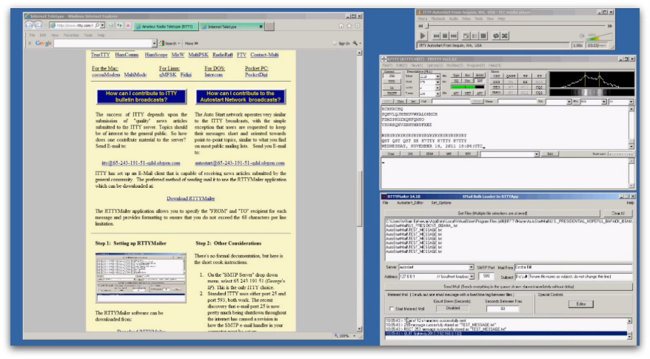
ITTY is broadcast over the internet:
http://www.k7tty.com/itty/index.htm
Konrad, WA4OSH
If you like to see a slashed zero, I use Consolas Bold set at a size of 20. It is a very clear font and the best one I have found so far for a slashed zero.
I also have set FLDigi to display green characters on a black background (like the old green screens from 40 years ago).
View/Controls/None is an option path I have set to minimize some of the extra parts of the FLDigi screen that is not really needed for SWL activities. In fact, I wish it could be streamlined even further, but this is a good start.
Enjoy and regards,
George
I sent the site owner an email last evening and now rtty.com is back up and running. Unfortunate timing.
Regards,
George
Tried to go to rtty.com but it’s not working. Just checking to see if the linc is broken or a typo in the article.
Thanks.
Scott – W3BUG