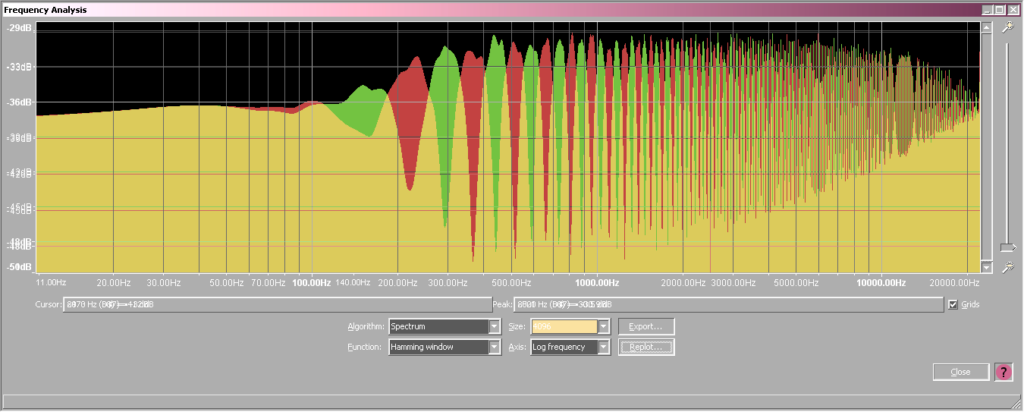 Many thanks to SWLing Post contributor, TomL, who shares the following guest post:
Many thanks to SWLing Post contributor, TomL, who shares the following guest post:
Comb Stereo on Shortwave
by TomL
Comb Stereo is an old technique being implemented over shortwave by the main sound engineer (Daz) at Radio Northern Europe International (RNEI). It ONLY works on Comb Stereo broadcasts which currently are RNEI, This Is A Music Show (WRMI), and one of the KBC broadcasts. It works in real-time or for SDR recorded files, too. It does NOT need a special HD/DAB+ radio.
A number of pluses for Comb Stereo on shortwave compared to digital:
“The bandwidth is the same as mono – So the SNR should be about the same as mono.
Selective fading doesn’t affect the comb bands much, so the balance is largely unaffected by selective fading notches.
The Comb Stereo artifacts are much like typical music effects of echo, chorus, fast reverb or room reflections.”
You can read about it here on Daz’ web site: homepages.ihug.com.au/~daz2002/tech/CombStereo/
You can also read Roseanna’s comment on the SLWing.com blog post: https://swling.com/blog/2020/04/rnei-now-broadcasting-in-comb-stereo/
An enhanced version is broadcast on WRMI for the RNEI time slot on Thursday morning (01:00 UTC) on 5850 kHz. It sounds very good and is not a pseudo-stereo like in my previous article, Music on Shortwave. For one thing, pseudo stereo is not real two-channel encoding and shifts vocals to one side, depending on which channels are chosen for high and low filters, which might get annoying after awhile. What seems amazing to me is that I have been able apply some minor noise reduction in Audacity and the Comb Stereo stays perfectly intact. It also still works after converting the WAV file to MP3 and sounds much like a regular FM broadcast. Furthermore, it does not require a special patented transmitter or receiver chip. It is compatible with regular mono transmitters.
If you want to try it, go to the RNEI web site; download and install the two files listed (VB Audio Cable and CombStereo Pedalboard x64):
It is slightly tricky to setup and use or you will not hear anything (most Windows systems default to 48000 Hz these days). Right-click on the lower-right taskbar Sounds settings. Make sure to setup Properties – Advanced in both the VB-Audio Virtual Cable (Playback and Recording) and your output speakers (Playback) to 24-bit 44100 Hz processing.
Now run the app Pedalboard BAT file which corresponds to the broadcast you recorded (in this example “Start Comb Stereo for WRMI.bat”). Set the Options – Audio Settings:
Since the VB-Audio Virtual Cable takes over your volume output, adjust the volume of your Speakers in Windows’ Sounds – Levels (or you can adjust the volume in the sound player you are using, too):
Play the mono WAV or MP3 file and you should be hearing stereo!
When you are done, close Pedalboard2 and then disable the VB-Audio Virtual Cable for Playback and Recording to get your Sounds back to normal:
I cannot demonstrate what it sounds like unless you have the VB-Audio Virtual Cable and the Comb Stereo app setup and working properly. Here are snippets from recent RNEI broadcasts captured by my noisy porch antenna:
Here are links to the artists’ YouTube videos for comparison:
Kari Rueslåtten – https://www.youtube.com/watch?v=SFN4O3YrUG4
Ani Glass – https://www.youtube.com/watch?v=T63QS9enT-A
What is nice is that I can create a space-saving MP3 mono file and this setup will decode the stereo when run from the computer (sounds really nice on a stereo system with a subwoofer). Unlike digital, this analog-friendly stereo seems mostly immune to fading, has a minimum of digital artifacts, and will not go silent and “drop out” like digital does for long, annoying periods of time. It is not perfect stereo but audio players with features like Stereo Widener or Windows Sonic for Headphones can overcome some limitations. Perhaps content providers should consider Comb Stereo for all their shortwave radio shows since it is perfectly compatible with mono AM transmissions!
Enjoying the Music,
TomL

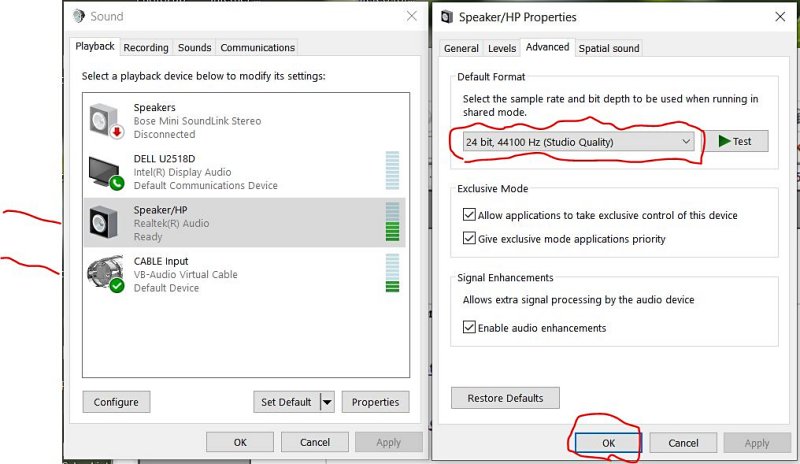
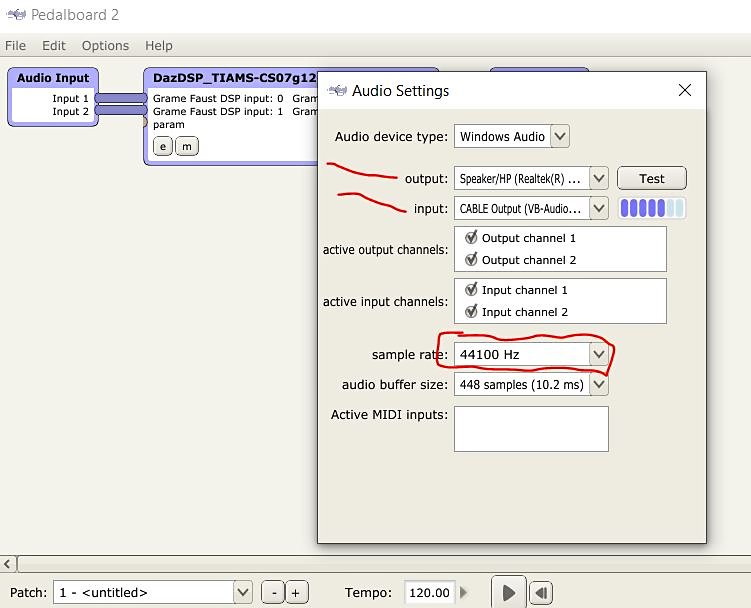
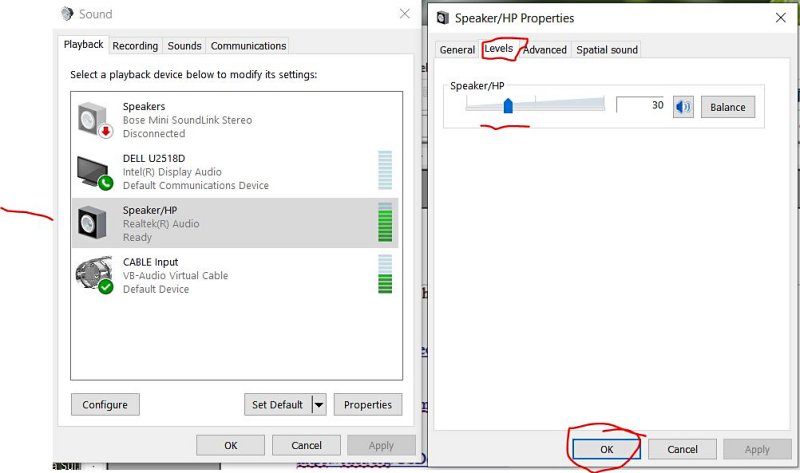
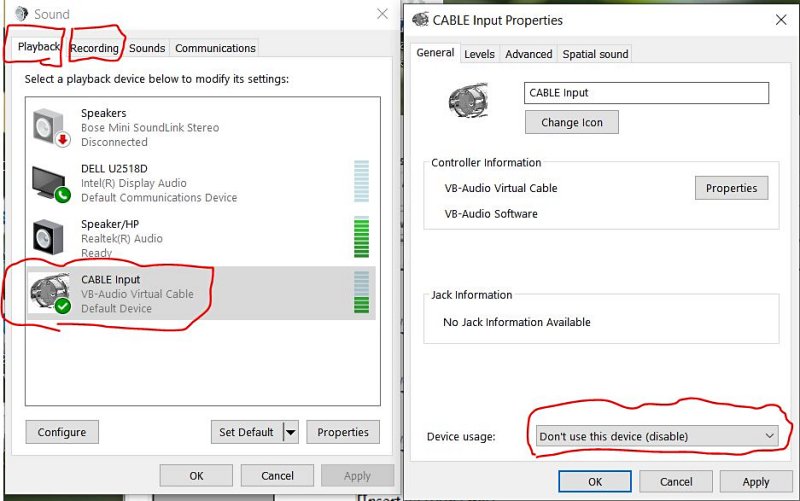
If the author is interested in this being added to KiwiSDR as an integrated demod mode please contact [email protected] We recently added C-QUAM based on user contributed code. The algorithm would have to be not too heavy to meet the Kiwi realtime requirements (e.g. we get away with running DRM with some limitations).
Although KiwiSDR is open source it is possible to distribute a self-contained module as a binary blob. We have not done this so far. I would have to sign an NDA or something to do the integration work of course. Cheers. John, ZL/KF6VO, KiwiSDR
Interesting thought but I am not a programmer. Daz would have to answer this. I would think it might be counterproductive since the Virtual Audio Cable wants to completely take over the audio stream on the host PC for anyone connected to it. It might be best to leave it up to individuals at home to setup their own Virutal Audio Cable, then run the Pedalboard decoder on their individual home PC only as needed. Both the Kiwi host PC and the broadcaster should not have to do anything since it is just a regular mono single-track audio stream. But I really do not know for sure the technical answer to this question.
In my opinion, more effort should be put into content creators of radio shows to embed the comb stereo into their shows so that we can have more content to choose from. Only three radio shows have done so, as far as I know.
Sorry, I thought my post was more clear. I was referring to the author of the comb algorithm software. And I was talking about over-the-air broadcasts.
The Kiwi simply doesn’t care about VACs, installing software / drivers and it especially doesn’t care about Windows (see e.g. the debacle with Dream). If this were integrated into the Kiwi distro then after a few days it would appear on 600+ public KiwiSDRs worldwide accessible by a few mouse clicks. Some of those having propagation advantages to the shortwave outlets transmitting this new format.
That would be nice. Sounds like the KiwiSDR can treat each audio stream completely independently of the others connected.
Another problem might be filter bandwidth for SAM. I was just checking a bunch of kiwisdr’s and all of them seem to limit filter bandwidth to around 5.98 kHz per sideband. I was hoping kiwi’s could allow reception of much wider than that in SAM mode, perhaps 10k or 11k per sideband. I can set up to 12k per sideband in my SDR Console v3 and if the AM transmitter is transmitting that wide, I can hear it. What good is music in stereo if it is only up to 6kHz? I could not find a way to set the bandwidth filter wider than that.
The KiwSDRs are a great tool, and extremely useful – but they have some serious quality limitations.
The normal Kiwis can only do 12kHz wide RF bandwidth. To get wider than 6kHz audio you need to use IQ recording mode with offset tuning (carrier about 500Hz inside the passband edge). This captures SSB-AM only. The top 2kHz aliases in the Kiwi, so it’s only good for 10kHz.
The live audio is no good in offset IQ mode, because the Kiwi live resampler has some nasty artifacts when used this way (at least it does in Firefox). Also, the AGC attack tends to make thumping sounds in IQ mode, so the AGC threshold needs to be turned way up until there is no AGC action.
It may be possible to make a Comb Stereo decoder for the Kiwi, but it would take a fair bit of work to get the best results, and it would require a special Kiwi configuration or software changes to address the limitations.
And just to clarify further for other readers…
In IQ mode, the Kiwis send the 0Hz IF output as an IQ pair, instead of demodulated audio.
IQ mode requires an external demodulator at the user’s end to recover the audio.
The advantage of IQ mode is it allows other more advanced demodulators to be used. IQ recordings save the signal properties exactly as they were – within the receiver’s limitations.
Just to clarify – It wasn’t immediately obvious from TomL’s post that those snippets are in mono and they need to be put through the decoder VST to hear them in stereo.
Thanks for appreciating our efforts! 🙂
Thank you Daz for the collaboration to get a decoder written. A nice thing about embedding the comb stereo info into the mono file is that it does not obsolete millions of old mono radios. Using the decoder at home on a small home theater system with a laptop, one can then enjoy the exact same mono file in stereo.
On a separate note, I notice that someone has just posted a short YouTube video demonstrating comb stereo using a foobar2000 player and changing some preferences in sound quality using that. I will have to investigate if that is worth using or just makes things more complicated. For now, I will stick to the simple step-by-step instructions in my write up here.
I will have to do more listening tests, but to my ears the noise inherent on shortwave stays in mono while the stereo material is in stereo when played through the Comb Stereo decoder. This is in direct contrast to, on (non-digital) FM band broadcasts, when a marginal signal is in mono, then gets strong enough to decode the stereo, it seems all the band noise is stereoized as well and you hear sparkly noises all around your head. This does NOT seem to happen with this implementation of comb stereo. The shortwave band noise (QRN) seems to stay in mono even while hearing the decoded stereo!
Of course, FM broadcast stereo is of a different quality and kind, invented by GE and another company in the early 1960’s and does a great job. But I always wondered why FM stereo gets NOISIER when in stereo as opposed to a mono broadcast.
It makes sense that the QRN would be mostly in mono, because the advanced Comb Stereo decoder reduces separation on mono sounds. Since the noise is random, it will be similar in both channels and so is interpreted as mono.
FM Stereo sends the stereo difference signal as a 38kHz subcarrier (using frequencies up to about 53kHz or so), so when you switch to stereo the FM Stereo decoder is converting all that supersonic FM hiss down to the audio range.
Impressive. Comb Stereo has me convinced. However, in order to be viable to user acceptance, the technique needs to be accessible in stand-alone receivers, especially portables.
True if one wishes for stereo on a portable. However, one can still receive the broadcast in mono on the portable radio, so no special chips needed or expensive infrastructure to bankrupt the broadcaster. I would be recording things onto my computer anyway so it is better than no stereo at all, which is the situation we have now.
Digital does not work unless you live somewhat near a consistently strong broadcaster and requires special transmitter equipment and radios to receive it.
I forgot to add that one could record the broadcast on the portable and then still listen to it later (in stereo) on your home computer. Since the broadcast itself is in Mono, the Comb Stereo is preserved in the mono MP3 file!