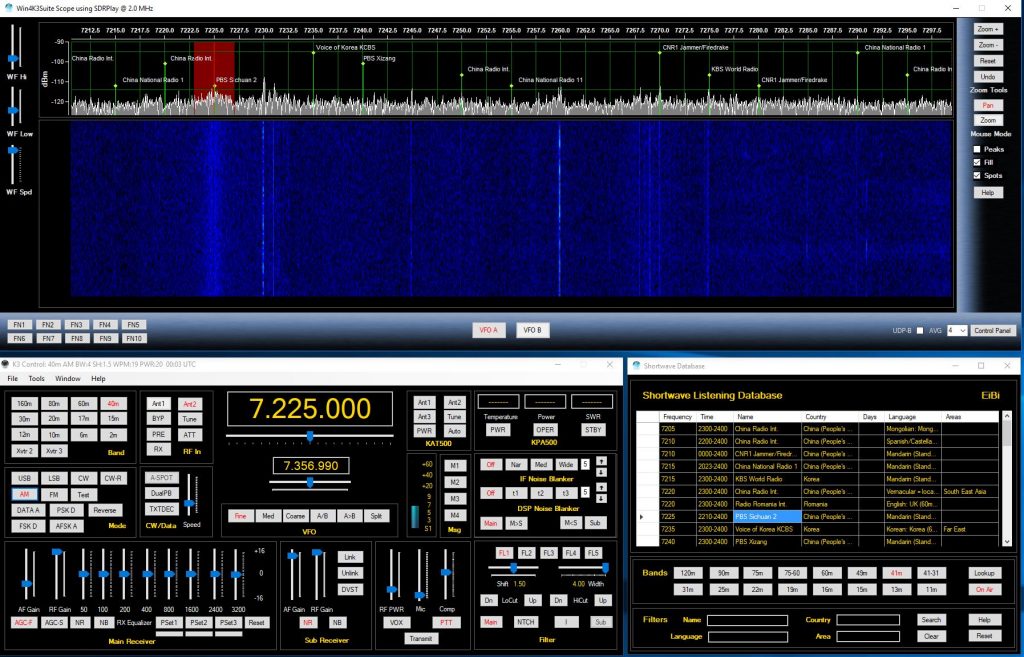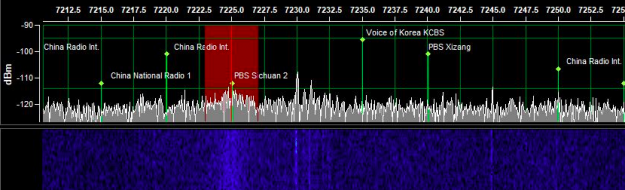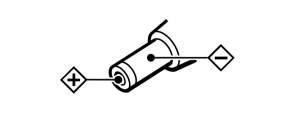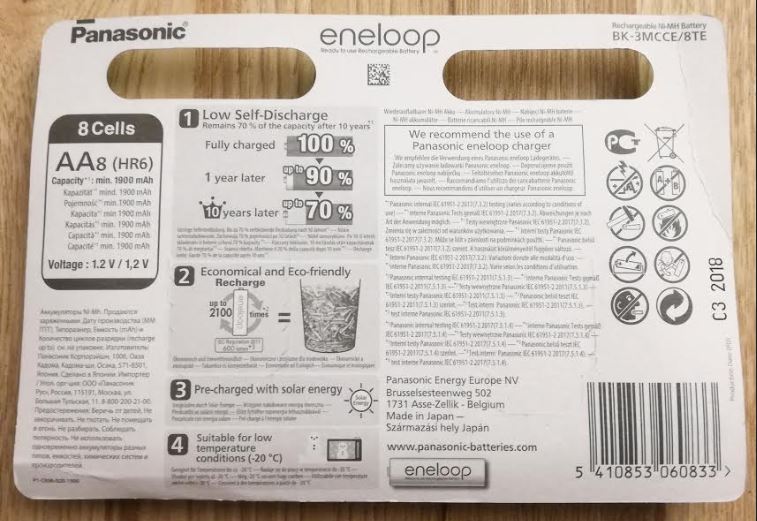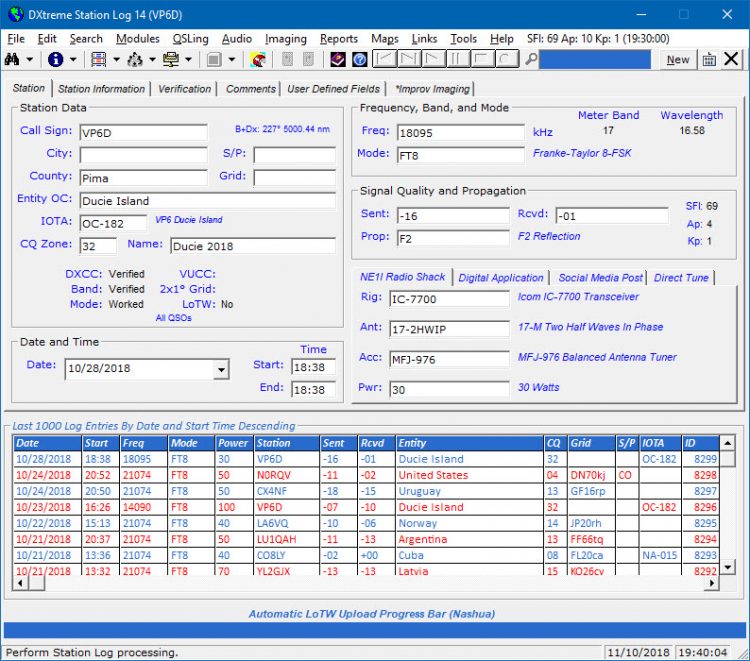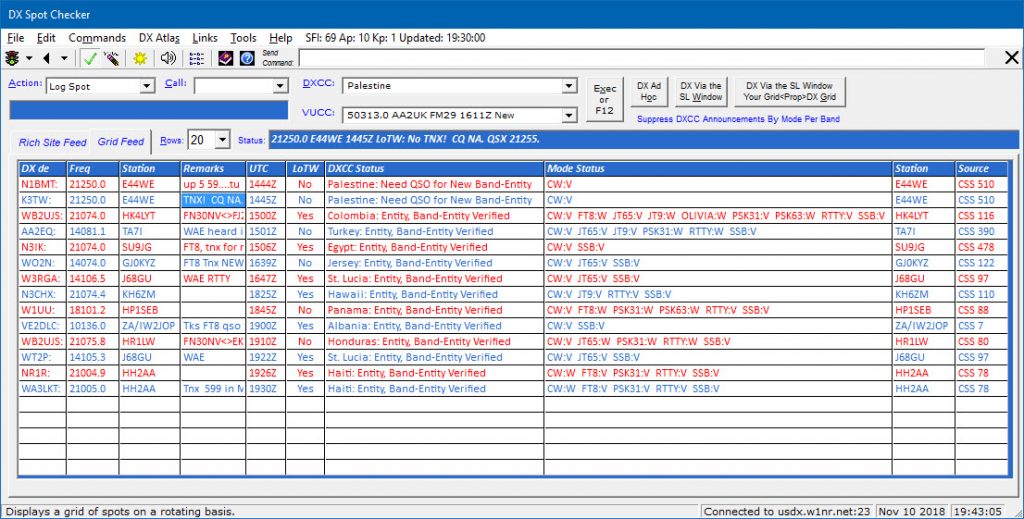Many thanks to SWLing Post contributor, Nicolás Colla, who shares the following review:

The Tecsun AN-07 is a whip antenna extender that is approximately 65 cm long. I bought mine from eBay seller Anon-co, and it arrived from Hong Kong in approximately twenty days.
The first thing I noticed with my new antenna is that it probably works only with Tecsun radios.
The antenna on my Degen DE-13 self-powered radio is too thin for the extension; the one on my Panasonic RF-3500 kitchen radio is too thick. I have another Tecsun antenna, the AN-05, which is a 6 m wire with a clip on the end that can be put on the radio’s aerial. I hung the AN-05 indoors, in the place with the least amount of RFI (just next to a window), and decided to compare the performance of my Tecsun PL-310ET with the default whip, the longwire and my new extension, on shortwave and FM.
For that, I made a quick scan of the bands with the Easy Tuning Mode (ETM) function of this radio, between 1330 and 1355 UTC. The results were the following:
Shortwave
- With the default aerial: 3 stations found.
- With the AN-07 antenna extension: 9 stations found.
- With the AN-05 longwire antenna: 23 stations found.
As you can see, the AN-05, which is 6 times longer than the AN-05 (the aerial’s height is 1 meter with the added extension), gives by far the best results. Ironically, another scan with the AN-05 AND the AN-07 at the same time, with the clip adjusted on the extension, gives 29 different stations. I don’t know why, but it works better!
FM
- With the default aerial: 42 stations found.
- With the AN-07 antenna extension: 57 stations found.
- With the AN-05 longwire antenna: 35 stations found.
The AN-07 seems specifically designed for FM reception, and it really shines on this band. The signal of a local station increases approximately +12 dbµV on this set’s signal meter.
In short, if you would like to get outstanding FM reception, or if you want to increase your shortwave signal quality JUST A BIT and don’t want to mess with wires, the Tecsun AN-07 is ideal.
Click here to view the Tecsun AN-07 on eBay.
Thank you, Nicolás, for the quick review! As you say, that’s impressive performance on FM especially. What I like about the AN-07 is that it’s passive and requires no power supply or batteries. It’s also compact and easy to pack for travels. Many thanks for sharing your evaluation!
Do you enjoy the SWLing Post?
Please consider supporting us via Patreon or our Coffee Fund!
Your support makes articles like this one possible. Thank you!