The following article originally appeared in the July 2018 issue of The Spectrum Monitor magazine:
Welcome back to the world of SDRs
Last month we covered Part One of our three-part primer on software-defined radios (SDRs). While last month’s Part One focused on the nomenclature and components of a functioning SDR system, Part Two will take a look at some affordable SDR station options that will propel you into the world of SDRs for less than $200 US. We’ll cover Part Three in November, and we’ll dive a little deeper into the rabbit hole and cover higher-end SDRs and ham radio transceivers with embedded SDRs.
SDRs are affordable
If there’s one thing I’d like you to take away from this part of our primer, it’s that SDRs are truly affordable. For less than the price of a typical full-featured shortwave portable, you can own an SDR that covers almost all of the listening spectrum, and that does so with excellent performance characteristics.
We’re lucky to live in a time of phenomenal radio innovation. When I first jumped into the world of SDRs, the least expensive SDR that covered any of the bands below 20 MHz was about $500. That was only a few years ago, in 2010 or so.
Yet in the past three years, affordable SDRs have become the dominant radio product on the market. And these modestly-priced products have made the barrier of entry into the SDR world crumble overnight.
Today, even a $100 SDR has more features, more frequency range, and more functionality than a $1000 SDR from just a decade ago. Times have changed dramatically; indeed, the pace of innovation in this craft is simply amazing.
Before we begin looking at some choice sub-$200 SDRs, I’d just like to direct your attention to the first part of our SDR Primer (click here to read). Specifically, I’d like you to note one element I discussed in that article: the vital importance identifying your goals as an SDR owner. In other words, how do you plan to use your SDR? If you’re only seeking an SDR to listen to local ham radio repeaters, track cubesat satellites, or gather ADS-B information from aircraft, a $25 SDR will more than suffice. If you wish to use the SDR as a transceiver panadapter, or you wish to chase weak signal DX on the HF bands, then I’d suggest you invest a bit more.
I’d also like to remind you, as I noted in the previous article, that this primer will be limited in the SDRs I highlight. The reason for this is simple: there now exists a vast ocean of SDRs on the market (just search eBay for “SDR” and you’ll quickly see what I mean) so all models simply can’t be included in this introductory foray. I’ll be focusing here on several SDRs that cover the HF spectrum and above. I’ll also focus on SDRs with which I have personal experience, and which I consider to be “enthusiast” grade among a healthy community of users. Of course, this part of the primer will only include HF-capable receivers that cost a total of $200 or less.
Let’s take a look at what’s on the market in order of price, starting with the most affordable.
$10-$25: The RTL-SDR dongle
No doubt, many of you reading this primer have purchased an RTL-SDR dongle. Over the years, I’ve owned three or four of them and have even purchased them for friends. These dongles originally appeared on the market many years ago as mass-produced DVB-T TV tuner dongles based on the RTL2832U chipset. Very soon, users discovered that with just a little hacking, the dongle was capable of much, much more than its original intended purpose.
The dongle resembles a USB memory stick. On one end, you’ll find a standard USB connector. On the other, you’ll find an antenna port, typically SMA, to which one connects an antenna. Although it goes without saying, here’s a friendly reminder: make sure you’re choosing an antenna to match the frequency range you’re exploring!
Early RTL-SDR dongles couldn’t cover the HF bands or lower, but many models can now cover a gapless 500 kHz all the way to 1.75 GHz.
So, what can you do with an RTL-SDR dongle? In short, quite a lot! Here are a few of this simple device’s many applications and uses in our hobby. It can:
- become a police radio scanner
- monitor aircraft and ATC communications
- track aircraft with ADS-B decoding and read ACARS short messages
- scan trunking radio conversations.
- decode unencrypted digital voice transmissions such as P25/DMR/D-STAR.
- track maritime boat positions like a radar with AIS decoding.
- track and receive weather balloon data
- connect to VHF amateur radio
- decode APRS packets
- receive and decode GPS signals
- utilize its rtl-sdr as a spectrum analyzer
- receive NOAA weather satellite images
- and so much more––! This list is not fully comprehensive by any means. Check out this list of projects at RTL-SDR.com.
And, of course, you can listen to any signals between 500 kHz up to 1.75 GHz––essentially, most of the radio listening landscape.
Is $25 still a little high for your budget? RTL-SDR dongles can be found for as low as $10 US, shipped, on eBay. While the cheapest of these dongles may suffice for some radio applications, I’m partial to the dongle produced by RTL-SDR.com, since they’re built in a tough metal enclosure, have thermal pad cooling, as well as extra ESD protection. Amazon has an RTL-SDR.com dongle starter package with antenna options for about $26. That’s, what, the price of three hamburgers? Two orders of fish and chips? And worth it.
Many third-party SDR applications support the RTL-SDR dongle, but my favorite is SDR# (click here to download).
So, the major pros of this little SDR are 1) obviously, the price; 2) many, many uses; and 3) the fact that it’s the most popular SDR on the market, with a massive online user base.
What about negatives? Well, to be frank––aside from the dongle’s budget-busting versatility––the fact is that “you pay for what you get.” You’re investing just $10-$27 in this receiver, so don’t expect exceptional performance especially on anything lower than 50 MHz. On HF, for example, the RTL-SDR could easily overload unless you employ external filtering.
Indeed, I’ve never used the RTL-SDR for HF DXing, but I currently have three dongles in service 24/7: two as ADS-B receivers, and one as a receiver for the LiveATC network. And these work hard. Indeed, It’s a workhorse of a device!
I suggest you grab an RTL-SDR and use it as an accessible step into the world of SDRs, and as an affordable single-purpose tool to unlock the RF spectrum!
Click here to check out the RTL-SDR blog SDR dongle via Amazon (affiliate link).
$99: The SDRplay RSP1A
When you invest a modest $99 US (or $120 shipped), and purchase the RSP1A, you take a major step forward in the SDR world.
UK-based SDRplay is an SDR designer and manufacturer that focuses on enthusiast-grade, budget wideband SDRs. SDRplay designs and manufactures all of their SDRs in the United Kingdom, and over the past few years, they’ve developed a robust user community, extensive documentation, and, in my humble opinion, some of the best tutorial videos on the market.
Although the RSP series SDRs are supported by most third-party SDR applications, SDRplay has their own app: SDRuno. Moreover, SDRuno is a full-featured, customizable application that takes advantages of all of this SDR’s performance potential and features. I should mention that installing the RSP1A and SDRuno is a pure plug-and-play experience: just download and install the application, plug in the RSP1A to your computer, wait for the USB driver to automatically install, then start SDRuno. Simplicity itself.
While the RSP1A is SDRplay’s entry-level wideband SDR, it nonetheless plays like a pro receiver and truly pushes the envelope of performance-for-price, and for other SDR manufacturers, sets the bar quite high. The RSP1A is a wideband receiver that covers from 1 kHz all the way to 2 GHz; equally pleasing the longwave DXer, HF hound, tropo-scatter hunter, and even radio astronomer. This affordable SDR really covers the spectrum, quite literally. Not only does the RSP1A cover a vast frequency range, but its working bandwidth can be an impressive 10 MHz wide and via SDRuno, the RSP1A will support up to 16 individual receivers in any 10 MHz slice of spectrum. All this for $99? Seriously? I assure you, yes.
Think of the RSP1A as the sporty-but-affordable compact car of the SDR world. It delivers performance well above its comparatively modest price, and is fun to operate. In terms of DX, it gets you from point A to point B very comfortably, and is a capable receiver which will help you work even weak signals––and very reasonably!
If you’re looking to explore the world of SDRs, would like a capable receiver with great LW/MW/HF reception to do it with, but also want to keep your budget in check, you simply can’t go wrong with the RSP1A.
Check out the RSP1A via:
$167 US (125 GBP): FUNcube Dongle Pro+
Many years ago when I ventured into the world of SDRs, one of the only affordable SDRs which covered the HF bands was the FUNcube Dongle Pro+.
The Funcube Dongle Pro+, which resembles the RTL-SDR “stick” type dongle, was originally designed as a ground receiver for the FUNcube Satellite (cubesat) project initially made possible by AMSAT-UK and the Radio Communications Foundation (RCF). The original Funcube dongle did not cover any frequencies below 64 MHz, but the Funcube Dongle Pro+ added coverage from 150 kHz to 1.9 GHz with a gap between 240 MHz and 420 MHz.
In full disclosure, I’ve never owned a FUNcube Dongle Pro+, but I have used them on several occasions. I believe you would find that it is prone to overloading if you use a longwire antenna that’s not isolated from the dongle. In other words, during such use it seems to be subject to internally-generated noise. In my experience, the Pro+ worked best when hooked up to an external antenna fed by a proper coaxial cable.
To be clear, with the advent of SDRplay and AirSpy SDRs, the FUNcube Dongle Pro+ is no longer the budget SDR I would most readily recommend.
Still, the Pro+ is a very compact dongle that has a great history, and around 2012 really pushed the performance-for-price envelope. It still has many dedicated fans. No doubt, this product has had a huge influence on all of the sub $200 SDRs currently on the market, thus we owe it a debt of gratitude.
Click here to check out the FUNcube Dongle Pro+.
$169 US: SDRplay RSP2 & RSP2 Pro ($199):
In 2016, after the remarkable success of the original RSP, SDRplay introduced the RSP2 and RSP2 Pro SDRs. The RSP2 is housed in an RF-shielded robust plastic case and the RSP2 Pro is enclosed in a rugged black painted steel case. In terms of receivers and features, the RSP2 and RSP2 Pro are otherwise identical
The RSP2 and RSP2 Pro provide excellent performance, three software-selectable antenna inputs, and clocking features, all of which lend it to amateur radio, industrial, scientific, and educational applications; it is a sweet SDR for $169 or $199 (Pro version). I know of no other SDRs with this set of features at this price point.
The RSP2 series has the same frequency coverage as the RSP1A. Of course, to most of us, the big upgrade from the SDRplay RSP1A is the RSP2’s multiple antenna ports: 2 x 50-Ohms and one High-Z port for lower frequencies.
As with all of SDRplay’s SDRs, their own application, SDRuno, will support up to 16 individual receivers in any 10 MHz slice of spectrum.
Bottom line? Since the RSP2 has multiple antenna ports––and two antenna options for HF frequencies and below–the RSP2 is my choice sub-$200 SDR to use as a transceiver panadapter. (Spoiler alert: you’ll also want to check out our summary of the recently released $279 RSPduo from SDRplay in this review or in Part 3 of our primer before pulling the trigger on the purchase of an RSP2 or, especially, an RSP2 Pro!)
Check out the RSP2 via:
$199 US: AirSpy HF+
Sometimes big surprises come in small packages. That pretty much sums up the imminently pocketable AirSpy HF+ SDR.
The HF+ has the footprint of a typical business card, and is about as thick as a smartphone. Despite this, it’s a heavy little receiver––no doubt due to its metal alloy case/enclosure.

AirSpy’s HF+ was introduced late 2017. Don’t be surprised by its footprint which is similar to a standard business card to its left, this SDR is performance-packed!
Not to dwell on its size, but other than my RTL-SDR dongle, it’s by far the smallest SDR I’ve ever tested. Yet it sports two SMA antenna inputs: one for HF, one for VHF.
When I first put it on the air, my expectations were low. But I quickly discovered that the HF+ belies its size, and is truly one of the hottest sub $500 receivers on the market! Its HF performance is nothing short of phenomenal.
The HF+ is not a wideband receiver like the FunCube Dongle Pro+ or RSP series by SDRplay. Rather, the HF+ covers between 9 kHz to 31 MHz and from 60 to 260 MHz only; while this is a relatively small portion of the spectrum when compared with its competitors, this was a strategic choice by AirSpy. As AirSpy’s president, Youssef Touil, told me,“The main purpose of the HF+ is [to have] the best possible performance on HF at an affordable price.”
Mission accomplished. Like other SDRs, the HF+ uses high dynamic range ADCs and front-ends but enhances the receiver’s frequency agility by using high-performance passive mixers with a robust polyphase harmonic rejection structure. The HF+ was designed for a high dynamic range, thus it is the best sub-$200 I’ve tested for strong signal handling capability on the HF bands.
You can very easily experiment and customize the HF+ as well; easy access to the R3 position on the circuit board allows you to make one of several published modifications. “During the early phases of the design,” Yousef explains, “R3 was a placeholder for a 0 ohms resistor that allows experimenters to customize the input impedance.” He goes on to provide in-depth clarification about these mods:
“For example:
- A 300 pF capacitor will naturally filter the LW/MW bands for better performance in the HAM bands
- A 10µH inductor would allow the use of electrically short antennas (E-Field probes) for MW and LW
- A short (or high value capacitor) would get you the nominal 50 ohms impedance over the entire band, but then it’s the responsibility of the user to make sure his antenna has the right gain at the right band
- A custom filter can also be inserted between the SMA and the tuner block if so desired.”
Since the introduction of the HF+, it has been my recommended sub-$200 receiver for HF enthusiasts. If you want to explore frequencies higher than 260 MHz, you’ll have to look elsewhere. Also, note that longwave reception is not the HF+’s strong suit––although modifications to R3 and future firmware upgrades might help with this! Additionally, the HF+’s working bandwidth is 660 kHz; quite narrow, when compared with the RSP series, which can be widened to 10 MHz.
AirSpy also designed the free application SDR# to take full advantage of their receivers’ features and performance.
Installing the HF+ and getting it on the air is pure plug-and-play. While SDR# is a powerful and fluid SDR application, I actually use SDR Console more often, as it supports most of my other SDRs as well, and offers advanced virtual receiver and recording functionality.
If you’re an HF guy like me, the HF+ will be a welcome addition to your receiver arsenal. It’s a steal at $200.
Click here for a full list of AirSpy distributors.
Conclusion
If you haven’t gathered this already, it’s simply a brilliant time to be a budget-minded radio enthusiast. Only a few years ago, there were few, if any, enthusiast-grade sub-$200 SDR options on the market. Now there are quite a number, and their performance characteristics are likely to impress even the hardest-core weak-signal DXer.
Still, some hams and SW listeners reading this article will no doubt live in a tougher RF environment where built-in hardware filters are requisite to prevent your receiver from overloading. Or perhaps you desire truly uncompromising benchmark performance from your SDR. If either is the case, you may need to invest a little more of your radio funds in an SDR to get exactly what you want…and that’s exactly where I’ll take you November in the final Part Three of this SDR primer series. Stay tuned!
Stay tuned for more in Part Three (November). I’ll add links here after publication.
Do you enjoy the SWLing Post?
Please consider supporting us via Patreon or our Coffee Fund!
Your support makes articles like this one possible. Thank you!







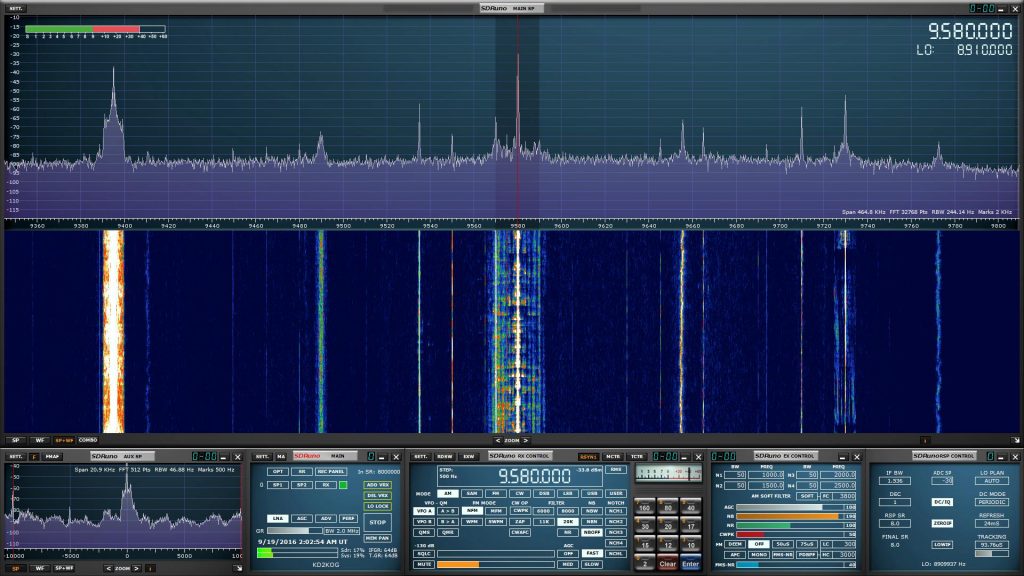





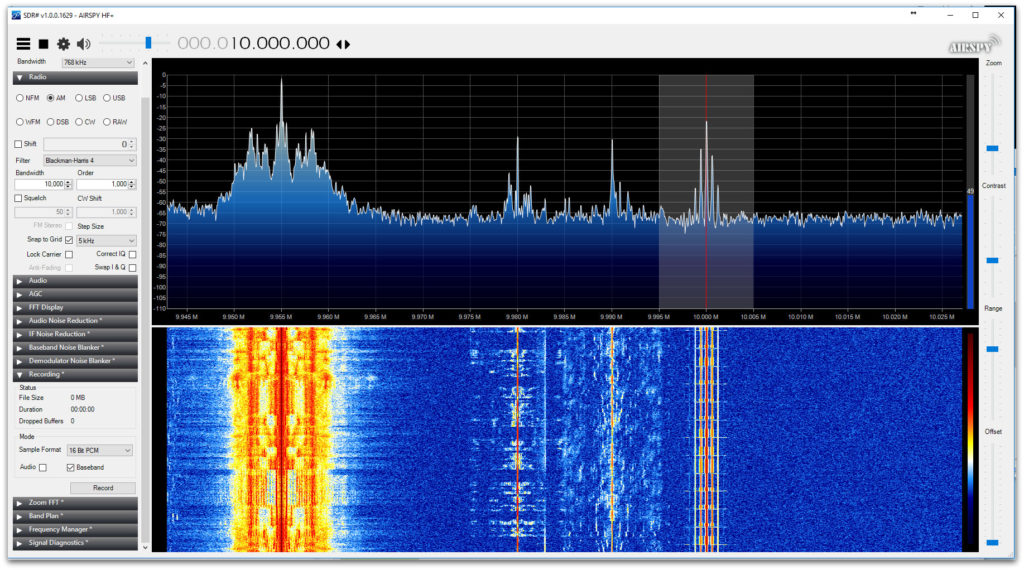

A fantastic write up, and a great insight into SDR. Alot of very useful information here.
Should anyone be interested, there are some fastic VFO controllers available for those using SDR. They make life alot easier. You can find them over at:
http://www.sdrgadgets.co.uk
I have the V2 controller, and I have to say, I am very impressed with it.
Hi Thomas, let me start by saying … NICE REVIEW !
I followed the 1st part and enjoyed the second one; yet, I think you drove at 200mph over the lower end of the SDR spectrum.
Let me clarify, I’m NOT saying you had to go over each and any SDR receiver on the face of this planet 🙂 that would be impossible, by the way, but then… you mention the RTL-SDR dongle… fine, not a bad pick, but then, the dongle is made by “NooElec” and, when it comes to HF, it uses “direct sampling” which means that HF signals are “directly injected into the brain of the receiver core” and this, in turn, means that when it comes to handle “dirty RF environments” or, in any case, strong adjacent signals, the stick, used on HF isn’t exactly a good pick; that’s why for a “kickstart” I’d probably pick the NooElec “HF bundle” which can be purchased for (about) $90
https://www.amazon.com/NooElec-NESDR-SMArt-HF-Bundle/dp/B0747PX3NZ
the bundle includes the NooElec USB dongle (with termal pads, TCXO and all the needed features) plus the NooElec “Ham It Up” upconverter to cover the HAM bands (0…30Mhz) and a “startup kit” including the pigtail cable to connect the converter to the USB receiver, a bunch of adapter to connect your receiver (or the converter) to various antenna cables, some “startup” stick antennas, which may be fine for someone which doesn’t have any antenna at all (although… don’t expect so much from those) and a 1:9 balun which, coupled with some coax (and the adapters) will allow people which has enough room, to use a longwire antenna and start serious DX reception
Now, I admit that the receiver uses 8 bits samples (as opposed to the 12 bits ones offered by SDRplay/AirSpy/…) yet, as a kickstart kit, I believe it may be just fine and offers quite some bang for the bucks
That said, and again, NICE review, I’d point my finger at antennas; stick antennas may offer the opportuniity to receive some signals, but, whoever will decide to jump on the SDR bandwagon should firmly keep in mind that the antenna is what allows you to receive signals, so, if you’re running on a stick, even if it’s a $$$$ SDR, don’t expect it to do miracles, the ANTENNA is important and, even if you’re in costrained space, there’s always a way to setup a good antenna (and, if you’re using a longwire, a good GROUND CONNECTION ;-D)
All that said (and thanking again Thomas for the nice post); my opinion is … if you’re an HAM and already have your antenna(s) and know how to deal with signals and optimization, then you’ll probably want to jump the gun and go for the SDRPlay/AirSpy/HackRF… if, instead, you are someone which wants to just “try it” w/o already having some other stuff (or, like in my case, having SOLD your stuff and, some years after, having decided to jump back into the radio world), then the NooElec bundle may be a good pick
Forgot… as for the “miniwhip” I cited above, I was referring to this critter
http://dl1dbc.net/SAQ/miniwhip.html#_The_PA0RDT_Mini
http://www.pa3fwm.nl/projects/miniwhip/
that’s the antenna used by the famous UTWENTE websdr receiver, and while it’s ok if you have constrained space, I still prefer “regular” antennas or even an plain old longwire antenna or dipole
Antennas indeed! I listened to shortwave as a kid and became interested again in listening. Bought the RSP1A and now realize that it is only half the entry price back and will need a “proper antenna”. The vast array of options and technology is boggling my mind not to mention identifying the connectors needed these days. At this point, I am just trying to receive a usable signal that I can listen to. While I certainly appreciate the articles covering SDR’s most of this is really incomplete for me without some discussion on what are the recommended antennas that will not cost an arm and a leg.
Hi, David,
You might check out these articles:
Shortwave antenna options for apartments, flats and condos
and
Indoor shortwave antenna options to pair with a new SDR
It’s true that these posts focus primarily on loop antennas, but that’s only because of the noise most of us have to deal with at home these days.
Give a random wore a try, or consider building or buying a sloper or check out this one from LnR.
-Thomas
The antenna point is very important. Consider which would be better to pick up some signals: an RTLSDR with frequency coverage, paired with a very good antenna, or an SDRPlay product paired with that small metal antenna that’s fine for VHF and UHF the RTLSDR people give you. People who are reading a primer because they haven’t gotten into the hobby and they want to will need a lot of help finding a good antenna (that means one they can buy rather than build at that point in their experience with the hobby). It would be very helpful to beginners to find some relatively inexpensive antennas that can be connected to an SDR with a minimal level of engineering required. If soldering is seen as a required skill, people just won’t try if they haven’t done so before.
David, don’t be scared by antennas; they may seem “rocket science stuff” at first, but they aren’t (as long as you grab some basic concepts), but let me step back, let’s start from some baseline; when it comes to setting up antennas, the first thing to evaluate is the “how much space” and then the “where and how”; in short, if you don’t have access to a roof/loft/terrace/balcony, then you’d probably have to go for an indoor antenna or for some window hung one (there are several good ones) and in such a latter case, deciding for something “dangling” out of a window or for (say) a magnetic loop, depends from the kind of environment surrounding you.
In general, having some space (be it a terrace or a backyard/garden), one may start with the classic “longwire” antenna, the antenna is just a piece of wire with some “random” (more later) lenght, a GOOD ground connection and a 1:9 balun; the latter can either be built or acquired for around 9$, for example, the NooElec balun http://www.nooelec.com/store/balun-one-nine.html may be a nice pick (just ensure to use some cable ties to avoid overloading the spring contacts); in such a case, start by checking the available space (remember while the longwire should POSSIBLY be installed as a straight line, nothing forbids you from using a zig-zag or wrapped or other configurations ;-D) at that point, select the lenght from the following (in feet) 29, 35.5, 41, 58, 71, 84, 107, 119, 148, 203, 347, 407, 423 ((for more infos, see http://www.hamuniverse.com/randomwireantennalengths.html) keeping in mind that, the longer the antenna, the better you’ll be able to cover lower bands (160, 80, …); having your cable cut to lenght, and some length of coax running from your SDR connector to the balun, place the cable as desired (or possible) keeping it as high as you can, then, with the balun in your hands, and the coax connector to the right, connect the antenna wire to the upper spring connector and connect to the other one a piece of wire going to a good ground (as good as you can, a waterpipe, a pole in the ground, whatever you have) just ensure to use some rope and cable ties so that the longwire … wire and the ground one won’t load the springer contacts (and will discharge the weight/pull on the rope)
Alternatively, if you have access to an actic (under the roof) you may put together a multiband dipole as described here http://www.hamblog.co.uk/how-to-construct-a-multi-band-dipole-using-speaker-wire/ or a “slinky” antenna as described here https://www.nonstopsystems.com/radio/frank_radio_antenna.htm in both cases, you may put at good use the balun seen above (although, for the dipole, building the suggested balun would be a good idea)
Other solutions may be buying a miniwhip antenna https://www.ebay.com/bhp/active-antenna or a TAK Tenna https://www.tak-tenna.com/ the first one is in use at the famous WebSdr station at UTWENTE, while the second has a number of good reviews and fits quite well small spaces, for example, you may place it outside a window or on a balcony; check these pics
https://www.tak-tenna.com/S52CC%20balcony%20photo.jpg
https://www.tak-tenna.com/40%20on%20tripod%20on%20deck.jpg
Then, ok, if everything else fails (aka doesn’t fit your available space), you may go for a number of different solutions, ranging from a loop on a window frame to the smaller loops suggested by Thomas or you may try posting infos about your “available space” (as much detailed as possible) and I or someone else, may help you
Again, don’t be scared by antennas, there’s nothing to be scared of, and building and operating your one is usually a great satisfaction, especially since, you may then decide to fathom the “how it works” and optimize it to better fit your needs
All the best and, again, a huge THANK YOU to Thomas for this very cool blog !
When purchasing a SDR dongle, check the range, as some receive as low as 25 MHz, thereby allowing one to hear CB and 10m ham.
Stick with a reputable vendor like Nooelec or RTL-SDR.com’s dongle.
Thomas this was an excellent article of yours. Thanks for all the effort crafting it.
I had no experience with SDR’s until last night. I found a list of online SDR’s because I was trying to DX the Solomon Islands on 5020. I found one in New Zealand using a Kiwi SDR with loop antenna and the signal came in quite well. It was quite the experience DX’ing remotely. I had always thought that using SDR’s were somehow ‘cheating’ for some reason but I am rethinking things now. Not that I need one as I have a couple of really nice HF receivers, but it was fun looking for stations that are next to impossible anymore due to increased RF interference.
The KIWI is $199 and is worthy of being in the list. In my opinion it should be at the top of the list for HF.
Yes most people buy it with the matching Beaglebone for $299. But you don’t include the price of the computer needed to run the other units so it shouldn’t keep the KIWI out of the running either.
SPOLIER ALERT! You’re going to see the KiwiSDR featured prominently in Part 3 of the SDR Primer! 🙂 (It’s in the October issue of The Spectrum Monitor Magazine if you want to read it now). You’re right–it’s a phenomenal little receiver.
I included the KiwiSDR in part three because configured with BeagleBone, it’s $299.