Many thanks to SWLing Post contributor, Matt Blaze (WB2SRI), for sharing another brilliant audio comparison featuring benchmark portable radios:
Medium wave selectivity shootout
by Matt Blaze
I did another monster medium wave portable receiver comparison, this time with the aim of comparing receivers’ ability to deal with weak signals in the presence of strong adjacent channels.
Once again, I went up to the roof with eight MW portables with built-in antennas and recorded them simultaneously along with my “reference signal”, from an Icom R-9500 with an active loop on the roof. As before, I recorded a narrated stereo mix with the Icom on the left and the rotation of radios for a minute or two each on the right, but have “solo” tracks available for the full time for each radio. The nine receivers in the lineup this time included:
- Icom R-9500 (with amplified Wellbrook loop antenna on roof)
- Potomac Instruments FIM-41 Field Intensity Meter (my personal favorite)
- Panasonic RF-2200
- Sony IC-EX5MK2
- C.Crane Radio 2E
- Sangean PR-D4W
- Sangean ATS-909X
- Tecsun PL-990X
- XHDATA D-808
I recorded two signals, one at night and one during the day.
Nighttime Signals
The first was at night: WWL New Orleans on 870 KHz. This signal is usually weak to medium strength here, but is a challenge for two reasons: first, it shares the frequency with Cuba’s Radio Reloj, and it is squeezed between two much higher strength signals: Toronto’s CJBC on 860, and NYC’s WCBS on 880. So you need a decent receiver and careful antenna orientation to receive it well here. That said, everything did pretty well, though you can see that some radios did better than others.
The mix
Solo tracks
Icom IC-R9500
Potomac Instruments FIM-41 Field Intensity Meter
Panasonic RF-2200
Sony IC-EX5MK2
C.Crane Radio 2E
Sangean PR-D4W
Sangean ATS-909X
Tecsun PL-990X
XHDATA D-808
Daytime Signals
The second signal was during the day and was MUCH more marginal: WRJR Claremont, VA on 670 KHz. This was real challenge for any receiver and antenna. The signal was weak, and overshadowed by WCBM Baltimore on 680, a 50KW daytimer that is very strong here. (I’m not 100% sure that we were actually listening to WRJR – I never got an ID, but the station format and signal bearing was right). We can really hear some differences between the radios here.
The mix
Solo tracks
Icom IC-R9500
Potomac Instruments FIM-41 Field Intensity Meter
Panasonic RF-2200
Sony IC-EX5MK2
C.Crane Radio 2E
Sangean PR-D4W
Sangean ATS-909X
Tecsun PL-990X
XHDATA D-808
Everything (except the Icom) was powered by batteries and used the internal MW wave antenna, oriented for best reception by ear (not just maximizing signal strength, but also nulling any interference). The loop for the Icom was similarly oriented for best intelligibility.
For audio nerds: The recording setup involved a lot of gear, but made it fairly easy to manage capturing so many inputs at once. The portable radios were all connected to a Sound Devices 788T recorder, with levels controlled by a CL-9 linear mixing board control surface. This both recorded the solo tracks for the portables as well as providing a rotating mix signal for each receiver that was sent to the next recorder in the chain, a Sound Devices 833. The 833 received the mix audio from the 788T, which went directly to the right channel. The left channel on the 833 got audio from a Lectrosonics 822 digital wireless receiver, which had the feed from the Icom R-9500 in the shack (via a Lectrosonics DBu transmitter). The center channel on the 833 for narration of the mix, which I did with a Coles 4104B noise-canceling ribbon mic. This let me record fairly clean audio in spite of a fairly noisy environment with some wind.
All the radio tracks were recorded directly off the radios’ audio line outputs, or, if no line out was available, from the speaker/headphone jack through a “direct box” interface. I tried to make the levels as close to equal as I could, but varied band conditions and different receiver AGC characteristics made it difficult to be completely consistent.
Making the recordings was pretty easy once it was set up, but it did involve a turning a lot of knobs and moving faders in real time. I must have looked like some kind of mad scientist DJ to my neighbors, some of whom looked at me oddly from their own roofs.
Happy Thanksgiving weekend!
Thank you, Matt, for another brilliant audio comparison! I appreciate the attention and care you put into setting up and performing these comparisons–not an easy task to say the least. That Potomac Instruments FIM-41 is an impressive machine!
By the way, I consider it a badge of honor when the neighbors look at me as if I’m a mad scientist. I’m willing to bet this wasn’t your first time! 🙂
Post readers: If you like this audio comparison, please check out Matt’s previous posts as well:
- Matt’s Marathon MediumWave Matchup
- Matt’s mediumwave audio comparison of the C.Crane Radio 2E and the Potomac Instruments FIM-41
- Matt compares the Tecsun PL-990 and Sangean ATS-909X sharing an external antenna
- Matt compares the Tecsun PL-990 to the Icom IC-R9500 on an external antenna and the results are surprising


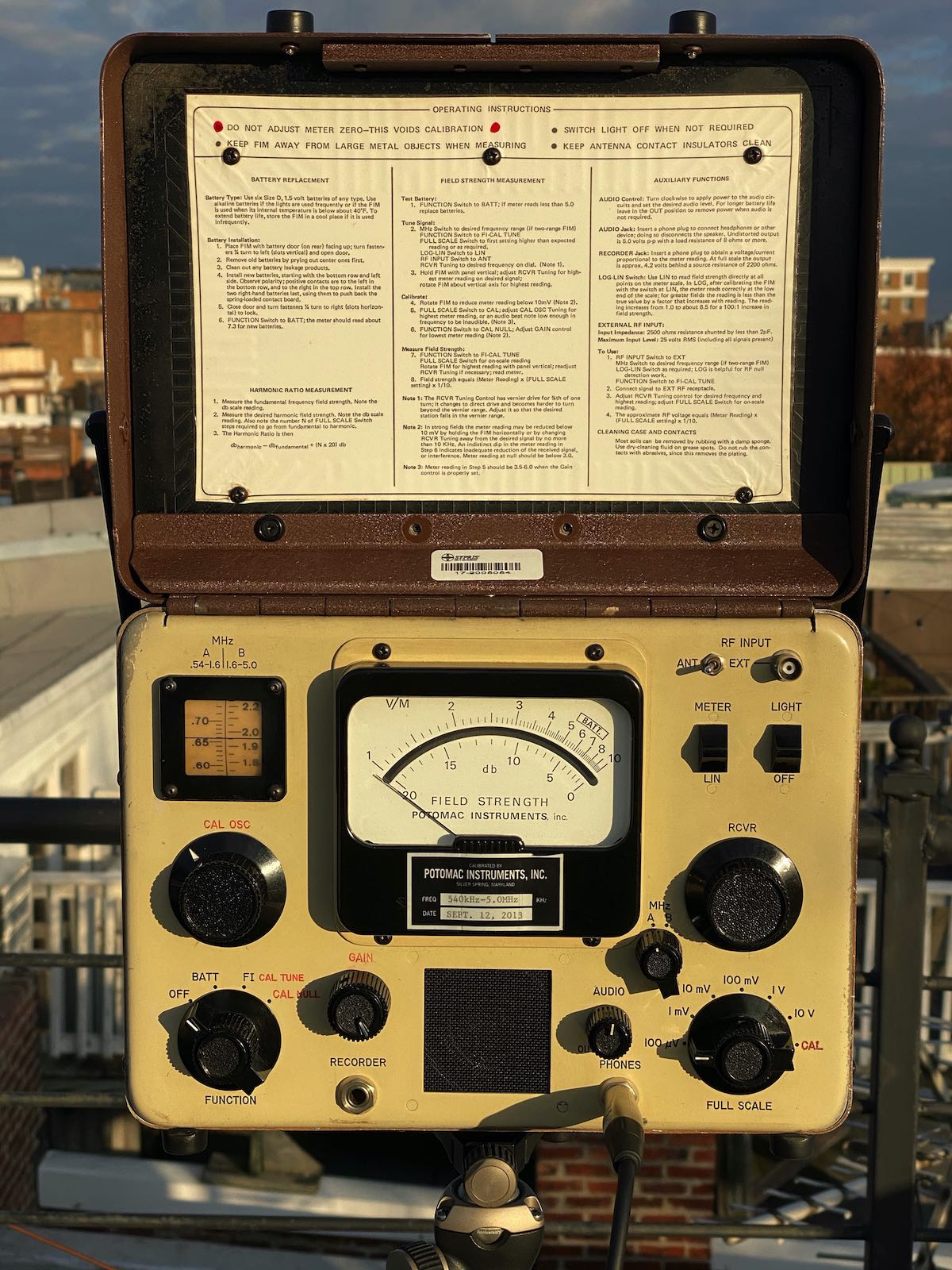


Thanks Matt for the weak signal testing. It may be interesting to add a C.Crane TwinCoil Ferrite amplified antenna to boost the signal from each radio’s built-in ferrite. Works well for me. Although you would not be able to record everything simultaneously, it might be an interesting test with and without it for each radio.
Hi Matt, yet again a great test!
The Nordmende and the CountryComm were not good enough for this test? You had them in the previous one.
Especially important to know for a selectivity test: I assume you used the narrow setting in the radios that have two filter settings, like the Panasonic and the Sangean ATS909X. And the ones with multiple filter settings, you used the 3 kHz setting, right?
Hi Lennart,
The Nordmende had no chance – it’s a pretty sensitive radio, but wide open. I took the CountyComm out because, due to recording equipment limitations on my end, eight receivers on the roof is MUCH easier to manage than nine, and something had to go.
Yes, everything was adjusted for best signal, which meant the narrow filters on radios that had the ability to set them (where that made an actual difference). I used a 6.3KHz filter on the Icom. For WRJR, I used Sync detection on the Sony (the only radio that would lock), with LSB to further reduce the spill from WCBM.
Great info on MW DX’ing, thank you. Have to say I am pleased to see the Panasonic RF-2200 as one of the contenders and rightly so. I listen to mine every day for local news and have a second one (actually a National Panasonic DR-22, it’s Euro cousin) for night time DX’ing. It regularly pulls in KMOX, WSM, sometimes Radio Reloj (usually hearing “RR” in CW helps), KDKA, WBBM, WBZ, WLS, WWVA, WFED and many others. At night, you can pick up almost every state on the East Coast with the RF-2200’s rotatable antenna. It’s an unbelievable DX bloodhound,
Note that you mention the French Canadian station on 860 kHz, that one comes in every night at this QTH, but during the day I listen to a Philadelphia station (WWDB) with ethnic programming on that same frequency. Also, during the day a local station with Indian music and news from Bridgewater, NJ, on 1170 kHz gives way to WWVA from Wheeling, WV at night. Lots of us got our start in the radio hobby listening to the AM band.
Just a note to say that I truly enjoy your “monster” audio comparisons, Matt. They’re bloody brilliant. Thanks for all of the work you obviously put into them!
Matt, THANK YOU for orchestrating another wonderful Monster Mediumwave Radio Shootout! Really good receiver comparisons and impressive improvised rooftop audio production 😉
-Ed
FIY:
Maybe I’m the only one (because noone ever complains abou that) but both FireFox and the MS Edge browser tend to never load the long files, the more there are in a post the worse it gets.
After anything between 15s and an eterntiy the first file has buffered enough that it starts playing for a few seconds but any consecutive files will just load even harder and eventually not play anymore at all. This may be due to the fact that once I have clicked one of the playback buttons it keeps on loading/buffering these files even if I stop playback, so after a few attempts everything is just buffering.
It seems buffering is just very slow but for some reason this is not a problem with all short clips of 1-2 minutes, which seem to load immediately (well, most times).
Also, navigating forth and back in the long files just doesn’t work at all, it will struggle, then stop buffering and hence playing altogether. However, it just came to me to try this with my Mac and Android phone and they load the files just fine (50Gb/s LTE connection). But with Win10 and the latest FF or EDGE, no dice.
Update: Trying this on the Mac now (so I can finally enjoy the interesting files!) the buffering problem persists in a less severe way: Let’s say I start with the R9500 file on top, then click the next one to hear the first seconds from that radio and so on. Since the embedded players keep buffering the entire files, the allocated bandwidth per connection slot seems to be split between each player, so after the 5th player or so the remaining bandwidth per player is so low that it stops playing until one or more of the players have finished buffering.
The only way to get out of this is waiting until all files were buffered so you can navigate to different times in each and compare them, or refreshing the page and losing the buffered content each time. So it seems having so many long (12 minutes) files on the page may not be very practical, particularly for slow connections?
Anyway, what I’ve heard so far is pretty interesting, if not unexpected, particularly in the nighttime weak station example.
Yes, embedded audio files in HTML are a mixed bag in my experience. My strong suggestion is to just download the individual MP3s and listen to them with your favorite audio player app (and use headphones!).