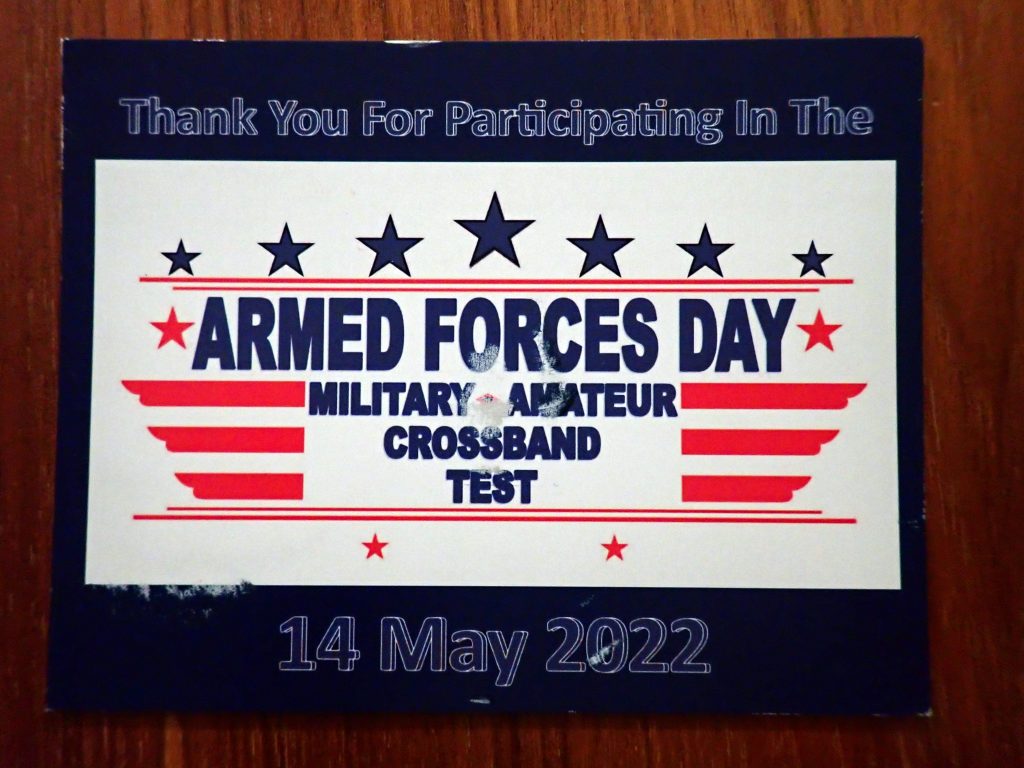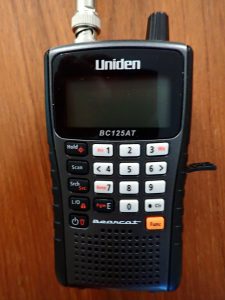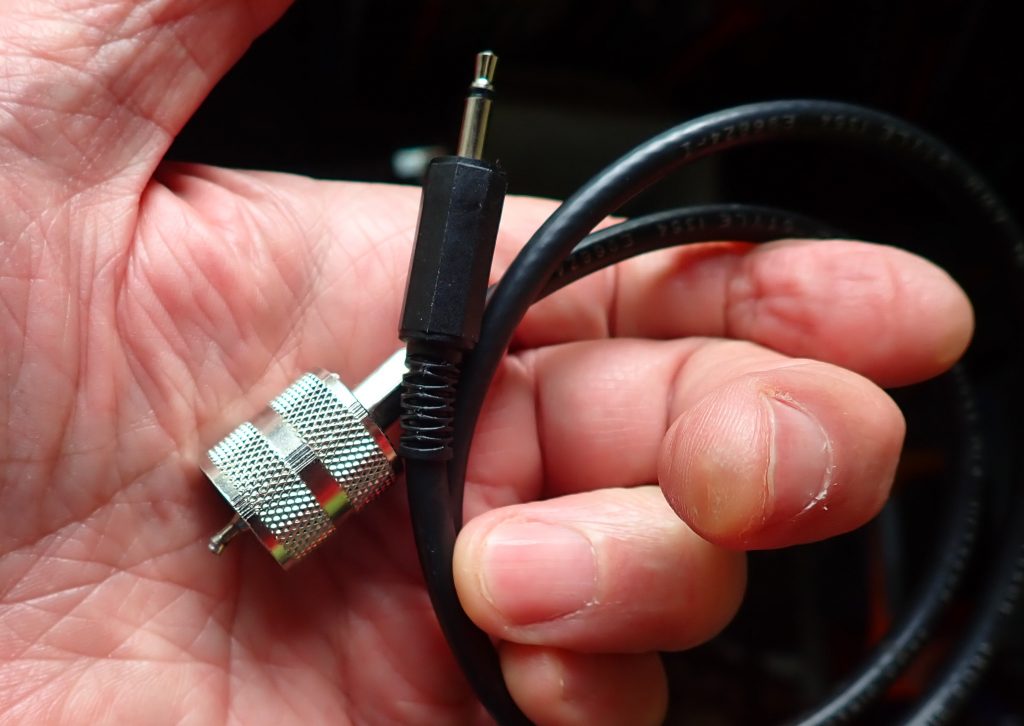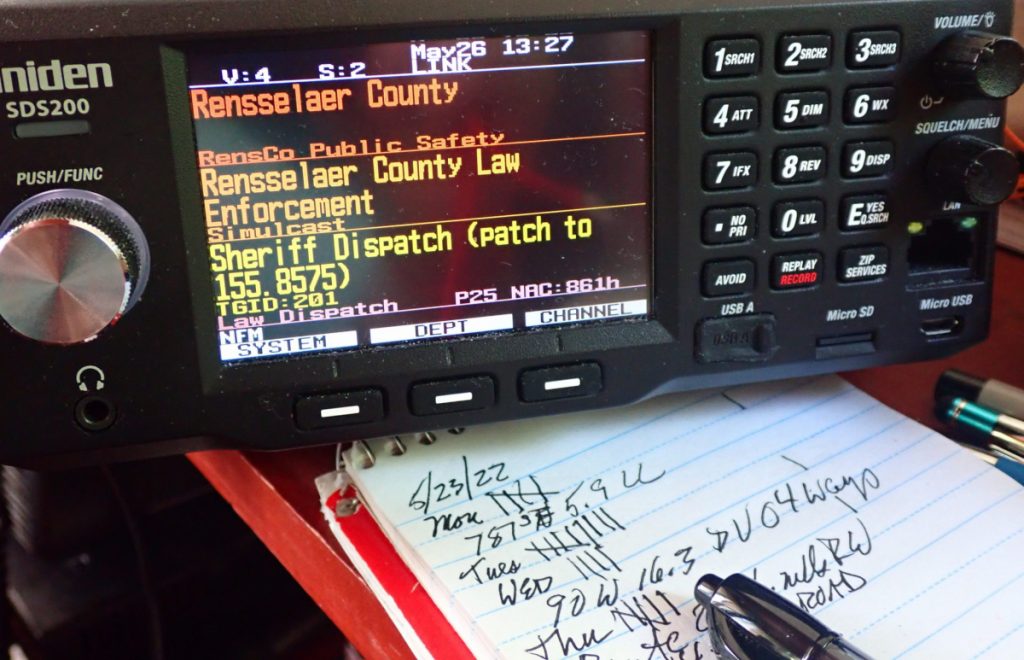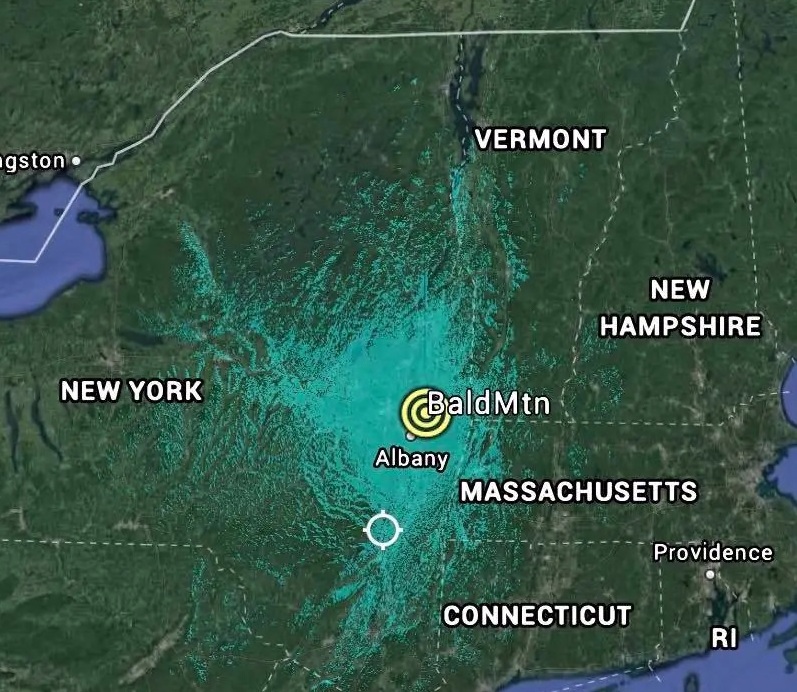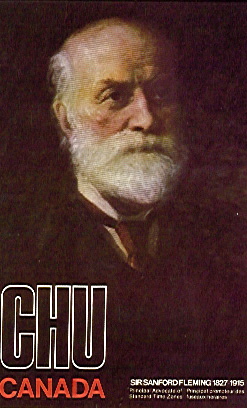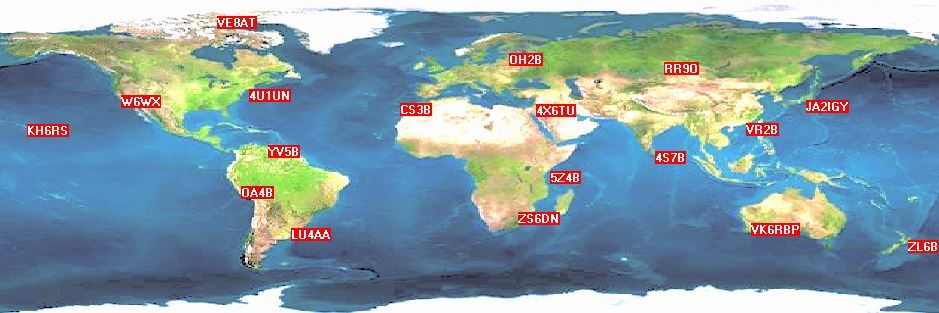The big gun of the operation, the Motorola CDM 1250. While sitting on The Big 94 repeater, it also scans NY State Police frequencies.
By Jock Elliott, KB2GOM
Disclaimer: this isn’t about shortwave; it’s about 2 meter ham radio, but it’s something I thoroughly love doing in the world of radio.
About 40 years ago, a Citizens Band operator named Ed Barnat started a loose-knit group called Tri-County Assistance. Its purpose was to detect problems on the roadways and report them in real time. Ed acted as the central hub for information and in turn relayed it on to the proper authorities for action. He also used the information gathered through the Tri-County net to provide on-the-air traffic reports for local radio stations. Back then, there were no cell phones and no traffic apps on smart phones. CB and broadcast radio were the only sources of traffic info for commuters.
In time, Ed got his ham license – N2RKA – and added a 2-meter section to the Tri-County net. Somewhere along the line, I got my ham license and participated in both sides of the net. Then change of jobs forced Ed to stop running the Commuter Assistance Net as it was now known.
Thrown into Deep Water
A couple of hams tried to continue the net, but struggled and ran into trouble. One day, I had just checked in when the repeater owner came on the air, because of a problem, he forbid the two hams from using his repeater to run the net and added, “Jock, if you want to run the net, you can.”
Holy smokes! I believed firmly in the concept of the Commuter Assistance Net. I had a wife and a son, and if they were out on the roadways and had a problem, I would want them to get help (no cellphones, remember?). So I agreed, but being Net Control is very different from being a net participant, and I had to figure it out as I did it. That was over 25 years ago.
At first, I kept a strict log of the callsigns of the hams who checked into the net, and I maintained a list over 70 agencies that I might need to call with an incident. With the advent of the Traffic Management Center (see below), now I have a single point of contact, and I keep a hash mark tally of the number of hams who participate each week.
One of the things I am most proud of is the lack of bureaucracy. We’ve operated 25 years with no dues, no bylaws, no formal membership list, and only three meetings . . . all for pie and coffee.
The Dawn Patrol
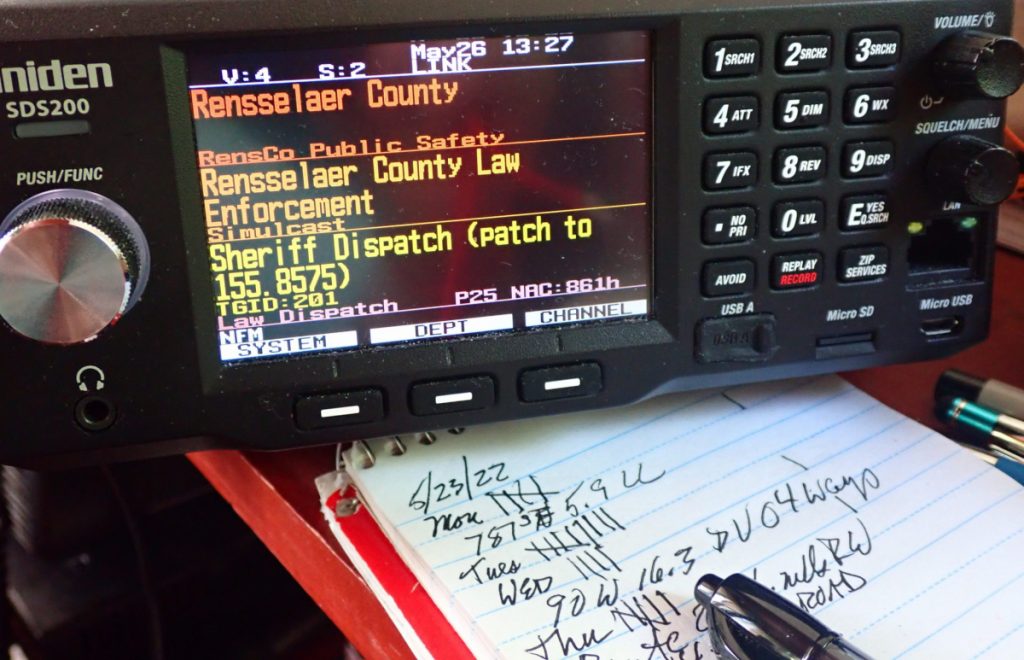
Scanners are part of the commuter net. Below are some of my notes for the week and my hash tag tally of check-ins day-by-day.
Every workday morning at 6 am, I fire up a Motorola CDM 1250 transceiver on 146.94 and announce: “This KB2GOM, net control, standing by for the Commuter Assistance Network.” 146.94 is an open repeater (no tone) that is located on Bald Mountain, north of Troy, NY. Its coverage footprint is enormous, reaching far to the North, South, and West. The East is pretty well blocked by the Berkshire Mountains. Official backup is our sister repeater on 147.330 – PL 146.2, and if both repeaters are down, find the net on simplex at 146.520.
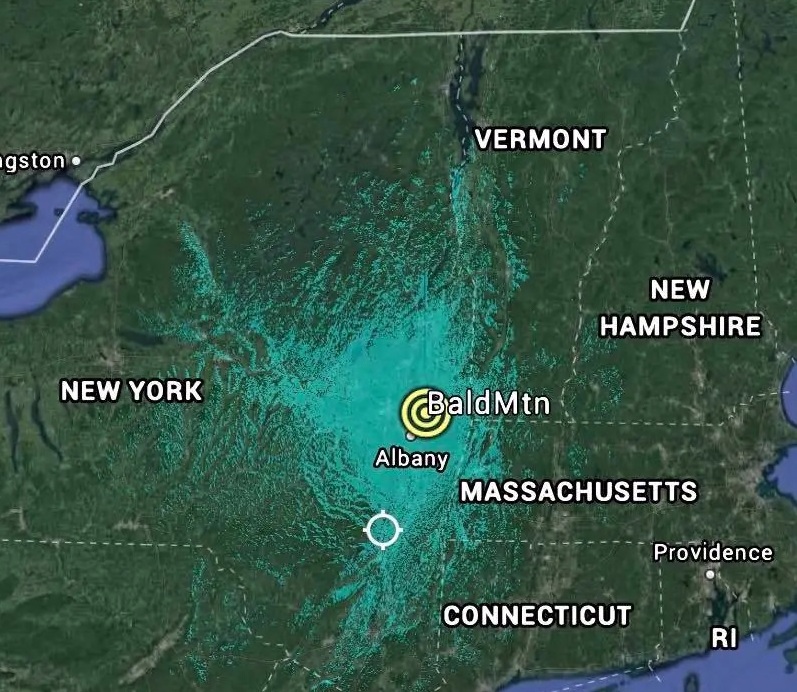 The Big 94 — 146.94 — repeater has a huge footprint.
The Big 94 — 146.94 — repeater has a huge footprint.
The net serves the Capital District of New York, which nearly at the eastern edge of the state, about 145 miles north of New York City. Workday mornings, a large number of commuters drive into the three major cities: Albany, Schenectady, and Troy, which have a population of about 600,000. People commute to state government offices (Albany is the capital of the state), colleges, universities, and a variety of companies.
The net runs every morning from 6 am until 8:15 am and sometimes longer when a major event happens such as a blizzard or major accident. On an average day, there a relatively long stretches of silence, punctuated by check-ins. On a typical morning, 8-10 hams will participate, and we’ll handle 1-2 incidents a day.
Most of the time, the incidents are disabled vehicles in or out of traffic which I report by phone to the Traffic Management Center, which is run by the NY State Department of Transportation. The TMC is located in the same room as the State Police dispatchers, and when a report comes in, troopers or HELP trucks, as appropriate to the situation, are sent to handle the call. Sometimes TMC calls to let me know about incidents, so the communication is a two-way street.


A trash truck that almost went over the guardrail.
Sometimes we get accidents, accidents with injuries, chemical spills, vehicles (including a propane tanker) on fire, rollovers, and even a truck that smashed into a bridge overpass. During one morning, an ice storm swept through the area, and I handled 70 calls in two hours.
Just Two Rules
Everyone is welcome to participate in the Commuter Assistance Net. The goals are simple: to detect problems on the roadways and report them to the proper authorities and to share that information with net participants.
The net has just two rules. The PRIME DIRECTIVE is: Don’t cause anything! Rule two: when in doubt, report anyway.
With all the traffic cameras that seem to be just about everywhere, one might ask: “Why do you even need a commuter net?” Three reasons: (1) the cameras don’t see everything; (2) the folks at TMC can’t monitor all the cameras all the time; it’s impossible, and (3) there is nothing like a trained observed (which the net participants are) to let you know what is actually going on in a particular situation.
Sometimes Funny Happens
Here’s a true story from the net that was posted on Reddit:
Going back a few years, I had a job that required me to commute about 45 minutes each way. On one local repeater, on 146.94, there was a “commuter net” that ran every morning from about 6-8, net control was a fellow that worked from home named Jock Elliot, KB2GOM. The ostensible purpose of the net was to track commute traffic conditions, warn about backups, construction, obstructions, debris, and to get assistance to stranded motorists. Jock had the local traffic center (the one that provides traffic reports to all of the broadcast media in the area), DOT and several fire and police departments all on speed-dial and would bring them up to date. Sometimes, they would call him as well with info, because he could be counted on to get eyes on the situation. I was a participant every morning during this stretch of time.
It was a fairly relaxed net, the channel was quiet most of the time, owing to it being largely event-driven, so some light banter went by most mornings . . . more some days than others, depending on the overall conditions . . . you get the idea, I hope.
Anyway, it was protocol, when a car was spotted along the side of the road, we would call it in, and Jock’s first question was always, “Is it occupied?” The answer to this question would decide what order he called DOT (which had a free roadside assistance service), police, and the traffic center. If it was occupied, it was in that order; if not, it was traffic center, then police.
That leads us to one particular morning. Jock gave me a call. It went like this:
Jock: KC2***, KB2GOM. Are you on this morning?
Me: KB2GOM, KC2***. Go ahead.
Jock: Do I remember right, that you take I-90 east?
Me: QSL.
Jock: Have you passed Everett Rd. yet?
Me: Negative. Probably about ten minutes ahead.
Jock: Great. The Traffic Center is telling me that they’ve got a report of debris in the road. When you get there, would you get a closer look at it so I can tell them what it is?
Me: Roger that.
About ten minutes pass. . . .
Me: KB2GOM, KC2***. I have eyes on the debris.
Jock: KB2GOM. What is it?
Me: There is a mattress sitting in the middle lane, about a hundred feet past the offramp.
A beat.
Jock: Is it occupied?
Finally, I am deeply grateful for all the hams who have participated in the net over the years . . . over 150 by my best estimate.
One day, I was thanking one of the net participants, and I said: “Without you guys, I would be just a weird old guy with a radio.”
Fred, W2EMS, came back to me: “Ah, Jock . . .”
Me: Yeah?
Fred: “Even with those guys, you’re still a weird old guy with a radio!”
When I stopped laughing, I said, “Guilty as charged.”
So if you are in the Capital District of New York on a workday morning between 6 am and 8:15, drop a call on 146.94 . . . everyone is welcome!