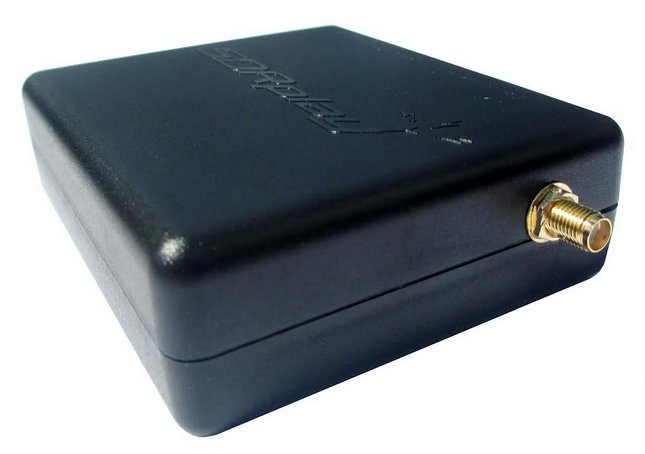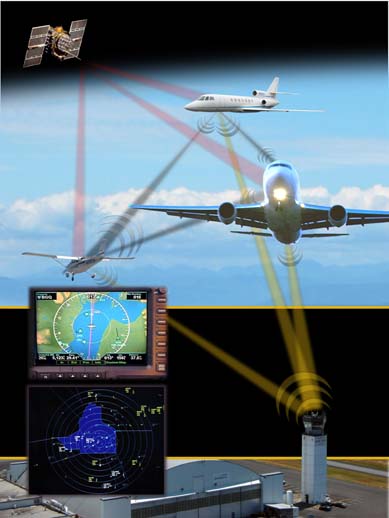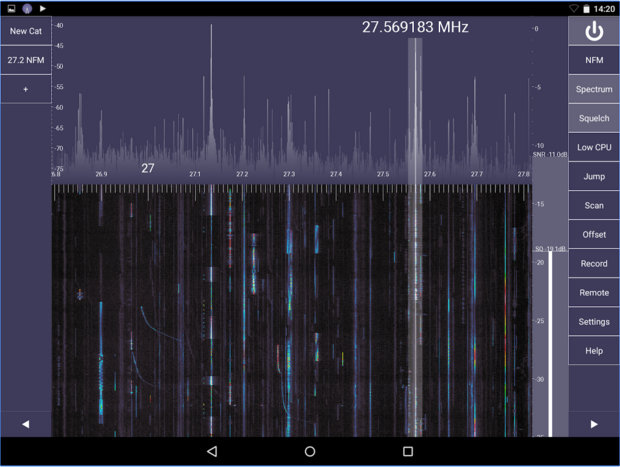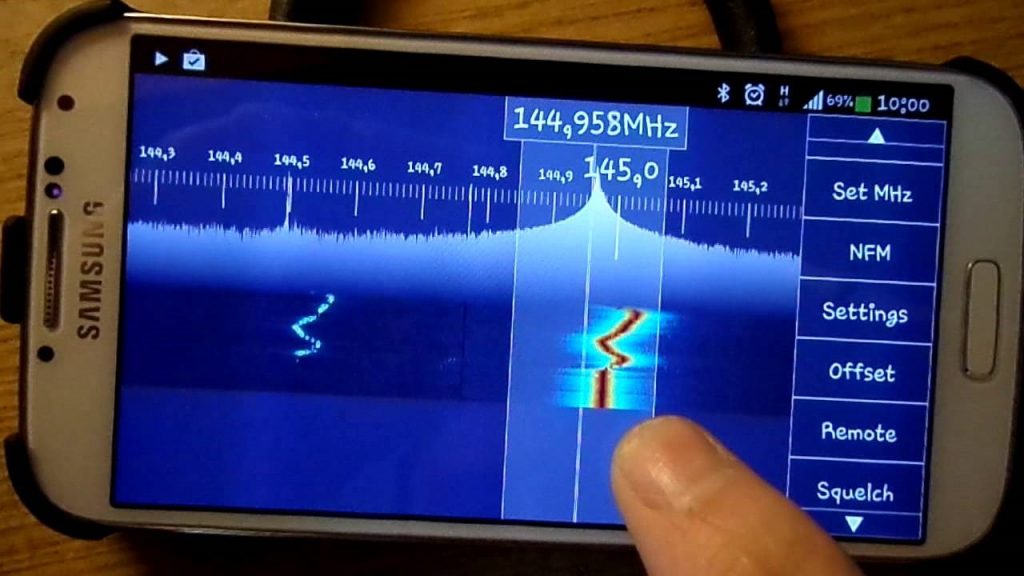28/April/2016, Wakefield UK:
SDRplay announces the acquisition of Studio 1 SDR software
SDRplay Limited has today announced that it has reached an agreement with Sandro Sfregola, (formerly CEO of SDR Applications S.a.s.) to acquire all Rights, Title and Interest in Studio 1 a leading software package for Software Defined Radio applications.
Jon Hudson, SDRplay Marketing Director said: “We are delighted to have reached this agreement with Sandro to acquire Studio 1. Studio 1 is the perfect complement to our SDR hardware products and gives us the ideal platform to deliver a complete class leading SDR solution for our customers. We look forward to working with Sandro and further developing Studio 1 to unlock the full capability of our current and future products”.
Hudson added: “Studio1 has established a strong customer base with users of many other SDR hardware products. Studio 1 will continue to be available as a stand-alone product from WoodBoxRadio http://www.woodboxradio.com/studio1.html for the foreseeable future , but we also look forward to further developing Studio 1 to specifically benefit present and future owners of our products”
Sandro Sfregola added: “I am very pleased to have reached this agreement with SDRplay. The long term future for SDR lies in complete end to end solutions and I feel the SDRplay RSP combined with Studio 1 software gives users an outstanding combination of performance and affordability”.
About Studio 1:
Studio1 was developed in Italy by SDR Applications S.a.s. and has hundreds of happy customers around the world.
Studio 1 is known for its user friendly stylish GUI, CPU efficiency and advanced DSP capabilities, including features not
available on other SDR software packages.
www.sdrapplications.it
About SDRplay:
SDRplay limited is a UK company and consists of a small group of engineers with strong connections to the UK Wireless
semiconductor industry. SDRplay announced its first product, the RSP1 in August 2014
www.sdrplay.com
Email: [email protected]

My Comments:
Of course, I believe this is a very good move for SDRplay. Studio 1 is a very well-respected application and, though I’ve never tested it myself, I’m very impressed with it’s interface. I’ve also received many positive comments about Studio 1 from Perseus owners.
This will give SDRplay a great platform to have native SDR applications for their current and future products. I’m sure they’ll continue to support and develop Studio 1 for all of its supported receivers:
- The Elad FDM-S1, FDM-S2
- Microtelecom Perseus
- PMSDR
- RFspace SDR-IQ, SDR-14
- SRL QS1R
- Funcube Dongle
Click here to download the Studio 1 brochure (PDF) for more details.