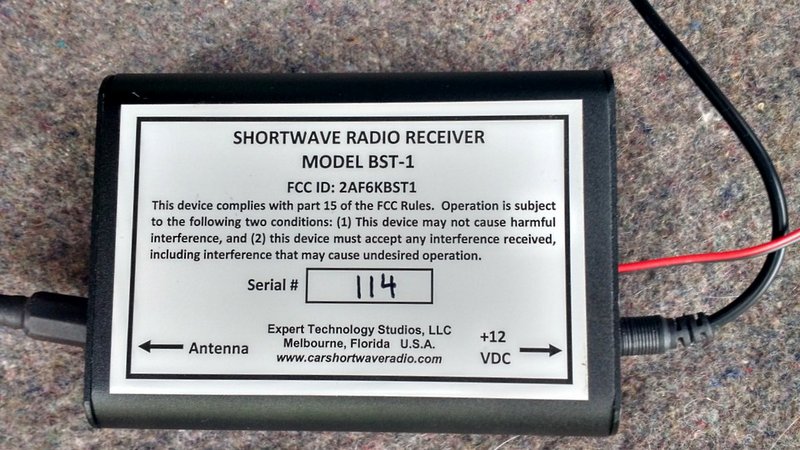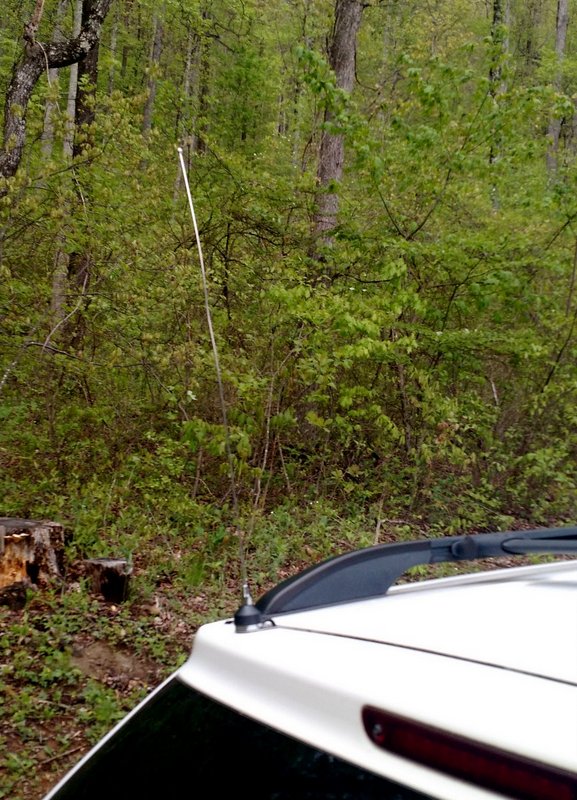Guest Review by Robert Gulley K4PKM
The Radioddity QT80 is a very interesting addition to the Radioddity line of CB and Amateur radios. It cleverly walks a line between being a CB (channelized) radio, and a channelized/VFO capable amateur radio.
You are likely to have heard of this radio already, as there are a number of video and written reviews out there for the QT80, with most all of them praising the radio’s features and capabilities. For those who have not heard about the radio, I list the basic information below, and then talk about my impressions of the rig.
What’s in the box?
1 x QT80 10 Meter Radio
1 x Detachable Microphone
1 x Install Bracket
1 x Power Cable
1 x PC003 Programming Cable
1 x Spare Fuse (15A, 250V)
2 x Adhesive Case Protectors
4 x Adjusting Screws
4 x Screws
4 x Pads
Functions & Features
– 7-color screen display and backlight dimming
– FM, AM, USB, LSB, CW (need DIY work), PA modes
– SSB TX audio bandwidth control
– Frequency Tuning Steps: 10Hz, 100Hz, 1KHz, 5KHz, 10KHz, 100KHz, 1MHz
– ± 500Hz, 5KHz Clarifier (R/T/R+T selectable)
– Flexible menu functions and PC programming software
– RX and TX NRC Noise Reduction
– SQ, ASQ Function (FM and AM mode)
– RF GAIN Adjustment
– RF PWR Adjustment
– VFO / BAND / Memory Channel Modes
– Repeater Shift / Offset Frequency Function
– CTCSS/DCS with RX/TX Split functions
– SCAN Function
– CTCSS/DCS scan
– NB/ANL Function
– DW DUAL-WATCH Function
– SWR, S/RF meter Function
– TOT function
– HI-CUT Function
– EMG CALL
– SWR Protection
– Power Supply Voltage Protection
– Key-Lock Function
– DTMF Function
– BEEP Prompt
– Enhanced VOX Function (VOX.SPK can support digital mode operation)
– ECHO Function
– Programmable RB Function
– AM TX NPC
– User Defined (PF) key on microphone
– Audio path select 31.+10KHz Function
80W High Power: Experience clearer and stronger signals in challenging conditions with our 80W high-power radio. Perfect for amateur radio enthusiasts and professional operators, it guarantees reliable long-distance communication in any environment. FCC ID: T4K-AT6666PRO
Versatile Communication Modes: Seamlessly switch between FM, AM, SSB (USB, LSB), CW, and PA modes to adapt to various communication needs, from casual use to professional applications, catering to various communication scenarios.
Advanced Noise Reduction: Customize your listening experience with adjustable TX & RX noise reduction. Enjoy crystal-clear audio with minimized background noise and enhanced voice clarity, ensuring smooth and intelligible transmissions every time.
ASQ Function: The Automatic Squelch Control (ASQ) function intelligently filters out unwanted noise and static, providing a cleaner and more enjoyable listening experience. Say goodbye to constant manual adjustments and enjoy hassle-free communication.
7-Color LCD Display: Personalize your interface with a vibrant 7-color LCD display that complements any environment. Choose your preferred color for optimal visibility and a modern touch, enhancing your communication setup.
CTCSS/DCS: Use CTCSS/DCS codes to prevent interference and enhance privacy during group communications, ensuring clear and secure conversations.
Precision Frequency Tuning: Tune precisely with 7 Frequency Tuning Step options (10Hz/100Hz/1KHz/5KHz/10KHz/100KHz/1MHz), enabling accurate adjustments for clear communication.
___________________________________________________________________________
Data modes using DIY interface using the built-in VOX system
What you will need for QT80 – There are not many parts needed to get our own data-cable prepared.
– For the connection to the Radioddity QT80 you will need a 6-pin GX16-A6P plug, often called “aviation plug”.
– For the connection to your PC, you will either need a shielded stereo audio-cable with 3.5mm TRS plugs on both ends or two shielded open end stereo audio cables with 3.5mm TRS plug.
– If your PC does not have a built-in sound-card you will also need a USB soundcard with 3.5mm TRS sockets for MIC-in and Audio-out.
Full instructions may be found here:
__________________________________________________________________________
I have included above some recently released information about how to use the radio for TX and RX with digital modes such as FT8/FT4 and SSTV, PSK etc.
While not indicated as such on the Radioddity website, the radio is capable of going down to 15 meters with a slight modification, demonstrated by some of the YouTube videos, which also includes the 11- and 13-meter bands.
Additionally, Radioddity offers a Model CBL-561 15-30mHz vertical antenna option which can be attached to a mobile mount by way of its PL-259 connector. My sample copy of the antenna is extremely sturdy, and has an adjustable whip section for matching the chosen band.
My Impressions
The radio is well-built, solid, and has a heavy heatsink for handling the 80-watt output power, as there is no built-in fan. There are a number of nice features in the radio, including multiple color screen options, VFO tuning and scanning features down to 1 kHz, and very usable noise reduction and clarifier options. There is also a PA function which could come in very handy for emergency response situations.
The speaker is quite capable of being heard even with loud road noise, but due to the speaker placement on the bottom of the radio, where you have to mount the radio in your particular setting might determine if you need an external speaker.
The audio quality is quite good as I listened around to stations on 10m USB and 11m CB, as well as shortwave signals.
The noise reduction feature is designed to filter out unwanted noise on receive of course, but is also designed to work on the TX side of things to help with voice clarity. While the primary goal is clarity, if possible, I would recommend testing the TX side of things with someone who is familiar with your voice so you can adjust the noise reduction levels more accurately.
There is a USB connection which allows for firmware upgrades, programming capabilities, and, with some DIY effort, TX for Digital modes.
VFO Tuning vs. Channel Hopping
The QT80 offers both a channelized scan and tuning feature, as well as a scan and VFO option. Scanning/tuning of channels is as you would expect, allowing you to scan through 40 programmed channels, or 99 memory channels.
Scanning using the VFO method allows you to scan in various steps of 10 kHz or above. It should be noted that to tune to a level of 10 or 100 Hz accuracy, this must be adjusted by pressing the tuning dial in, which then allows you to select these tuning steps. For all automatic and manual tuning of frequencies using the tuning dial, the smallest step is 1 kHz. That can be a little confusing for those who are used to free turning VFOs on desktop/portable receivers.
As the tuning dial/channel switch (the big dial on the right-hand side of the unit) is designed primarily for channel selection and incremental tuning, there is both muting and an audible click as the dial is turned.
As the radio is clearly designed for mobile-style operation, the memory channels can easily be used to store 10-meter repeater stations (along with the necessary offsets), CB channels, as well as storing simplex frequencies to quickly tune in desired frequencies for scheds with other amateur radio operators.
The freely available programming software allows for easy programming of memories and channels, as well as controlling most all of the radio’s functions.
As you can see in the image below, the microphone has up and down buttons for tuning, as well as a PF button which can be assigned for specific programmed functions. The mic does not have a keypad, a nice, but not necessary function. As an aside, I have not seen any data as to what microphones might be interchangeable with the stock mic, so I would certainly do extensive research before trying a keypad-style mic with the radio.
Pros and Cons
Pros
- Advanced features such as noise reduction and receive clarifier
- A reasonable number of memories which don’t get ridiculous in size like some radios (i.e. 1000 memories!)
- Simplified front end with menu options (see also Cons)
- Feature-Rich radio beyond many similar mobile radios (see Cons below)
- Multiple color options for the screen to enhance viewing in different lighting conditions
- Large heatsink
- Capability to store 10m repeater stations in memory with offset info
- Great audio
- Ability to work digital modes using the built-in VOX capabilities with DIY solution, no separate sound interface needed
- CW TX possible with DIY solution shown on website
- Free programming software
- Standard antenna connections giving many antenna/tuner options
Cons
- Bottom-mounted speaker (common, but not good if mounted near floor or in compartment) but external speaker port available
- Non-removeable front-end, useful for more localized placement/ease of operation in vehicle or tight spaces
- Many special functions require menu options which make mobile operation more difficult or dangerous when driving
- Fairly steep learning curve to take advantage of all the features (see Pros above)
Conclusions
I believe most folks will be very pleased with the advanced capabilities of this rig. There is a bit of a learning curve for those who may not have used this style of radio before, but the time spent learning its features so as to make use of all these features will be well rewarded.
The radio has excellent audio, a clear display, many adjustments to make the radio function as desired, and has expansive capabilities to broaden its appeal. 73, Robert K4PKM