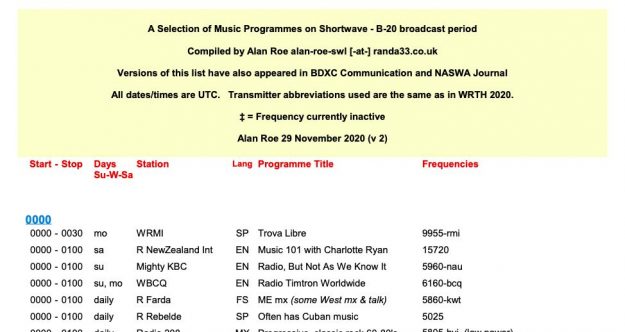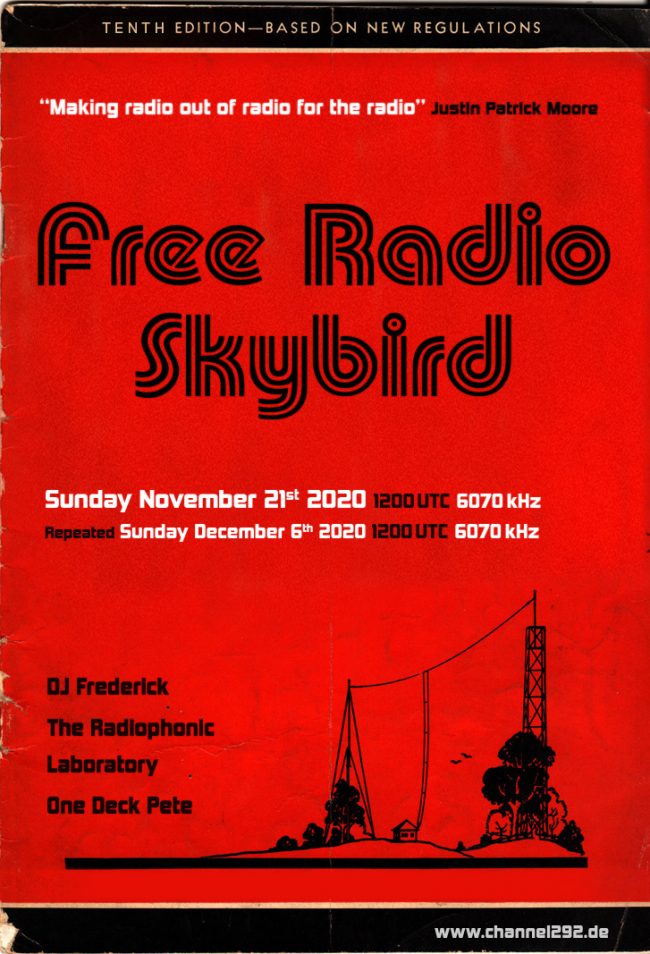Generally, the news about shortwave is bad (stations that close, stations that leave the short wave and go to the Internet), but this time the news is good: After 15 years, Radio Taiwan International is broadcasting again in Korean language in short wave.
At the link, the article is in Spanish (not yet available in English).
Good week
David Iurescia (LW4DAF)
(Source: RTI – translated into English)
After 15 years, RTI restores shortwave broadcasts in Korean language
Starting on Sunday the 13th of this month, Radio Taiwan International will resume shortwave broadcasts in the Korean language. Today, 10 during a ceremony held at the radio station, the president of the RTI board of directors, Lu Ping, highlighted the many common aspects that Taiwan and South Korea present and highlighted the audiovisual and cultural exchange with which both countries can learn from each other. The reestablishment of broadcasts in Korean through the short wave is a new milestone that will further strengthen relations between the two countries.
Also present at the ceremony were the director of the Department for Asia-Pacific Affairs of the Ministry of Foreign Affairs, Larry Tseng, and the representative of South Korea in Taipei, Kang Young-hoon.
Lu explained that since taking over as chairman of the board five years ago, he has supported the restoration of Korean broadcasts. In 2018, programming was relaunched through the RTI website and YouTube, and now, two years later, shortwave broadcasts are resumed.
These were her words: “As of December 13, short wave broadcasts will resume. Under the leadership of our CEO, Chang Cheng, this is a very important date. This is a new milestone and we hope that through programming in Korean the exchange in various fields will increase and that communication will strengthen the values ??in which both peoples believe. “
Lu Ping explained that Taiwan and South Korea have many similarities in historical and cultural aspects. Through the exchange, both countries will be able to enjoy the values ??that the two peoples share.
For his part, Kang said that, due to the pandemic, this year interpersonal relationships have been severely limited and that, in this scenario, Korean broadcasts that transmit news about Taiwan have become an important bridge that crosses borders and connects hearts.
Radio Taiwan International’s programming in Korean was launched for the first time in 1961. In 2005 the broadcasts were suspended after adjustments in the organization’s budget, although during those decades many groups of listeners who followed these broadcasts were formed. At today’s ceremony, seven Korean listening friends expressed their congratulations and congratulations through a video. The listeners told that they went from childhood, adolescence to adulthood listening to these broadcasts and one of them even asked his son to offer a word of greeting in Chinese. Listeners look forward to tuning in to these broadcasts that they will hear with great pleasure.
This is the schedule that RTI gave me:
Radio Taiwán International : New Korean Service : Schedule
10:30 – 11:00 UTC – 9610 Khz
22:00 – 22:30 UTC – 5955 Khz (Repetition 1)
23:00 – 23:30 UTC – 9430 Khz (Repetition 2)