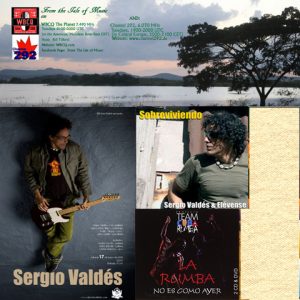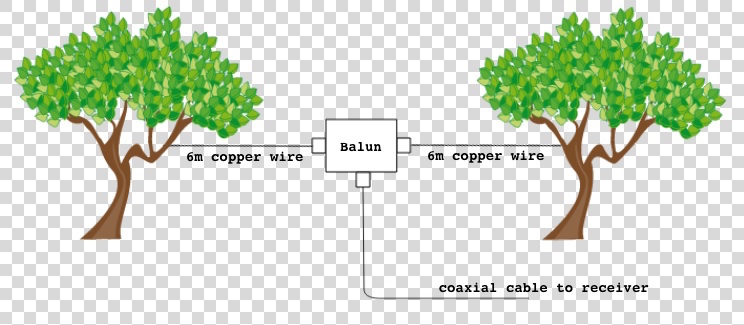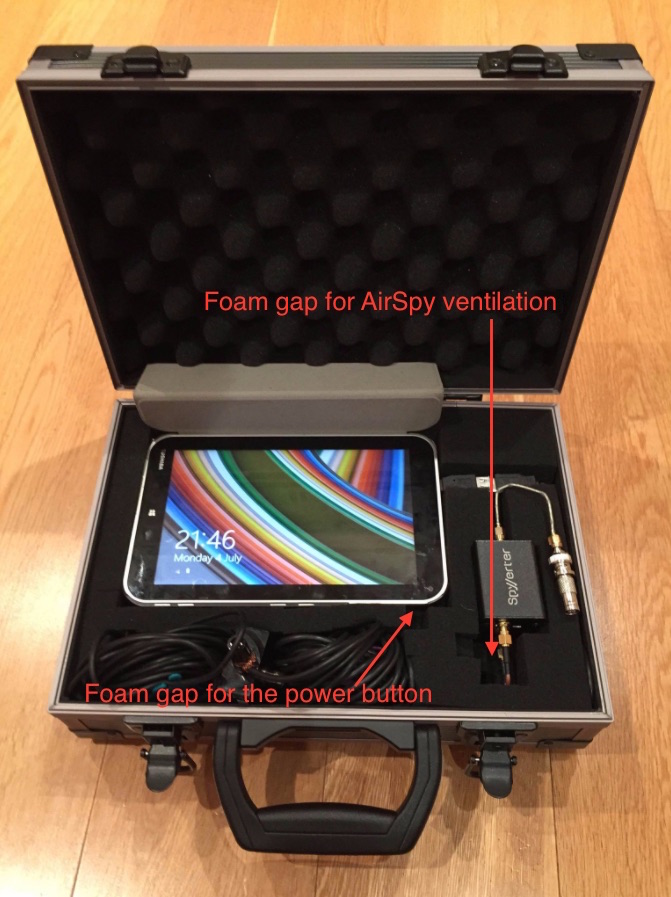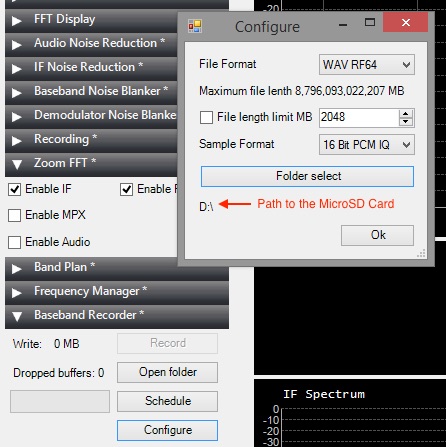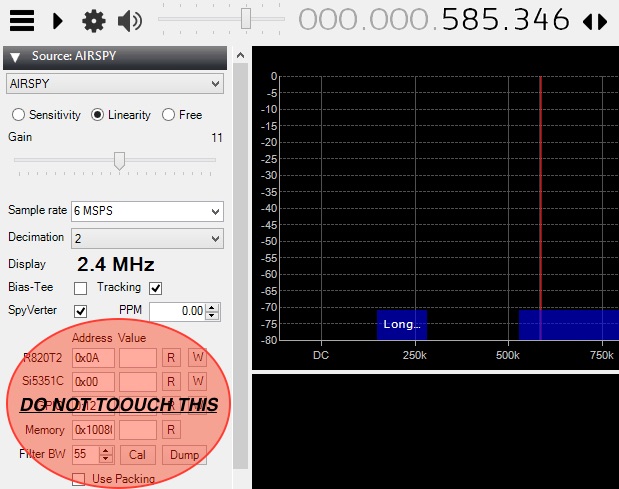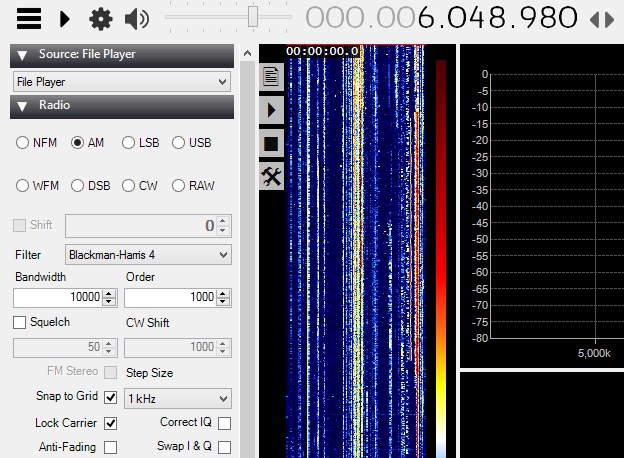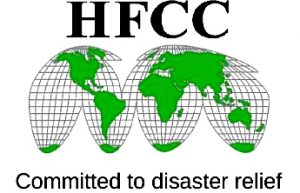The shortwave bands are in a constant state of flux. And radio reception varies with the seasons. As a result, radio stations often need to alter their frequencies and times for best all-year-round reception at the listener’s location. There are two seasonal changeovers: the “A” transmission period coincides with the northern hemisphere summer (March to October), and the “B” transmission schedule for the winter period (October to March). Leading up to these changeovers, broadcasters plan their schedules for the coming season. The B16 transmission season began last weekend.
Want to improve your understanding of shortwave propagation characteristics? Study a few of the strategies employed by broadcast engineers at international radio stations during the twice yearly schedule changeovers. You’ll quickly learn much about how it all works!
Frequency changes by international broadcasters allow you the opportunity to observe the factors that come into play at BOTH the transmitter site and the reception target zone in another part of the world. Broadly speaking, we know that when winter arrives reception of the higher frequencies declines and the lower frequencies provide better reception. The reverse applies in summer – reception on the higher frequencies are enhanced and ionospheric absorption of signals increases at lower frequencies.
In addition, these characteristics change for both daytime and nighttime reception in summer and winter. Furthermore, some interesting reception opportunities occur in certain regions of the world during the summer and winter equinoxes. On top of this, factor in the 11-year sunspot cycle and the current monthly smoothed sunspot number (SSN). So, station engineers have quite a few variables to consider while selecting their preferred shortwave bands when targeting their signals to the listener’s location in some other part of the world! Perhaps one could even consider that these calculations as both a science and an art!
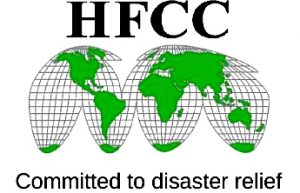
Next, the engineers representing each station have to sit down with their colleagues (competitors?) from other broadcasters and negotiate suitable frequency allocations in each of the preferred bands. This is why we have the existence of the High Frequency Coordination Committee (HFCC). Working together to find and register suitable frequencies that don’t interfere with other transmissions is an important part of successfully ensuring that everyone “wins”. The HFCC describes its role this way:
The main objective of the HFCC is to provide the representation and services for the promotion of an efficient and economical use of the short-wave radio spectrum, and the improvement of radio reception of shortwave broadcast transmissions worldwide……
HFCC’s main activity is a direct coordination of frequencies among frequency managers and specialists of broadcasters, administrations, transmission service providers and other organisations with the aim to facilitate the resolution or minimisation of mutual interference on short waves…..
Membership of the HFCC is open to all individuals and organisations that provide frequency management and planning for recognised shortwave broadcasters.
And it has to be said that the HFCC does a very good job at trying to resolve potential conflicts and clashes in frequency registration. But we didn’t always have this informal governing body. HFCC was only formed in 1990. Prior to that, there was much “rough and tumble” as stations tried to sort it out for themselves and avoid getting in each others way. Remember also, in the 1970s and 80’s there were many more shortwave broadcasters than there are today, each with very large operating schedules. For younger readers here, imagine the international bands being six or seven times busier than they are today!
Understanding propagation characteristics, frequency allocation, antenna beam headings, different time zones and many other aspects of international broadcasting have been a source of fascination for me, both as a shortwave listener and as an amateur (ham) radio operator.
Here are some things to consider when monitoring the change in transmission seasons:
- Learn the basics of shortwave propagation and the characteristics on display over a 24-hour period, seasonally, annually, and within the sunspot cycle. It’s a big topic and takes a while to really absorb it all!
- Familiarise yourself with which part of the spectrum the broadcaster can be expected to successfully utilise during a certain season.
- When finding a station on a new frequency (NF), try to locate and note down the formerly used frequency. Sometimes, that same station will return to the deleted frequency at the start of the next season (the next half of the year).
- Noting the deleted frequency often reveals that another station has taken up position on that channel.
- Check to see if the same transmitter site is used for the NF. With so many stations using a variety of relay sites these days, you cannot just assume that the same relay is being used for the NF as it was for the old frequency.
- Some station schedules are complicated and can be hard to decipher. Time changes, language changes, an increase or decrease in the number of frequencies the station employs for a particular service, daily broadcasts, weekends only, weekdays only, or only certains days of the week can make it tricky to reveal how the NF relates to the old frequency. Expect that you might sometimes get it wrong!
- A few stations (e.g. China Radio International or Radio Free Asia) use so many outlets for some broadcasts that it can be too hard to tell what was the replaced frequency. In those cases, I just throw up my hands and move on!
- Maybe the target location of the broadcast has changed. Checking the transmitter’s azimuth beam headings can help here.
Like other “old dudes”, I have spent many years observing and documenting the schedule changes of shortwave broadcasters. This is a part of the hobby that I personally find quite absorbing. However, I’m aware that it’s probably NOT something that some others might enjoy quite so much!
Since the B16 changes came in one week ago, I have been busy monitoring the bands to find the NFs and the deleted frequencies (the ex’s) and any other variations to the broadcasting schedules of each station.
There are HUNDREDS of changes to discover. But I can’t find them all – I also have to eat, sleep, and get on with life!
However, here is a list of the 93 observations I have made over just the past few days:
NOTE: Frequencies in kHz, Times in UTC
ABBREVIATIONS: NF = New Frequency, ex = deleted frequency, QRM = interference, // = another or parallel frequency used at the same time, As = Asia, SEAs = South East Asia, etc. Af = Africa, WAf = West Africa, etc. Eu = Europe, EEu = Eastern Europe, etc. NAm = Nth America, ENAm = Eastern Nth America, etc. Oc = Oceania
FORMAT: Freq – Country of Transmitter site – Station Name – Transmitter Location – comments.
5885 NTH MARIANA IS. RFA – Tinian. Korean to EAs at 1710, NF and good signal, Nov 4.
5910 OMAN. BBC – Al Seela. S/on 1700 in Dari to SEAs, NF, good signal, Nov 4.
5955 ROMANIA. RRI – Tiganesti. Italian to SEu, 1715, NF (ex 5910) and fair signal, Nov 4.
5965 NTH MARIANA IS. RFA – Tinian. Mandarin at 2030, NF and heavy jamming, Oct 31.
5970 TURKEY. VoT – Emirler. French to Eu, 2035, NF (ex 9635), fair signal Oct 31.
5980 TURKEY. VoT – Emirler. Turkish to Eu 2005, NF (ex 9460), good signal, Oct 31.
5990 ROMANIA. RRI – Galbeni. Romanian to Eu, 2040 to s/off 2100, NF (Believed to be ex 9500), good signal, Oct 31.
6010 CHINA. CRI – Urumqi. S/on 1800 in Amoy (Min Nan Chinese), NF (ex 13700) fair signal but QRM from Korean jamming on 6015, Nov 4.
6025 IRAN. VOIRI – Sirjan. German to Eu at s/on 1720, NF (ex 9660), good signal, Nov. 4
6040 CHINA. CRI – Urumqi. Russian to EEu at 1745 to s/off 1757, NF (possibly ex 11875 for this txer site) and excellent signal Nov 4.
6050 TURKEY. VoT – Emirler. English to Eu at 2015 to s/off 2025, NF (ex 9785), fair signal, Oct 31.
6060 IRAN. VOIRI – Zhaedan. Arabic to NAf at 1802, NF (ex 7285), fair signal, Nov 4.
6070 CHINA. CRI – Beijing. Russian to EEu at 1815, NF (ex 9560), very good signal Nov 4.
6090 OMAN. BBC – Al Seela. English WS to CAs and ME, 1820, NF (ex 7375), good signal and // 6195 also heard via Al Seela, Nov 4.
6100 CHINA. CRI – Beijing. English to Eu at 1800-1900, NF (ex 9600), excellent signal and // 7405 (via Beijing) which is also a NF and well heard on Nov 4.
Click here to continue reading the remaining 78 new frequency observations

Part of Rob’s shack. Top Row: Two power supplies. Middle Row: Bose powered speaker, Kenwood R5000 receiver. Bottom Row: Kenwood TS2000 transceiver, Yaesu FRG100 receiver.
Rob Wagner, VK3BVW, is the author of this post and a regular contributor to the SWLing Post. He also blogs at the Mount Evelyn DX Report.