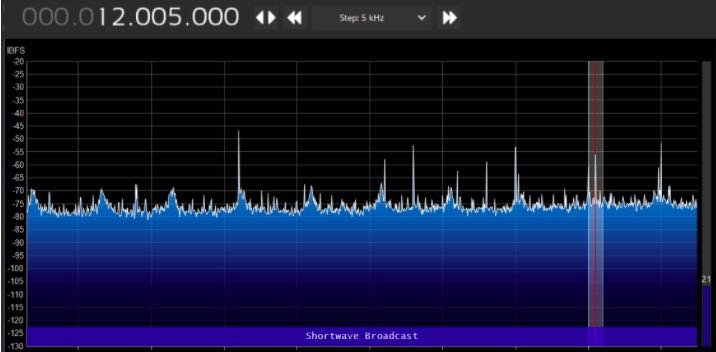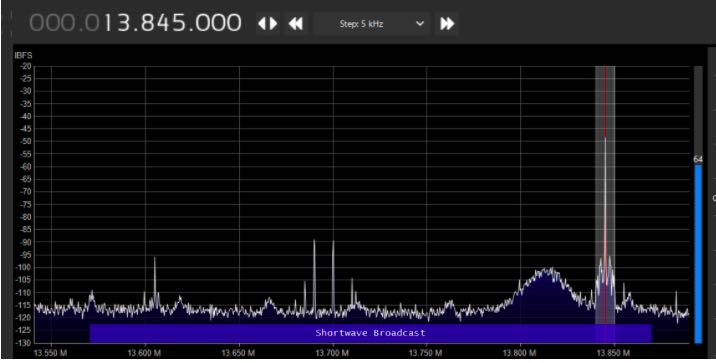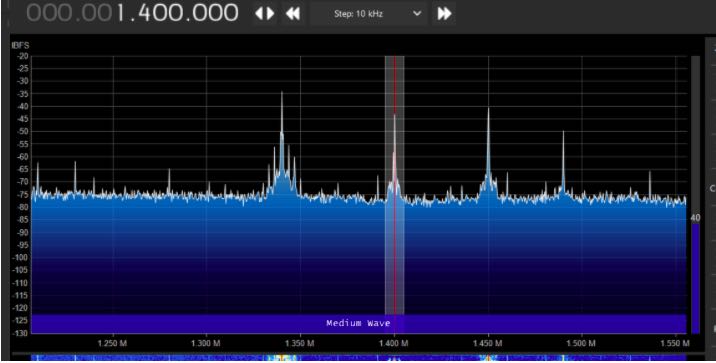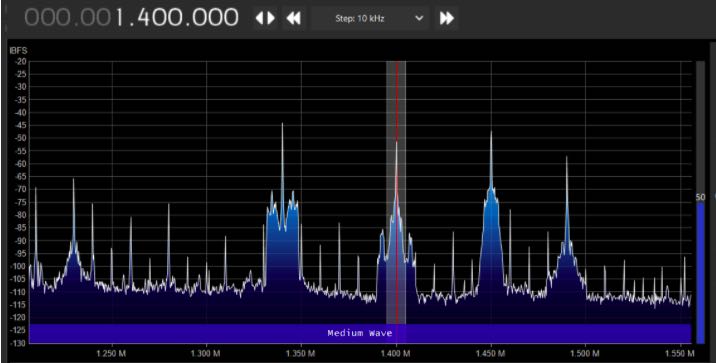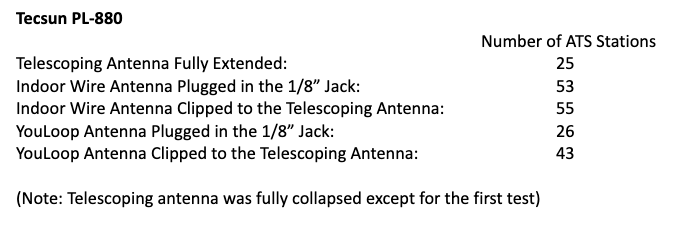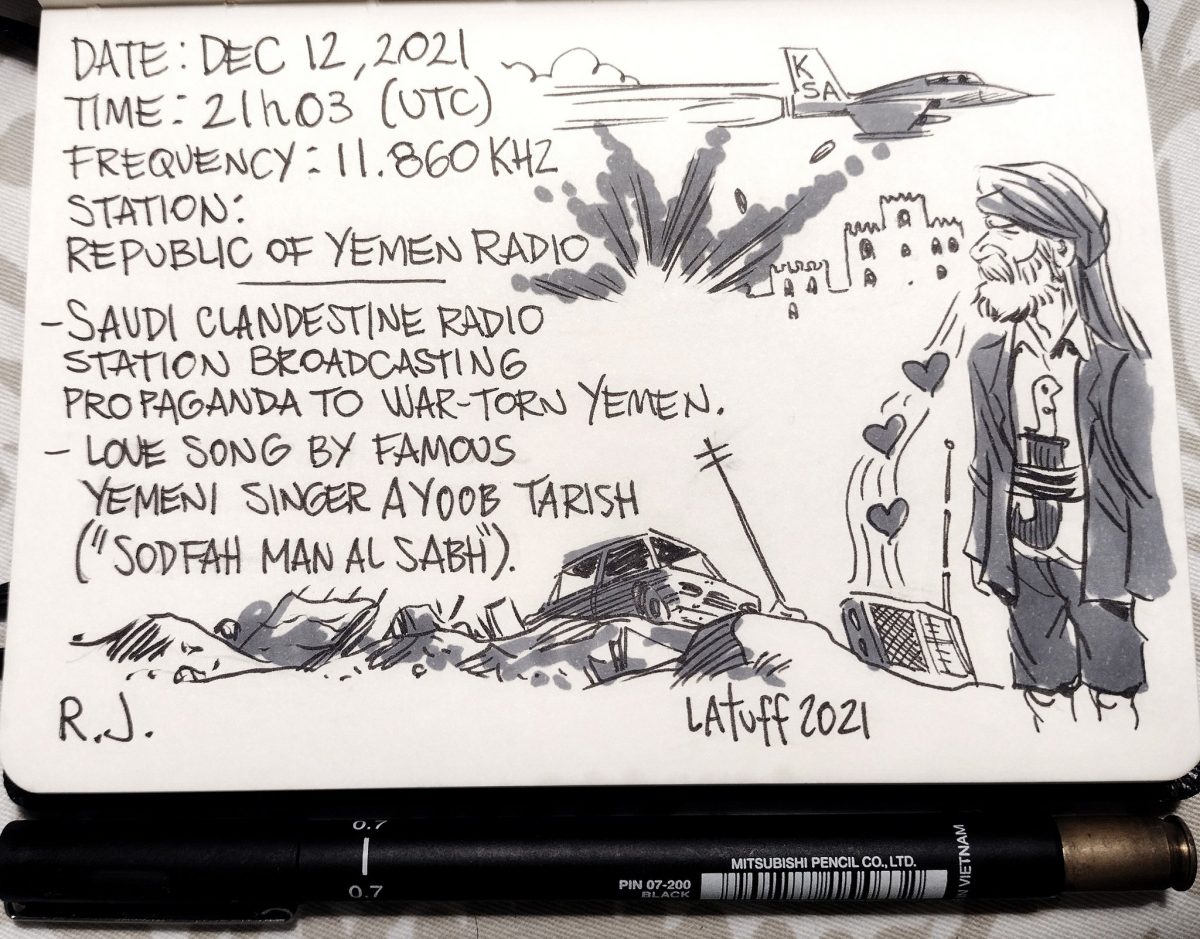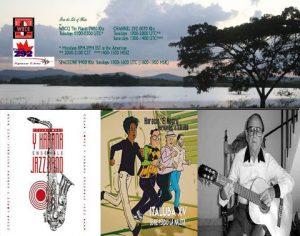
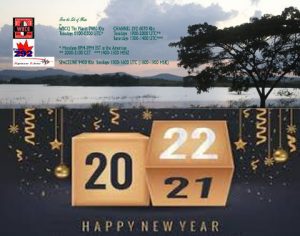
From the Isle of Music, December 19 2021-January 1 2022:
December 19-25, we present recent Cuban jazz plus music by the late Senén Suárez
December 26-January 1 we present a Cuban dance party with music from some of our favorite charanga orchestras.
1. For Eastern Europe but audible well beyond the target area in most of the Eastern Hemisphere (including parts of East Asia and Oceania) with 100Kw, Sunday 1500-1600 UTC on SpaceLine, 9400 KHz, from Sofia, Bulgaria (1800-1900 MSK)
2. For the Americas and parts of Europe, Tuesday 0100-0200 UTC on WBCQ, 7490 kHz from Monticello, ME, USA (Monday 8-9PM EST in the US).
3 & 4. For Europe and sometimes beyond, Tuesday 1900-2000 UTC and Saturday 1300-1400 UTC on Channel 292, 6070 kHz from Rohrbach, Germany.
Our Facebook page is https://www.facebook.com/fromtheisleofmusic/
Our V-Kontakte page is https://vk.com/fromtheisleofmusic
Our Patreon page is https://www.patreon.com/tilford

Uncle Bill’s Melting Pot, December 19 2021-January 1 2022:
December 19-25: Episode 248 presents music from Ecuador with guest Luis Alejandro Vallebueno.
December 26-January 1: Episode 249 presents a “listeners choice” program with greetings and musical selections from listeners in various countries.
The transmissions take place:
1.Sunday 2300-0000 UTC (6:00PM -7:00PM EST) on WBCQ The Planet 7490 kHz from the US to the Americas and parts of Europe
2. Tuesday 2000-2100 UTC on Channel 292, 6070 kHz from Rohrbach, Germany for Europe.
3. Saturday 0800-0900 UTC on Channel 292, 9670 kHz from Rohrbach, Germany for Europe with a directional booster aimed eastward.
Our Facebook page is https://www.facebook.com/UncleBillsMeltingPot/
Our V-Kontakte page is https://vk.com/fromtheisleofmusic
Our Patreon page is https://www.patreon.com/tilford
KSKO 89.5 McGrath, Alaska Christmas Special Request Show On WRMI Shortwave!
Join me, Paul Walker, on WRMI Shortwave for a special broadcast on WRMI Shortwave being relayed from NPR/community radio station KSKO 89.5 McGrath, Alaska where I work as Program Director
It’ll take place Saturday December 25th 0400-0600UTC on 5850kHz to the east coast US and 7730kHz to the west coast US, Canada along with Hawaii, and the South Pacific (NZ, Aus, etc)
I will give out a phone number during the show where you can call with requests since it’ll be a live show. We don’t have QSL cards or anything but if you want confirmation of reception, keep the email short and sweet with the usual needed details and send me a note: [email protected]
(5850kHz has a pretty wide beam and despite being directed at Vancouver, it’s often quite audible in the eastern US. 7330kHz is beamed towards the US/Mexico border which affords 7730 better coverage of the Pacific Ocean region countries )
Airspy HF+ Discovery & Shortwave Portables: Having Fun with the Airspy YouLoop!
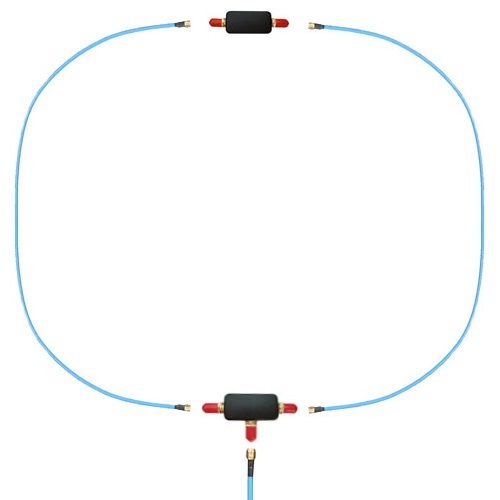 Many thanks to SWLing Post contributor, Bill Hemphill, who shares the following guest post:
Many thanks to SWLing Post contributor, Bill Hemphill, who shares the following guest post:
 YouLoop Antenna Fun
YouLoop Antenna Fun
by Billy Hemphill WD9EQD
Like many listeners, I live in an antenna restricted community. While I have strung up some hidden outdoor wire antennas, I have found that they didn’t really perform that much better than just using the telescoping antenna with maybe a length of wire attached. The biggest problem (whether indoor or outdoor antenna) has been the high noise floor.
A few months ago I bought an AirSpy HF+ Discovery SDR receiver. I had already owned a couple of SDRPlay SDR receivers, but the high noise floor limited their performance. I had read good reviews about the AirSpy, especially its performance on the AM Broadcast band and the lower shortwave bands.
I have about 80 feet of speaker wire strung from the second floor and across the high windows in the living room. This does perform fairly well, but the high noise floor still exists.
A couple of weeks ago, I bought the YouLoop Magnetic Loop antenna from AirSpy. I gave it a try and am amazed at the lower noise floor compared to the indoor wire antenna.
Wire Antenna vs. YouLoop–some examples:
Dramatic reduction in the noise floor. I’ve done a lot of playing around with it and find that the YouLoop picks up just about the same stations as the indoor wire antenna does. But with the lower noise level, the YouLoop makes it more enjoyable to listen. Overall, the YouLoop is now my main antenna.
YouLoop with a Portable Radio
It works so well with the AirSpy, I started wondering if I could use it with a portable radio, like the Tecsun PL-880. But the AirSpy website has the following note:
Note: It is very likely your third party radio will not be sensitive enough to operate with the YouLoop properly. We have even seen self-documented failed attempts to build pre-amplifiers to compensate for the lack of sensitivity and/or the required dynamic range in third party radios. Use your brain, and eventually an Airspy HF+ Discovery.
Doesn’t sound like it will work with portable radios. BUT, I’m always one to try anyway.
Since the YouLoop has a SMA connector, I bought a SMA to 1/8” phone jack cable. Plugged it into the PL-880 antenna jack and found I had almost a dead radio. Very few stations heard. But in playing around, I accidentally touched the phone plug to the telescoping antenna and instantly got strong signals.
I did some very unscientific tests. I attached the YouLoop through the side antenna jack, did an ATS scan, then did the same with the YouLoop clipped to the telescoping antenna. Also did a scan with just the telescoping antenna fully extended.. I got some very interesting results. These were done one after the other, so there can be differences in signal fading, etc.
I have repeated the above test several times at different hours. While the actual number of ATS stations varied, the ratio between them remained fairly consistent to the above numbers.
From the above, it appears that the telescoping antenna circuit is more sensitive than the 1/8” antenna jack circuit. Maybe some attenuation is being added to the 1/8” jack since it’s more likely a higher gain antenna would be used there. Can anyone confirm that the circuit indeed attenuates thru the antenna jack?
The YouLoop seems to be a decent performer when directly clipped to the telescoping antenna. While not as good as a high gain outdoor antenna would be, it definitely is usable for indoor uses.
I also tested it clipped to the antennas of some other portable receivers. Tecsun S-8800, PL-330, Panasonic RF-2200 and Philco T-9 Trans-World receivers. All showed an increase over just using the telescoping antenna.
Some interesting notes:
The Tecsun PL-330 saw the same reduction in signal when directly plugged into the antenna jack as opposed to clipping on the telescoping antenna.
The Tecsun S-8800 did not show that much of a drop. I basically got the same number of stations when clipped to antenna as when I connected to the BNC jack:
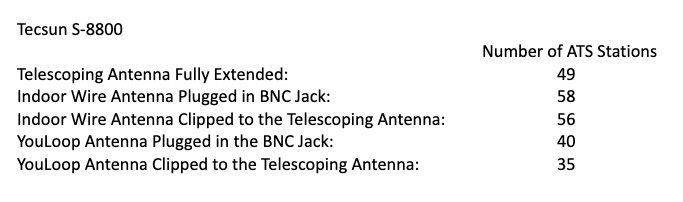 In conclusion, I find that I can use the YouLoop with my portable radios to increase the signals on strong stations when used indoors. And it is quite the performer when used with the AirSpy HF+ Discovery SDR receiver. It easily portable and I find that I move it around the house as I need to. I just hang it off a window curtain rod. I may just order a second one so that my family room radio has one permanently attached to it.
In conclusion, I find that I can use the YouLoop with my portable radios to increase the signals on strong stations when used indoors. And it is quite the performer when used with the AirSpy HF+ Discovery SDR receiver. It easily portable and I find that I move it around the house as I need to. I just hang it off a window curtain rod. I may just order a second one so that my family room radio has one permanently attached to it.
Save the Date: Una Nochevieja Panamericana

WRMI presenta una nochevieja panamericana
(WRMI Presents a Pan-American New Year’s Eve)
1 de enero 2022, 0200-0300 UTC
(31 de diciembre 2021, 2100-2200 hora del este en Estados Unidos)
5800 & 7780 kHz
Cortesia a WRMI, Luis Alejandro Vallebueno y Uncle Bill Tilford presentan una hora de canciones y costumbres para la ocasión de de varios países latinoamericanos más mensajes de varios invitados especiales. Si la propagacion lo permite, escuchable en todas las américas y partes de Europa y África occidental. Que pasen una hora con nosotros antes (o después) de sus fiestas físicas. En español con momentos en inglés y portugués.
Courtesy of WRMI, Luis Alejandro Vallebueno & Uncle Bill Tilford present an hour of songs and customs from several Latin American countries plus messages from several special guests. If propagation permits, listenable throughout the Americas, parts of Europe and western Africa. Spend an hour with us before (or after) your physical parties. In Spanish with moments of English and Portuguese.
Carlos’ Shortwave Art and Recording of Clandestine Republic of Yemen Radio
Many thanks to SWLing Post contributor and noted political cartoonist, Carlos Latuff, who shares another example of his radio log art, this time for clandestine station, Republic of Yemen Radio.
Carlos notes:
Republic of Yemen Radio, 11860 kHz, Saudi Arabia’s clandestine broadcaster broadcasting political propaganda to Yemen, a country that has been undergoing Saudi military intervention since 2015. Excerpt from a romantic song by the famous Yemeni singer Ayoob Tarish.
Signal picked up in Rio de Janeiro on Euro 12, 2021 at 6:03 pm. I thank Suhaila Abdel Latif for the kindness of the translation.
BBC Newshour and the first shortwave Transatlantic Tests
Many thanks to SWLing Post contributors, Doug and Kris, who both share a link to BBC Newshour which was broadcast yesterday (Dec 12, 2021).
The final segment of the show focuses on the birth of international shortwave radio and the first Transatlantic tests. You can listen to this report over the next month via the BBC Sounds website. This is the final piece in Newshour and starts at the 45:05 mark. Very much worth your time!
Click here to listen to this segment on BBC Sounds (starting at 45:05).
Guest Post: Don targets rare Norwegian stations during Newfoundland DXpedition
Many thanks to SWLing Post contributor, Don Moore–author of Following Ghosts in Northern Peru–for the following guest post:
The Rarest DX?
By Don Moore
In mid-October I received an invitation to attend the annual DXpedition in Cappahayden, Newfoundland with Jean Burnell, John Fisher, and Jim Renfrews. It didn’t take long for me to say yes. Newfoundland is one of the best places in the world to DX from and all kinds of amazing stuff has been heard there. I was excited at the prospect of great medium wave DX and being able to log low-powered European private and pirate shortwave broadcasters.
But something else was at the top of my try-for list. One of my many DX interests has always been logging coastal marine stations in the 1600 to 3000 kHz range. In preparation I started checking online sources to update my spreadsheet of schedules. In going through a recently added section on Marine Broadcasts in the DX Info Centre website I came across listings for twice-daily weather broadcasts from Hopen Island on 1750 kHz and Bjørnøya (Bear Island) on 1757 kHz.
I didn’t remember ever seeing anything about broadcasts from these remote islands in the Norwegian Arctic before. Were these stations actually on the air, I wondered. And if they were, could I hear them in Newfoundland? Continue reading